Canon MultiPASS MP390 Support Question
Find answers below for this question about Canon MultiPASS MP390.Need a Canon MultiPASS MP390 manual? We have 3 online manuals for this item!
Question posted by ivyheng on December 19th, 2011
What Do I Do With Alarm Message 'put In Cartridge'?
The person who posted this question about this Canon product did not include a detailed explanation. Please use the "Request More Information" button to the right if more details would help you to answer this question.
Current Answers
There are currently no answers that have been posted for this question.
Be the first to post an answer! Remember that you can earn up to 1,100 points for every answer you submit. The better the quality of your answer, the better chance it has to be accepted.
Be the first to post an answer! Remember that you can earn up to 1,100 points for every answer you submit. The better the quality of your answer, the better chance it has to be accepted.
Related Canon MultiPASS MP390 Manual Pages
MP390_spec.pdf - Page 1
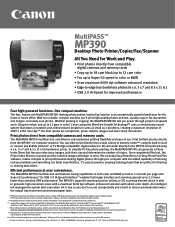
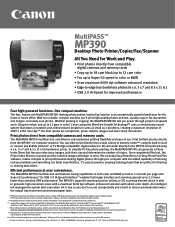
... on fast mode when copying a letter-sized document.
The MultiPASS MP390 multifunction unit features faxing capabilities in .)
• USB 2.0 Hi-Speed for improved performance
Four high-powered functions. Ink droplets can either print directly from a wide variety of copies.
MultiPASS™
MP390
Desktop Photo Printer/Copier/Fax/Scanner
All You Need for Work and Play...
MP390_spec.pdf - Page 2
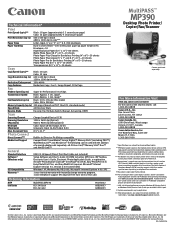
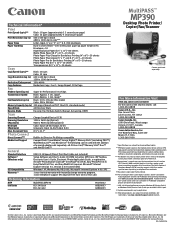
...trademarks of their respective owners. CIG-C498-0104 CPM
copy speed based on printer driver setting. Microsoft, Windows and the Windows logo are trademarks or registered ... dealer, call ). Ordering Information
MFP
MultiPASS MP390
Ink Tanks
BCI-24 Black BCI-24 Color
9017A002
6881A003 6882A003
MultiPASS™
MP390
Desktop Photo Printer/ Copier/Fax/Scanner
FPO
Camera purchased ...
MultiPASS MP390 Software Guide - Page 1


...recipient in the Address Book
Contents About this guide, MP360/ MP370 is referred to as the "machine," and MP390 as a print profile/[Profiles] tab Cleaning and machine settings/[Maintenance] tab Checking the status of copies/[Page Setup...with ScanGear MP Scanning with the BJ Status Monitor Sharing the printer and using it on a network
Scanning
Go To P.65 Click! System requirements and software ...
MultiPASS MP390 Software Guide - Page 2


...Checking installation 12 Reading from or writing to a memory card. 15 Setting the default printer 16 Removing and reinstalling the software ..... 17
2: Printing 20
Printing documents 20 Changing print settings...114
5: Troubleshooting 122
Problems outputting 122 Memory card problems
(MP390/MP370 123 Problems installing and
uninstalling software 124 Problems printing from your computer..... 125 ...
MultiPASS MP390 Software Guide - Page 8
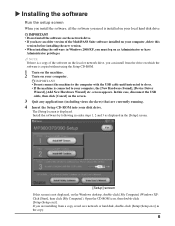
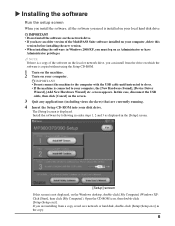
... machine. 2 Turn on the screen.
3 Quit any applications (including virus checkers) that are installing from the drive on which the software is a copy of the MultiPASS Suite software installed on your computer, delete this
version before installing the new version. • When installing the software in Windows 2000/XP, you must...
MultiPASS MP390 Software Guide - Page 19
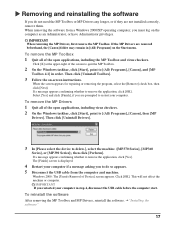
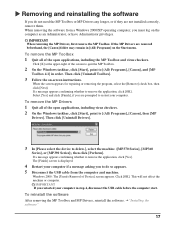
If a message appears confirming whether to delete.], select the machine ([MP370 Series], [MP360
Series], or [MP390 Series]), then click [Perform]. To reinstall the ... Drivers, first remove the MP Toolbox. The [Finish] screen is displayed.
4 Restart your computer if a message asking you restarted your computer. IMPORTANT If you to restart your computer in step 4, disconnect the USB cable...
MultiPASS MP390 Software Guide - Page 29
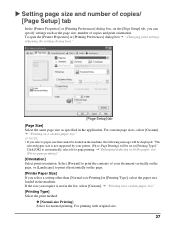
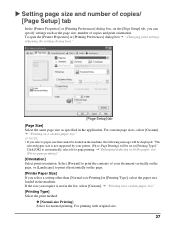
...[Page Setup] tab, you can specify settings such as specified in the application. To open the [Printer Properties] or [Printing Preferences] dialog box J "Changing print settings (Opening the settings dialog box)"
...If the size you select a paper size that cannot be loaded in the machine, the following message will be displayed: "The
selected paper size is not in [Printing Type]." Click [OK] ...
MultiPASS MP390 Software Guide - Page 65
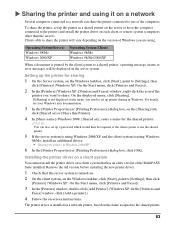
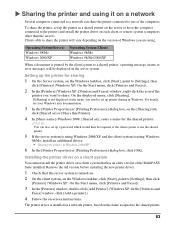
...When a document is printed by the client system to a shared printer, a printing message (status or error message) will vary depending on the version of Windows you are using....Printers] (Windows XP: On the Start menu, click [Printers and Faxes]).
2 In the [Printers] (Windows XP: [Printers and Faxes]) window, right-click the icon of the MultiPASS Suite installed. Clients able to share the printer...
MultiPASS MP390 Software Guide - Page 108
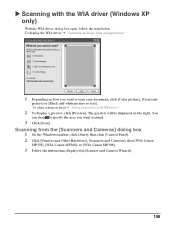
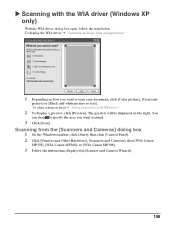
... the [Scanners and Cameras] dialog box
1 On the Windows taskbar, click [Start], then click [Control Panel]. 2 Click [Printers and Other Hardware], [Scanners and Cameras], then [WIA Canon
MP370], [WIA Canon MP360], or [WIA Canon MP390].
3 Follow the instructions displayed in the WIA driver"
2 To display a preview, click [Preview]. X Scanning with the WIA...
MultiPASS MP390 Software Guide - Page 111
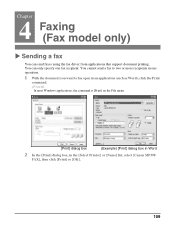
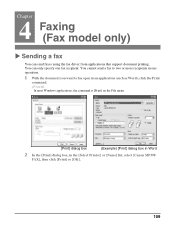
... (Fax model only)
X Sending a fax
You can only specify one operation.
1 With the document you want to fax open in the [Select Printer] or [Name] list, select [Canon MP390
FAX], then click [Print] or [OK].
109 NOTE
In most Windows applications, the command is [Print] on the File menu.
[Print] dialog box...
MultiPASS MP390 Software Guide - Page 115


... faxes (displaying from the [Print] dialog box method)
1 With the document you want to [Settings], then click [Printers]
(Windows XP: On the Start menu, click [Printers and Faxes]).
2 Windows 2000/XP:
Right-click the [Canon MP390 FAX] icon, then click [Printing Preferences]. NOTE
In most Windows applications, the command is [Print] on the...
MultiPASS MP390 Software Guide - Page 116


... [Fax Options] dialog box, click [Address Book].
z Windows 2000/XP: Right-click the [Canon MP390 FAX] icon, then click [Printing Preferences]. To register or edit a recipient, open the Address Book when sending a fax J"Selecting a recipient from the [Printer] dialog box. If you can send a fax by simply specifying a recipient from it. To...
MultiPASS MP390 Software Guide - Page 121


z Windows 98/Me: Right-click the [Canon MP390 FAX] icon, then click [Properties]. In the [Properties] dialog box, on the [Details] tab, click [Setup].
3 In... one you are currently using.
1 On the Windows taskbar, click [Start], point to [Settings], then click [Printers]
(Windows XP: On the Start menu, click [Printers and Faxes]).
2 Do one of the following. z Windows 2000/XP: Right-click the [Canon...
MultiPASS MP390 Software Guide - Page 125
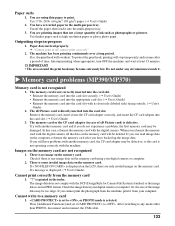
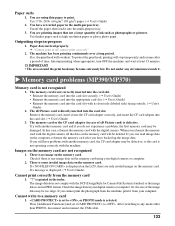
... as photographs or pictures. To protect the print head, printing will overheat. X Memory card problems (MP390/MP370)
Memory card is not correctly inserted into the card slot. • Reinsert the memory card... camera. Cannot write to . After switching to print. You are not recognized
1. If a message is any circumstances touch it into the card slot. (J User's Guide)
3. Paper does not...
MultiPASS MP390 Software Guide - Page 126


... reinstall the software.
3. If you are open , close all of the software installed. (Canon MultiPASS is recognized as a network drive. In the case of the following the local volumes and CD-...to use the Hardware wizard in the machine. You turned ON your computer will display the message [To safely unplug or eject any mode other than PHOTO, disconnect and reconnect the USB ...
MultiPASS MP390 Software Guide - Page 129
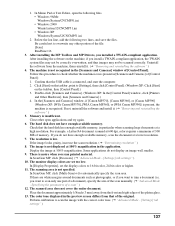
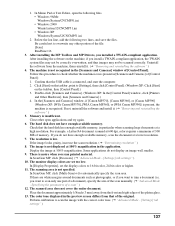
... [Scanners and Cameras]. (Windows XP: In the [Control Panel] window, click [Printers and Other Hardware], then [Scanners and Cameras].) 4. If not, uninstall the software ...Scanners and Cameras] window, if [Canon MP370], [Canon MP360], or [Canon MP390] (Windows XP: [WIA Canon MP370], [WIA Canon MP360], or [WIA Canon MP390]) is present, the machine is low. There is not recognized in [Scanners...
MultiPASS MP390 Set-Up Sheet - Page 1
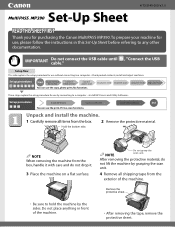
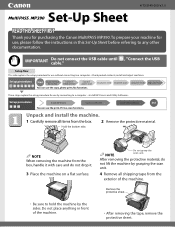
...
HT3-2145-000-V.1.0
READ THIS SHEET FIRST
Thank you for use the print, PC fax, scan functions. To prepare your machine for purchasing the Canon MultiPASS MP390.
MultiPASS MP390 Set-Up Sheet - Page 2
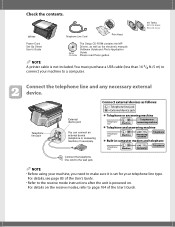
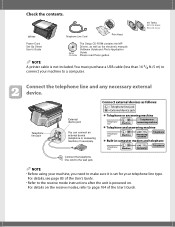
...external device (telephone or answering machine) if necessary. Ink Tanks: BCI-24 Black BCI-24 Color
MP390
Telephone Line Cord
Print Head
Power Cord Set-Up Sheet User's Guide
Setup CD-ROM
The Setup... 83 of the User's Guide. • Refer to page 104 of the User's Guide.
NOTE A printer cable is powered on. Check the contents. For details on the receive modes, refer to the receive mode...
MultiPASS MP390 Set-Up Sheet - Page 3
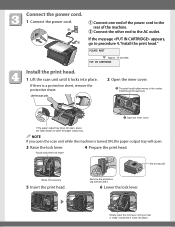
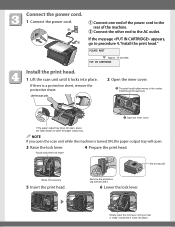
..." sound and it locks into place. Touch only the lock lever! Snap
Slowly lower the lock lever until it .
6 Lower the lock lever.
If the message appears, go to open .
3 Raise the lock lever.
4 Prepare the print head. Install the print head here.
w The print head holder moves to the rear...
MultiPASS MP390 Set-Up Sheet - Page 8
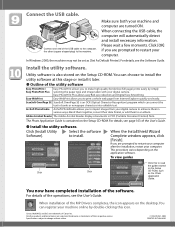
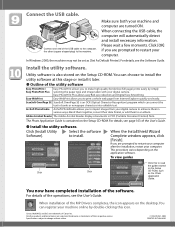
... completes, the icon appears on the Setup CD-ROM, such as [Set As Default Printer].
Click [OK] if you are prompted to enhance them together, convert their respective owners... form. Click [Install Utility
Select the software
Software]. If you to restart your computer.
Canon, MultiPASS, and BCI are turned ON. Connect the USB cable.
For details, see the User's Guide. ...
Similar Questions
Message On Printer Display Of Mx432 Printer
What does U162 error message mean on the mx432?
What does U162 error message mean on the mx432?
(Posted by casellon 7 years ago)
Canon Multipass Mp390 Power Cord
What is the specification or kind of ac power cord used in canon multipass mp390
What is the specification or kind of ac power cord used in canon multipass mp390
(Posted by homeigor 9 years ago)
Canon Multipass Mp390 Scanner Won't Scanning ?
(Posted by ritadroman 10 years ago)
My Cartridges Are Stuck Inside The Printer. How Do I Get Them Out To Change The
(Posted by taylord7 11 years ago)

