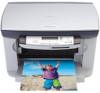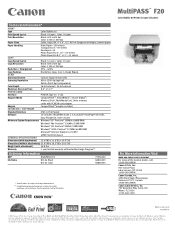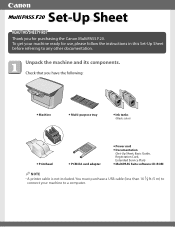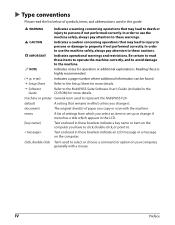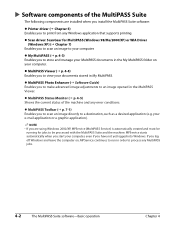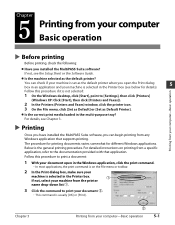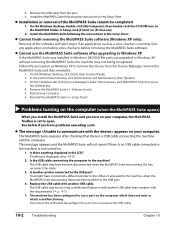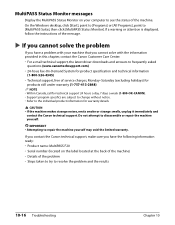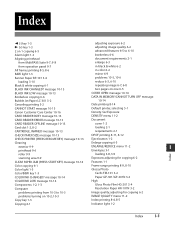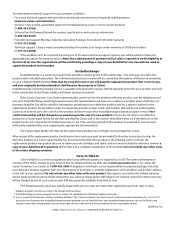Canon MultiPASS F20 Support Question
Find answers below for this question about Canon MultiPASS F20.Need a Canon MultiPASS F20 manual? We have 3 online manuals for this item!
Question posted by werryj on May 8th, 2014
How Do I Log Into Computer As Administrator - How Do You Get Around This?
Current Answers
Answer #1: Posted by BusterDoogen on May 8th, 2014 2:43 PM
I hope this is helpful to you!
Please respond to my effort to provide you with the best possible solution by using the "Acceptable Solution" and/or the "Helpful" buttons when the answer has proven to be helpful. Please feel free to submit further info for your question, if a solution was not provided. I appreciate the opportunity to serve you!
Related Canon MultiPASS F20 Manual Pages
Similar Questions
I have tried aligning the heads by printing out a sample paper and then scanning as instruced. Howev...
F20 multipass canon driver for installing on windows 7
administrator password
have looked everywhere, they have a download on the canon website but it's not the printer software.