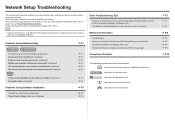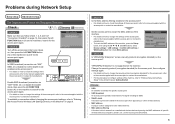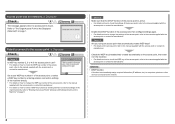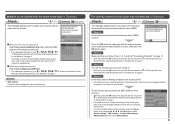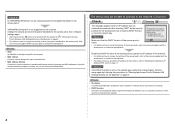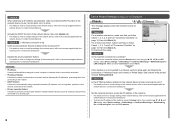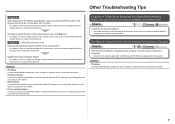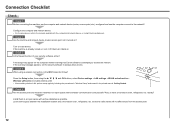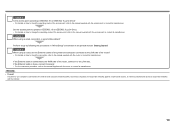Canon MX870 Support Question
Find answers below for this question about Canon MX870.Need a Canon MX870 manual? We have 1 online manual for this item!
Question posted by stalpa on May 22nd, 2014
Macbook Canon Mx870 Won't Print Color
The person who posted this question about this Canon product did not include a detailed explanation. Please use the "Request More Information" button to the right if more details would help you to answer this question.
Current Answers
Related Canon MX870 Manual Pages
Similar Questions
How Do I Tell The Canon Pixma 922 To Print From My Ipad
(Posted by Sudilenhart1 10 years ago)
Had Ink Cartridges Recharged. Now, My B & W Print Is Grainy, Color Is Fine. ?
(Posted by bobstecura 10 years ago)
Canon Mp610 Printer Does Not Print Color Red
(Posted by muearthi 10 years ago)
Pixma Mx860 Is Not Printing Color Copies In The Correct Color. Colors Distorted
(Posted by Anonymous-80263 11 years ago)