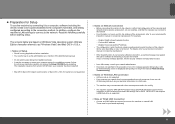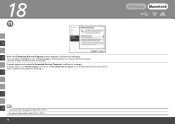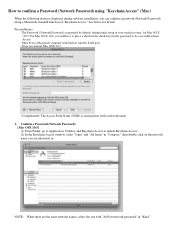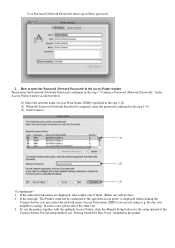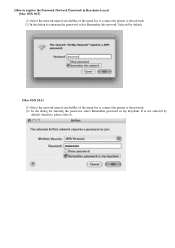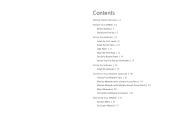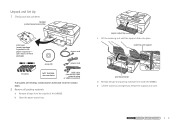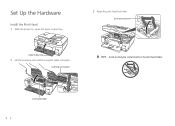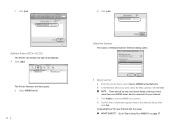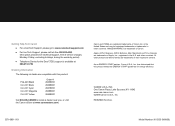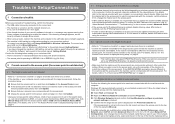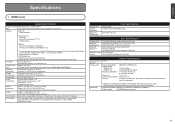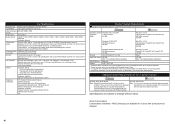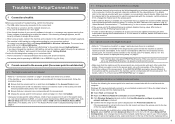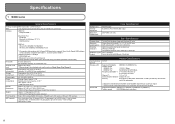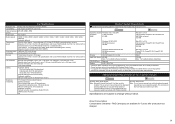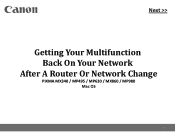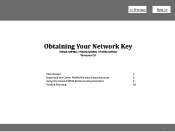Canon MX860 Support Question
Find answers below for this question about Canon MX860 - PIXMA Color Inkjet.Need a Canon MX860 manual? We have 8 online manuals for this item!
Question posted by ljm94114 on July 26th, 2013
How Do I Scan Onto A Mac Osx 10.8.4 To Then Email?
Current Answers
Answer #1: Posted by RathishC on July 26th, 2013 6:49 PM
Please click on the link given below for steps on how to scan a document in MAC Operating system. Once the document is scanned you can attach it to your email:
Hope this helps.
Thanks & regards
Rathish C
#iworkfordell
Related Canon MX860 Manual Pages
Similar Questions
LOOKING FOR SCANNER DRIVER FOR MAC OS 10.7.4 FOR CANON MF 4150