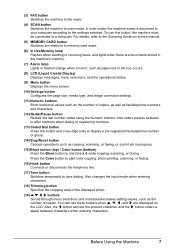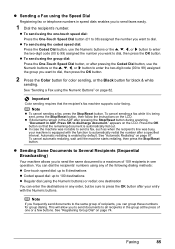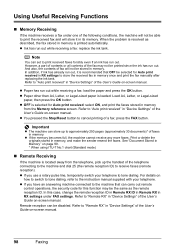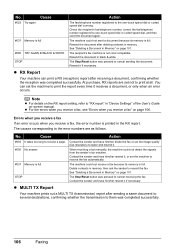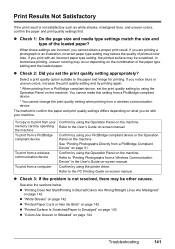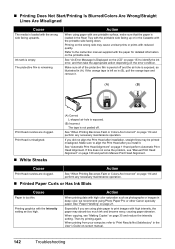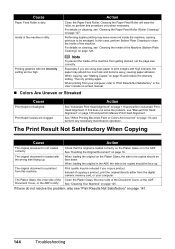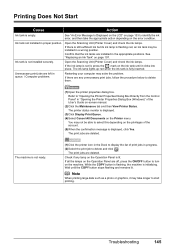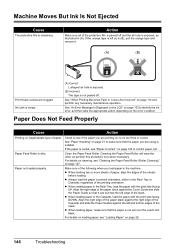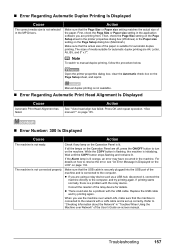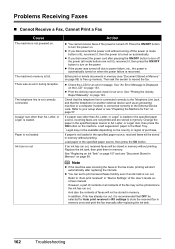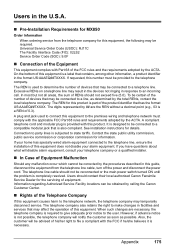Canon MX850 Support Question
Find answers below for this question about Canon MX850 - PIXMA Color Inkjet.Need a Canon MX850 manual? We have 3 online manuals for this item!
Question posted by frankieakonka on April 24th, 2013
Error Code 6500 What Is The Problem?
Current Answers
Answer #1: Posted by RathishC on April 24th, 2013 6:57 AM
You may also refer to the link mentioned below to get additional information:
Hope this helps.
Thanks & Regards
Rathish C
#iworkfordell
Answer #2: Posted by TommyKervz on April 24th, 2013 5:41 AM
Related Canon MX850 Manual Pages
Similar Questions
Error code 6500 keeps popping up will not print. Its a Canon mp 450 series