Canon MX850 Support Question
Find answers below for this question about Canon MX850 - PIXMA Color Inkjet.Need a Canon MX850 manual? We have 3 online manuals for this item!
Question posted by audipuzoe on September 23rd, 2014
How Do I Clear An Error Message On My Canon Mx850
The person who posted this question about this Canon product did not include a detailed explanation. Please use the "Request More Information" button to the right if more details would help you to answer this question.
Current Answers
There are currently no answers that have been posted for this question.
Be the first to post an answer! Remember that you can earn up to 1,100 points for every answer you submit. The better the quality of your answer, the better chance it has to be accepted.
Be the first to post an answer! Remember that you can earn up to 1,100 points for every answer you submit. The better the quality of your answer, the better chance it has to be accepted.
Related Canon MX850 Manual Pages
Quick Start Guide - Page 5


...Colors Are Incorrect 114
Printing the Nozzle Check Pattern 115 Examining the Nozzle Check Pattern ......... 116 Print Head Cleaning 117 Print Head Deep Cleaning 118 Aligning the Print Head 119 Cleaning Your Machine 125
Troubleshooting 131 An Error Message...in the ADF 152 Message Appears on the Computer Screen 156 Error Message Appears on a PictBridge Compliant Device 159 Cannot Print ...
Quick Start Guide - Page 12
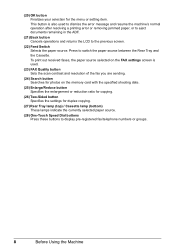
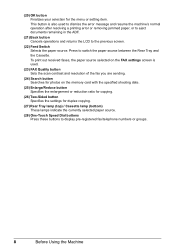
... copying.
(26) Two-Sided button Specifies the settings for the menu or setting item. This button is used to dismiss the error message and resume the machine's normal operation after resolving a printing error or removing jammed paper, or to eject documents remaining in the ADF.
(21) Back button Cancels operations and returns the...
Quick Start Guide - Page 18
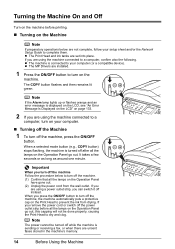
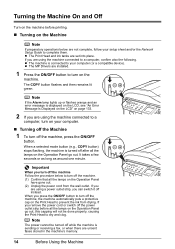
... stored in the machine's memory.
14
Before Using the Machine
Note
If the Alarm lamp lights up or flashes orange and an error message is turned off instead. If you
are set into place. Turning the Machine On and Off
Turn on the machine before all ... (2) Unplug the power cord from drying. If you are installed.
1 Press the ON/OFF button to your computer (or a compatible device).
Quick Start Guide - Page 111


... way to confirm the ink status and the procedure to inform you to handle it. See "An Error Message Is Displayed on the LCD" on the LCD during printing. Ink is recommended."" on , then press... is low. z For information on the compatible ink tanks, see "When Printing
Becomes Faint or Colors Are Incorrect" on the screen that the machine is also displayed on page 114.
„ Getting...
Quick Start Guide - Page 112
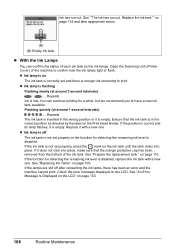
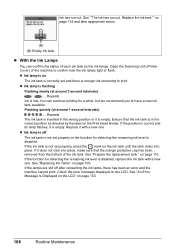
...See "Prepare the replacement tank." on page 134 and take appropriate action.
(B) (B) Empty ink tank. Check the error message displayed on page 109. z With the Ink Lamps
You can continue printing for a while, but we recommend you... of the machine to confirm how the ink lamps light or flash. See "An Error Message Is Displayed on the LCD" on the ink tank until the tank clicks into place...
Quick Start Guide - Page 116
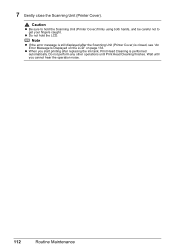
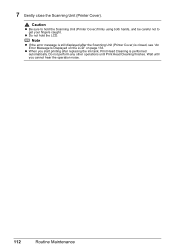
... still displayed after replacing the ink tank, Print Head Cleaning is closed, see "An Error Message Is Displayed on the LCD" on page 133. Wait until Print Head Cleaning finishes. z Do not hold the Scanning Unit (Printer Cover) firmly using both ...
Quick Start Guide - Page 124
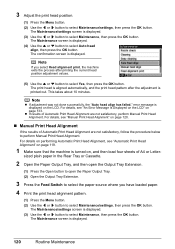
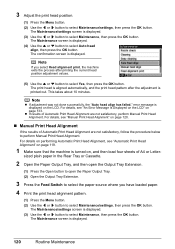
...{ or } button to select Yes, then press the OK button. For details, see "An Error Message Is Displayed on the LCD" on the LCD.
The Maintenance/settings screen is displayed.
. The confirmation... screen is displayed. (4) Use the { or } button to perform Manual Print Head Alignment. error message is displayed. (3) Use the [ or ] button to select Maintenance/settings, then press the OK...
Quick Start Guide - Page 137


...all contents of the fax may not be lost , the machine stores received faxes in your Canon service representative. You can continue. z Since printing in this condition may damage the machine. ...lamp on page 107 and check the status of the following color is installed."
An Error Message Is Displayed on the LCD
If an error message is displayed on page 107. See "Replacing an Ink Tank...
Quick Start Guide - Page 138


... advised that Canon shall not be caused by this condition, you are no photo data." z Since printing in memory without storing them in memory manually after replacing the ink tank. The Card Slot is off .) Replace the ink tank. You cannot print when the Card Slot is replaced. This error message indicates that...
Quick Start Guide - Page 139


... the power cord of your device connected to dismiss the error message, and then perform Manual Print Head Alignment. "
"**** Error code"
"Scanner is cleared, redo the operation.
Automatic Print... error occurs, contact your Canon service representative. If the same error occurs, contact your Canon service representative. In such cases, disconnect and reconnect the USB cable. If the error ...
Quick Start Guide - Page 140


Message
Action
"Document size is... handset correctly. Refer to ON. The telephone line cable with duplex printing.
When the error is cleared, make sure that the paper size suitable for automatic duplex printing is registered cannot be ... the fax, set Color TX to cancel operation and discharge document."
Press OK to Send in "Device Settings" of media suitable for twosided scanning.
Quick Start Guide - Page 146
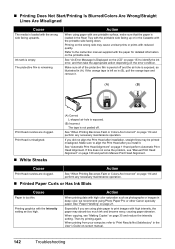
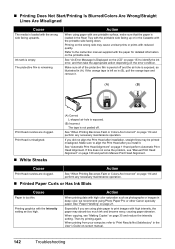
See "An Error Message Is Displayed on the LCD" on page 133 to identify the ink error, and then take the appropriate action depending on page 21.
Especially if...graphics with the printable side facing up or in deep color, we recommend using Photo Paper Pro or other Canon specialty paper. See "Paper Handling" on the error condition.
Action
When using plain paper to align the Print...
Quick Start Guide - Page 150
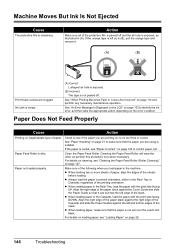
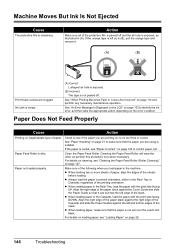
...printing on is curled." If the orange tape is suitable. See "When Printing Becomes Faint or Colors Are Incorrect" on page 26.
146
Troubleshooting
Paper Feed Roller is not peeled off and the... more sheets of paper, align the edges of the stack.
See "An Error Message Is Displayed on the LCD" on the error condition. Check to make sure that the paper you load paper in the machine...
Quick Start Guide - Page 160


... device. Consult the reseller of the machine and is selected for details. Printer port setting does not match the computer's interface connecting the machine. Make sure that a port named USBnnn (where "n" is securely plugged into a user account with Canon XXX Printer appearing in the machine.
Message Appears on the Computer Screen
„ Writing Error...
Quick Start Guide - Page 161
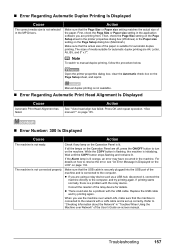
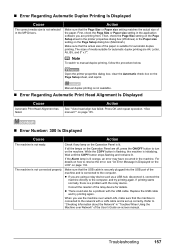
...Open the printer properties dialog box, clear the Automatic check box on -screen manual. Check if any lamp on the Operation Panel is lit orange, an error may have occurred in "Troubles When...OFF button to resolve the error, see "An Error Message Is Displayed on the LCD" on the Page Setup dialog box (Macintosh). z There could also be a problem with the relay device.
First, check the Page ...
Quick Start Guide - Page 163
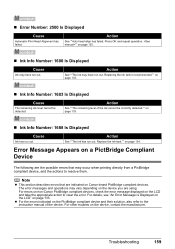
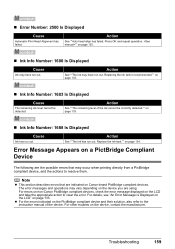
...the ink tank."" on the LCD and take the appropriate action to clear the error. Press OK and repeat operation. "" on page 133.
„ ...
Cause
Ink may have run out.
For errors on non-Canon PictBridge compliant devices, check the error message displayed on page 134. For details, see "An Error Message Is Displayed on the LCD" on the device, contact the manufacturer. Action
See ""The ...
Quick Start Guide - Page 164


... source, or press the Feed Switch to resolve the error, see "Changing the Paper Source" on your Canon service representative.
For details on the machine instead of the... on page 107. See "Replacing an Ink Tank" on page 133. Error Message On PictBridge Compliant
Device
"Printer in use" "No paper"
"Paper Error" / "Media type error"
"Paper jam" "Printer cover open" "No Print Head" "Waste...
Quick Start Guide - Page 169


...Action
z Remove the document, then reload it , then press the ON/OFF button to the External Device Jack. See "Handling the Original Document" on page 133. When loading the document on page 71. ... Platen Glass, the side to close the message, then send faxes.
„ Cannot Send a Fax Clearly
Cause
The document is being sent from memory. See "An Error Message Is Displayed on the LCD" on page ...
Quick Start Guide - Page 186
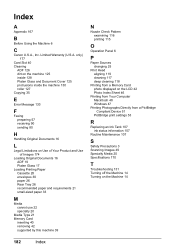
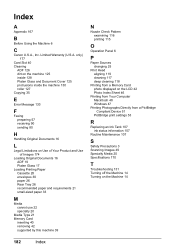
...
Canon U.S.A., Inc. only) 177
Card Slot 40 Cleaning
ADF 126 dirt on the machine 125 inside 128 Platen Glass and Document Cover 125 protrusions inside the machine 130 roller 127 Copying 35
E
Error Message 133... from Your Computer Macintosh 48 Windows 47
Printing Photographs Directly from a PictBridge Compliant Device 51
PictBridge print settings 53
R
Replacing an Ink Tank 107 ink status information...
Easy Setup Instructions - Page 1
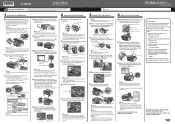
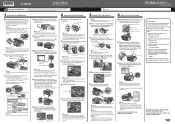
...Operation Panel to select the language for more than 10 minutes, the Print Head Holder moves to the color guide on the ink tank until it clicks into place.
f Press the { or } button ... on the lid of the arrow to connect the external device. Note • The pattern is left end. For wired LAN connection, refer to "An Error Message Is Displayed on the LCD, refer to the Network Setup...
Similar Questions
Canon Mx850 Error Code B200 Ink Won't Slide
(Posted by sardd 9 years ago)
I Have An Error Message 6a00 On My Mp530 - The Printer Will Not Function. Help
Can someone help?
Can someone help?
(Posted by gkgregg 10 years ago)
I Have A Cannon Mx850 Error Code B200...what Does That Mean?
(Posted by Anonymous-58411 12 years ago)
Canon Mx850 Has An Error Code 5100. What Does That Mean?
(Posted by jackiedudley 12 years ago)

