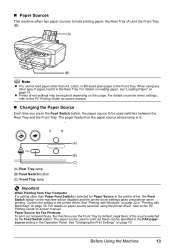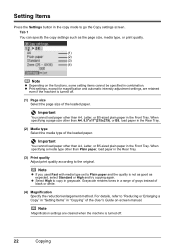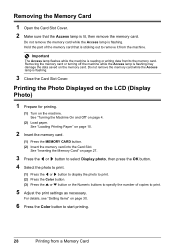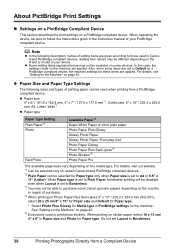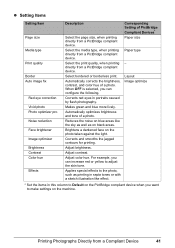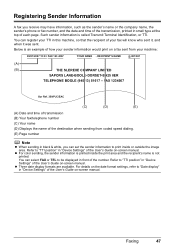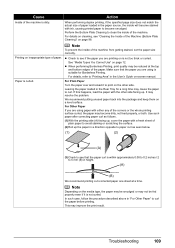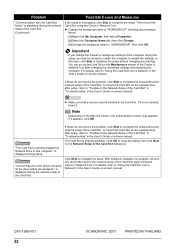Canon MX700 Support Question
Find answers below for this question about Canon MX700 - PIXMA Color Inkjet.Need a Canon MX700 manual? We have 3 online manuals for this item!
Question posted by mercerba55 on September 22nd, 2013
How Do I Set My New Canon Pixma Mx12 To Print In Black Or Grayscale Only?
The person who posted this question about this Canon product did not include a detailed explanation. Please use the "Request More Information" button to the right if more details would help you to answer this question.
Current Answers
Related Canon MX700 Manual Pages
Similar Questions
Help With Printer Set Up?
How do I set up my canon Pixma MX490 print to my lap top and andriod tablets? Please help. I can be ...
How do I set up my canon Pixma MX490 print to my lap top and andriod tablets? Please help. I can be ...
(Posted by aabcotransmissions 9 years ago)
How To Print With One Specific Color Canon Mx700
(Posted by Reajsi 10 years ago)
Can Canon Pixma Mx860 Be Set To Print Black Permanently?
(Posted by wa2tr 10 years ago)
Print From Ipad2
Can I print from my ipad2 to my networked canon mx700. I have the printer connected by a Dl-601 wire...
Can I print from my ipad2 to my networked canon mx700. I have the printer connected by a Dl-601 wire...
(Posted by Rkstuckey 12 years ago)
I Have A Canon Pixma Mp240 Printer. I Just Bought New Cartridges For Both Black
(Posted by Threeeggs 13 years ago)