Canon MX700 Support Question
Find answers below for this question about Canon MX700 - PIXMA Color Inkjet.Need a Canon MX700 manual? We have 3 online manuals for this item!
Question posted by syneto on January 20th, 2014
How To Check Power Supply On Canon Mx700
The person who posted this question about this Canon product did not include a detailed explanation. Please use the "Request More Information" button to the right if more details would help you to answer this question.
Current Answers
There are currently no answers that have been posted for this question.
Be the first to post an answer! Remember that you can earn up to 1,100 points for every answer you submit. The better the quality of your answer, the better chance it has to be accepted.
Be the first to post an answer! Remember that you can earn up to 1,100 points for every answer you submit. The better the quality of your answer, the better chance it has to be accepted.
Related Canon MX700 Manual Pages
MX700 series Quick Start Guide - Page 4


... guide to change without the prior written consent of Microsoft Corporation. and other countries. z "xD-Picture Card" is made regarding non-Canon products was compiled from publicly available information. Ltd. Canon PIXMA MX700 series Office All-In-One Quick Start Guide. has reviewed this product meets the ENERGY STAR® guidelines for 5 years after...
MX700 series Quick Start Guide - Page 15
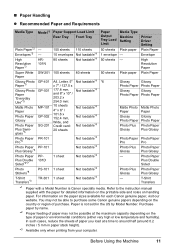
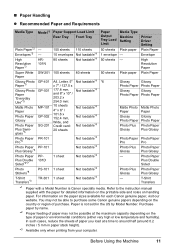
...country or region of paper may not be possible at a time to the instruction manual supplied with a Model Number is not sold in the US by name.
*2 Proper feeding of... purchase. Photo Paper
Plus Double
Sided
Photo Plus Photo Paper
Glossy
Plus Glossy
- Paper is Canon specialty media. Refer to around half (around 0.2 inches / 5 mm in paper stack height).
*3 Available...
MX700 series Quick Start Guide - Page 90


... and then perform Print Head Cleaning. When Printing Becomes Faint or Colors Are Incorrect
When printing becomes faint or colors are incorrect even if ink remains in the printer driver settings.... on page 90. Note
You can also perform the maintenance operation from your Canon service representative. Print the nozzle check pattern to the PC Printing Guide on -screen manual. z Increase the Print...
MX700 series Quick Start Guide - Page 94


...Check the condition of that color. See "Printing the Nozzle Check Pattern" on , open the Paper Output Tray, and extend
the Output Tray Extension.
2 Load a sheet of A4 or Letter-sized plain paper in the ink absorber. Contact your Canon...
If a particular color is displayed.
(5) Press the { or } button to be damaged. Print Head Deep Cleaning consumes more powerful process.
See "...
MX700 series Quick Start Guide - Page 103
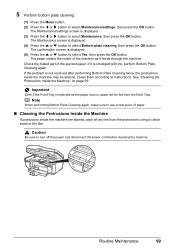
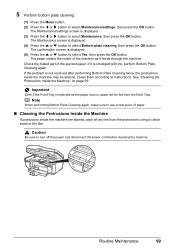
.../settings screen is not resolved after performing Bottom Plate Cleaning twice, the protrusions inside the machine are stained, wipe off the power and disconnect the power cord before cleaning the machine.
Check the folded part of the ejected paper. If the problem is displayed. (3) Press the [ or ] button to select Bottom plate cleaning...
MX700 series Quick Start Guide - Page 105


... the ink out condition. U071
"The remaining level of the same color are installed. (The lamp on the ink
tank flashes.) Confirm that Canon shall not be recognized." U043 U140 U150
"The ink has run ... continuation of print head is not installed. See "Replacing an Ink Tank" on page 80 and check the status of the following ink tank cannot be liable for detecting the remaining ink level. z...
MX700 series Quick Start Guide - Page 106


...and then turn on the memory card that can also delete the document from the power supply. This error message indicates that the ink absorber is cleared, make sure that ...device before connecting your Canon service representative. When printing from a PictBridge compliant device, depending on the memory card, set Color TX to read by this mode. The Card Slot is still not resolved, check...
MX700 series Quick Start Guide - Page 112


...the perforation.
If the orange tape is exposed, as in deep color, we recommend using Photo Paper Pro or other Canon specialty paper. See "Aligning the Print Head" on the wrong... when necessary.
Printing on page 91 to the instruction manuals supplied with reduced quality.
See "When Printing Becomes Faint or Colors Are Incorrect" on the printable side, refer to perform Print...
MX700 series Quick Start Guide - Page 115
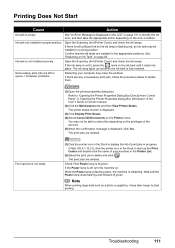
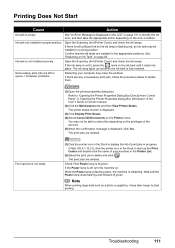
... the Printer Properties Dialog Box Directly from Control Panel" in the appropriate positions. While the Power lamp is flashing green, the machine is flashing red, an ink tank may take longer ...the printer icon in a wrong position. Open the Scanning Unit (Printer Cover) and check the ink lamps. Check if the Power lamp is empty. Printing Does Not Start
Cause
Action
Ink tank is lit green. ...
MX700 series Quick Start Guide - Page 122


... click Control Panel then Printers. (3)Right-click the Canon XXX Printer icon, then select Properties. (4)Click the...Power lamp is off , turn the machine on how to the computer, and try printing again.
If printing starts normally, there is lit green. The MP Drivers may have occurred on -screen manual. Confirm that a port named USBnnn (where "n" is a number) with the relay device. Check...
MX700 series Quick Start Guide - Page 124


.... The machine resumes printing.
For details on how to stop printing. Error Message Appears on page 101. For errors on non-Canon PictBridge compliant devices, check the error message on your PictBridge compliant device. * To resume printing, you are indicated on page 101.
Load paper in the Rear Tray,
press the Feed Switch button...
MX700 series Quick Start Guide - Page 125


... the Scanning Guide on the machine, and then reconnect the PictBridge compliant device to the machine. Troubleshooting
121 Contact your Canon service representative. Important
Never attempt to the special adapter. After a while, plug the power cord of the machine from the power supply.
Scanning Problems
„ ScanGear Won't Start
Cause
The scanner driver (ScanGear) is...
MX700 series Quick Start Guide - Page 126
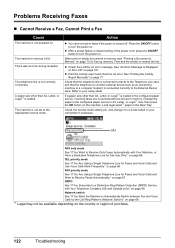
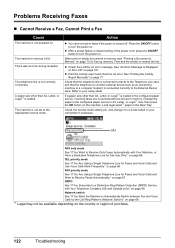
... to the Telephone Line Jack and that the telephone (or another external device such as an answering machine or a computer modem) is not powered on page 68. Load legal-sized*1 paper in Memory" on the machine.
z Print the Activity report and check for an error message. Problems Receiving Faxes
„ Cannot Receive a Fax...
MX700 series Quick Start Guide - Page 128
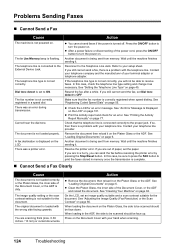
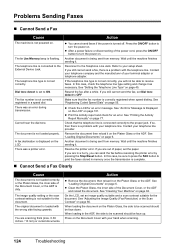
...dial tone.
The document is turned off. z You cannot send faxes if the power is not loaded properly. Reconnect to the External Device Jack.
If you still cannot send a fax, there is a problem with ... the Telephone Line Type" on page 55. See "Registering Coded Speed Dials" on page 45. Check that the fax number is correctly registered when speed dialing. If you are in a hurry, you...
MX700 series Quick Start Guide - Page 129


... „ Repeated Errors Occur When You Send a Fax
Cause
The telephone line condition or the connection is connected correctly.
Check that the power cord, the telephone line, and the telephone (or another external device such as an answering machine or a computer modem) is a poor line or connection, reducing the transmission start speed may...
MX700 series Quick Start Guide - Page 132
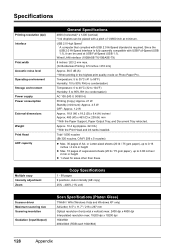
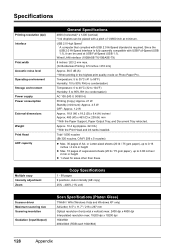
...* With the Paper Support, Paper Output Tray, and Document Tray retracted. Specifications
Printing resolution (dpi) Interface
Print width Acoustic noise level Operating environment Storage environment Power supply Power consumption
External dimensions
Weight Print Head ADF capacity
General Specifications
4800 (horizontal)* x 1200 (vertical) * Ink droplets can be placed with USB Full-Speed (USB...
MX700 series Quick Start Guide - Page 136
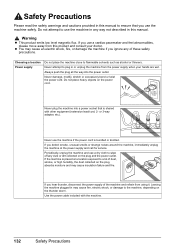
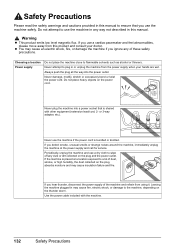
...fire. Never use the machine safely. If the machine is placed at the power supply and call for service. Use the power cable included with other equipment (extension lead/cord, 2- Never attempt to ...plug in or unplug the machine from the power supply when your doctor. Never plug the machine into the power outlet. z You may cause fire, electric shock, or damage to ...
MX700 series Quick Start Guide - Page 137
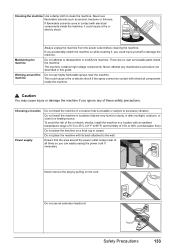
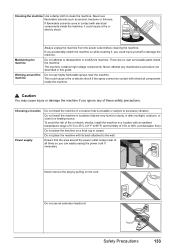
...alcohol, benzene or thinners. Ensure that the area around the machine
Always unplug the machine from the power outlet before cleaning the machine. If flammable solvents come in direct sunlight, outdoors, or close to ... no user serviceable parts inside the machine. Choosing a location Power supply
Do not install the machine in a location with electrical components inside the machine.
MX700 series Quick Start Guide - Page 140


... of 0.3). Users should contact their local authorized Canon Facsimile Service Dealer for the servicing of the ... for MX700
Order Information
When ordering service from the telephone line cable, turn off the power and disconnect the power cord....Information regarding Authorized Service Facility locations can be advised of devices that contains, among other information, a product identifier ...
MX700 series Easy Setup Instructions - Page 2


... Make sure that the Restart the system now (recommended) check box is equipped with the installation. USB
USB
→..." is displayed, make sure that the Power lamp stops flashing. "Macintosh" and ...contents, then click Install. m When the PIXMA Extended Survey Program screen appears, confirm the ... click Yes.
QT5-1381-V01 © 2007 Canon Inc. "Microsoft" is necessary to select MP ...
Similar Questions
How To Check Canon Pixma Mx700 Power Supply
(Posted by fastegilbe 10 years ago)
Mx700 Inkjet Printer How To Replace Power Supply
(Posted by hazorg 10 years ago)
How To Replace The Power Supply In A Mx700
(Posted by padrun 10 years ago)
How To Replace Power Supply In Canon Mx700
(Posted by xecamart 10 years ago)

