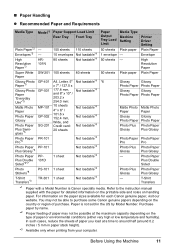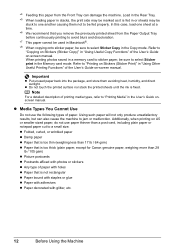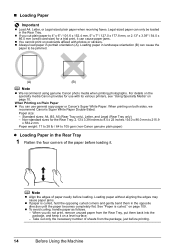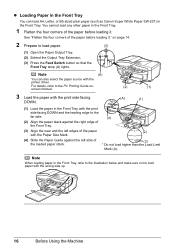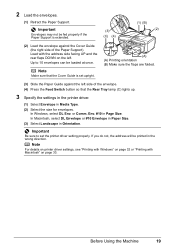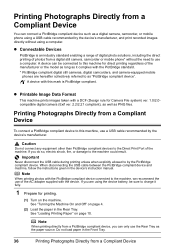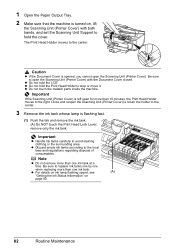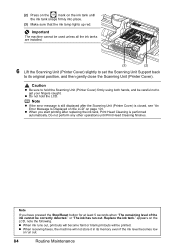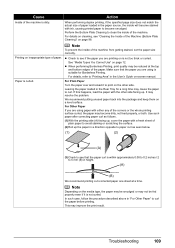Canon MX700 Support Question
Find answers below for this question about Canon MX700 - PIXMA Color Inkjet.Need a Canon MX700 manual? We have 3 online manuals for this item!
Question posted by mpphrr on May 3rd, 2014
How Can I Avoid Ink Smudges On Envelopes Using Canon Mx700 Printer?
The person who posted this question about this Canon product did not include a detailed explanation. Please use the "Request More Information" button to the right if more details would help you to answer this question.
Current Answers
Related Canon MX700 Manual Pages
Similar Questions
How To Stop Ink Smudges On Envelopes Canon 700
My printer smudges on the address of the envelope after using it for about an hour. I have read how ...
My printer smudges on the address of the envelope after using it for about an hour. I have read how ...
(Posted by cyndikistler 9 years ago)
How To Change Ink Absorber On Canon Mx700 Printer
(Posted by kemChi 10 years ago)
How To Replace Ink Absorber On Canon Mx700
(Posted by krazyscwo 10 years ago)
I Am Using A Lot Of Ink & Not Using The Printer Very Often
The Ink in my Cannon Pixma 520MP is beeing used up very quickly & the printer is not being used ...
The Ink in my Cannon Pixma 520MP is beeing used up very quickly & the printer is not being used ...
(Posted by malcolmfink 12 years ago)