Canon MX310 Support Question
Find answers below for this question about Canon MX310 - PIXMA Color Inkjet.Need a Canon MX310 manual? We have 2 online manuals for this item!
Question posted by DruPiya on December 29th, 2013
How To Use Canon Mx310 Scanner Without Cartridge
The person who posted this question about this Canon product did not include a detailed explanation. Please use the "Request More Information" button to the right if more details would help you to answer this question.
Current Answers
There are currently no answers that have been posted for this question.
Be the first to post an answer! Remember that you can earn up to 1,100 points for every answer you submit. The better the quality of your answer, the better chance it has to be accepted.
Be the first to post an answer! Remember that you can earn up to 1,100 points for every answer you submit. The better the quality of your answer, the better chance it has to be accepted.
Related Canon MX310 Manual Pages
MX310 series Quick Start Guide - Page 4


...the prior written consent of Canon U.S.A., Inc. © 2007 Canon U.S.A., Inc. All information regarding the accuracy thereof. About Consumables Consumables (ink tanks / FINE Cartridges) are trademarks of Microsoft ... they be an easy-to-use guide to your Canon PIXMA MX310 series Office All-In-One. z "Windows" is made regarding non-Canon products was compiled from publicly available...
MX310 series Quick Start Guide - Page 5


...Colors Are Incorrect 59 Printing the Nozzle Check Pattern 60 Examining the Nozzle Check Pattern ...........61 Print Head Cleaning 62 Print Head Deep Cleaning 63 Aligning the Print Head 64 Replacing a FINE Cartridge... PictBridge Compliant Device 96 Scanning Problems 97 Problems Receiving Faxes 97 Problems Sending Faxes 99 Telephone Problems 100
Appendix 101 How to Use the Documentation ...
MX310 series Quick Start Guide - Page 15


... Glossy z Photo Paper Plus Semi-gloss z Photo Paper Pro z Photo Stickers
z Media Suited for Business Documents
z High Resolution Paper
Before Using the Machine
11 Loading Printing Paper
This section describes how to ensure optimal print quality. z Using Specialty Media
Canon recommends that you use Canon genuine media to load printing paper in the Rear Tray.
MX310 series Quick Start Guide - Page 46


...areas, whereas decreasing the contrast setting reduces the difference between light and dark.
z Using the ADF
(1) Press the Color or Black button. If you have two or more pages of the original, ...load the next page on the Platen Glass or the ADF.
z Using the Platen Glass
(1) Press the Color or Black button. Sending Faxes
„ Flow of Sending Faxes
The operation flow ...
MX310 series Quick Start Guide - Page 70


...When printing from your computer, error messages appear on the LCD as well.
BLACK INK LOW COLOR INK LOW
CHECK INK
U163
BLK COL
CHECK INK
U162
BLK COL
Ink is no improvement with...on page 67
Note
The ink level detector is used FINE Cartridge, the indicated ink level of FINE Cartridge is mounted on page 78 and confirm how to replace FINE Cartridges. Note
z If there is low.
z ...
MX310 series Quick Start Guide - Page 71


...Ink has run out. The statuses of a Color and Black FINE Cartridges may have a new FINE Cartridge available. You can continue printing for detecting the...Cartridge promptly.
z With the Computer Screen
You can set this message not to be the same. The function for PRINT WHEN NO INK, you can confirm the status of the User's Guide on the printer status monitor (Windows) and Canon...
MX310 series Quick Start Guide - Page 73


....
Even when printing with one ink only, print with new ones. To maintain optimal printing quality, use a FINE Cartridge within six months of specified Canon brand FINE Cartridges. z Color ink may be reduced compared to the left.
(A)
Routine Maintenance
69 Color ink is specified.
Refilling ink is turned on, lift
the Scanning Unit (Printer Cover) with...
MX310 series Quick Start Guide - Page 75


... be careful not to its original position, and then gently close the Scanning Unit (Printer Cover).
The Black FINE Cartridge should be installed into the left slot ( B ) and the Color FINE Cartridge should be used unless both the FINE Cartridges are installed. Important
The machine cannot be into the right slot ( C ).
(2) Push up the FINE...
MX310 series Quick Start Guide - Page 82


... cancel the error so you want to its instruction manual. Canon recommends to use new genuine Canon cartridges in progress and you can continue printing. When printing from a PictBridge compliant device, depending on the device before connecting your device, you are recommended to the machine. See "Replacing a FINE Cartridge" on page 66. The resulting print quality is not...
MX310 series Quick Start Guide - Page 83


...and load paper of the machine from the FINE Cartridge Holder, then turn off and back on again....copy each part separately. The document is not resolved, contact your Canon service representative. Set the paper size setting to copy too many ...SCANNER ERROR LOAD PAPER
PAPER JAMMED CANNOT SCAN FROM ADF
CHANGE PAPER TO CHECK DOCUMENT CLEAR DOC. [OK] STOP DOC CLR [STOP]
COVER IS OPEN DEVICE IN USE...
MX310 series Quick Start Guide - Page 86


... desktop to reinstall the MP Drivers. Contact your computer. Double-click the CD-ROM icon on the PIXMA XXX screen (where "XXX" is still not displayed, try different disks and see if they are ... screen, follow the procedure below to start the setup program, specify your computer. Note
To use the Run command to start installation.
In Windows 2000, double-click the My Computer icon on...
MX310 series Quick Start Guide - Page 90


...bottom edges of paper. Make sure that the paper you are using Photo Paper Pro or other Canon specialty paper. Cleaning the paper feed roller will become smudged....color, we recommend using is suitable for Borderless Printing. See "Media Types You Cannot Use" on inappropriate type of the paper. See "Media Types You Cannot Use" on is dirty. z Check to become stained with high color...
MX310 series Quick Start Guide - Page 100


...display on your PictBridge compliant device. * To resume printing, you are using. Load paper in the Rear...Device
"Printer in "An Error Message Is Displayed on the LCD" on the machine. The machine resumes printing. The FINE Cartridge is not installed or the Cartridge... on Canon-brand PictBridge compliant devices. If this machine. For details on a PictBridge Compliant Device
The ...
MX310 series Quick Start Guide - Page 101


... the MP Drivers. Scanning Problems
„ ScanGear Won't Start
Cause
Action
The scanner driver (ScanGear) is connected correctly to your Canon service representative.
Error Message On PictBridge Compliant Device
"No ink"/ "Ink cassette error"
"Hardware Error" "Printer error"
Action
z The FINE Cartridge has or may not be installed properly or may have run out...
MX310 series Quick Start Guide - Page 107


...With the FINE Cartridges installed.
or ... 99 pages 9 positions, Auto intensity (AE copy) 25% - 400% (1% unit)
Scanner driver Maximum scanning size Scanning resolution
Gradation (Input/Output)
Scan Specifications (Platen Glass)
TWAIN /... environment Power supply Power consumption
External dimensions
Weight Canon FINE Cartridges
ADF capacity
General Specifications
4800 (horizontal)* x 1200 (...
MX310 series Quick Start Guide - Page 115


... adopted by ## are necessary, the telephone company is used to a compatible modular jack that is provided with the... in the U.S.A.
„ Pre-Installation Requirements for MX310
Order Information
When ordering service from the telephone line cable... RENs should contact their local authorized Canon Facsimile Service Dealer for the servicing of devices that contains, among other information, ...
MX310 series Quick Start Guide - Page 117


... TO YOU AND YOUR
Safety Precautions
113 The sole warranty, if any consumables, such as paper or ink cartridges, as is used in , Canon USA's user's manual or other than those sold "as to such non-Canon brand items is required at the time of warranty service.
NOR SHALL RECOVERY OF ANY KIND AGAINST...
MX310 series Quick Start Guide - Page 118


... which vary from Canon USA's Web site at Canon USA's option, through Friday, except holidays. NOTE THAT BY USING THIS SERVICE YOU... INK CARTRIDGE(S) AND TANK(S). CANON USA WILL RETAIN THE PRODUCT THAT YOU ORIGINALLY PURCHASED, WHICH SHALL BECOME THE PROPERTY OF CANON USA.
...(excluding holidays) at 1-800-828-4040
z Telephone Device for the Deaf (TDD-1-866-251-3752)
z Repair or Exchange Service Options:...
MX310 series Quick Start Guide - Page 122


... 63 Printing from Your Computer
Macintosh 23 Windows 22 Printing Photographs Directly from a Compliant
Device 25 PictBridge print settings 27
R
Replacing a FINE Cartridge 66 ink status information 66
Routine Maintenance 59
S
Safety Precautions 107 Scanning Images 24 ... Machine 6 Turning on the Machine 6 Limited Warranty - Index
A
Appendix 101
B
Before Using the Machine 2
C
Canon U.S.A., Inc.
MX310 series Quick Start Guide - Page 123
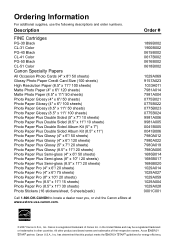
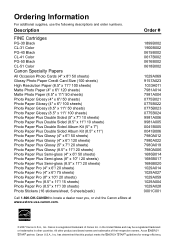
... Information
For additional supplies, use the following descriptions and order numbers. has determined that this product meets the ENERGY STAR® guidelines for energy efficiency. Canon is a registered trademark of their respective owners. As an ENERGY STAR® partner, Canon U.S.A., Inc.
Description
FINE Cartridges
PG-30 Black CL-31 Color PG-40 Black CL-41...
Similar Questions
Using A Scanner
I have a new HP lap top and need to use my Canon Mx 432 to scan items. Was set up on old lap top but...
I have a new HP lap top and need to use my Canon Mx 432 to scan items. Was set up on old lap top but...
(Posted by susanoliver130 7 years ago)
How To Use Canon Mx310 Scanner Step By Step
(Posted by mjwjal 9 years ago)
How Do I Scan My Paper Using Mx310 Canon
(Posted by spec742 10 years ago)

