Canon MX310 Support Question
Find answers below for this question about Canon MX310 - PIXMA Color Inkjet.Need a Canon MX310 manual? We have 2 online manuals for this item!
Question posted by mjwjal on June 2nd, 2014
How To Use Canon Mx310 Scanner Step By Step
The person who posted this question about this Canon product did not include a detailed explanation. Please use the "Request More Information" button to the right if more details would help you to answer this question.
Current Answers
There are currently no answers that have been posted for this question.
Be the first to post an answer! Remember that you can earn up to 1,100 points for every answer you submit. The better the quality of your answer, the better chance it has to be accepted.
Be the first to post an answer! Remember that you can earn up to 1,100 points for every answer you submit. The better the quality of your answer, the better chance it has to be accepted.
Related Canon MX310 Manual Pages
MX310 series Quick Start Guide - Page 4


...the accuracy and completeness thereof are not guaranteed or warranted, and they are subject to your Canon PIXMA MX310 series Office All-In-One. All statements, technical information and recommendations in this manual may ... thoroughly in part, without notice. has determined that it will be an easy-to-use guide to change without the prior written consent of Apple Inc., registered in the U.S. ...
MX310 series Quick Start Guide - Page 15


...
Canon recommends that you use Canon genuine media to load printing paper in the Rear Tray.
z Photo Quality Media
z Glossy Photo Paper z Matte Photo Paper z Photo Paper Plus Double Sided z Photo Paper Plus Glossy z Photo Paper Plus Semi-gloss z Photo Paper Pro z Photo Stickers
z Media Suited for Business Documents
z High Resolution Paper
Before Using...
MX310 series Quick Start Guide - Page 26


.... 4 Make sure that Canon XXX Printer (where
"XXX" is selected in Select Printer, and click Preferences (or Properties).
5 Specify the required settings and click OK. Instructions is only displayed when the on your machine's name) is your application program, operations may differ. Printing from Your Computer The steps described in the machine...
MX310 series Quick Start Guide - Page 27
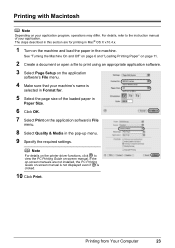
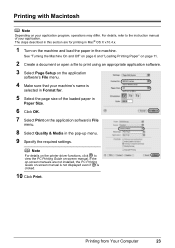
... Printing with Macintosh
Note
Depending on your machine's name is clicked.
10 Click Print. The steps described in this section are not installed, the PC Printing Guide on-screen manual is not ... Print on -screen manual. Printing from Your Computer
23 For details, refer to print using an appropriate application software. 3 Select Page Setup on the machine and load the paper in the pop...
MX310 series Quick Start Guide - Page 30
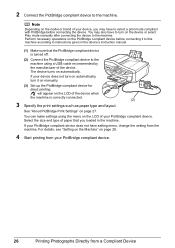
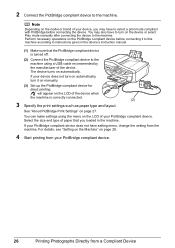
...
Printing Photographs Directly from the machine.
2 Connect the PictBridge compliant device to the machine using the menu on the LCD of your device does not turn on automatically, turn on the device or select Play mode manually after connecting the device to select a print mode compliant with PictBridge before connecting it on manually.
(3) Set up...
MX310 series Quick Start Guide - Page 43
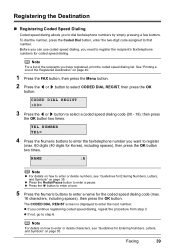
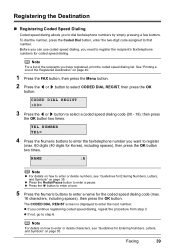
... To dial the number, press the Coded Dial button, enter the two-digit code assigned to step 6. TEL NUMBER TEL=
4 Press the Numeric buttons to enter the fax/telephone number you want...speed dialing allows you to enter a pause.
Before you can use coded speed dialing, you continue registering coded speed dialing, repeat the procedure from step 3.
CODED DIAL REGIST 00=
3 Press the [ or ...
MX310 series Quick Start Guide - Page 46


... 8. See "Loading Original Documents" on the Platen Glass or the ADF. Step 4
Send Faxes. z Using the ADF
(1) Press the Color or Black button. See "Adjusting the Scan Contrast or the Image Quality (Fax Resolution)" on the Platen Glass and press the Color or Black button.
(2) After scanning all pages of difference between bright and...
MX310 series Quick Start Guide - Page 48


... the types and conditions of document to scan, go to step (6).
(4) Press the same button as you can receive automatically. Important
Color sending is equipped with the function to send a fax, such as necessary.
SCAN NEXT
[START]
TRANSMIT
[OK]
If you cannot use the Platen Glass to scan in the ADF. z You need...
MX310 series Quick Start Guide - Page 49
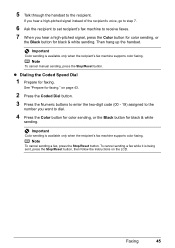
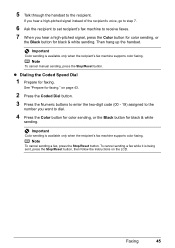
...color faxing. on the LCD.
z Dialing the Coded Speed Dial
1 Prepare for black & white
sending.
See "Prepare for black & white sending.
Note
To cancel sending a fax, press the Stop/Reset button. If you hear a high-pitched signal instead of the recipient's voice, go to step... a high-pitched signal, press the Color button for color sending, or
the Black button for faxing."
Then hang up ...
MX310 series Quick Start Guide - Page 51


... line for fax use only, you need to connect a telephone or an answering machine to a ring pattern detection service provided by your needs.
Press the ON/OFF button to your telephone company. (Not available depending on page 52. If you subscribe to the External device jack of this machine. Step 3
Confirm the paper...
MX310 series Quick Start Guide - Page 73


... To maintain optimal printing quality, use a FINE Cartridge within six months of specified Canon brand FINE Cartridges. Note
z If a FINE Cartridge runs out of the Color FINE Cartridge or Black FINE Cartridge... this setting, refer to some reasons such as clogging of ink, replace them using the following steps. Refilling ink is specified. Do not leave the machine with such cartridges, the...
MX310 series Quick Start Guide - Page 79
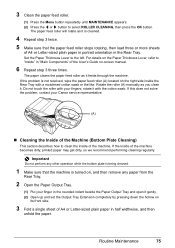
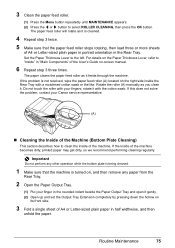
... machine.
Rotate the roller (A) manually as it . If the inside the Rear Tray with your Canon service representative.
(A)
„ Cleaning the Inside of the Machine (Bottom Plate Cleaning)
This section ...Thickness Lever, refer to clean the inside of the User's Guide on-screen manual.
6 Repeat step 3 three times.
Important
Do not perform any paper from the
Rear Tray.
2 Open the Paper...
MX310 series Quick Start Guide - Page 83


...the ADF may not be supported depending on again.
If the same error occurs, contact your Canon service representative. If the problem is loaded in the ADF when applying FIT-TO-PAGE in ...
Message
CHECK PRINTER SCANNER ERROR LOAD PAPER
PAPER JAMMED CANNOT SCAN FROM ADF
CHANGE PAPER TO CHECK DOCUMENT CLEAR DOC. [OK] STOP DOC CLR [STOP]
COVER IS OPEN DEVICE IN USE CANNOT TURN OFF ...
MX310 series Quick Start Guide - Page 86


...drive and then the name of the disc drive depends on the PIXMA XXX screen (where "XXX" is a problem with the Setup...Back on the screen that appears next. (4)Click Exit on your Canon service representative.
82
Troubleshooting Contact your computer. Installation does not start ... the CD-ROM icon on the displayed window.
Note
To use the Run command to start the setup program, specify your...
MX310 series Quick Start Guide - Page 90


...
Paper feed roller is too thin. Perform the Bottom Plate Cleaning to become stained with high color saturation such as photographs or images in the User's Guide on page 13. z When performing...Printing.
Make sure that the paper you are using Photo Paper Pro or other Canon specialty paper.
z Check to "Printing Area" in deep color, we recommend using is not too thick or curled. For ...
MX310 series Quick Start Guide - Page 94


...paper jam error continues after removing the paper, contact your Canon service representative. If you cannot pull the paper out, ...the Scanning Unit (Printer Cover), and turn the machine off the machine in step (1), all print jobs in the machine, and press the OK button on..., turn it back on page 89 to confirm that you are using the correct paper and are canceled. Slowly pull out the paper ...
MX310 series Quick Start Guide - Page 96


...
scanning, "DOCUMENT IN ADF" appears on the media type, or your Canon service representative.
If you cannot remove the document or the document tears inside...document, contact your Canon service representative.
92
Troubleshooting
If the document still jams, use the Platen Glass instead. Remove the document following the procedure below.
(1)Follow steps (1) to approximately ...
MX310 series Quick Start Guide - Page 107


... 9 positions, Auto intensity (AE copy) 25% - 400% (1% unit)
Scanner driver Maximum scanning size Scanning resolution
Gradation (Input/Output)
Scan Specifications (Platen Glass...Power supply Power consumption
External dimensions
Weight Canon FINE Cartridges
ADF capacity
General Specifications
4800 (horizontal... with USB Full-Speed (USB 1.1), it can be used at minimum. Since the
USB 2.0 Hi-Speed interface ...
MX310 series Quick Start Guide - Page 115


Users in the U.S.A.
„ Pre-Installation Requirements for MX310
Order Information
When ordering service from the telephone line cable, turn off the power ... until the problem is a REN of devices that has the format US:AAAEQ##TXXXX.
The REN is used to file a compliant with Part 68 of the FCC rules and the requirements adopted by calling the Canon Customer Center.
„ Rights of this...
MX310 series Easy Setup Instructions - Page 2


...FAX.
i When the Setup Complete screen appears, click Next. See Step 1- When using . • Log on as an Administrator. • Before installing... the same screen reappears in the U.S.
m When the PIXMA Extended Survey Program screen appears, confirm the message. If ... process. In Windows Vista, go to display explanations of Canon printers.
In Windows Vista, the screen may cause the...
Similar Questions
Using A Scanner
I have a new HP lap top and need to use my Canon Mx 432 to scan items. Was set up on old lap top but...
I have a new HP lap top and need to use my Canon Mx 432 to scan items. Was set up on old lap top but...
(Posted by susanoliver130 7 years ago)
How Do I Scan My Paper Using Mx310 Canon
(Posted by spec742 10 years ago)
Instructions In Using The Mx310 Scanner?
I need to scan a document and send the document via email. The document does not scan. Please send m...
I need to scan a document and send the document via email. The document does not scan. Please send m...
(Posted by fernyoshida45 12 years ago)

