Canon MX310 Support Question
Find answers below for this question about Canon MX310 - PIXMA Color Inkjet.Need a Canon MX310 manual? We have 2 online manuals for this item!
Question posted by Ornre on February 18th, 2014
How To Scan To Mac Using A Pixma Mx310 Printer
The person who posted this question about this Canon product did not include a detailed explanation. Please use the "Request More Information" button to the right if more details would help you to answer this question.
Current Answers
There are currently no answers that have been posted for this question.
Be the first to post an answer! Remember that you can earn up to 1,100 points for every answer you submit. The better the quality of your answer, the better chance it has to be accepted.
Be the first to post an answer! Remember that you can earn up to 1,100 points for every answer you submit. The better the quality of your answer, the better chance it has to be accepted.
Related Canon MX310 Manual Pages
MX310 series Quick Start Guide - Page 4


...are not guaranteed or warranted, and they be understood to be an easy-to-use guide to change without the prior written consent of Canon U.S.A., Inc. © ..." and "Mac" are available for energy efficiency.
Disclaimer Canon U.S.A., Inc. z "Windows Vista" is a trademark of Apple Inc., registered in the U.S. and other countries. Canon U.S.A., Inc.
Canon PIXMA MX310 series Office ...
MX310 series Quick Start Guide - Page 5


...Using Other Useful Sending Functions.........46 Receiving Faxes 47 Using Other Useful Receiving Functions ......53 Document Stored in Memory 54 Summary of Reports and Lists 57
Routine Maintenance 59 When Printing Becomes Faint or Colors... Compliant Device 96 Scanning Problems 97 Problems Receiving Faxes 97 Problems Sending Faxes 99 Telephone Problems 100
Appendix 101 How to Use the ...
MX310 series Quick Start Guide - Page 6


... to customize operation of copies, as well as copying, scanning, or faxing, or a print job in progress.
(13) Color button Starts color copying, scanning, or faxing.
2
Before Using the Machine For details, refer to the Scanning Guide on and off. Lights when there are documents stored in use. Also enters pauses between or after numbers when dialing...
MX310 series Quick Start Guide - Page 9


...page 32) ACTIVITY REPORT*1 TX SETTINGS*1 ECM TX PAUSE TIME AUTO REDIAL TX START SPEED COLOR TX TX REPORT DIAL TONE DETECT
RX SETTINGS*1 AUTO PRINT RX ECM RX FAX PRIORITY ...MEDIA TYPE (page 52) FAX Quality button SCAN CONTRAST (page 42) FAX RESOLUTION (page 43)
z SCAN mode
Menu button DEVICE SETTINGS MAINTENANCE
z Direct Printing mode
Menu button DEVICE SETTINGS MAINTENANCE
*1 For details, refer to ...
MX310 series Quick Start Guide - Page 27
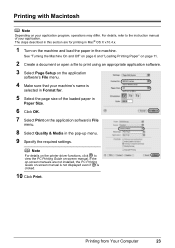
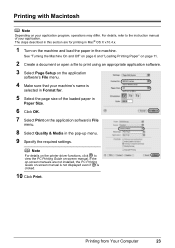
...page 11.
2 Create a document or open a file to print using an appropriate application software. 3 Select Page Setup on the application
software...for printing in the machine.
Note
For details on the printer driver functions, click to the instruction manual of the loaded...view the PC Printing Guide on the machine and load the paper in Mac® OS X v.10.4.x.
1 Turn on -screen manual. If the...
MX310 series Quick Start Guide - Page 28
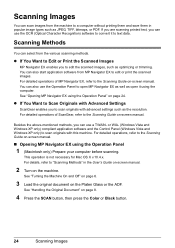
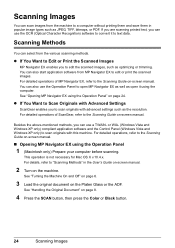
... manual. This operation is not necessary for Mac OS X v.10.4.x.
See "Turning the Machine On and Off" on page 6.
3 Load the original document on page 8.
4 Press the SCAN button, then press the Color or Black button.
24
Scanning Images You can also use the Operation Panel to the Scanning Guide on -screen manual. For detailed operations...
MX310 series Quick Start Guide - Page 29
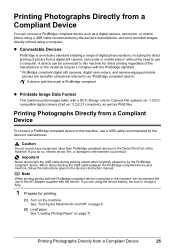
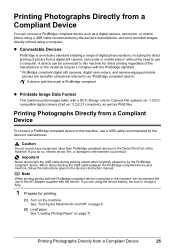
...PNG files. Printing Photographs Directly from a Compliant Device
To connect a PictBridge compliant device to this machine, use a USB cable recommended by the device's manufacturer. A device can connect a PictBridge compliant device such as "PictBridge compliant device". When disconnecting the USB cable between the PictBridge compliant device and machine, follow the instructions given in...
MX310 series Quick Start Guide - Page 48


... sending if you cannot use the Platen Glass to the machine.
2 Prepare for faxing.
(1) Turn on the machine. (2) Load the original in the ADF:
The machine starts the transmission automatically after pressing the Stop/Reset button during scanning, "DOCUMENT IN ADF" appears on the Platen Glass. Important
Color sending is equipped with the...
MX310 series Quick Start Guide - Page 73


... run out of the Color FINE Cartridge or Black FINE Cartridge is not installed, an error occurs and the machine cannot print. The machine
may not print out properly if you insert FINE Cartridges that the machine is not recommended. Refilling ink is turned on, lift
the Scanning Unit (Printer Cover) with new...
MX310 series Quick Start Guide - Page 75


... FINE Cartridge should be installed into the left slot ( B ) and the Color FINE Cartridge should be into the appropriate slot. B
C
(1)
(2)
5 Lift the Scanning Unit (Printer Cover) slightly to set the Scanning Unit Support back
to hold the Scanning Unit (Printer Cover) firmly, and be used unless both the FINE Cartridges are installed.
4 Install the FINE Cartridge.
(1) Insert...
MX310 series Quick Start Guide - Page 82


... ink used during Print Head Cleaning, for any malfunction or trouble caused by continuation of your device or select Play mode manually after the printing. Canon recommends to use new ...have to turn on the device before connecting your Canon service representative as early as possible. (You will be liable for example.
Open the Scanning Unit (Printer Cover) and install the ...
MX310 series Quick Start Guide - Page 83


...refer to A4, Letter or Legal and load paper of the machine back in memory.
Return the Scanning Unit (Printer Cover) to a size other than A4, Letter or Legal. The document is too long or...separately. Message
CHECK PRINTER SCANNER ERROR LOAD PAPER
PAPER JAMMED CANNOT SCAN FROM ADF
CHANGE PAPER TO CHECK DOCUMENT CLEAR DOC. [OK] STOP DOC CLR [STOP]
COVER IS OPEN DEVICE IN USE CANNOT TURN OFF ...
MX310 series Quick Start Guide - Page 86


... Cannot Install the MP Drivers
Cause
Unable to proceed beyond the Printer Connection screen, follow the procedure below to reinstall the MP Drivers..... (8)Follow the procedure described in your computer.
Note
To use the Run command to start the setup program, specify your ...Back on the screen that appears next. (4)Click Exit on the PIXMA XXX screen (where "XXX" is your machine's name),
then...
MX310 series Quick Start Guide - Page 92


... depending on -screen manual.
(2)Click the Maintenance tab and then View Printer Status.
In Mac OS X v.10.2.8, click the printer icon in the Dock to start up .
If there are any necessary...Colors Are Incorrect" on page 73.
Instead of the Document Cover, or the ADF. Refer to perform Print Head Alignment using the Operation Panel. The print jobs are deleted.
(1)Click the printer...
MX310 series Quick Start Guide - Page 94


... back on page 11.
Note
z For details on page 89 to confirm that you are using the correct paper and are canceled. Slowly pull out the paper from the Paper Output
Slot,...After removing all print jobs in step (1), all paper, close the Scanning Unit (Printer Cover), and turn the machine off , open the Scanning Unit (Printer Cover) and remove it back on the machine. Reprint if necessary....
MX310 series Quick Start Guide - Page 99


... in to check that the USB cable is securely plugged in Printer List.
(3)If your machine's name does not appear in Printer, follow the procedure described in "An Error Message Is Displayed on the LCD" on page 78.
If you are using a relay device such as a USB hub, disconnect it, connect the
machine directly...
MX310 series Quick Start Guide - Page 100


... PictBridge compliant devices. Note
z This section describes errors that may vary depending on the device you are ...Device
The following are the possible errors that are using. Error Message Appears on how to confirm the position of the device. For errors on non-Canon PictBridge compliant devices, check the error message on page 78. Error Message On PictBridge Compliant Device
"Printer...
MX310 series Quick Start Guide - Page 105
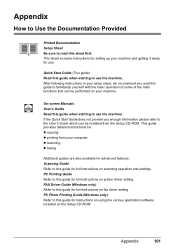
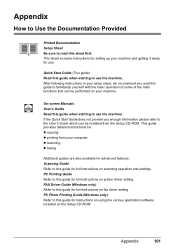
...when starting to use the machine.
...on your computer z scanning z faxing
Additional guides are also available for use the machine. PC ... Refer to this guide for instructions on using the various application software included on fax ...scanning operation and settings. PC Printing Guide Refer to the User's Guide which can be installed from your machine.
Scanning Guide Refer to use...
MX310 series Easy Setup Instructions - Page 1


...Color FINE Cartridge, inserting it clicks into place. Click
For fax users
To use only:
→ FAX ONLY MODE
•You are using a single telephone line for the LCD, then press the OK button.
j Write down into place. Wait until the Power lamp stops flashing and remains lit green.
d Lift the Scanning Unit (Printer...Connect external devices as follows:
External device jack
...
MX310 series Easy Setup Instructions - Page 2


... click Restart. For details, refer to "Scanning Images" in the User's Guide on -... appears, click Next.
m When the PIXMA Extended Survey Program screen appears, confirm the... and click Yes.
You will begin identifying the printer port being used. j on your computer is a trademark of...
Macintosh
Note • Since Mac® OS 9, Mac OS X Classic environments, or Mac OS X v.10.2.7 or ...
Similar Questions
How To Scan A Document To A Mac Using Canon Mx310
(Posted by cjpakito3 9 years ago)
How To Scan Pictures Using Canon Mx310
(Posted by vaflbill 9 years ago)
How To Setup The Canon Pixma Mx860 Wireless Mac Does Not Detect Printer
(Posted by dannrteete 10 years ago)
How To Scan With A Mac And Canon Mx310
(Posted by Coozzy4 10 years ago)
How To Scan On A Canon Mx310 Printer
(Posted by nashklit 10 years ago)

