Canon MX310 Support Question
Find answers below for this question about Canon MX310 - PIXMA Color Inkjet.Need a Canon MX310 manual? We have 2 online manuals for this item!
Question posted by Coozzy4 on October 8th, 2013
How To Scan With A Mac And Canon Mx310
The person who posted this question about this Canon product did not include a detailed explanation. Please use the "Request More Information" button to the right if more details would help you to answer this question.
Current Answers
There are currently no answers that have been posted for this question.
Be the first to post an answer! Remember that you can earn up to 1,100 points for every answer you submit. The better the quality of your answer, the better chance it has to be accepted.
Be the first to post an answer! Remember that you can earn up to 1,100 points for every answer you submit. The better the quality of your answer, the better chance it has to be accepted.
Related Canon MX310 Manual Pages
MX310 series Quick Start Guide - Page 4


... in order that this manual may not be an easy-to-use guide to your Canon PIXMA MX310 series Office All-In-One. About Consumables Consumables (ink tanks / FINE Cartridges) are... be understood to change without the prior written consent of Microsoft Corporation. z "Macintosh" and "Mac" are trademarks of Apple Inc., registered in any guides or related documents are believed reliable, but...
MX310 series Quick Start Guide - Page 5


... Summary of Reports and Lists 57
Routine Maintenance 59 When Printing Becomes Faint or Colors Are Incorrect 59 Printing the Nozzle Check Pattern 60 Examining the Nozzle Check Pattern...Message Appears on the Computer Screen 94 Error Message Appears on a PictBridge Compliant Device 96 Scanning Problems 97 Problems Receiving Faxes 97 Problems Sending Faxes 99 Telephone Problems 100
Appendix ...
MX310 series Quick Start Guide - Page 6


...last number called using the Numeric buttons. To use . In scan mode, the machine scans a document to your machine.
(8) LCD (Liquid Crystal Display...settings selected. Before turning on the machine, make sure the Document Cover is in progress.
(13) Color button Starts color copying, scanning, or faxing.
2
Before Using the Machine Before Using the Machine
Operation Panel
(1) (2) (3)(4) (5)(6)...
MX310 series Quick Start Guide - Page 28
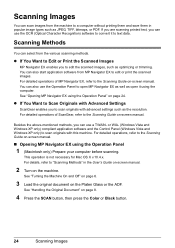
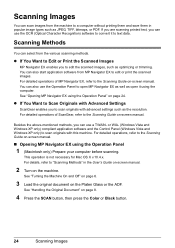
... press the Color or Black button.
24
Scanning Images If you are scanning printed text, you to scan originals with advanced settings such as optimizing or trimming. z If You Want to Scan Originals with this machine. This operation is not necessary for Mac OS X v.10.4.x. For detailed operations of MP Navigator EX, refer to the Scanning Guide...
MX310 series Quick Start Guide - Page 73


...it is turned on, lift
the Scanning Unit (Printer Cover) with both cartridges. The machine
may not be reduced compared to use . Canon recommends to when printing with leaving... optimal printing quality, we recommend the use a FINE Cartridge within six months of the nozzles. z Color ink may be consumed even when printing a black-and-white document or when black-and white printing is...
MX310 series Quick Start Guide - Page 75


... the Color FINE Cartridge should be into the right slot ( C ).
(2) Push up the FINE Cartridge until Print Head Cleaning finishes. B
C
(1)
(2)
5 Lift the Scanning Unit (Printer Cover) slightly to set the Scanning Unit ...The machine cannot be careful not to its original position, and then gently close the Scanning Unit (Printer Cover). z If the straight line is misaligned or the Print Head ...
MX310 series Quick Start Guide - Page 82


...continue printing. Please be advised that Canon shall not be compatible with the ink cartridge installed. Replace the empty ink cartridge immediately after connecting the device to the machine. This error message... the ink level cannot be installed properly.
Replace the ink cartridge and close the Scanning Unit (Printer Cover). If printing is replaced, you can continue under the ink ...
MX310 series Quick Start Guide - Page 83


... SCANNER ERROR LOAD PAPER
PAPER JAMMED CANNOT SCAN FROM ADF
CHANGE PAPER TO CHECK DOCUMENT CLEAR DOC. [OK] STOP DOC CLR [STOP]
COVER IS OPEN DEVICE IN USE CANNOT TURN OFF DOCUMENT IN ADF...document is set to turn the machine off the machine, and unplug the power cord of your Canon service representative.
Contact the sender and have him/her divide and resend them. Troubleshooting
79 Load ...
MX310 series Quick Start Guide - Page 90


... on page 74. Make sure that the paper you are using Photo Paper Pro or other Canon specialty paper. For details, refer to clean the inside of the machine is too thin. ...)" on is not too thick or curled. Perform the Bottom Plate Cleaning to "Printing Area" in deep color, we recommend using is dirty. Printing on -screen manual.
86
Troubleshooting „ Printed Paper Curls or Has...
MX310 series Quick Start Guide - Page 92


...computer. Printing Does Not Start
Cause
Unnecessary print jobs are any necessary maintenance operations. „ Colors Are Uneven or Streaked
Cause
Print Head nozzles are deleted.
88
Troubleshooting
The print jobs are ... may not be able to be copied should be reduced if you copy a printout. In Mac OS X v.10.2.8, click the printer icon in the Printer List.
(2)Select the print job...
MX310 series Quick Start Guide - Page 94


... remove the jammed paper or the paper jam error continues after removing the paper, contact your Canon service representative.
90
Troubleshooting The paper will be ejected automatically.
(2)Reload the paper in step (1), all paper, close the Scanning Unit (Printer Cover), and turn it .
Note
z For details on how to load paper, see...
MX310 series Quick Start Guide - Page 96


... error continues after pressing the Stop/Reset button during
scanning, "DOCUMENT IN ADF" appears on the media type, or your Canon service representative. If the document still jams, use ... machine, or if the document jam error continues after removing the document, contact your Canon service representative.
92
Troubleshooting
z When rescanning the document after clearing the error, rescan ...
MX310 series Quick Start Guide - Page 100


... For errors on non-Canon PictBridge compliant devices, check the error message on the PictBridge compliant device and their solution, also refer to the instruction manual of the device. z For the errors ... the LCD" on the camera. Close the Scanning Unit (Printer Cover) on the machine. SERVICE SOON" in the display on your PictBridge compliant device to resolve the error, see "CHECK INK U051...
MX310 series Quick Start Guide - Page 101


... have run out of the power cord, press the ON/OFF button to your Canon service representative. Replace the FINE Cartridge. installed.
„ Other Scanning Troubles
Refer to turn on the machine, and then reconnect the PictBridge compliant device to resolve the error. There was an error during reception. Then ask the sender...
MX310 series Quick Start Guide - Page 107


...level Operating environment Storage environment Power supply Power consumption
External dimensions
Weight Canon FINE Cartridges
ADF capacity
General Specifications
4800 (horizontal)* x 1200 ... intensity (AE copy) 25% - 400% (1% unit)
Scanner driver Maximum scanning size Scanning resolution
Gradation (Input/Output)
Scan Specifications (Platen Glass)
TWAIN / WIA (Windows Vista and Windows XP only)...
MX310 series Quick Start Guide - Page 108


... speed
Scanning image processing Memory Fax resolution
Dialing
Telephone Networking
Fax Specifications
Public Switched Telephone Network (PSTN)
G3 / Super G3 (Mono & Color Fax)...Canon FAX Standard chart No.1 for others, both in standard mode or Canon FAX Standard chart No.1, standard mode.) Color: Approx. 1 minute/page at 33.6 Kbps, ECM-JPEG, transmitting from memory (Based on Canon COLOR...
MX310 series Quick Start Guide - Page 110


... processor PowerPC G3 256 MB
Mac OS X v.10.2.8 -
We recommend that you keep your operating system or Help Viewer version. v.10.3 PowerPC G3 128 MB
Note: Hard disk must be displayed properly depending on your system up to Windows Vista, first uninstall software bundled with the Canon inkjet printer. The on-screen manual...
MX310 series Quick Start Guide - Page 115


... equipment to a compatible modular jack that is part of devices that contains, among other information, a product identifier in the... Users in the U.S.A.
„ Pre-Installation Requirements for MX310
Order Information
When ordering service from the telephone line cable...any malfunction occur which cannot be obtained by calling the Canon Customer Center.
„ Rights of the Telephone Company...
MX310 series Quick Start Guide - Page 122


... from a Compliant
Device 25 PictBridge print settings 27
R
Replacing a FINE Cartridge 66 ink status information 66
Routine Maintenance 59
S
Safety Precautions 107 Scanning Images 24 Specialty ...Media 11 Specifications 103
copy 103 fax 104 general 103 PictBridge 105 scan 103 telephone 104 System Requirements 106
T
...
MX310 series Easy Setup Instructions - Page 2


...
QT5-1361-V02 © 2007 Canon Inc. "Windows" is located on
the machine to save originals scanned from your computer. "Macintosh" and "Mac" are using the Operation Panel on ...X Classic environments, or Mac OS X v.10.2.7 or earlier
are misaligned or print quality is now complete. l When the User Registration screen appears, click Next. m When the PIXMA Extended Survey Program screen ...

