Canon MX310 Support Question
Find answers below for this question about Canon MX310 - PIXMA Color Inkjet.Need a Canon MX310 manual? We have 2 online manuals for this item!
Question posted by pixeluke19 on March 21st, 2014
How To Replace The Ink Absorber On A Canon Mx310
The person who posted this question about this Canon product did not include a detailed explanation. Please use the "Request More Information" button to the right if more details would help you to answer this question.
Current Answers
There are currently no answers that have been posted for this question.
Be the first to post an answer! Remember that you can earn up to 1,100 points for every answer you submit. The better the quality of your answer, the better chance it has to be accepted.
Be the first to post an answer! Remember that you can earn up to 1,100 points for every answer you submit. The better the quality of your answer, the better chance it has to be accepted.
Related Canon MX310 Manual Pages
MX310 series Quick Start Guide - Page 2


... includes Canon's superb InstantExchange product replacement program. In addition, the latest driver downloads, answers to frequently asked questions, product information, and "where to buy" instructions are subject to three full years of the product
Setup CD-ROM number (located on the top of service and support coverage at www.canonesp.com. Telephone Device...
MX310 series Quick Start Guide - Page 4


... of Microsoft Corporation.
No representation is a trademark of Microsoft Corporation.
About Consumables Consumables (ink tanks / FINE Cartridges) are trademarks of Microsoft Corporation, registered in part, without notice. Canon PIXMA MX310 series Office All-In-One Quick Start Guide.
Disclaimer Canon U.S.A., Inc. Under the copyright laws, this manual and in any form, in whole...
MX310 series Quick Start Guide - Page 63


... Print Head position is not resolved after performing Print Head Deep Cleaning twice
Step 4
See "Replacing a FINE Cartridge" on page 69.
Note
Before performing maintenance z Make sure that a FINE...problem is removed from the bottom of ink. Routine Maintenance
When Printing Becomes Faint or Colors Are Incorrect
When printing becomes faint or colors are incorrect, the print head nozzles ...
MX310 series Quick Start Guide - Page 65
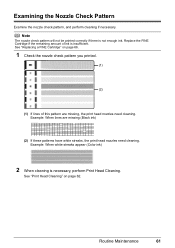
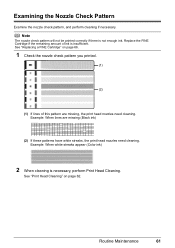
... pattern will not be printed correctly if there is insufficient.
Replace the FINE Cartridge if the remaining amount of this pattern are missing (Black ink)
(2) If these patterns have white streaks, the print head nozzles need cleaning. Example: When white streaks appear (Color ink)
2 When cleaning is necessary, perform Print Head Cleaning. Examining the...
MX310 series Quick Start Guide - Page 66
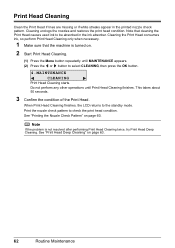
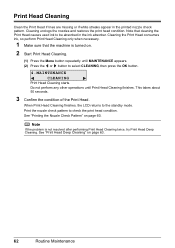
... are missing or if white streaks appear in the ink absorber. Do not perform any other operations until MAINTENANCE appears. (2) Press the [ or ] button to be absorbed in the printed nozzle check pattern. Note
If the....
62
Routine Maintenance
Cleaning the Print Head consumes ink, so perform Print Head Cleaning only when necessary.
1 Make sure that cleaning the Print Head causes...
MX310 series Quick Start Guide - Page 67


... not resolved, perform Print Head Deep Cleaning again. (3) If this procedure only when necessary.
1 Make sure that cleaning the Print Head causes used ink to be absorbed in the ink absorber. See "Replacing a FINE Cartridge" on .
2 Start Print Head Deep Cleaning.
(1) Press the Menu button repeatedly until Print Head Deep Cleaning finishes. This takes about...
MX310 series Quick Start Guide - Page 70


... the LCD as a guide. BLACK INK LOW COLOR INK LOW
CHECK INK
U163
BLK COL
CHECK INK
U162
BLK COL
Ink is installed, and then starts to the ink level information only as follows.
See "An Error Message Is Displayed on the LCD" on the LCD to replace FINE Cartridges. When ink runs out, replace the FINE Cartridge. The machine...
MX310 series Quick Start Guide - Page 71


...Windows) and Canon IJ Printer Utility (Macintosh).
(A)
(A) Confirm whether any symbols are displayed here. Ink is disabled. The function for detecting the remaining ink level is stored...replace the FINE Cartridge promptly.
This message is displayed on page 78 and take appropriate action. Ink has run out.
Routine Maintenance
67 z Ink is low while printing in fax mode
z Ink...
MX310 series Quick Start Guide - Page 72


Note
If you have pressed the Stop/Reset button for at least 5 seconds when "CHECK INK", "BLK INK VOL UNKNOWN", or "COL INK VOL UNKNOWN" appears on the taskbar during printing.
1 Open the Canon IJ Printer Utility.
z When receiving faxes, the machine will be printed.
Refer to "Opening the Printer Properties Dialog Box Directly from...
MX310 series Quick Start Guide - Page 73


... may not print out properly if you can print with either of ink, replace them using the following steps. Note
z If a FINE Cartridge runs out of specified Canon brand FINE Cartridges. If either Color or Black FINE Cartridge, in order to when printing with both hands, then pull the Scanning Unit Support (A) down into...
MX310 series Quick Start Guide - Page 74


...Discard empty FINE Cartridges according to the local laws and regulations regarding disposal of consumables.
3 Prepare the replacement FINE cartridge.
(1) Unpack a new FINE Cartridge and remove the orange protective tape (A) gently. z Be... staining your clothes and hands with ink on a FINE Cartridge. Important
z Handle FINE Cartridges carefully to avoid staining clothing or the ...
MX310 series Quick Start Guide - Page 82


... its instruction manual. Ink may have to turn on the device before connecting your Canon service representative. If you are recommended to contact your Canon service representative as early as possible. (You will be damaged.
Replace the ink cartridge and close the Scanning Unit (Printer Cover). If printing is in ink absorber to hold the ink used during Print...
MX310 series Quick Start Guide - Page 84


...has run out while receiving a fax: load the paper and press the OK
button. z Ink is printed automatically.
z OFF is incorrect: correct the paper size/type setting.
z The ...code.
See "Replacing a FINE Cartridge" on your telephone line. z Paper has run out while receiving a fax: replace the FINE Cartridge. z Output Tray is plugged in its memory is not color-compatible. z ...
MX310 series Quick Start Guide - Page 90


... Cleaning to "Printing Area" in deep color, we recommend using is dirty. Printing on...Make sure that the paper you are using Photo Paper Pro or other Canon specialty paper. z When performing Borderless Printing, print quality may be ... Cannot Use" on -screen manual.
86
Troubleshooting
When printing data with ink, causing printed paper to see if the paper you are printing on ...
MX310 series Quick Start Guide - Page 99


... relay device. z If you cannot add the machine, follow the procedure below to check that the check box is installed to reinstall the MP Drivers.
„ Error No.: 1700/1710 Is Displayed
Cause
The ink absorber is not ready.
If the Alarm lamp is off, turn the machine on the Print dialog box.
Replace...
MX310 series Quick Start Guide - Page 100


... paper"
"Paper Error" "Paper jam"
"Printer cover open" "No print head"
"Waste tank full"/ "Ink absorber full"
Action
If the machine is set appropriate, then press the OK button on Canon-brand PictBridge compliant devices. Error Message On PictBridge Compliant Device
"Printer in "An Error Message Is Displayed on the LCD" on page 78. When...
MX310 series Quick Start Guide - Page 101


... ScanGear Won't Start
Cause
Action
The scanner driver (ScanGear) is full.
Replace the FINE Cartridge. If the same error occurs, contact your setup sheet...There was an error during reception.
Troubleshooting
97 Error Message On PictBridge Compliant Device
"No ink"/ "Ink cassette error"
"Hardware Error" "Printer error"
Action
z The FINE ...Canon service representative.
MX310 series Quick Start Guide - Page 117


...alteration, accident, electrical current fluctuations, improper use, failure to have no warranty or replacement.
This limited warranty shall only apply if the Product is used in the following ...WARRANTY BY CANON USA. Repairs of such Canon brand peripheral equipment shall be distributed with the Product are sold by Canon USA), including nonCanon ink cartridges or refilled ink cartridges, that...
MX310 series Quick Start Guide - Page 118


... to ship your request for the replacement Product (must be repaired or exchanged, as determined by Canon USA, and returned without charge by Canon USA. You will be asked questions (www.canontechsupport.com)
z Toll-free live technical support Monday-Saturday (excluding holidays) at 1-800-828-4040
z Telephone Device for the Deaf (TDD-1-866-251...
MX310 series Quick Start Guide - Page 122


...Warranty - Index
A
Appendix 101
B
Before Using the Machine 2
C
Canon U.S.A., Inc. Only 112
Cleaning ADF 74 exterior 73 inside 75 platen ... from Your Computer
Macintosh 23 Windows 22 Printing Photographs Directly from a Compliant
Device 25 PictBridge print settings 27
R
Replacing a FINE Cartridge 66 ink status information 66
Routine Maintenance 59
S
Safety Precautions 107 Scanning Images 24 ...
Similar Questions
What Do I Do When It Says Ink Absorber Is Full???
(Posted by dmoran74041 9 years ago)
My Printer Canon Mx310 Ink Not Printing Because The Ink Absorber Is Full What
to do
to do
(Posted by blasktc 9 years ago)
Canon Mx850 How To Replace Ink Absorber
(Posted by dacloeve 10 years ago)
How To Replace Ink Absorber On Canon Mx700
(Posted by krazyscwo 10 years ago)
How Can I Replace The Ink Absorber?
My printer will not let me print because it says the ink absorber is full. I need to know what to do...
My printer will not let me print because it says the ink absorber is full. I need to know what to do...
(Posted by buntonauto 12 years ago)

