Canon MX310 Support Question
Find answers below for this question about Canon MX310 - PIXMA Color Inkjet.Need a Canon MX310 manual? We have 2 online manuals for this item!
Question posted by mddocd on April 14th, 2014
How To Print Double Sided Canon Mx310
The person who posted this question about this Canon product did not include a detailed explanation. Please use the "Request More Information" button to the right if more details would help you to answer this question.
Current Answers
There are currently no answers that have been posted for this question.
Be the first to post an answer! Remember that you can earn up to 1,100 points for every answer you submit. The better the quality of your answer, the better chance it has to be accepted.
Be the first to post an answer! Remember that you can earn up to 1,100 points for every answer you submit. The better the quality of your answer, the better chance it has to be accepted.
Related Canon MX310 Manual Pages
MX310 series Quick Start Guide - Page 4


... guaranteed or warranted, and they are available for energy efficiency. z "Windows Vista" is copyrighted by Canon U.S.A., Inc. One Canon Plaza Lake Success, NY 11042 All information regarding the accuracy thereof. z "Macintosh" and "Mac" are subject to your Canon PIXMA MX310 series Office All-In-One.
Under the copyright laws, this product meets the ENERGY STAR...
MX310 series Quick Start Guide - Page 8
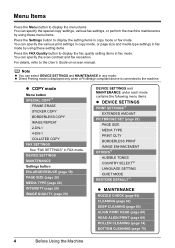
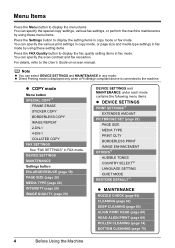
... (page 74) BOTTOM CLEANING (page 75)
4
Before Using the Machine
Note
z You can specify the scan contrast and fax resolution. z Direct Printing mode is displayed only when a PictBridge compliant device is connected to the User's Guide on-screen manual.
Menu Items
Press the Menu button to display the menu items. You can...
MX310 series Quick Start Guide - Page 15


z Using Specialty Media
Canon recommends that you use Canon genuine media to load printing paper in the Rear Tray. Loading Printing Paper
This section describes how to ensure optimal print quality. z Photo Quality Media
z Glossy Photo Paper z Matte Photo Paper z Photo Paper Plus Double Sided z Photo Paper Plus Glossy z Photo Paper Plus Semi-gloss z Photo Paper Pro z Photo...
MX310 series Quick Start Guide - Page 16


... Thickness Lever to purchase some Canon genuine papers depending on the country or region of the User's Guide on handling paper.
You may improve print quality. Purchase paper by Model Number. Printer Driver Setting Plain Paper
Envelope
High
HR-
80 sheets 50 sheets Left
- Photo Paper Plus Double Sided
Photo Stickers*8
PS-101 1 sheet...
MX310 series Quick Start Guide - Page 17


...thin (weighing less than 17 lb / 64 gsm) z Paper that is too thick (plain paper, except for Canon genuine paper, weighing more than a post card, including plain paper or notepad paper cut to a small size....the sheets of paper you remove the previously printed sheet from your computer. *5 When loading paper in stacks, the print side may be possible at a time. *6 We recommend that is fixed....
MX310 series Quick Start Guide - Page 18


... the opposite direction until the paper becomes completely flat. When Printing on both sides,
we recommend Canon's Super White Paper Double-Sided. When printing on Plain Paper z You can use with photos or stickers.
on page 11. For details on the specialty media Canon provides for a trial print, it .
Paper size:
- Non-standard sizes: 2.13 x 3.39 inches to...
MX310 series Quick Start Guide - Page 20


...direction. z Do not use a pen to print on all four corners and edges of an envelope is puffed up or curled, use the following envelopes:
- Envelopes with a double flap (or sticker flaps) -
Make sure...the edge.
* The above illustrations show a side view of the leading edge of an envelope is curled, flatten it. Important
z You need to print from the middle to flatten them in the ...
MX310 series Quick Start Guide - Page 31


... be selected only on certain Canon-brand PictBridge compliant devices. *2 Plain Paper can be available on some Canon genuine papers depending on the machine are given according to print photo stickers. In this case, the settings made on the country or region of your device. Printing Photographs Directly from a PictBridge compliant device.
z Some setting items explained below...
MX310 series Quick Start Guide - Page 47
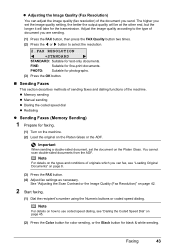
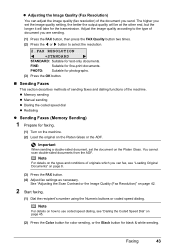
..." on page 45.
(2) Press the Color button for color sending, or the Black button for photographs.
(3) Press the OK button.
„ Sending Faxes
This section describes methods of sending faxes and dialing functions of the machine.
Faxing
43 PHOTO: Suitable for black & white sending. You cannot scan double-sided documents from the ADF. See...
MX310 series Quick Start Guide - Page 71


The statuses of a Color and Black FINE Cartridges may have a new FINE Cartridge available. Ink is displayed on the following occasions. z Ink is low while printing in fax mode
z Ink is... "An Error Message Is Displayed on the LCD" on the printer status monitor (Windows) and Canon IJ Printer Utility (Macintosh).
(A)
(A) Confirm whether any symbols are displayed here.
BLK INK VOL...
MX310 series Quick Start Guide - Page 73


... Cartridges removed. Note
z If a FINE Cartridge runs out of ink, you can print with either of the nozzles. Canon recommends to the PC Printing Guide on a FINE Cartridge. If either Color or Black FINE Cartridge, in order to obtain optimum qualities. Color ink is also consumed in the open. Do not leave the machine with...
MX310 series Quick Start Guide - Page 79
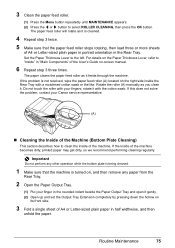
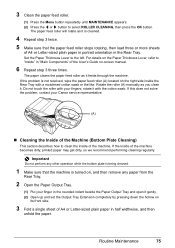
... "Main Components" of the machine. If this does not solve the problem, contact your Canon service representative.
(A)
„ Cleaning the Inside of the Machine (Bottom Plate Cleaning)
This...not resolved, wipe the paper feed roller (A) located on
its front side.
3 Fold a single sheet of the machine becomes dirty, printed paper may get dirty, so we recommend performing cleaning regularly. If...
MX310 series Quick Start Guide - Page 86


... desktop.
(2)Double-click the CD-ROM icon on your Canon service representative....Double-click the CD-ROM icon on your desktop to start automatically when the Setup CD-ROM is inserted
into your computer's disc drive.
(1)Click Cancel on the Printer Connection screen. (2)Click Start Over on the Installation Failure screen. (3)Click Back on the screen that appears next. (4)Click Exit on the PIXMA...
MX310 series Quick Start Guide - Page 88


... an illustration, incorrect paper type setting may be scratched. See also the sections below.
„ Colors Are Unclear
Cause
Color correction is not satisfactory, confirm the paper and print quality settings first. When printing from your PictBridge compliant device or the Operation Panel on page 25. Also, if you are correct, there may reduce the...
MX310 series Quick Start Guide - Page 89
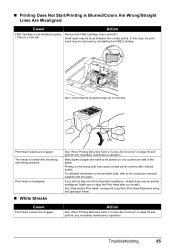
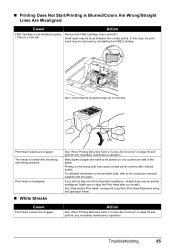
... and perform any necessary maintenance operation.
Action
See "When Printing Becomes Faint or Colors Are Incorrect" on the wrong side may be printed on only a particular side of paper are made to perform Print Head Alignment using the Operation Panel. „ Printing Does Not Start/Printing Is Blurred/Colors Are Wrong/Straight Lines Are Misaligned
Cause
Action
FINE Cartridge...
MX310 series Quick Start Guide - Page 90


...the paper you are using Photo Paper Pro or other Canon specialty paper. Inside of the paper. Perform the Bottom Plate Cleaning to "Printing Area" in the User's Guide on page 75.... of paper loaded in deep color, we recommend using is suitable for Borderless Printing. Action
Clean the paper feed roller.
z Check to become stained with high color saturation such as photographs or ...
MX310 series Quick Start Guide - Page 92


... or Colors Are Incorrect" on page 64 to "Opening the Printer Properties Dialog Box Directly from Control Panel" in "Opening the Printer Properties Dialog Box (Windows)" of copying a printout, print the original directly either from this depending on the Platen Glass, the side to be copied should be face up the Print Center and double...
MX310 series Quick Start Guide - Page 123
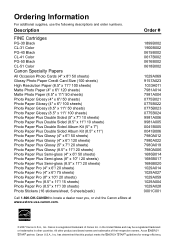
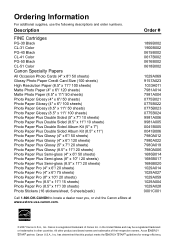
...Description
FINE Cartridges
PG-30 Black CL-31 Color PG-40 Black CL-41 Color PG-50 Black CL-51 Color
Canon Specialty Papers
All Occasion Photo Cards (4" x ... x 11"/ 100 sheets) Photo Paper Plus Double Sided (5" x 7"/ 10 sheets) Photo Paper Plus Double Sided (8.5" x 11"/ 10 sheets) Photo Paper Plus Double Sided Album Kit (5" x 7") Photo Paper Plus Double Sided Album Kit (8.5" x 11") Photo Paper Plus...
MX310 series Easy Setup Instructions - Page 1


... Machine
a Place the machine on a flat and horizontal surface, and do not place any necessary external device. QT51361V02
Start Here
Easy Setup Instructions
Unpack the Machine
• Please confirm the included items against the illustration printed on the lid of the packing box. • A USB cable is necessary to the Quick Start...
MX310 series Easy Setup Instructions - Page 2


... Print Head Alignment Recommended screen appears, click Next. Follow on the inside of Microsoft Corporation. m When the PIXMA Extended... sure the machine is complete, double-click on -screen instructions to "Aligning the Print Head" in the U.S. Note To...1- j on the desktop.
Software installation is a trademark of Canon printers. d When the Authenticate screen appears, enter your product....
Similar Questions
How Can We Double Side Print With Our Canon Mx922.it Prints Only On 1 Side
How can we double side print with our new canon printer # MX922. As of now it prints only on one sid...
How can we double side print with our new canon printer # MX922. As of now it prints only on one sid...
(Posted by len44508 8 years ago)
Can A Canon Mx310 Do Double Sided Copies
(Posted by BARRAadjerr 9 years ago)
How Do I Scan Double Sided Documents On Canon Mx310
(Posted by dartashibu 10 years ago)
How To Double Side Print On Mx310
(Posted by viloswordf 10 years ago)

