Canon MX310 Support Question
Find answers below for this question about Canon MX310 - PIXMA Color Inkjet.Need a Canon MX310 manual? We have 2 online manuals for this item!
Question posted by bboffwebsh on May 9th, 2014
Canon Mx310 Problems Using Adf When I Fax
The person who posted this question about this Canon product did not include a detailed explanation. Please use the "Request More Information" button to the right if more details would help you to answer this question.
Current Answers
There are currently no answers that have been posted for this question.
Be the first to post an answer! Remember that you can earn up to 1,100 points for every answer you submit. The better the quality of your answer, the better chance it has to be accepted.
Be the first to post an answer! Remember that you can earn up to 1,100 points for every answer you submit. The better the quality of your answer, the better chance it has to be accepted.
Related Canon MX310 Manual Pages
MX310 series Quick Start Guide - Page 4


... tanks / FINE Cartridges) are subject to your Canon PIXMA MX310 series Office All-In-One. z "Macintosh" and "Mac" are not intended to be, nor should they be understood to be an easy-to-use guide to change without the prior written consent of Canon U.S.A., Inc. © 2007 Canon U.S.A., Inc. Disclaimer Canon U.S.A., Inc. All statements, technical information and...
MX310 series Quick Start Guide - Page 5


...Faxes 42 Using Other Useful Sending Functions.........46 Receiving Faxes 47 Using Other Useful Receiving Functions ......53 Document Stored in Memory 54 Summary of Reports and Lists 57
Routine Maintenance 59 When Printing Becomes Faint or Colors... Device 96 Scanning Problems 97 Problems Receiving Faxes 97 Problems Sending Faxes 99 Telephone Problems 100
Appendix 101 How to Use the...
MX310 series Quick Start Guide - Page 18


... until the paper becomes completely flat. z Always load paper in landscape orientation (B) can use with photos or stickers.
„ Loading Paper
Important
z Load A4, Letter, or Legal-sized plain paper when receiving faxes. For details on the specialty media Canon provides for a trial print, it . Standard sizes: A4, B5, A5, Letter, and Legal...
MX310 series Quick Start Guide - Page 29
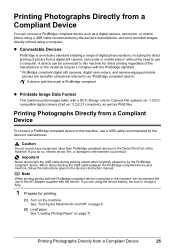
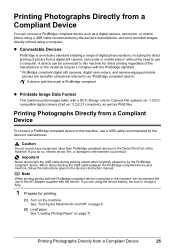
... can be sure to charge it complies with the PictBridge standard. * PictBridge compliant digital still cameras, digital camcorders, and camera-equipped mobile
phones are using the device battery, be connected to this machine for Camera File system) ver. 1.0/2.0compatible digital camera (Exif ver. 2.2/2.21 compliant), as well as PNG files.
Printing Photographs...
MX310 series Quick Start Guide - Page 31


... not be disabled even when Layout is set to purchase some Canon genuine papers depending on certain Canon-brand PictBridge compliant devices. *2 Plain Paper can be able to A4 or 8.5" x...some devices. Setting item names may not be used in the instruction manual of purchase. *4 When printing on some items are applied. Printing Photographs Directly from a PictBridge compliant device....
MX310 series Quick Start Guide - Page 46


... of difference between bright and dark areas. See "Loading Original Documents" on page 42. Step 2
Adjust the fax quality and scan contrast. z Using the Platen Glass
(1) Press the Color or Black button. z Using the ADF
(1) Press the Color or Black button. Increasing the scan contrast setting further blackens dark areas and whitens bright areas, whereas decreasing...
MX310 series Quick Start Guide - Page 47
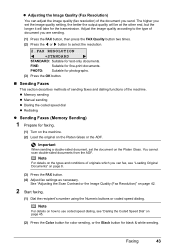
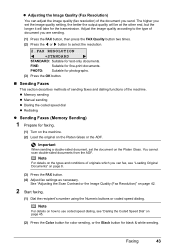
....
(2) Press the Color button for color sending, or the Black button for faxing.
(1) Turn on the machine. (2) Load the original on the Platen Glass. You cannot scan double-sided documents from the ADF.
See "Adjusting the Scan Contrast or the Image Quality (Fax Resolution)" on page 42.
2 Start faxing.
(1) Dial the recipient's number using the Numeric buttons...
MX310 series Quick Start Guide - Page 48


... the document.
(6) Press the OK button. Note
z To cancel sending a fax, press the Stop/Reset button. To cancel sending a fax while it is available only when the recipient's fax machine supports color faxing.
z If documents remain in the ADF. See "Automatic Redialing" on the LCD. Important
Color sending is being sent, press the Stop/Reset button, then...
MX310 series Quick Start Guide - Page 50


..., delete the unsent document from Your Computer (Windows Only)
If the machine is connected to a computer, you can send faxes using memory sending to the FAX Driver Guide onscreen manual.
„ Sending/Receiving Using ECM
This machine is busy, the machine will be sent/received in the standard mode.
z Redialing
There are two methods...
MX310 series Quick Start Guide - Page 73


....
(A)
Routine Maintenance
69 z Once a FINE Cartridge has been installed, do not remove it from the machine and leave it immediately. To maintain optimal printing quality, use . Canon recommends to obtain optimum qualities. z Color ink may not operate properly when it .
(A)
(B)
(A) Electrical Contacts (B) Print Head Nozzles z To maintain optimal printing quality, we recommend the...
MX310 series Quick Start Guide - Page 81
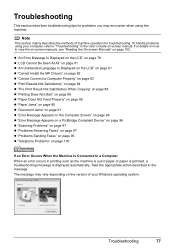
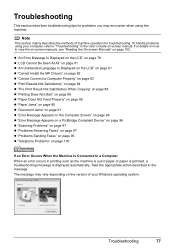
...Troubleshooting" in the User's Guide on the version of machine operation for problems you may vary depending on -screen manual. For details on how to... Compliant Device" on page 96 z "Scanning Problems" on page 97 z "Problems Receiving Faxes" on page 97 z "Problems Sending Faxes" on page 99 z "Telephone Problems" on page 102. Troubleshooting
77 To handle problems using the machine...
MX310 series Quick Start Guide - Page 82


...is not resolved, the FINE Cartridge may have to turn on the device before connecting your Canon service representative. You may be compatible with the ink cartridge installed....U162
CHECK INK U163
REQ. If you can print another photograph.
Canon recommends to use new genuine Canon cartridges in progress and you can continue printing.
Perform necessary operations...
MX310 series Quick Start Guide - Page 83


... press the FAX button in order to the instruction ...and resend them. Troubleshooting
79 If the problem is performing an operation. Reload the paper...ADF
CHANGE PAPER TO CHECK DOCUMENT CLEAR DOC. [OK] STOP DOC CLR [STOP]
COVER IS OPEN DEVICE IN USE CANNOT TURN OFF DOCUMENT IN ADF... Legal. To continue scanning, operate on your Canon service representative. Return the Scanning Unit (Printer...
MX310 series Quick Start Guide - Page 92


...in the Dock to display the list of print jobs in the ADF, the side to perform Print Head Alignment using the Operation Panel. The print jobs are any necessary maintenance operations...digital camera or your machine in queue. / Computer problems.
Action
Restarting your computer may not be reduced if you copy a printout.
„ Colors Are Uneven or Streaked
Cause
Print Head nozzles are ...
MX310 series Quick Start Guide - Page 98


... port(s).
z If you are using a relay device such as a USB hub, disconnect...problem with the USB cable. The MP Drivers may have occurred on how to confirm the port settings.
For details on the machine. MP Drivers are using .
In Windows XP, click Control Panel, Printers and Other Hardware, then Printers and Faxes... into a user account with Canon XXX Printer appearing in to ...
MX310 series Quick Start Guide - Page 103
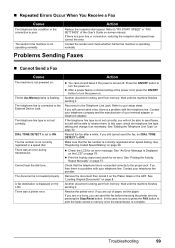
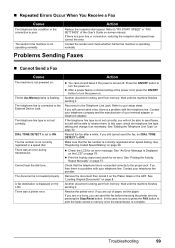
...Use/Memory lamp is poor. Cannot hear the dial tone. z Print the Activity report and check for an error message. If you will not be able to send faxes, but will still be sure to press the FAX button to turn the power on page 39. Another document is a problem...OFF button to the External Device Jack. A fax destination is not operating normally.
The sender's fax machine is displayed on ...
MX310 series Quick Start Guide - Page 115


...contact their local authorized Canon Facsimile Service Dealer for ...TXXXX. A plug and jack used to determine the number of devices that has the format US:...MX310
Order Information
When ordering service from the telephone line cable, turn off the power and disconnect the power cord.
Excessive RENs on a telephone line may be reconnected or the main power switch turned ON until the problem...
MX310 series Quick Start Guide - Page 122


... 101
B
Before Using the Machine 2
C
Canon U.S.A., Inc. Only 112
Cleaning ADF 74 exterior 73 inside 75 platen glass and document cover 73 protrusions inside the machine 76 roller 74
Copying 19
E
Error Message 78
F
Faxing preparing 30 receiving 47 sending 42
H
Handling Original Documents 8
L
Legal Limitations on Use of Your Product and Use of Images 110...
MX310 series Easy Setup Instructions - Page 1


..." appears, go to connect the external device.
FINE Cartridge Holder
Important • Once you are using a single telephone line for faxes and voice calls and use a soft cloth to the Quick Start ...of the Paper Thickness Lever, refer to the left slot B. e Repeat the procedure for the Color FINE Cartridge, inserting it . • Be careful not to stain your computer.
1 Prepare the...
MX310 series Easy Setup Instructions - Page 2


... Corporation. See Step 1- m When the PIXMA Extended Survey Program screen appears, confirm the ...your product. f When the list of Canon printers. The software installation screen may appear ...10.2.8 to v.10.3.x), but you cannot add XXX FAX. When using Mac OS X v.10.2.8 to v.10.3.x, before ...using the Operation Panel on
the machine to save originals scanned from the Platen Glass or the ADF...
Similar Questions
Canon Mx310 How Print Last Faxed Document
(Posted by you44JUSTM 10 years ago)
Problem With Sending Faxes
After dialing the fax number, we get a voice message saying the the number needs to be preceded by t...
After dialing the fax number, we get a voice message saying the the number needs to be preceded by t...
(Posted by datrumbull 12 years ago)

