Canon MX310 Support Question
Find answers below for this question about Canon MX310 - PIXMA Color Inkjet.Need a Canon MX310 manual? We have 2 online manuals for this item!
Question posted by robuneavall on February 22nd, 2014
Canon Mx310 Cannot Clear Paper Jam
The person who posted this question about this Canon product did not include a detailed explanation. Please use the "Request More Information" button to the right if more details would help you to answer this question.
Current Answers
There are currently no answers that have been posted for this question.
Be the first to post an answer! Remember that you can earn up to 1,100 points for every answer you submit. The better the quality of your answer, the better chance it has to be accepted.
Be the first to post an answer! Remember that you can earn up to 1,100 points for every answer you submit. The better the quality of your answer, the better chance it has to be accepted.
Related Canon MX310 Manual Pages
MX310 series Quick Start Guide - Page 4


... information. with all rights reserved. has determined that it will be an easy-to-use guide to be understood to your Canon PIXMA MX310 series Office All-In-One. and other countries.
Disclaimer Canon U.S.A., Inc. has reviewed this product meets the ENERGY STAR® guidelines for 5 years after production has stopped. Specifications are not...
MX310 series Quick Start Guide - Page 5


...54 Summary of Reports and Lists 57
Routine Maintenance 59 When Printing Becomes Faint or Colors Are Incorrect 59 Printing the Nozzle Check Pattern 60 Examining the Nozzle Check Pattern ... Not Start 88 Paper Does Not Feed Properly 89 Paper Jams 90 Document Jams 91 Error Message Appears on the Computer Screen 94 Error Message Appears on a PictBridge Compliant Device 96 Scanning Problems ...
MX310 series Quick Start Guide - Page 7
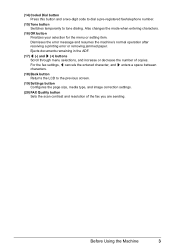
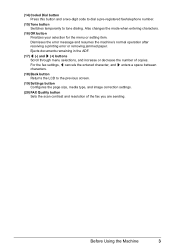
... decrease the number of the fax you are sending. Dismisses the error message and resumes the machine's normal operation after resolving a printing error or removing jammed paper.
MX310 series Quick Start Guide - Page 12
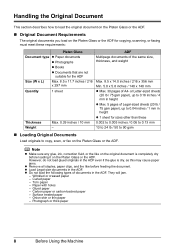
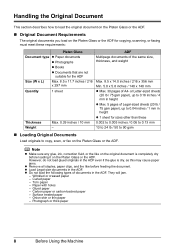
... fluid, or the like on the original document is dry, as this may cause paper jams.
z Remove all staples, paper clips, and the like before loading it on the Platen Glass or the ADF. ...ADF even if the glue is completely dry before feeding the document. They will jam.
- Curled paper - or Letter-sized sheets
(20 lb / 75 gsm paper), up to 0.16 inches / 4 mm in height z Max. 5 pages ...
MX310 series Quick Start Guide - Page 15


... z Matte Photo Paper z Photo Paper Plus Double Sided z Photo Paper Plus Glossy z Photo Paper Plus Semi-gloss z Photo Paper Pro z Photo Stickers
z Media Suited for Business Documents
z High Resolution Paper
Before Using the Machine
11 Loading Printing Paper
This section describes how to ensure optimal print quality.
z Using Specialty Media
Canon recommends that you use Canon genuine media...
MX310 series Quick Start Guide - Page 16


... US by name.
*2 If the corners or edges of the paper are smudged, try to print with the paper for each Canon genuine paper, visit our website. „ Paper Handling z Recommended Paper and Requirements
Media Type
Plain Paper*3 Envelopes*4
Model*1 Paper Support Load Limit
Paper Output Tray Load Limit
Paper
Media Type
Thickness Machine Lever*2 Setting
-
100 sheets 50 sheets...
MX310 series Quick Start Guide - Page 17


....
z Folded, curled, or wrinkled paper z Damp paper z Paper that is fixed. Using such paper will not only produce unsatisfactory results, but can also cause the machine to jam or malfunction. *3 Proper feeding of paper may be
stuck to one sheet at a time. *6 We recommend that is too thick (plain paper, except for Canon genuine paper, weighing more than a post...
MX310 series Quick Start Guide - Page 18


....
14
Before Using the Machine
Take out only the necessary number of paper neatly before loading it can cause paper jams. z You cannot print on Plain Paper z You can
cause the paper to 105 gsm (non-Canon genuine plain paper)
1 Flatten the four corners of the paper before loading. When printing on page 11. Non-standard sizes: 2.13...
MX310 series Quick Start Guide - Page 26


...an appropriate application software. 3 Select Print on the application software's File menu. 4 Make sure that Canon XXX Printer (where
"XXX" is your machine's name) is only displayed when the on your application.... See "Turning the Machine On and Off" on page 6 and "Loading Printing Paper" on page 11.
2 Create a document or open a file to the instruction manual of your ...
MX310 series Quick Start Guide - Page 31


... Type Settings
The following description, names of your PictBridge compliant device.
About PictBridge Print Settings
„ Settings on a PictBridge Compliant Device
This section describes the print settings on certain Canon-brand PictBridge compliant devices. *2 Plain Paper can be used when printing from a Compliant Device
27
For details, visit our website. *1 Can be selected only...
MX310 series Quick Start Guide - Page 79
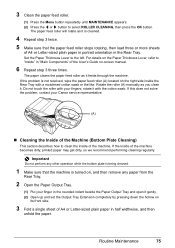
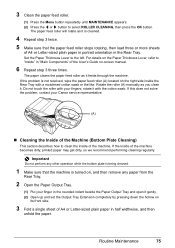
... solve the problem, contact your Canon service representative.
(A)
„ Cleaning the Inside of the Machine (Bottom Plate Cleaning)
This section describes how to "Inside" in the Rear Tray. If the inside of the User's Guide on-screen manual.
6 Repeat step 3 three times.
The paper cleans the paper feed roller as you clean it...
MX310 series Quick Start Guide - Page 81
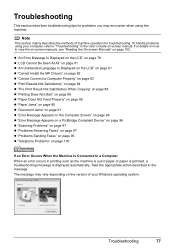
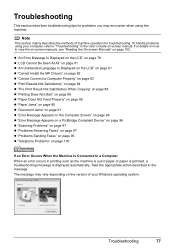
...-screen manuals, see "Reading the On-screen Manuals" on the version of paper or paper is jammed, a troubleshooting message is displayed automatically. z "An Error Message Is Displayed ..."Paper Does Not Feed Properly" on page 89 z "Paper Jams" on page 90 z "Document Jams" on page 91 z "Error Message Appears on the Computer Screen" on page 94 z "Error Message Appears on a PictBridge Compliant Device...
MX310 series Quick Start Guide - Page 83


...ADF may not be supported depending on again. The document is not resolved, contact your Canon service representative. The document is too long or is full because you are unable to...
Message
CHECK PRINTER SCANNER ERROR LOAD PAPER
PAPER JAMMED CANNOT SCAN FROM ADF
CHANGE PAPER TO CHECK DOCUMENT CLEAR DOC. [OK] STOP DOC CLR [STOP]
COVER IS OPEN DEVICE IN USE CANNOT TURN OFF DOCUMENT IN...
MX310 series Quick Start Guide - Page 90


... Plate Cleaning to "Printing Area" in the paper source, the inside will wear the roller, so perform this procedure only when necessary.
„ Printed Paper Curls or Has Ink Blots
Cause
Action
Paper is dirty. Make sure that the paper you are using Photo Paper Pro or other Canon specialty paper. For details, refer to clean the...
MX310 series Quick Start Guide - Page 94


... a piece remains inside the machine. z If you cannot remove the jammed paper or the paper jam error continues after removing the paper, contact your Canon service representative.
90
Troubleshooting
Slowly pull out the paper from the Paper Output
Slot, whichever is easier.
If you cannot pull the paper out, turn the machine off and turn the machine off the...
MX310 series Quick Start Guide - Page 96


... the machine, or if the document jam error continues after removing the document, contact your Canon service representative.
92
Troubleshooting Cause
Action
Document jams in the ADF (inner side). ....
(1)Follow steps (1) to approximately half of document pages to (3) under "Document jams in the ADF after clearing the error, rescan it from the
first page. on page 8. See "Original ...
MX310 series Quick Start Guide - Page 97
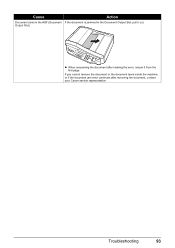
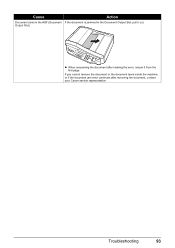
... document tears inside the machine, or if the document jam error continues after clearing the error, rescan it out.
Troubleshooting
93 z When rescanning the document after removing the document, contact your Canon service representative. Cause
Action
Document Jams in the ADF (Document If the document is jammed in the Document Output Slot, pull it from...
MX310 series Quick Start Guide - Page 100


.... The machine resumes printing.
Error Message On PictBridge Compliant Device
"Printer in "An Error Message Is Displayed on the LCD" on Canon-brand PictBridge compliant devices. The ink absorber is ready, the machine starts printing automatically. Action
See "UNSUPPORTED USB HUB" in use"
"No paper"
"Paper Error" "Paper jam"
"Printer cover open" "No print head"
"Waste tank...
MX310 series Quick Start Guide - Page 107


...Canon FINE Cartridges
ADF capacity
General Specifications
4800 (horizontal)* x 1200 (vertical) * Ink droplets can be placed with a pitch of Legal-sized sheets (75 gsm / 20 lb paper...17.3 (D) x 9.1 (H) inches / Approx. 465 (W) x 440 (D) x 230 (H) mm * With the Paper Support, Paper Output Tray, and Document Tray retracted.
Approx. 8.6 kg (Approx. 19.0 lb.) * With the FINE Cartridges ...
MX310 series Quick Start Guide - Page 123
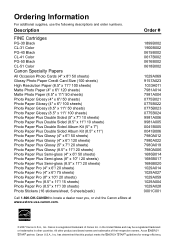
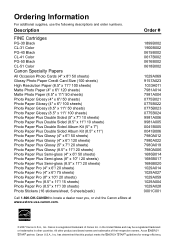
...PG-50 Black CL-51 Color
Canon Specialty Papers
All Occasion Photo Cards (4" x 8"/ 50 sheets) Glossy Photo Paper Credit Card Size (100 sheets) High Resolution Paper (8.5" x 11"/ 100 sheets) Matte Photo Paper (4" x 6"/ 120 sheets) Matte Photo Paper (8.5" x 11"/ 50 sheets) Photo Paper Glossy (4" x 6"/ 50 sheets) Photo Paper Glossy (4" x 6"/ 100 sheets) Photo Paper Glossy (8.5" x 11"/ 50 sheets) Photo...
Similar Questions
Canon Mp470 How To Open To Clear Paper Jam
(Posted by jrjemicha 10 years ago)
How To Clear Paper Jam Error In Canon Mp470 Printer
(Posted by Mel6d33 10 years ago)
Mx310 Paper Jam
The printer jams whenever I Print. The paper goes askew when feeding.
The printer jams whenever I Print. The paper goes askew when feeding.
(Posted by pyanko1955 11 years ago)
Continues To Say Paper Jam But Can't See Any Jam At All...
(Posted by clairelove1960 12 years ago)

