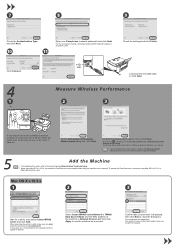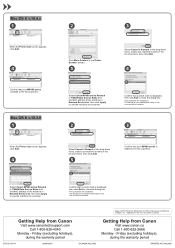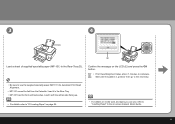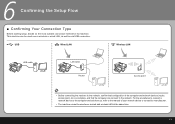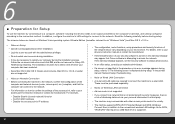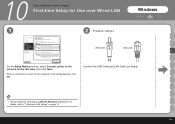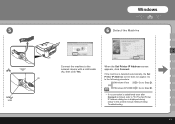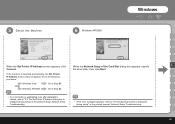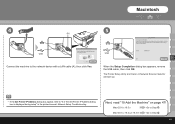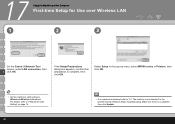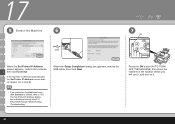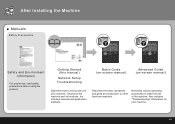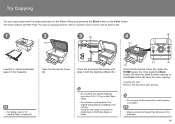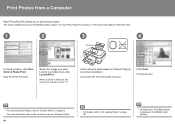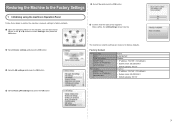Canon MP980 Support Question
Find answers below for this question about Canon MP980 - PIXMA Color Inkjet.Need a Canon MP980 manual? We have 4 online manuals for this item!
Question posted by marjumac on April 25th, 2014
How To Set Printer To Copy Using Front Cassette For Paper.
The person who posted this question about this Canon product did not include a detailed explanation. Please use the "Request More Information" button to the right if more details would help you to answer this question.
Current Answers
Related Canon MP980 Manual Pages
Similar Questions
Printer Won't Take Paper.
The printer won't take the paper. Performed the required pre-programed maintance for this issue. No ...
The printer won't take the paper. Performed the required pre-programed maintance for this issue. No ...
(Posted by rlcolle 7 years ago)
I Am Using Linux Mint 17.1 And Bought A Canon Pixma 2922 All In One.
the printer is fine but will not scan. the error msg says there is no scanner connected and I have n...
the printer is fine but will not scan. the error msg says there is no scanner connected and I have n...
(Posted by yavapaiweed 8 years ago)
How Do I Switch To Using The Paper In The Casette Rather Than The Rear Tray?
I always use the paper in the cassette, but now when I try to print, I get the message that the rear...
I always use the paper in the cassette, but now when I try to print, I get the message that the rear...
(Posted by h82bl8ejp 8 years ago)
How Do I Connect My Mg 2922 Printer To Use With Iphone Six Air Print Using The
(Posted by Anonymous-151372 9 years ago)
Error Message C000
Says turn printer off and back on again. Same message appears
Says turn printer off and back on again. Same message appears
(Posted by gkcoenen 9 years ago)