Canon MP970 Support Question
Find answers below for this question about Canon MP970 - PIXMA Color Inkjet.Need a Canon MP970 manual? We have 3 online manuals for this item!
Question posted by adiwsxc on December 23rd, 2013
How Can I Make My Canon Mp970 Scan Even Though Ink Cartridge Is Empty
The person who posted this question about this Canon product did not include a detailed explanation. Please use the "Request More Information" button to the right if more details would help you to answer this question.
Current Answers
There are currently no answers that have been posted for this question.
Be the first to post an answer! Remember that you can earn up to 1,100 points for every answer you submit. The better the quality of your answer, the better chance it has to be accepted.
Be the first to post an answer! Remember that you can earn up to 1,100 points for every answer you submit. The better the quality of your answer, the better chance it has to be accepted.
Related Canon MP970 Manual Pages
MP970 series Quick Start Guide - Page 4
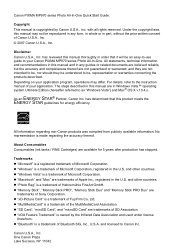
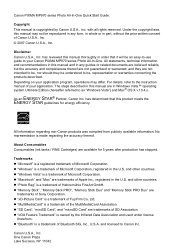
... Lake Success, NY 11042 Canon PIXMA MP970 series Photo All-In-One Quick Start Guide. with all rights reserved. All statements, technical information and recommendations in this manual thoroughly in order that this manual are trademarks of Fuji Film Co.
About Consumables Consumables (ink tanks / FINE Cartridges) are not intended to be, nor should they...
MP970 series Quick Start Guide - Page 5


...Small-Sized Paper 23
Copying 25 Making Copies 25 Using Useful Copy Functions...Scanning Methods 42
Printing Photographs Directly from a PictBridge Compliant Device 44 Printing Photographs Directly from a PictBridge Compliant Device 44 About PictBridge Print Settings 46
Routine Maintenance 50 Replacing an Ink Tank 50 Keeping the Best Printing Results 55 When Printing Becomes Faint or Colors...
MP970 series Quick Start Guide - Page 11
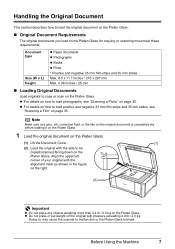
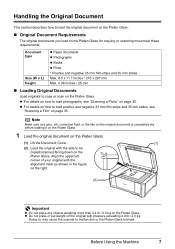
... film strips and 35 mm slides, see "Scanning a Photo" on page 35.
Before Using the Machine
7 Note
Make sure any glue, ink, correction fluid, or the like on the.... 0.98 inches / 25 mm
„ Loading Original Documents
Load originals to copy or scan on the Platen Glass for copying or scanning must meet these requirements:
Document type
Size (W x L) Height
z Paper documents z Photographs...
MP970 series Quick Start Guide - Page 38
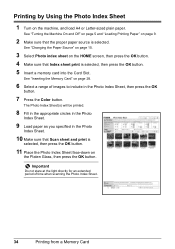
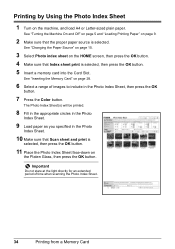
... Load paper as you specified in the Photo Index Sheet, then press the OK
button.
7 Press the Color button. See "Inserting the Memory Card" on
the Platen Glass, then press the OK button.
See "...Turning the Machine On and Off" on page 5 and "Loading Printing Paper" on page 9.
2 Make sure that Scan sheet and print is selected. Important
Do not stare at the light directly for an extended period ...
MP970 series Quick Start Guide - Page 56
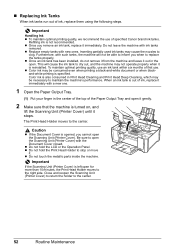
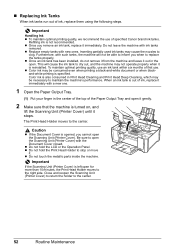
... maintain optimal printing quality, we recommend the use of first use an ink tank within six months of specified Canon brand ink tanks. Inserting partially used ink tanks may not operate properly when it is specified. Close and reopen the Scanning Unit (Printer Cover) to return the holder to the center. z Do not hold the...
MP970 series Quick Start Guide - Page 58
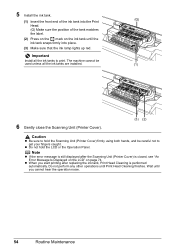
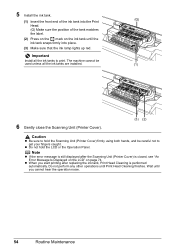
... Head Cleaning finishes. Wait until you start printing after the Scanning Unit (Printer Cover) is performed automatically.
z When you cannot hear the operation noise.
54
Routine Maintenance 5 Install the ink tank.
(G) (1) Insert the front end of the ink tank into the Print
Head. (G) Make sure the position of the tank matches the label.
(2) Press...
MP970 series Quick Start Guide - Page 60


...Canon service representative. When Printing Becomes Faint or Colors Are Incorrect
When printing becomes faint or colors are incorrect even if ink remains in the printer driver settings. If not,
see "Getting the Ink...Head Cleaning. Note
Before performing maintenance z Open the Scanning Unit (Printer Cover) and make sure that all lamps for the ink tanks are probably clogged. Step 1
See "Printing ...
MP970 series Quick Start Guide - Page 65
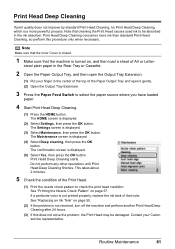
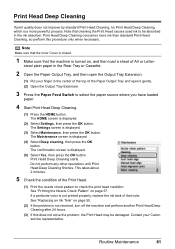
...that the Inner Cover is closed.
1 Make sure that color. The HOME screen is displayed.
(4) Select Deep cleaning, then press the OK button. If a particular color is not printed properly, replace the ink tank of that the machine is turned ...Output Tray and open the Output Tray Extension.
(1) Put your Canon service representative. Note that cleaning the Print Head causes used ink to be damaged.
MP970 series Quick Start Guide - Page 78
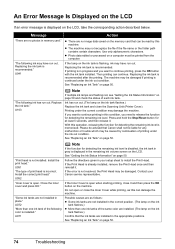
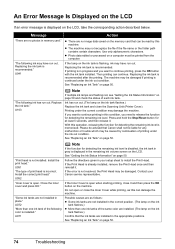
... damaged. U051 "The type of the same color are installed. (The lamp on the ink
tank flashes.) Confirm that the ink tanks are not installed in the correct position. (The lamp on the memory card that Canon shall not be damaged if printing is open or close the Scanning Unit (Printer Cover). Install the correct...
MP970 series Quick Start Guide - Page 79


... the ink tank and close the Scanning Unit (Printer Cover). If a PictBridge compliant device is exposed to the machine.
Press the OK button on your device referring to send data. z The Paper Output Slot is connected via a USB hub, remove the hub and connect it . With this condition, you want to contact a Canon service representative...
MP970 series Quick Start Guide - Page 84
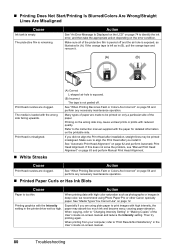
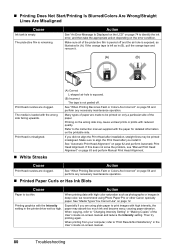
...Canon specialty paper. Printing graphics with high intensity, the paper may absorb too much ink and become wavy, causing paper abrasion. The protective film is left as in "Making Copies" of the paper.
Then try printing again. Make... LCD" on the printable side. See "When Printing Becomes Faint or Colors Are Incorrect" on -screen manual.
80
Troubleshooting Refer to print images ...
MP970 series Quick Start Guide - Page 98
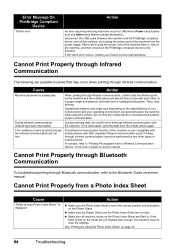
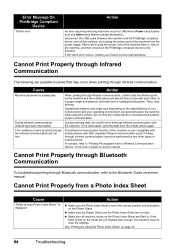
...of mobile phones.
Operational distance and angle vary depending on the Platen Glass.
z Make sure the Platen Glass and the Photo Index Sheet are not met. If the ...of your mobile phone and your Canon service representative. Error Message On PictBridge Compliant
Device
"Printer error"
Action
An error requiring servicing may not scan the settings.
Cannot Print Properly...
MP970 series Quick Start Guide - Page 110
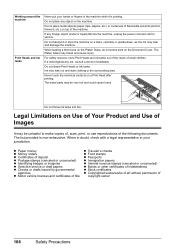
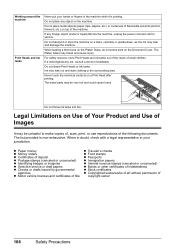
... hard on a Print Head after printing. If a child ingests any object on top of the following documents. Do not shake Print Heads or ink tanks.
The metal parts may be unlawful to make copies of, scan, print, or use reproductions of the machine.
Legal Limitations on a slant, vertically or upside-down, as the...
MP970 series Quick Start Guide - Page 111
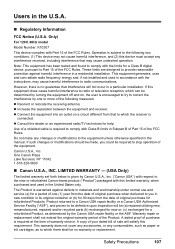
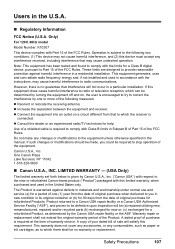
... not make any consumables, such as paper or ink cartridges, as determined by one (1) year from the date of the equipment.
Product returned to a Canon USA repair facility or a Canon USA ...defects in the United States only. A dated proof of the following two conditions: (1) This device may not cause harmful interference, and (2) this limited warranty, when purchased and used in ...
MP970 series Quick Start Guide - Page 112
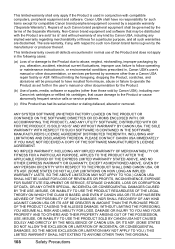
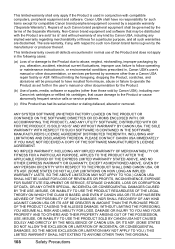
.... This limited warranty shall only apply if the Product is given by someone other than those sold by Canon USA), including nonCanon ink cartridges or refilled ink cartridges, that may be governed by a separate warranty ("Separate Warranty"). Canon USA shall have resulted from misuse, abuse or failure to have no responsibility for such items except for...
MP970 series Quick Start Guide - Page 113
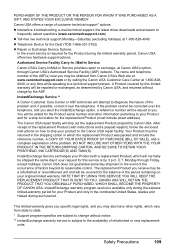
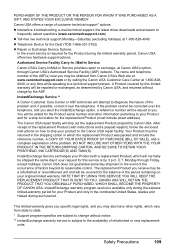
...Canon USA Customer Care Center at Canon USA's option, through Friday, except holidays. Your Product must include street address). DO NOT INCLUDE ANY OTHER ITEMS WITH THE YOUR PRODUCT IN THE RETURN SHIPPING CARTON, AND BE SURE TO RETAIN YOUR PRINTHEAD, INK CARTRIDGE...Saturday (excluding holidays) at 1-800-828-4040 z Telephone Device for the balance of refurbished or new replacement units. ...
MP970 series Network Setup Guide - Page 12
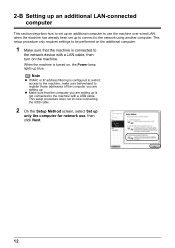
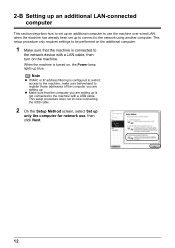
... filtering is connected to
the network device with a USB cable.
2-B Setting up an additional LAN-connected computer
This section describes how to set up an additional computer to use , then click Next.
12 z Make sure that the machine is configured to restrict access to the machine, make sure beforehand to register those addresses...
MP970 series Network Setup Guide - Page 24
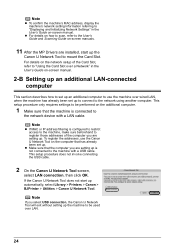
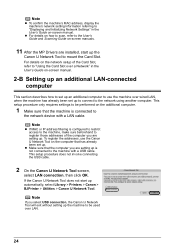
... to be performed on the additional computer.
1 Make sure that the computer you are installed, start up automatically, select Library > Printers > Canon > BJPrinter > Utilities > Canon IJ Network Tool.
For details on the network setup of the computer you are setting up is connected to
the network device with a USB cable. This setup procedure only...
MP970 series Easy Setup Instructions - Page 1
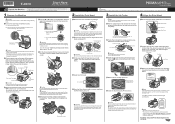
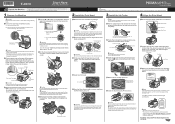
... Head. Refer to the color guide on the machine. • Before transporting the machine, always lock the Scanning
Unit (Printer Cover) by moving the Scanner Lock Switch towards the release mark to
unlock the Scanning Unit (Printer Cover). (2)
(1)
Scanning Unit (Printer Cover)
Caution • Make sure to the back cover of the ink tank. Do not...
MP970 series Easy Setup Instructions - Page 2


...restart your confirmation to Step f. m When the PIXMA Extended Survey Program screen appears, confirm the message....before continuing.
(1) Press the ON/OFF button. (2) Make sure that the Restart the system now (recommended) check...proceed with the installation. k When the Canon IJ Network Tool screen appears, select ... which is displayed, click OK to "Scanning Images" in again, or turn off ...
Similar Questions
How Do You Change An Ink Absorber Pad On A Canon Mp970 Printer?
(Posted by sheilaandynot 9 years ago)
Ink Cartridges Won't Move On Canon Pixma Mp 520
removed blank ink cartridge on cannon pixma mp520. now we can't get cartridges to move forward so we...
removed blank ink cartridge on cannon pixma mp520. now we can't get cartridges to move forward so we...
(Posted by dschreiber1 11 years ago)

