Canon MP830 Support Question
Find answers below for this question about Canon MP830 - PIXMA Color Inkjet.Need a Canon MP830 manual? We have 3 online manuals for this item!
Question posted by vranmgoli on December 23rd, 2013
How To Reset Alarm On Canon Mp830 Printer
The person who posted this question about this Canon product did not include a detailed explanation. Please use the "Request More Information" button to the right if more details would help you to answer this question.
Current Answers
There are currently no answers that have been posted for this question.
Be the first to post an answer! Remember that you can earn up to 1,100 points for every answer you submit. The better the quality of your answer, the better chance it has to be accepted.
Be the first to post an answer! Remember that you can earn up to 1,100 points for every answer you submit. The better the quality of your answer, the better chance it has to be accepted.
Related Canon MP830 Manual Pages
User's Guide - Page 3


... Device 70 Connecting to a PictBridge Compliant Device 70 Printing Photographs Directly from a PictBridge Compliant Device 73 Printing Photographs Directly from a Canon ... Settings 136 Other Settings 140 Language selection 141 Reset setting 141 Save settings 141 Load settings 141
... Printing Results 147 When Printing Becomes Faint or Colors are Incorrect 148 Cleaning Your Machine 154
11 ...
User's Guide - Page 5
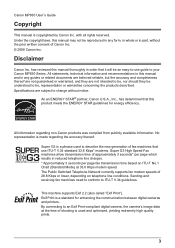
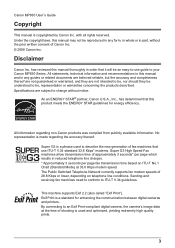
... of approximately 3 seconds* per page which results in order that use guide to your Canon MP830 Series. with all rights reserved. Under the copyright laws, this manual thoroughly in reduced ...Canon U.S.A., Inc., has determined that this manual and in any form, in whole or in this product meets the ENERGY STAR guidelines for enhancing the communication between digital cameras and printers...
User's Guide - Page 6


... operation and settings.
Printer Driver Guide Refer to this guide for full instructions on setting the printer driver.
Photo Application Guide...SD Secure Digital memory card" and "miniSD Card" are trademarks of Sony Corporation. Model Name
K10270 (PIXMA MP830)
Trademarks
z "Windows" and "Internet Explorer" are trademarks of Apple Computer, Inc., registered in ...
User's Guide - Page 26
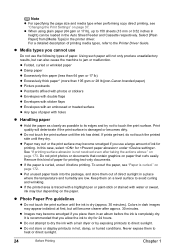
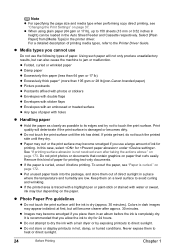
... Excessively thick paper* (more than 105 gsm or 28 lb)(non-Canon branded paper) z Picture postcards z Postcards affixed with photos or stickers...images may blur depending on a level surface to the Printer Driver Guide. Print quality will become clearer after taking the... a hair dryer or by exposing printouts to dry for printing. Colors in hot, damp, or humid conditions.
Select [Plain Paper]...
User's Guide - Page 113


...cancel sequential broadcasting, press [Stop/Reset].
For details, refer to the ...Reset], then follow the instructions on page 108.
If you press [Stop/Reset], sending to Use Speed Dialing
Registering fax or telephone numbers in . Important
Color...color faxing. You cannot cancel sending to only one page of document to scan, go to step (6). (4) Press [Color..., then press [Color] or [Black]. To ...
User's Guide - Page 128


To show Canon IJ
Status Monitor, click [Canon MP830 Series Printer] on the machine.
See "Turning on the Machine" on page 18.
2 Load the paper on the taskbar.
See "Loading Paper" on the machine. z The steps described in this section are for printing in progress by simply pressing [Stop/Reset] on page 22.
126
Printing from...
User's Guide - Page 155


...on page 149.
Chapter 10
Routine Maintenance
153 Contact the Canon Customer Care Center
„ Aligning Print Head automatically
If ... See "Turning on the Machine" on page 165. When one specific color only does not print, see "Replacing an Ink Tank" on page 142... takes about 90 seconds to complete, so simply wait until the Alarm Lamp stops flashing.
3 Check the status of the Print Head ...
User's Guide - Page 174
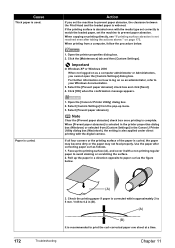
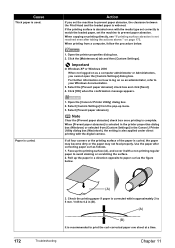
...printing paper if paper is corrected within approximately 2 to 5 mm / 0.08 to 0.2 in the Canon IJ Printer Utility dialog box (Macintosh), the setting is selected in a direction opposite to your Windows documentation.
3....the machine to print the curl-corrected paper one sheet at a time. Open the [Canon IJ Printer Utility] dialog box. 2. If all four corners or the printing surface of the ...
User's Guide - Page 175
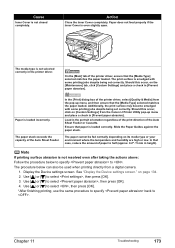
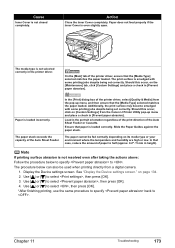
... directly from the pop-up menu and place a check in height). See "Display the Device settings screen." The media type is not resolved even after taking the actions above: Follow ... Chapter 11
Troubleshooting
173 Cause
Inner Cover is loaded correctly.
on [Custom Settings] from the Canon IJ Printer Utility pop-up menu, and then ensure that case, reduce the amount of the Auto Sheet...
User's Guide - Page 176
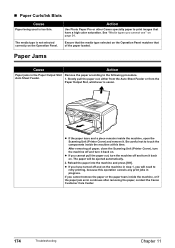
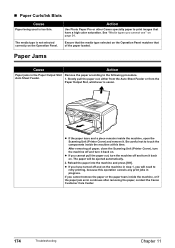
...Curls/Ink Blots
Cause
Paper being used is easier. See "Media types you have a high color saturation.
The paper will need to touch the components inside the machine, or if the ...paper, contact the Canon Customer Care Center.
174
Troubleshooting
Chapter 11 z If you cannot use" on the machine in progress. After removing all paper, close the Scanning Unit (Printer Cover), turn the...
User's Guide - Page 181


...-Canon PictBridge compatible camera and not sure how to clear the printer error from the camera, confirm the message displayed on the machine. See "When Printing Becomes Faint or Colors ...retry printing. z This section describes errors that you are Incorrect" on your PictBridge compatible device and take the necessary steps before connecting them .
* Hereafter, the digital still camera and...
User's Guide - Page 182
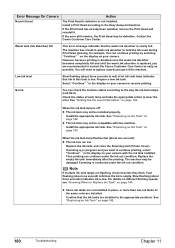
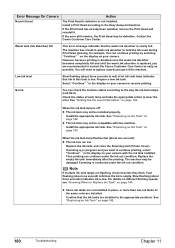
...
You will need to replace a particular part of the same color are installed. Prepare a new ink tank. z The ink ...this machine.
Replace the ink tank, and close the Scanning Unit (Printer Cover). The machine may not be defective.
See "Replacing an Ink...You can check the machine status according to contact the Canon Customer Care Center as early as possible.
Replace the...
User's Guide - Page 183
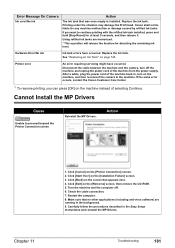
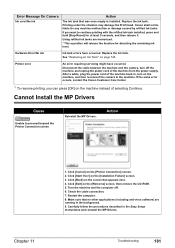
...] on the [Welcome] screen, then remove the CD-ROM. 5.
If the same error occurs, contact the Canon Customer Care Center.
*1 To resume printing, you want to proceed beyond the Printer Connection screen
Reinstall the MP Drivers. Printer error
An error requiring servicing might have occurred.
Check the cable connection. 7. Restart the computer. 8.
Error...
User's Guide - Page 194


... the Print Head Holder from moving, cancel printing from your machine.
3.
A USB port is selected if either [USBnnn (Canon MP830 Series Printer)] or [MPUSBPRNnn (Canon MP830 Printer)] (where n is a number) is not properly connected.
When the Alarm Lamp lights orange, an error may be a problem with the device. For non-Windows XP, click [Start], select [Settings], and then...
User's Guide - Page 196
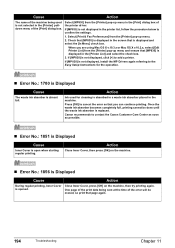
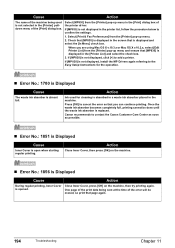
...-up menu in the printer list, follow the procedure below to contact the Canon Customer Care Center as soon as possible.
„ Error No.: 1851 is Displayed
Cause
Inner Cover is displayed in the machine.
Check that [MP830] is open when starting regular printing. If [MP830] is not displayed, click [+] to the Easy Setup...
User's Guide - Page 201
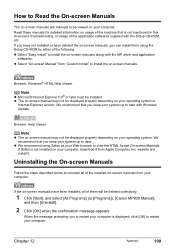
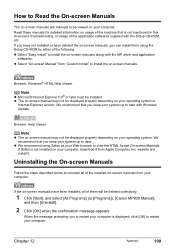
.... Browser: Windows® HTML Help Viewer
Note
z Microsoft Internet Explorer 5.0® or later must be deleted collectively.
1 Click [Start], and select [All Programs] (or [Programs]), [Canon MP830 Manual],
and then [Uninstall].
2 Click [OK] when the confirmation message appears. Read these manuals for detailed information on your Web browser to date. Chapter 12...
User's Guide - Page 202


...] from the [Go] menu. (2) Double-click the [Canon Utilities] folder, and then the [IJ Manual] folder. (3) Drag the [MP830] folder into the trash. (4) Drag the [MP830 On-screen Manual] on a slant, vertically or upside-down... and place inside a sturdy box. Important
z Make sure to lock the Scanning Unit (Printer Cover) by special delivery or post, clearly label the box as the ink may leak from...
Service Manual - Page 10


... print.
In some operator call errors are indicated by the Alarm LED lit in orange, and the error and its solution ...Printable disc is incorrect. Ink has run out during printing on the printer driver Status Monitor. 3) Error codes are displayed on paper (print... displayed by the following ink tank cannot be necessary. 3) Stop/Reset button: To cancel the job at error occurrence, and to clear...
Service Manual - Page 50


... the most desirable for LF correction printing (Canon HR-101 is pressed, the machine returns to the destination listed in green.
- If the Stop/Reset button is NOT pressed, and only the ON/OFF button is pressed, the Alarm LED and the COPY button light alternately, Alarm in orange and COPY in the table...
Service Manual - Page 80


...PIXMA MP830 SPECIFICATIONS
Type Paper feeding method Resolution
Throughput (target value)
Printing direction Print width Interface ASF stacking capacity Cassette stacking capacity Paper weight
Detection functions
Acoustic noise
Environmental requirements
Desktop serial color inkjet printer...Head-to-paper distance, Supported camera direct printing device, Presence of CD / DVD*1, Presence of ...
Similar Questions
What Is Order Number For Printhead On Canon Mp830 Printer
(Posted by Mfedal 10 years ago)
What Is Wrong With My Canon Pixma Mp830 Printer
(Posted by rosbuis 10 years ago)
How To Reset Canon Mx860 Printer B200 Error
(Posted by jknusrock 10 years ago)
As Soon As I Turn On My Mp830 Printer, I Get A 6500 Code Error.
(Posted by jvillarreal2 13 years ago)

