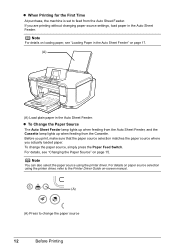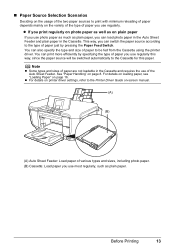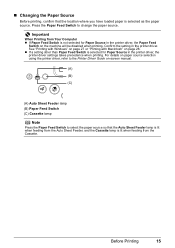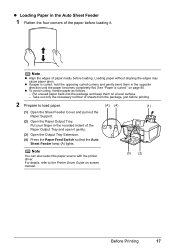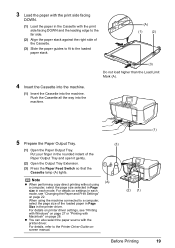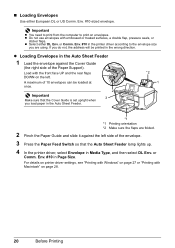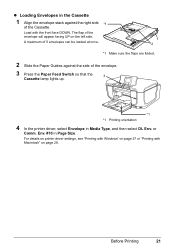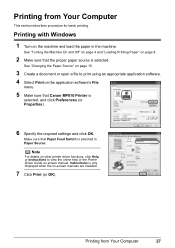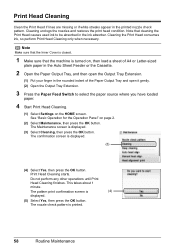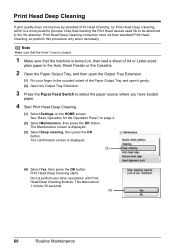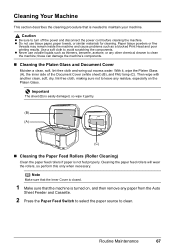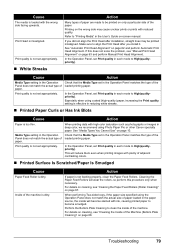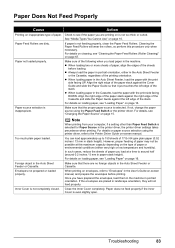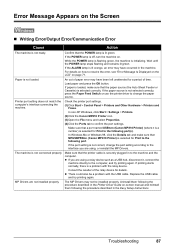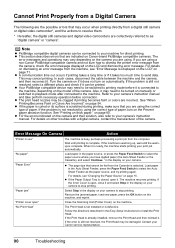Canon MP810 Support Question
Find answers below for this question about Canon MP810 - PIXMA Color Inkjet.Need a Canon MP810 manual? We have 3 online manuals for this item!
Question posted by jacobaakazawa on February 13th, 2012
Where Is The Paper Feed Switch
The person who posted this question about this Canon product did not include a detailed explanation. Please use the "Request More Information" button to the right if more details would help you to answer this question.
Current Answers
Related Canon MP810 Manual Pages
Similar Questions
Feed Switch
Why has the feed switch light come on? (There is plenty of paper.)
Why has the feed switch light come on? (There is plenty of paper.)
(Posted by wcopland 11 years ago)
Paper Feed Does Not Pick Up.
Paper jams as it picks up.. Machine is about 4 years old. If it is time for a new one I would like r...
Paper jams as it picks up.. Machine is about 4 years old. If it is time for a new one I would like r...
(Posted by largocargo 11 years ago)
Error 5020 On Canon Pixma Mp810
Have turn the scanner lock switch on and off numerous times and the power off then on. Error still t...
Have turn the scanner lock switch on and off numerous times and the power off then on. Error still t...
(Posted by hahowelljr 12 years ago)
Device May Be Incompatible.
Printer was working fine, now I get msg that device may be incompatible and to remove it.... and it ...
Printer was working fine, now I get msg that device may be incompatible and to remove it.... and it ...
(Posted by tanderson2000 12 years ago)