Canon MP780 Support Question
Find answers below for this question about Canon MP780 - PIXMA Color Inkjet.Need a Canon MP780 manual? We have 2 online manuals for this item!
Question posted by edoerksen on October 17th, 2012
Carriage
printhead/ink cartridge carrier won't move when cover is opened
Current Answers
There are currently no answers that have been posted for this question.
Be the first to post an answer! Remember that you can earn up to 1,100 points for every answer you submit. The better the quality of your answer, the better chance it has to be accepted.
Be the first to post an answer! Remember that you can earn up to 1,100 points for every answer you submit. The better the quality of your answer, the better chance it has to be accepted.
Related Canon MP780 Manual Pages
PIXMA MP750/780 Quick Start Guide - Page 2


....6 Kbps modem speed. Disclaimer Canon U.S.A., Inc. Specifications are not intended to be, nor should they are subject to your Canon MP780/750 Series. All information regarding the accuracy thereof. Canon MP780/750 Quick Start Guide Copyright This manual is made regarding non-Canon products was compiled from publicly available information. Super G3...
PIXMA MP750/780 Quick Start Guide - Page 3


... countries. • Macintosh, Mac and the Mac logo are registered trademarks of Apple Computer, Inc., registered in the U.S. Trademarks • Canon is a registered trademark. • PIXMA is used and optimized, yielding extremely high quality prints. By connecting to an Exif Print-compliant digital camera, the camera's image data at the time...
PIXMA MP750/780 Quick Start Guide - Page 4


User's Guide (Electronic documentation):
Read this guide when starting to MP780.
3 To read this manual, click the icon appeared on the Setup CD-ROM.
This guide contains the following information:
• Document Handling
• Preparing Your ...
PIXMA MP750/780 Quick Start Guide - Page 5
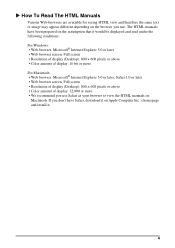
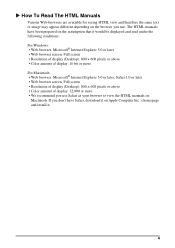
...browser screen: Full screen • Resolution of display (Desktop): 800 × 600 pixels or above • Color amount of display: 16 bit or more For Macintosh: • Web browser: Microsoft® Internet Explorer 5.0...: Full screen • Resolution of display (Desktop): 800 × 600 pixels or above • Color amount of display: 32,000 or more • We recommend you use . X How To Read ...
PIXMA MP750/780 Quick Start Guide - Page 6
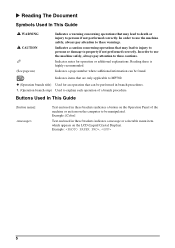
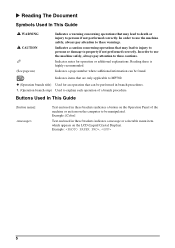
... item which appears on the computer to these warnings. In order to use the machine safely, always pay attention to MP780. FAX
Indicates items that are only applicable to these cautions. Example: [Color]
Text enclosed in these is highly recommended. X Reading The Document
Symbols Used In This Guide
WARNING CAUTION
(See page...
PIXMA MP750/780 Quick Start Guide - Page 7
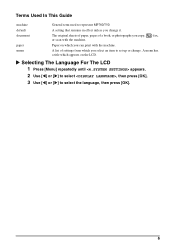
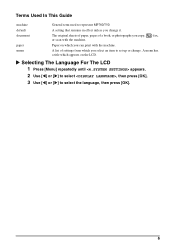
... which you change . X Selecting The Language For The LCD 1 Press [Menu] repeatedly until appears.
2 Use [W] or [X] to select , then press [OK].
3 Use [W] or [X] to represent MP780/750. Terms Used In This Guide
machine default
General term used to select the language, then press [OK].
6 Paper on the LCD.
menu
A list of...
PIXMA MP750/780 Quick Start Guide - Page 11
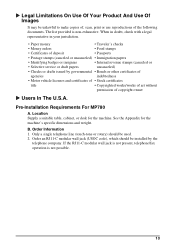
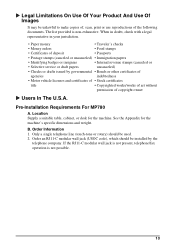
... vehicle licenses and certificates of • Stock certificates
title
• Copyrighted works/works of art without
permission of the following
documents. Pre-Installation Requirements For MP780
A. If the RJ11-C modular wall jack is not present, telephone/fax operation is non-exhaustive. When in doubt, check with a legal
representative in your jurisdiction...
PIXMA MP750/780 Quick Start Guide - Page 12
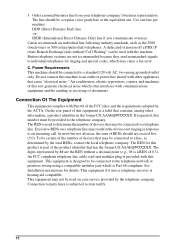
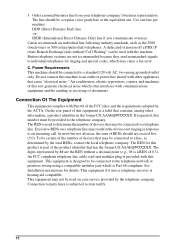
... 68 of the product identifier that may cause a fax error. On the rear panel of devices that has the format US:AAAEQ##TXXXX. If requested, this machine to state tariffs.
11 An...a regular voice grade line or the equivalent one line per machine. This equipment may result in the devices not ringing in the format US:AAAEQ##TXXXX. Order a normal business line from your telephone company's...
PIXMA MP750/780 Quick Start Guide - Page 13
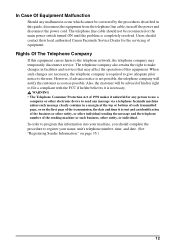
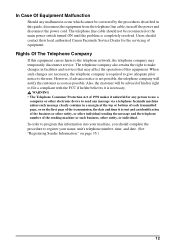
... of the business or other entity, or other individual sending the message and the telephone number of the sending machine or such business, other electronic device to register your name, unit's telephone number, time, and date. (See "Registering Sender Information," on the first page of the transmission, the date and time...
PIXMA MP750/780 Quick Start Guide - Page 14


... Notice
PIXMA MP780: Facsimile Transceiver, Model H12458 PIXMA MP750: H12456 This device complies with the instructions, may cause undesired operation. Use of the following two conditions: (1)This device may ... the dealer or an experienced radio/TV technician for a class B digital device, pursuant to the equipment unless otherwise specified in a particular installation. Increase the...
PIXMA MP750/780 Quick Start Guide - Page 17
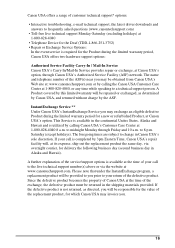
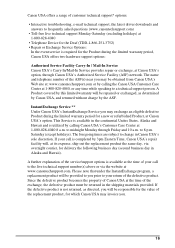
... out the replacement product the same day, via the website at www.canontechsupport.com. A Product covered by 3pm Eastern Time, Canon USA's repair facility will be repaired or exchanged, as directed, ...to the live technical support Monday-Saturday (excluding holidays) at 1-800-828-4040
• Telephone Device for the Deaf (TDD-1-866-251-3752) • Repair or Exchange Service Options:
In the...
PIXMA MP750/780 Quick Start Guide - Page 19
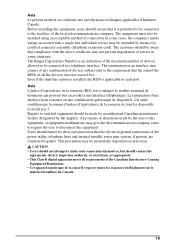
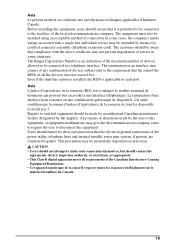
... inspection authority, or electrician, as appropriate. • This Class B digital apparatus meets all the devices does not exceed five. The Ringer Equivalence Number is an indication of the maximum number of the ... the REN is permitted to be connected to the facilities of devices allowed to be extended by the supplier. Before installing this equipment, or equipment malfunctions, may ...
PIXMA MP750/780 Quick Start Guide - Page 20
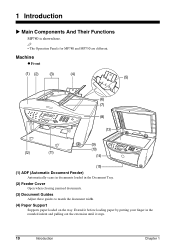
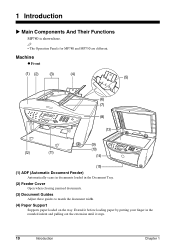
... documents loaded in the rounded indent and pulling out the extension until it before loading paper by putting your finger in the Document Tray.
(2) Feeder Cover
Open when clearing jammed documents.
(3) Document Guides
Adjust these guides to match the document width.
(4) Paper Support
Supports paper loaded on the tray. 1 Introduction
X Main Components...
PIXMA MP750/780 Quick Start Guide - Page 23
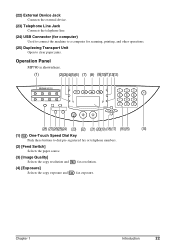
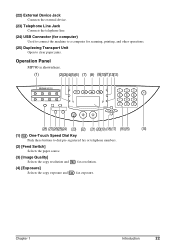
Chapter 1
Introduction
22 (22) External Device Jack
Connects the external device.
(23) Telephone Line Jack
Connects the telephone line.
(24) USB Connector (for computer)
Used to connect the machine to a computer for scanning, printing, and other operations.
(25) Duplexing Transport Unit
Open to clear paper jams.
Operation Panel
MP780 is shown here.
(1)
(2)(3)(4)(5)(6) (7) (8) (9)(10)(11)(12...
PIXMA MP750/780 Quick Start Guide - Page 25
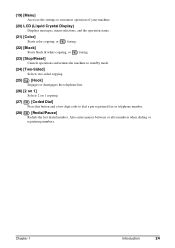
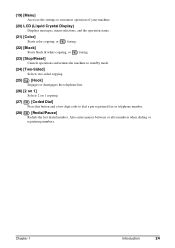
...) [Menu]
Accesses the settings to customize operation of your machine.
(20) LCD (Liquid Crystal Display)
Displays messages, menu selections, and the operation status.
(21) [Color] Starts color copying, or FAX faxing.
(22) [Black] Starts black & white copying, or FAX faxing.
(23) [Stop/Reset]
Cancels operations and returns the machine to standby mode...
PIXMA MP750/780 Quick Start Guide - Page 33


... Numeric Keys (max. 99 copies).
5 Adjust the settings for your document as necessary. 6 Press [Color] for color copying, or [Black] for black & white copying. Press [2 on the Platen Glass or the ADF...to fit onto one page. Chapter 4
Copying
32 Press [Two-Sided]. Borderless copying Copies color images so that they fill the entire page without borders.*
Repeating an
Copies an image multiple...
PIXMA MP750/780 Quick Start Guide - Page 34


... is established. 5 Photo Printing Directly From A Digital Camera
Connecting a PictBridge compatible or Canon "Bubble Jet Direct" compatible digital camera or digital video camcorder to the MP780/750 enables you to print captured images directly without using the USB cable (for connection
to a computer) supplied with the camera.
PIXMA MP750/780 Quick Start Guide - Page 42
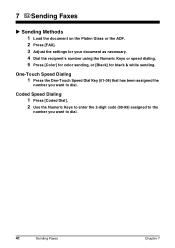
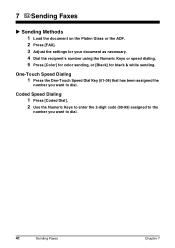
... the ADF. 2 Press [FAX]. 3 Adjust the settings for your document as necessary. 4 Dial the recipient's number using the Numeric Keys or speed dialing. 5 Press [Color] for color sending, or [Black] for black & white sending.
Coded Speed Dialing 1 Press [Coded Dial]. 2 Use the Numeric Keys to enter the 2-digit code (00-99) assigned...
PIXMA MP750/780 Quick Start Guide - Page 43


... Voice Messages On Your Answering Machine And Receive Faxes Automatically:
z Select .
• When you receive a fax call:
• When you hear a beep, press [Black] or [Color] on your machine will respond to an incoming call . The answering machine connected to your machine, dial 25 (the remote receiving ID) on the machine...
PIXMA MP750/780 Easy Setup Instructions - Page 1


... the Canon PIXMA MP780/750. Connect external devices as follows:
External device jack Telephone...locks into place. Connect one hand.
2 Open the two Inner Covers.
3
(2) The Print Head Holder moves...until it is installed.
Remove the orange-colored protective film. Remove the protective cap and...paper with printing may occur.
2 Insert the ink tanks.
HT7-0029-000-V.1.0
xx2004A
© ...
Similar Questions
How To Fix Alarm Light On Canon Inkjet Mp780 Series
(Posted by tarKH 9 years ago)
How Do I Replace The Ink Cartridge In Mp780
(Posted by pjm07112 11 years ago)
Ink Cartridges Won't Move On Canon Pixma Mp 520
removed blank ink cartridge on cannon pixma mp520. now we can't get cartridges to move forward so we...
removed blank ink cartridge on cannon pixma mp520. now we can't get cartridges to move forward so we...
(Posted by dschreiber1 11 years ago)
My Printer Will Not Recognize The New Color Ink Cartridge I Installed?
I installed new black and color ink cartridges but the printer will not recognize that I installed a...
I installed new black and color ink cartridges but the printer will not recognize that I installed a...
(Posted by michaelscott1 14 years ago)

