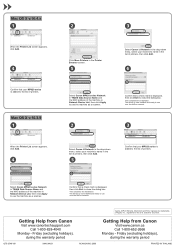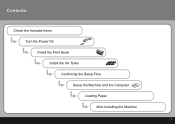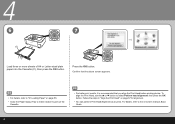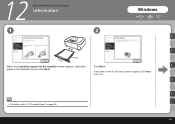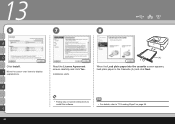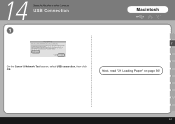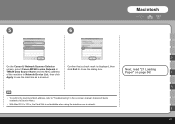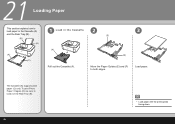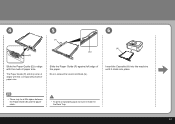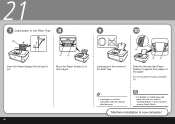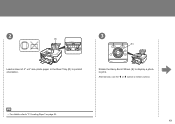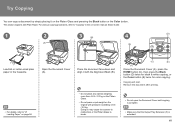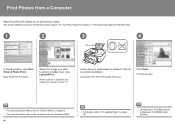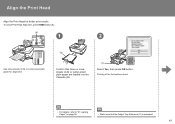Canon MP620 Support Question
Find answers below for this question about Canon MP620 - PIXMA Color Inkjet.Need a Canon MP620 manual? We have 4 online manuals for this item!
Question posted by JLB2imamo on February 15th, 2014
Mp620 Won't Load Paper
The person who posted this question about this Canon product did not include a detailed explanation. Please use the "Request More Information" button to the right if more details would help you to answer this question.
Current Answers
Related Canon MP620 Manual Pages
Similar Questions
Full Load Paper But Printer Says No Paper
I have full loading paper for drawer 1, but the printer keeps saying that "NONE OF FOLLOWING PAPER: ...
I have full loading paper for drawer 1, but the printer keeps saying that "NONE OF FOLLOWING PAPER: ...
(Posted by spatechcorp2015 7 years ago)
How To Load Paper In Canon Mp620 Printer
(Posted by cjwa1042 9 years ago)
How To Load Paper Into A Canon Mp620
(Posted by holohgran 9 years ago)
Load Paper In Cassette Message
Message says to load paper in the copier, but it is already loaded; continues to say "load paper" an...
Message says to load paper in the copier, but it is already loaded; continues to say "load paper" an...
(Posted by grtaccounting 12 years ago)