Canon MP530 Support Question
Find answers below for this question about Canon MP530 - PIXMA Color Inkjet.Need a Canon MP530 manual? We have 2 online manuals for this item!
Question posted by conlmal on December 5th, 2013
Can I Use The Cannon Mp530 Printer Wireless
The person who posted this question about this Canon product did not include a detailed explanation. Please use the "Request More Information" button to the right if more details would help you to answer this question.
Current Answers
There are currently no answers that have been posted for this question.
Be the first to post an answer! Remember that you can earn up to 1,100 points for every answer you submit. The better the quality of your answer, the better chance it has to be accepted.
Be the first to post an answer! Remember that you can earn up to 1,100 points for every answer you submit. The better the quality of your answer, the better chance it has to be accepted.
Related Canon MP530 Manual Pages
User's Guide - Page 3


...Using Useful Copy Functions 45
3 Printing Photographs Directly from a Compliant Device 53 Connecting to a PictBridge Compliant Device 53 Printing Photographs Directly from a PictBridge Compliant Device... Tanks 99 When Printing Becomes Faint or Colors are Incorrect 103 Printing the Nozzle Check ...in Canada 166 Pre-Installation Requirements for MP530... 160 Connection of the Equipment 160 In Case...
User's Guide - Page 5


...need to conform to your Canon MP530 Series. No representation is used to describe the new generation of fax machines that use guide to ITU-T V.34 guidelines.
Super G3 is a phrase used and optimized, yielding extremely high...guidelines for enhancing the communication between digital cameras and printers. Canon MP530 User's Guide
Copyright
This manual is a standard for energy efficiency.
User's Guide - Page 6


... it ready for full instructions on setting the printer driver. Refer to these guides as needed for use the machine. Printer Driver Guide Refer to this guide for full ...the U.S.
How to Use the Documentation Provided
Easy Setup Instructions (Printed documentation)
Be sure to use . FAX Driver Guide Refer to this sheet first. Model Name
K10269 (PIXMA MP530)
Trademarks
z "Windows"...
User's Guide - Page 16
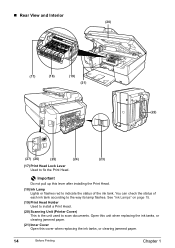
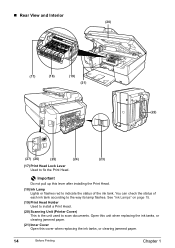
...) (21)
(22)
(27) (26)
(25)
(24)
(23)
(17) Print Head Lock Lever Used to scan documents. See "Ink Lamps" on page 15.
(19) Print Head Holder Used to install a Print Head.
(20) Scanning Unit (Printer Cover) This is the unit used to fix the Print Head.
Important
Do not pull up this cover when...
User's Guide - Page 27
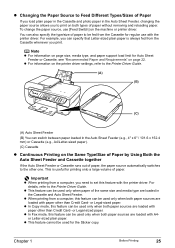
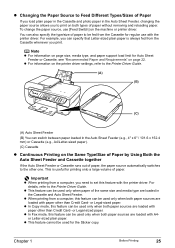
...- or Legal-sized paper. z In Fax mode, this feature can be used for regular use [Feed Switch] on page 22. Chapter 1
Before Printing
25 z For information on the printer driver settings, refer to the Printer Driver Guide.
(A)
(B)
(C)
(A) Auto Sheet Feeder
(B) You can be used only when both types of paper without removing and reloading paper...
User's Guide - Page 87
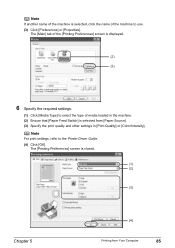
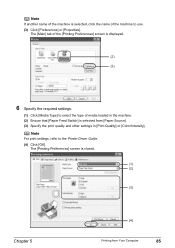
... Preferences] screen is displayed.
(2) (3)
6 Specify the required settings.
(1) Click [Media Type] to select the type of the machine to the Printer Driver Guide. (4) Click [OK]. Note
For print settings, refer to use. (3) Click [Preferences] or [Properties].
Note
If another name of the machine is selected, click the name of media loaded in...
User's Guide - Page 88


... and how your document will look when printed.
z Selecting the [Preview before printing] check box displays a preview screen that allows you use. To show Canon IJ
Status Monitor, click [Canon MP530 Series Printer] on the machine.
86
Printing from [Paper Source]. For a detailed description of the [Paper Source] settings, refer to view the...
User's Guide - Page 90
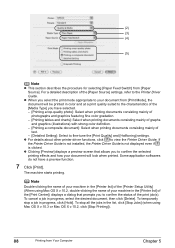
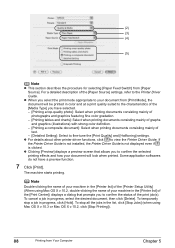
...].
z For details about other printer driver functions, click to view the Printer Driver Guide. Note
Double-clicking the name of your document will be printed in color and at a print quality suited... you to confirm the selected printing effects and how your machine in the [Printer list] of the [Printer Setup Utility] (When using Mac OS X v.10.3 or Mac OS X v.10.2, click [Stop Printing...
User's Guide - Page 100
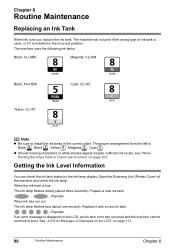
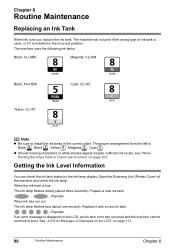
...: CLI-8Y
Cyan: CLI-8C
Note
z Be sure to print. Open the Scanning Unit (Printer Cover) of ink tank is used, or if it with a new ink tank.
...Repeats If an error message is displayed on... missing characters or white streaks appear despite sufficient ink levels, see "When Printing Becomes Faint or Colors are Incorrect" on the LCD, an ink tank error has occurred and the machine cannot continue to...
User's Guide - Page 101


... an ink tank has been used, do not remove it from the machine and leave it using the following steps. z Color ink consumption may not operate properly if it stops.
Color ink is consumed in the ... the Print Head Holder moves to the center. However, you will open the Scanning Unit (Printer Cover) during scanning in properly.
1 Ensure that the tank should be scanned in documents. Printing...
User's Guide - Page 105
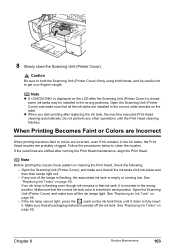
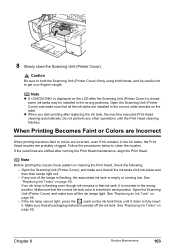
...displayed on the label.
Follow the procedures below to hold the Scanning Unit (Printer Cover) firmly using both hands, and be installed in the ink tanks, the Print Head nozzles...cleaning finishes. 8 Slowly close the Scanning Unit (Printer Cover). When Printing Becomes Faint or Colors are Incorrect
When printing becomes faint or colors are probably clogged. If any other operations until it...
User's Guide - Page 116


... an Ink Tank" on page 98. The size of the same color are different. Turn OFF the machine, and unplug the power cord of... positions. Replace the ink tank, and close the Scanning Unit (Printer Cover).
Fast flashing (at about one ink tanks of the page... press the [OK] with this machine (The lamp on page 98. Using refilled ink tanks are installed in and turn ON the machine. z The...
User's Guide - Page 128
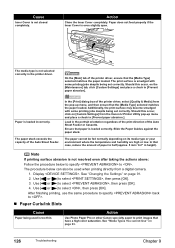
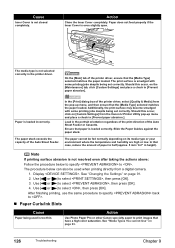
... jobs despite being set correctly.
In that paper is too thin.
The paper cannot be used is loaded correctly. Display . Use [ ] or [ ] to print images that have a high color saturation. Ensure that case, reduce the amount of the printer driver, ensure that the [Media Type] selected matches the paper loaded.
The print surface is...
User's Guide - Page 135


... a digital camera or camera.
If you are using the correct type of the camera. See "When Printing Becomes Faint or Colors are using . If this error occurs even when you cannot... the document is jammed in use/Printer warming up
Action
Photos are using the correct type of the camera. This may need to be connected to your PictBridge compatible device and take the necessary steps ...
User's Guide - Page 137


...
135 When the ink lamp is off the machine and unplug the power cord of the same color are installed in place, or more than one second) indicates the ink is empty. See "Replacing... ink tank, and close the Scanning Unit (Printer Cover). Then printing can press [OK] on the machine, and then reconnect the camera to the machine. Using refilled ink tanks are flashing, check how fast...
User's Guide - Page 148


...using a switching hub or other device, disconnect the machine and reconnect it back on page 113. If the paper source is not selected correctly, use [Feed Switch] or the printer... XP, click [Start], select [Settings], and then [Printers].
2. A USB port is selected if either [USBnnn (Canon MP530 Series Printer)] or [MPUSBPRNnn (Canon MP530 Printer)] (where n is a number) is not properly connected...
User's Guide - Page 150


... printing.
One page of the print data being used for the operation.
„ Error No.: 1700 is Displayed
Cause
The waste ink absorber is opened. If [MP530] is displayed in the printer list, follow the procedure below to add a printer.
Select [Print & Fax Preferences] from the [Printer] pull-down menu and ensure that page again...
User's Guide - Page 151


...printer driver screen is not compatible with the PictBridge compliant device, and then connect the cable again. Set the "Setup CD-ROM" in your computer and install the On-screen Manuals (instruction manuals). Before contacting the Canon Customer Care Center, confirm the following: z Product name: PIXMA MP530... the camera cable and reconnect it.
Use a digital camera or digital video camcorder...
User's Guide - Page 156


.... (3) Drag the [MP530] folder into the trash. (4) Drag the [MP530 On-screen Manual] on...using protective material and place inside a sturdy box. Caution
Do not transport or store the machine on your desktop into the trash. z Deleting the User's Guide and the Photo Application Guide
(1) Select [Applications] from the machine and cause damage to it.
z Deleting the Printer Driver Guide
The Printer...
Easy Setup Instructions - Page 1


...for use, see the back side of the ink tank.
Paper Guide
If the message appears, go to the color guide on the Print Head Lock Lever. Close and reopen the Scanning Unit (Printer ... film from its package.
2 Connect the telephone line and any necessary external device. Scanning Unit (Printer Cover)
IMPORTANT Be careful not to "An Error Message is aligned automatically. Start Here...
Similar Questions
Windows 7 Windows Cannot Find A Driver For Cannon Mp530 Series Printer
(Posted by CPRAUsaf 9 years ago)
Instructions On How To Disassemble Cannon Mp530 Printer
(Posted by marIsaa 10 years ago)
How I Can Print Out Document Remotely Using Cannon Mf6530 Printer?
(Posted by aswi 10 years ago)
What Year Was The Cannon Mp530 Printer Manufactured
(Posted by cudlemfa 10 years ago)
What Is Error 5100 On A Cannon Mp530 Printer
(Posted by PATRICIAHQ 12 years ago)

