Canon MP530 Support Question
Find answers below for this question about Canon MP530 - PIXMA Color Inkjet.Need a Canon MP530 manual? We have 2 online manuals for this item!
Question posted by cudlemfa on February 27th, 2014
What Year Was The Cannon Mp530 Printer Manufactured
The person who posted this question about this Canon product did not include a detailed explanation. Please use the "Request More Information" button to the right if more details would help you to answer this question.
Current Answers
There are currently no answers that have been posted for this question.
Be the first to post an answer! Remember that you can earn up to 1,100 points for every answer you submit. The better the quality of your answer, the better chance it has to be accepted.
Be the first to post an answer! Remember that you can earn up to 1,100 points for every answer you submit. The better the quality of your answer, the better chance it has to be accepted.
Related Canon MP530 Manual Pages
User's Guide - Page 3


...Directly from a Compliant Device 53 Connecting to a PictBridge Compliant Device 53 Printing Photographs Directly from a PictBridge Compliant Device 55 Printing Photographs ... Ink Tanks 99 When Printing Becomes Faint or Colors are Incorrect 103 Printing the Nozzle Check Pattern... 155
Users in Canada 166 Pre-Installation Requirements for MP530... 160 Connection of the Equipment 160 In Case of...
User's Guide - Page 5


... written consent of approximately 3 seconds* per page which results in order that it will be an easy-to your Canon MP530 Series. Super G3 is a phrase used and optimized, yielding extremely high quality prints.
3 Disclaimer
Canon Inc. The Public...product meets the ENERGY STAR guidelines for enhancing the communication between digital cameras and printers. with all rights reserved.
User's Guide - Page 6


... instructions on setting the printer driver. Printer Driver Guide Refer to... use . Photo Application Guide Refer to this guide for full instructions on scanning operation and settings. FAX Driver Guide Refer to this guide for instructions on using various application software included on some of the more advanced features. Model Name
K10269 (PIXMA MP530...
User's Guide - Page 65
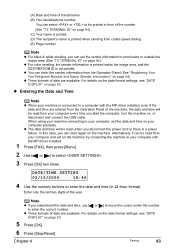
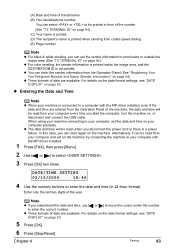
... the MP driver installed, even if the date and time are entered from the Operation Panel of the year. For details on the date format settings, see "DATE DISPLAY" on the machine. z For color sending, the sender information is printed inside or outside the image area (See "TX TERMINAL ID" on page...
User's Guide - Page 87
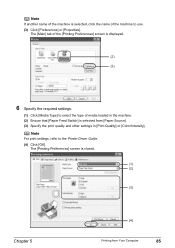
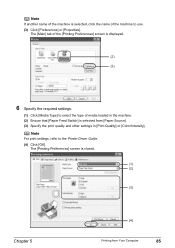
...(2)
(3)
Chapter 5
(4)
Printing from [Paper Source]. (3) Specify the print quality and other settings in [Print Quality] or [Color/Intensity].
The [Main] tab of media loaded in the machine. (2) Ensure that [Paper Feed Switch] is selected from Your ...Click [Media Type] to use. (3) Click [Preferences] or [Properties]. Note
For print settings, refer to the Printer Driver Guide. (4) Click [OK].
User's Guide - Page 88


... printing] check box displays a preview screen that allows you use. z For details about other printer driver functions, click [Instructions] or [Help] to the Printer Driver Guide. For details, refer to the documentation for printing in progress by the application software,...2 Load the paper on the machine. To show Canon IJ
Status Monitor, click [Canon MP530 Series Printer] on the machine.
User's Guide - Page 90
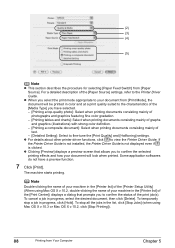
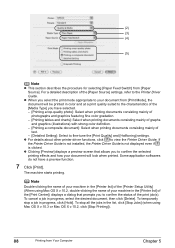
...Stop Jobs] (when using Mac OS X v.10.2, double-clicking the name of your machine in the [Printer list] of the [Printer Setup Utility] (When using Mac OS X v.10.3 or Mac OS X v.10.2, click [Stop Printing... selected printing effects and how your document from [Print Mode], the document will be printed in color and at a print quality suited to the characteristics of the [Media Type] you to fine...
User's Guide - Page 116


... Possible causes are as follows: z Some ink tanks are installed.
The size of the same color are not installed in and turn ON the machine.
Replace the empty ink tank immediately after the ... cord of the machine back in place. Replace the ink tank, and close the Scanning Unit (Printer Cover).
z More than one second interval) indicates the ink is empty. Canon shall not be ...
User's Guide - Page 117
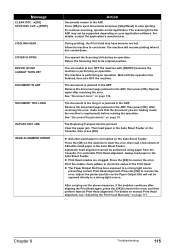
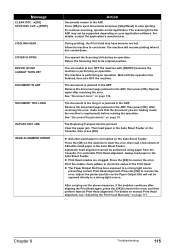
...IS OPEN DEVICE IN USE... 19.
Automatic head alignment cannot be exposed directly to cool down . Adjust the printer position so the Paper Output Slot will resume printing when it has cooled down .... measures, if the problem continues after resolving the error. For details, contact the application's manufacturer. The machine will not be performed using paper from the ADF may have become too hot...
User's Guide - Page 121
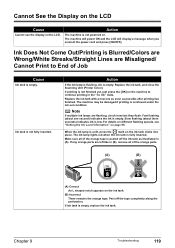
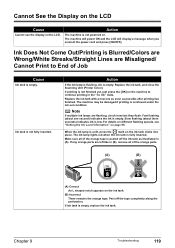
Ink Does Not Come Out/Printing is Blurred/Colors are Wrong/White Streaks/Straight Lines are left like in (B), remove all of Job
Cause
Ink tank is empty. ...Cannot see "Getting the Ink Level Information" on page 98. Replace the ink tank, and close the Scanning Unit (Printer Cover). The machine will power ON and the LCD will display a message when you connect the power cord and press [ON/OFF]....
User's Guide - Page 128
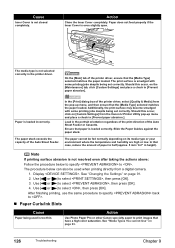
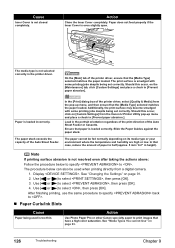
... finishing printing, use the same procedure to specify back to print images that have a high color saturation. Action
Use Photo Paper Pro or other Canon specialty paper to .
„ Paper Curls...pop-up menu and place a check in the portrait orientation regardless of the print direction of the printer driver, select [Quality & Media] from a digital camera.
1. Paper does not feed properly ...
User's Guide - Page 135


...if printing becomes faint or colors are incorrect.
See "When Printing Becomes Faint or Colors are Incorrect" on the...PictBridge- z Some PictBridge compatible devices may need to be printed or not.
Error Message On Camera
Printer in the ADF (Document ...the instruction manuals supplied with a digital camera, contact the manufacturer of the camera.
In such cases, disconnect the cable...
User's Guide - Page 137


...Install the appropriate ink tank.
Fast flashing (about one ink tanks of the same color are installed. Slow flashing (about one second): z The ink has run out....indicates ink is empty. When the ink lamp is installed. Replace the ink tank, and close the Scanning Unit (Printer Cover). Error Message On Camera
No Ink
Action
You can check the machine status according to clear the error. ...
User's Guide - Page 139
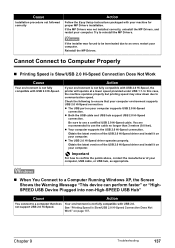
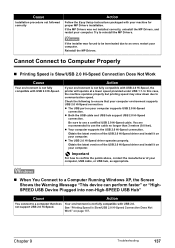
...is not fully compatible with USB 2.0 Hi-Speed, the printer will operate at a lower speed provided under USB 1.1....137.
Important
For how to confirm the points above, contact the manufacturer of your computer, USB cable, or USB hub, as appropriate....XP, the Screen Shows the Warning Message "This device can perform faster" or "HighSPEED USB Device Plugged into non-High-SPEED USB Hub"
Cause...
User's Guide - Page 142
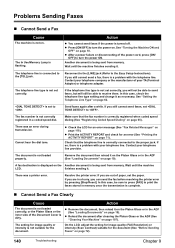
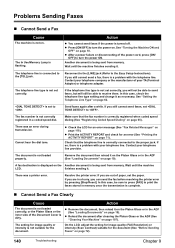
... .
If you still cannot send faxes, set to the Easy Setup Instructions). There was a printer error.
finishes sending it as necessary.
If you are out of your TA (Terminal Adapter)...
If you can send the fax before resolving the printer error by pressing [Stop/Reset]. Contact your telephone company or the manufacturer of paper, set correctly.
Action
z You cannot send...
User's Guide - Page 148


...turn it directly to the computer. A USB port is selected if either [USBnnn (Canon MP530 Series Printer)] or [MPUSBPRNnn (Canon MP530 Printer)] (where n is a number) is initializing. z If using on the [Ports] ...
Cause
Movement of time, an additional message may be a problem with the device.
Printer port setting does not match the interface connected to confirm the port settings. ...
User's Guide - Page 150


..., then press [OK] on the machine, then try printing again.
Cause
Action
The name of the machine being sent at the time of the printer driver. If [MP530] is not selected in the [Print] dialog box of the error will be done until the waste ink absorber is opened. Select [Print & Fax...
User's Guide - Page 151


... the following: z Product name: PIXMA MP530 z Serial number: located inside the machine
Chapter 9
Troubleshooting
149 Scan Guide is not displayed on the printer driver screen is not supported by ...displaying the scanner driver operating instruction is displayed only on the device or select Play mode manually after connecting the device to turn on [Main] and [Maintenance] tabs.
Note
The...
User's Guide - Page 156


...click the [Canon Utilities] folder, and then the [IJ Manual] folder. (3) Drag the [MP530] folder into the trash. z Deleting the User's Guide and the Photo Application Guide
(1) Select...MP530 On-screen Manual] on a slant, vertically or upside-down, as "FRAGILE" or "HANDLE WITH CARE."
154
Appendix
Chapter 10 z Deleting the Printer Driver Guide
The Printer Driver Guide is deleted when the printer...
User's Guide - Page 165
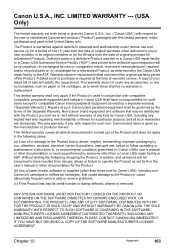
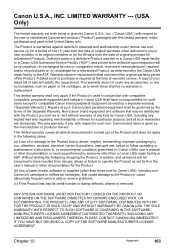
... when delivered to such non- Canon USA shall have resulted from the date of one (1) year from misuse, abuse or failure to which there shall be (a) repaired; (b) exchanged for new... Products. PLEASE CONTACT CANON USA IMMEDIATELY IF YOU HAVE NOT RECEIVED A COPY OF THE SOFTWARE MANUFACTURER'S LICENSE AGREEMENT. The sole warranty, if any consumables, such as paper or ink cartridges, as...
Similar Questions
Windows 7 Windows Cannot Find A Driver For Cannon Mp530 Series Printer
(Posted by CPRAUsaf 9 years ago)
Instructions On How To Disassemble Cannon Mp530 Printer
(Posted by marIsaa 10 years ago)
Can I Use The Cannon Mp530 Printer Wireless
(Posted by conlmal 10 years ago)
Printiing From Ipad To My Cannon Mx420 Printer
I have printCentral on my ipad but ipad does not reconize my wireless cannon mx 420 printer. now wha...
I have printCentral on my ipad but ipad does not reconize my wireless cannon mx 420 printer. now wha...
(Posted by cigarwolf 11 years ago)
What Is Error 5100 On A Cannon Mp530 Printer
(Posted by PATRICIAHQ 12 years ago)

