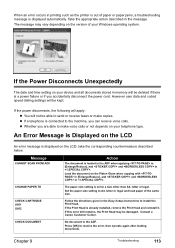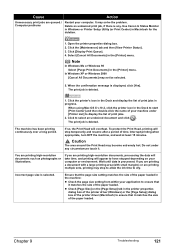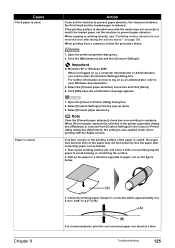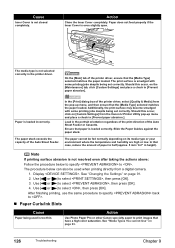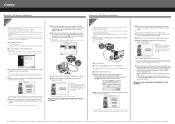Canon MP530 Support Question
Find answers below for this question about Canon MP530 - PIXMA Color Inkjet.Need a Canon MP530 manual? We have 2 online manuals for this item!
Question posted by acz3chamik on August 3rd, 2013
How To Stop Blinking Cartridge On My Canon Mp530 Printer
The person who posted this question about this Canon product did not include a detailed explanation. Please use the "Request More Information" button to the right if more details would help you to answer this question.
Current Answers
Related Canon MP530 Manual Pages
Similar Questions
How To Get Jam Light To Stop Blinking After Jammed Paper Has Been Removed
doing single to double sided copy. removed jam paper. still says open rear -nothing is there and ope...
doing single to double sided copy. removed jam paper. still says open rear -nothing is there and ope...
(Posted by ddoyle31010 9 years ago)
How Do I Stop My Mp530 Printer From Beeping
(Posted by JPSfaik 9 years ago)
How To Remove Canon Mp530 Printer Head
(Posted by tsimakhayya 10 years ago)
Canon Printer Pixma Mp 180/mp160 Installation In Mac Os X Version 10.7.4
To Whome it May Concern: I tried to install the printer PIXMA MP 180/MP160 to my Mac OS X version 1...
To Whome it May Concern: I tried to install the printer PIXMA MP 180/MP160 to my Mac OS X version 1...
(Posted by lyy301 11 years ago)
What Is Error 5100 On A Cannon Mp530 Printer
(Posted by PATRICIAHQ 12 years ago)