Canon MP530 Support Question
Find answers below for this question about Canon MP530 - PIXMA Color Inkjet.Need a Canon MP530 manual? We have 2 online manuals for this item!
Question posted by jese on December 29th, 2013
How To Reset Canon Mp530 Low Ink Message
The person who posted this question about this Canon product did not include a detailed explanation. Please use the "Request More Information" button to the right if more details would help you to answer this question.
Current Answers
There are currently no answers that have been posted for this question.
Be the first to post an answer! Remember that you can earn up to 1,100 points for every answer you submit. The better the quality of your answer, the better chance it has to be accepted.
Be the first to post an answer! Remember that you can earn up to 1,100 points for every answer you submit. The better the quality of your answer, the better chance it has to be accepted.
Related Canon MP530 Manual Pages
User's Guide - Page 3


... Pre-Installation Requirements for MP530... 160 Connection of the... a Compliant Device 53 Connecting to a PictBridge Compliant Device 53 Printing Photographs Directly from a PictBridge Compliant Device 55 Printing Photographs Directly from a Canon Bubble Jet ... Message is Displayed on the LCD 113 Cannot See the Display on the LCD........... 119 Ink Does Not Come Out/Printing is Blurred/ Colors ...
User's Guide - Page 5


... digital camera, the camera's image data at 33.6 Kbps modem speed.
By connecting to your Canon MP530 Series. Specifications are not intended to be, nor should they are subject to ITU-T V.34 ... or lower, depending on telephone line conditions. with all rights reserved. Canon MP530 User's Guide
Copyright
This manual is a standard for energy efficiency.
The Public Switched Telephone Network ...
User's Guide - Page 31
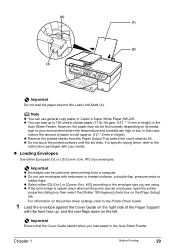
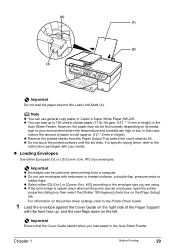
... z Do not use general copy paper or Canon's Super White Paper SW-201. z If...the [Page Setup] tab.
z Do not touch the printed surfaces until the ink dries. For specific drying times, refer to the instructions packaged with the front face...Mark (A). In that the Cover Guide stands when you are high or low. z Select either European DL or US Comm.
Env. #10] according to half (approx. 0.2" / 5...
User's Guide - Page 85


...80.
„ Canceling Receiving
Press [Stop/Reset] and follow any instructions on the LCD.
„ Memory Receiving
If ink has run out while receiving a fax, if ink level is low, if the setting is incorrect, or if... (US and Canada only):" on page 80. See "If You Want to Receive Voice Messages on Your Answering Machine and Receive Faxes Automatically:" on page 80.
The receive mode will ...
User's Guide - Page 88


.... [Instructions] is only displayed when the Printer Driver Guide is installed.
To show Canon IJ
Status Monitor, click [Canon MP530 Series Printer] on the [Page Setup] tab.
If it does not match the document size set by simply pressing [Stop/Reset] on Canon IJ Status Monitor to the Printer Driver Guide.
z Click [Cancel Printing] on...
User's Guide - Page 100
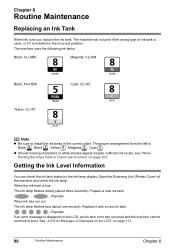
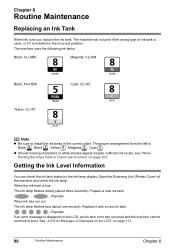
...is low: The ink lamp flashes slowly (about one second). Open the Scanning Unit (Printer Cover) of ink tank is used, or if it with a new ink tank.
...Repeats If an error message is...appear despite sufficient ink levels, see "When Printing Becomes Faint or Colors are Incorrect" on page 103. Chapter 8
Routine Maintenance
Replacing an Ink Tank
When ink runs out, replace the ink tank. The machine...
User's Guide - Page 101


... page 113. This will resume as soon as possible. Note
z To maintain optimal print quality, use an ink tank within six months of ink, replace it is reinstalled. The message appears on the LCD when the ink level becomes low during printing.
Color ink is consumed in properly.
1 Ensure that the tank should be detected correctly.
The...
User's Guide - Page 116


... change the page size setting. Replace the ink tank. If the same error occurs, contact a Canon Customer Care Center.
114
Troubleshooting
Chapter 9 If printing is empty. Confirm that was once empty is off ). Message
CHECK INK U041
CHECK INK U071 U072 CHECK INK U130
CHECK INK U140 U043
CHECK INK U150 CHECK PAGE SIZE
CHECK PRINTER
Action
The...
User's Guide - Page 118
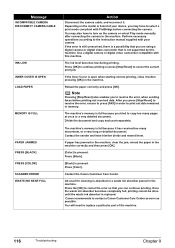
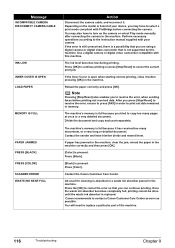
... CABLE
INK LOW INNER COVER IS OPEN LOAD PAPER
MEMORY IS FULL
PAPER JAMMED PRESS [BLACK] PRESS [COLOR] SCANNER ERROR WASTE INK NEAR FULL
Action
Disconnect the camera cable, and reconnect it has received too many pages at once or a very detailed document.
Press [OK] to continue printing or press [Stop/Reset] to contact a Canon Customer...
User's Guide - Page 120
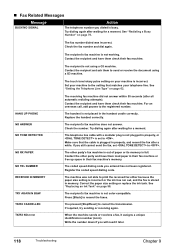
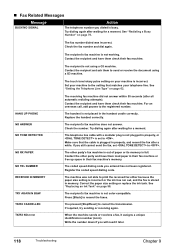
...size setting or replace the ink tank. See "Replacing an Ink Tank" on page 62...the registered number. „ Fax Related Messages
Message
BUSY/NO SIGNAL
Action
The telephone number you...memory.
The recipient's fax machine is not color-compatible.
Contact the recipient and have them to...9 The machine was incorrect. You pressed [Stop/Reset] to send or receive the document using a ...
User's Guide - Page 121
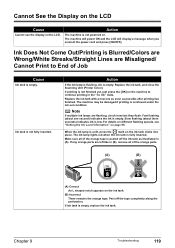
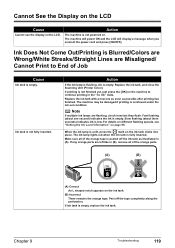
... Scanning Unit (Printer Cover). Slow flashing (about one as soon as illustrated in the "no ink" state. Make sure all of Job
Cause
Ink tank is empty. Chapter 9
Troubleshooting
119 Ink Does Not Come Out/Printing is Blurred/Colors are Wrong/White Streaks/Straight Lines are Misaligned/ Cannot Print to continue printing in (A).
If...
User's Guide - Page 123
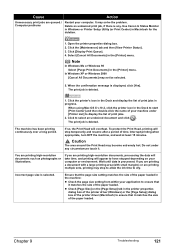
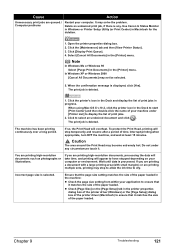
...] tab and then [View Printer Status]. 3. When the confirmation message is selected. Click the printer's icon in the Dock to start.... If so, the Print Head will stop to allow the ink time to dry.
In Windows XP or Windows 2000 [Cancel ...list of time. Open the printer properties dialog box. 2.
Use Canon IJ Status Monitor in Windows or Printer Setup Utility (or Print Center...
User's Guide - Page 128
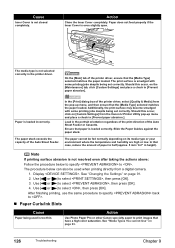
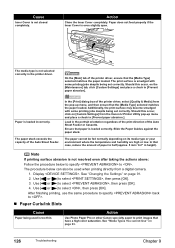
...depending on its media type or your environment where the temperature and humidity are high or low. The paper stack exceeds the capacity of the Auto Sheet Feeder or Cassette. Note
If... to .
„ Paper Curls/Ink Blots
Cause
Paper being used when printing directly from the Canon IJ Printer Utility pop-up menu, and then ensure that have a high color saturation. See "Media Types You cannot...
User's Guide - Page 134


...low. Open the Document Cover and pull out the document from the first page. z When rescanning the document after pressing [Stop/Reset] during
scanning, press [OK]. z When rescanning the document after removing the document, contact the Canon...after removing the document, contact the Canon Customer Care Centor.
132
Troubleshooting
Chapter 9 If the document still jams, use the Platen Glass...
User's Guide - Page 136


...camera. You will need to replace a particular part of an ink lamp indicates that is nearly full.
Error Message On Camera
No paper/Paper Error
Paper jam
Action
z Load ...on your camera to stop printing.
Contact the Canon Customer Care Center.
Low ink level
Slow flashing (about three seconds in the display on your camera. Prepare a new ink tank. Select "Continue"* in this machine. ...
User's Guide - Page 137


... it. Replace the ink tank. Error Message On Camera
No Ink
Action
You can continue under the ink out condition.
Then printing can check the machine status according to the machine. Ink tank errors have occurred.
Install the appropriate ink tank. Canon shall not be compatible with the refilled ink tank installed, press and hold [Stop/Reset] for any...
User's Guide - Page 148


...message may be a problem with the device.
Select the icon of your computer, then turn off , turn it directly to the machine.
For details on how to the interface you are using a switching hub or other device...page 113.
A USB port is selected if either [USBnnn (Canon MP530 Series Printer)] or [MPUSBPRNnn (Canon MP530 Printer)] (where n is a number) is not loaded. ...
User's Guide - Page 150


...2. If [MP530] is open when starting regular printing. Action
Ink used is not...Canon Customer Care Center as soon as possible.
„ Error No.: 1851 is Displayed
Cause
Inner Cover is not displayed, click [+] to the Easy Setup Instructions for cleaning is absorbed in a waste ink absorber placed in the [Print] dialog box of the printer driver.
When you can continue printing.
If [MP530...
User's Guide - Page 155


... the [Start], and select [All Programs] (or [Programs]), [Canon MP530 Manual],
and then [Uninstall].
2 Click [OK] when the confirmation message appears. Uninstalling the On-screen Manuals
Follow the steps described below to.... If Safari is displayed, click [OK] to restart your computer. When the message prompting you keep your computer. We recommend that you to date. Chapter 10
Appendix...
User's Guide - Page 156


... the machine by special delivery or post, clearly label the box as the ink may leak from the [Go] menu. (2) Double-click the [Canon Utilities] folder, and then the [IJ Manual] folder. (3) Drag the [MP530] folder into the trash. (4) Drag the [MP530 On-screen Manual] on a slant, vertically or upside-down, as "FRAGILE" or...
Similar Questions
How To Replace Canon Mp530 Waste Ink Absorber Full
(Posted by gruncdmi 9 years ago)
How To Reset Low Ink Monitoring On Canon Mp-530
(Posted by ABUyeub 9 years ago)
How To Scan Mp530 When Ink Cartridge Is Out
(Posted by ARKOAtjgre 10 years ago)

