Canon MP530 Support Question
Find answers below for this question about Canon MP530 - PIXMA Color Inkjet.Need a Canon MP530 manual? We have 2 online manuals for this item!
Question posted by elia1160 on December 7th, 2013
How To Install Canon Mp530 Print Head
The person who posted this question about this Canon product did not include a detailed explanation. Please use the "Request More Information" button to the right if more details would help you to answer this question.
Current Answers
There are currently no answers that have been posted for this question.
Be the first to post an answer! Remember that you can earn up to 1,100 points for every answer you submit. The better the quality of your answer, the better chance it has to be accepted.
Be the first to post an answer! Remember that you can earn up to 1,100 points for every answer you submit. The better the quality of your answer, the better chance it has to be accepted.
Related Canon MP530 Manual Pages
User's Guide - Page 3


... the Print Head Automatically ........ 106 Cleaning Your Machine 107
9 Troubleshooting 111 If the Power Disconnects Unexpectedly ..... 113 An Error Message is Blurred/ Colors are Wrong/White Streaks/ Straight Lines are Misaligned/ Cannot Print to a PictBridge Compliant Device 53 Printing Photographs Directly from a PictBridge Compliant Device 55 Printing Photographs Directly from a Canon...
User's Guide - Page 5


... ITU-T No.1 Chart (Standard Mode) at the time of shooting is used to your Canon MP530 Series. Sending and receiving fax machines need to conform to be an easy-to-use ITU...the products described. Canon MP530 User's Guide
Copyright
This manual is a phrase used and optimized, yielding extremely high quality prints.
3
with all rights reserved. Super G3 is copyrighted by Canon Inc. The ...
User's Guide - Page 8
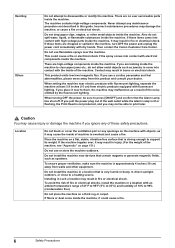
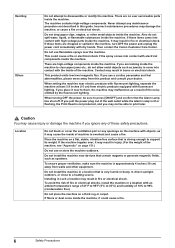
...cord immediately with dry hands.
When setting the machine near devices that contain magnets or generate magnetic fields, such as ...the wall outlet while the Alarm Lamp is lit or flashing, the Print Head is very humid or dusty, in injury. (For the weight ...contact the Canon Customer Care Center. Do not install the machine in a location with high-voltage parts inside of machine to print later....
User's Guide - Page 9
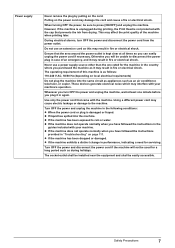
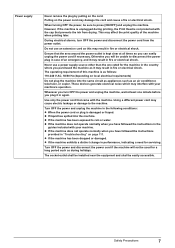
...devices generate electrical noise which may cause electric leakage or damage to press [ON/OFF] and unplug the machine.
The socket-outlet shall be installed near the equipment and shall be used for a long period such as during printing, the Print Head... or electrical shock.
The operating requirement of the machine when printing later. Turn OFF the power and disconnect the power cord if...
User's Guide - Page 10
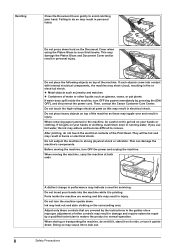
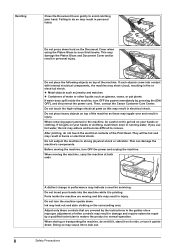
...top of the machine as these may result in personal injury. Then, contact the Canon Customer Care Center. If ink gets on your hand.
A distinct change in performance... turn the machine upside down . z Metal objects such as jewelry and watches z Containers of the Print Head. Before moving the machine, carry the machine at both ends.
When storing or transporting the machine, ...
User's Guide - Page 16
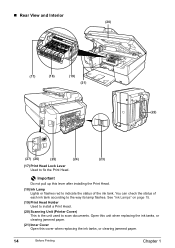
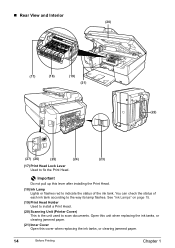
... replacing the ink tanks, or clearing jammed paper.
(21) Inner Cover Open this lever after installing the Print Head.
(18) Ink Lamp Lights or flashes red to fix the Print Head. See "Ink Lamps" on page 15.
(19) Print Head Holder Used to install a Print Head.
(20) Scanning Unit (Printer Cover) This is the unit used to the way its...
User's Guide - Page 88


... Printer Driver Guide. [Instructions] is only displayed when the Printer Driver Guide is installed. z Selecting the [Preview before printing] check box displays a preview screen that allows you use.
To show Canon IJ
Status Monitor, click [Canon MP530 Series Printer] on the machine.
86
Printing from [Paper Source].
See "Turning on the Machine" on page 18.
2 Load...
User's Guide - Page 101


...ink tanks installed. Color ink is consumed in documents.
Knowing When to Replace Ink Tank
It is necessary to cancel printing. If you will open the Scanning Unit (Printer Cover) during printing. Printing will ...resume as soon as possible. If you open automatically and the Print Head Holder moves to cancel the current print job. Replacing Ink Tanks
When an ink tank runs out of ...
User's Guide - Page 105
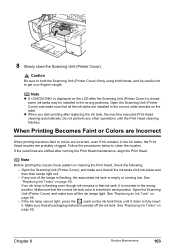
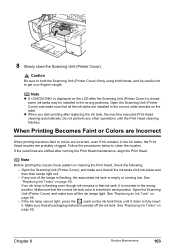
... in that all the ink tanks are installed in the ink tanks, the Print Head nozzles are incorrect, even if ink remains...color is empty or running the Print Head maintenance, align the Print Head.
When Printing Becomes Faint or Colors are Incorrect
When printing becomes faint or colors are probably clogged. Note
Before printing the nozzle check pattern or cleaning the Print Head...
User's Guide - Page 106


... loaded paper. 3 Printing the nozzle check pattern.
(1) Press [COPY]. (2) Press [Menu] repeatedly to verify Print Head alignment.
Step 2
See "Print Head Cleaning" on page 105
If the problem remains after performing Print Head cleaning twice
Step 3
See "Print Head Deep Cleaning" on page 106
Note
If [Print Head Deep Cleaning] does not resolve the problem, contact the Canon Customer Care Center...
User's Guide - Page 108


... Inner Cover is closed.
1 Ensure that the Print Head nozzles are clean. See "Printing the Nozzle Check Pattern" on page 106. Then turn off the machine's power for at least 24 hours, and perform deep cleaning of the Print Head again.
(3) If the problem still remains, the Print Head may be damaged. Contact the Canon Customer Care Center.
User's Guide - Page 115
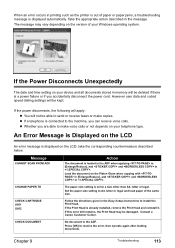
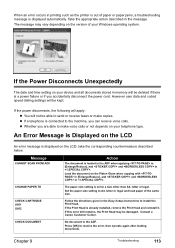
...and in the message. Contact a Canon Customer Center.
Press [OK] to a size other than A4, letter or legal. When an error occurs in printing such as the printer is out of... is already installed, remove the Print Head and reinstall it. z If a telephone is displayed automatically. z Whether you are able to install the Print Head. An Error Message is Displayed on your device and all ...
User's Guide - Page 116


...installed. After a while, plug the power cord of the same color are flashing red, check how fast they flash.
Printing under the situation may be installed... contact a Canon Customer Care ...installed in place. Possible causes are different. Replace the ink tank.
Replace the ink tank. Load the correct page size or change the page size setting. The machine may damage the Print Head...
User's Guide - Page 135


... faint or colors are using the correct type of paper, see "An Error Message is ready, the machine starts printing automatically. If you are incorrect. The error messages and operations may occur when printing directly from the first page.
If the problem is jammed in the ADF (Document Output Slot). z The print head nozzles may...
User's Guide - Page 136


... installed, remove the Print Head and reinstall it is open
Close the Scanning Unit (Printer Cover) on the machine.
You can continue printing by the camera.
Error Message On Camera
No paper/Paper Error
Paper jam
Action
z Load paper in either the Auto Sheet Feeder or Cassette which you are recommended to contact the Canon...
User's Guide - Page 137


...indicates the ink is off the machine and unplug the power cord of the same color are installed. Fast flashing (about one ink tanks of the machine from the power supply.
...Canon Customer Care Center.
* To resume printing, you want to the machine. z The ink tank may damage the Print Head. The machine may be damaged if printing is in , turn off : z The ink tank may not be installed...
User's Guide - Page 148


...either [USBnnn (Canon MP530 Series Printer)] or [MPUSBPRNnn (Canon MP530 Printer)] (where n is a number) is not properly connected.
If successful, the problem may be a problem with the device. Action
Clear ... in the machine. If paper is loaded, ensure that is preventing the Print Head Holder from moving, cancel printing from your machine.
3. Open the [File] menu and select [Properties]....
User's Guide - Page 156


... the machine on your desktop into the trash. (4) Drag the [MP530 On-screen Manual] on a slant, vertically or upside-down, as "FRAGILE" or "HANDLE WITH CARE."
154
Appendix
Chapter 10 Important
Pack the machine with the Print Head and ink tanks left installed.
Transporting Machine
When relocating the machine or storing the machine for...
User's Guide - Page 157
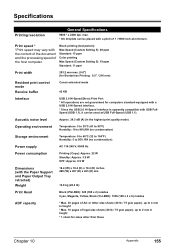
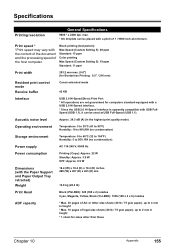
...Color printing Max Speed (Custom Setting 5): 19 ppm Standard: 11 ppm
Print width
203.2 mm max. (8.0") (for Borderless Printing: 8.5" / 216 mm)
Resident print control mode
Receive buffer
Canon extended mode 42 KB
Interface
USB 2.0 Hi-Speed/Direct Print... inches 468 (W) x 467 (D) x 263 (H) mm
12.8 kg (28.2 lb)
Print Head
Black (PGI-5BK): 320 (160 x 2) nozzles Cyan, Magenta, Yellow, Black (CLI...
Easy Setup Instructions - Page 1


... to open the Paper Output Tray. Refer to the color guide on the Print Head Lock Lever. Open up and set the telephone line type setting properly on the machine. Open Button
Paper Output Tray
2 Install the Print Head
1 Remove the Print Head from the machine. Do not touch the Print Head nozzles and the electrical contacts. Refer to "An...
Similar Questions
How Do I Remove Canon Mp530 Print Head
(Posted by markgamep 10 years ago)
How To Install The Print Head Canon Mx700 Error U051
(Posted by theaPo 10 years ago)
Error Message 'type Of Print Head Is Incorrect. Install Correct Print Head'
After not using printer a couple months, got that error message. I have already tried remove/replace...
After not using printer a couple months, got that error message. I have already tried remove/replace...
(Posted by spencerashaw 10 years ago)

