Canon MP530 Support Question
Find answers below for this question about Canon MP530 - PIXMA Color Inkjet.Need a Canon MP530 manual? We have 2 online manuals for this item!
Question posted by Rhubfu on April 18th, 2014
Canon Mp530 Reset When Flashing Alarm And Copy Light
The person who posted this question about this Canon product did not include a detailed explanation. Please use the "Request More Information" button to the right if more details would help you to answer this question.
Current Answers
There are currently no answers that have been posted for this question.
Be the first to post an answer! Remember that you can earn up to 1,100 points for every answer you submit. The better the quality of your answer, the better chance it has to be accepted.
Be the first to post an answer! Remember that you can earn up to 1,100 points for every answer you submit. The better the quality of your answer, the better chance it has to be accepted.
Related Canon MP530 Manual Pages
User's Guide - Page 3


...Copying 40 Making Copies 40 Changing the Copy Settings 41 Using Useful Copy Functions 45
3 Printing Photographs Directly from a Compliant Device 53 Connecting to a PictBridge Compliant Device 53 Printing Photographs Directly from a PictBridge Compliant Device 55 Printing Photographs Directly from a Canon...Printing Becomes Faint or Colors are Incorrect 103 Printing... MP530... 160 Connection of ...
User's Guide - Page 5


...-T V.34 guidelines. Sending and receiving fax machines need to conform to your Canon MP530 Series. By connecting to change without the prior written consent of approximately 3 seconds* per... page fax transmission time based on telephone line conditions. Canon MP530 User's Guide
Copyright
This manual is a standard for energy efficiency. has reviewed this...
User's Guide - Page 6


...starting to this guide for setting up your computer, direct photo printing from selected digital cameras, copying, faxing, and scanning.
FAX Driver Guide Refer to use . Photo Application Guide Refer to...as needed for full instructions on the Setup CD-ROM.
4 Model Name
K10269 (PIXMA MP530)
Trademarks
z "Windows" is a trademark of Apple Computer, Inc., registered in the U.S. ...
User's Guide - Page 8
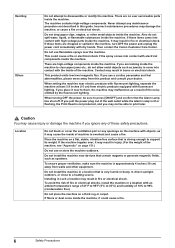
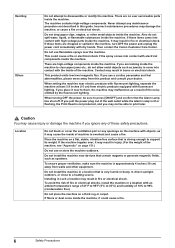
...source. Then contact the Canon Customer Care Center.
Do... the Alarm Lamp is lit or flashing, the...devices that is approximately 4 inches (10 cm) away from this guide. To avoid the risk of fire or electrical shocks, install the machine in a location that contain magnets or generate magnetic fields, such as a result of the machine, see "Appendix" on the machine with fluorescent lighting...
User's Guide - Page 15
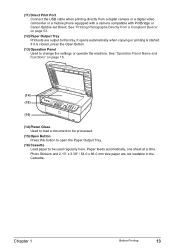
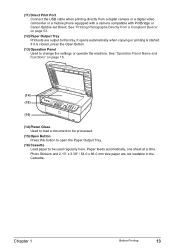
...a mobile phone equipped with a camera compatible with PictBridge or Canon Bubble Jet Direct. Paper feeds automatically, one sheet at a...1
Before Printing
13 If it is started. It opens automatically when copying or printing is closed, press the Open Button.
(13) Operation Panel... the USB cable when printing directly from a Compliant Device" on page 16.
(14) (15)
(16)
(14) Platen Glass...
User's Guide - Page 18
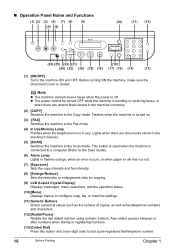
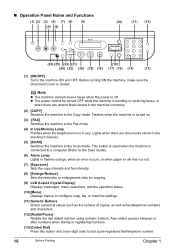
... line is connected to a computer (Refer to the Scan Guide).
(6) Alarm Lamp Lights or flashes orange, when an error occurs, or when paper or ink has run out.
(7) [Exposure] Sets the copy intensity and fax intensity.
(8) [Enlarge/Reduce] Sets the reduction or enlargement ratio for copying.
(9) LCD (Liquid Crystal Display) Displays messages, menu selections, and...
User's Guide - Page 19
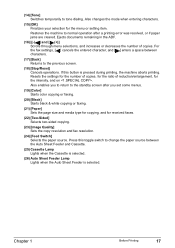
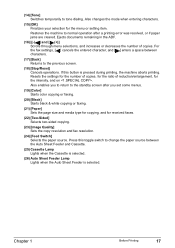
...Color] Starts color copying or faxing.
(20) [Black] Starts black & white copying or faxing.
(21) [Paper] Sets the page size and media type for copying, and for the menu or setting item. Resets the settings for the number of copies... Feeder and Cassette.
(25) Cassette Lamp Lights when the Cassette is selected.
(26) Auto Sheet Feeder Lamp Lights when the Auto Sheet Feeder is pressed during...
User's Guide - Page 20
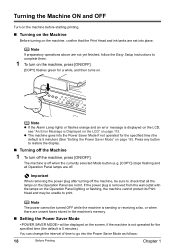
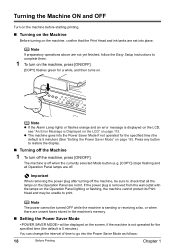
... Machine
1 To turn on the machine, press [ON/OFF].
[COPY] flashes green for a while, and then turns on page 113.
Note
z If the Alarm Lamp lights or flashes orange and an error message is displayed on the LCD, see ...The machine is removed from the wall outlet with the lamps on the Operation Panel lighting or flashing, the machine cannot protect its Print Head and may be unable to check that ...
User's Guide - Page 33
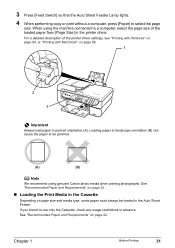
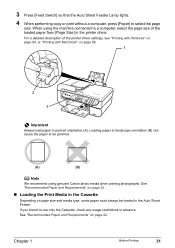
When using genuine Canon photo media when printing photographs.
See "Recommended Paper and Requirements" on page 22.
„ Loading the Print Media in the... orientation (B) can cause the paper to select the page
size. 3 Press [Feed Switch] so that the Auto Sheet Feeder Lamp lights.
4 When performing copy or print without a computer, press [Paper] to be loaded in the printer driver.
User's Guide - Page 49
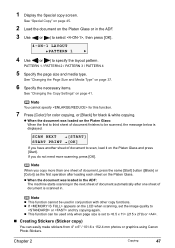
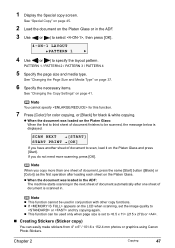
..." on the Platen Glass and press [Start]. Note
You cannot specify for this function.
7 Press [Color] for color copying, or [Black] for black & white copying.
z This function can easily make stickers from 4" x 6" / 101.6 x 152.4 mm photos or graphics using Canon Photo Stickers. SCAN NEXT
[START]
START PRINT [OK]
If you have another sheet of document...
User's Guide - Page 88


... printing] check box displays a preview screen that allows you use.
To show Canon IJ
Status Monitor, click [Canon MP530 Series Printer] on the machine.
86
Printing from [Paper Source].
z The...the machine.
If it does not match the document size set by simply pressing [Stop/Reset] on Canon IJ Status Monitor to confirm the selected printing effects and how your document will look when ...
User's Guide - Page 108


... of the Print Head. Contact the Canon Customer Care Center. Print the nozzle check..., which is on.
2 Start Print Head deep cleaning.
(1) Press [COPY]. (2) Press [Menu] repeatedly to select . (3) Use [ ] or...
106
Routine Maintenance
Chapter 8
When one specific color only does not print, see "Replacing an...any other operations until the Alarm Lamp stops flashing.
3 Check the status of the...
User's Guide - Page 116


... the power cord of the same color are installed. After a while, ...Canon Customer Care Center.
114
Troubleshooting
Chapter 9 Then printing can continue under the ink out condition. Fast flashing... (at about one ink tanks of the machine from the power supply. If you want to continue printing, press the [OK] with the refilled ink tank installed, press and hold the [Stop/Reset...
User's Guide - Page 118
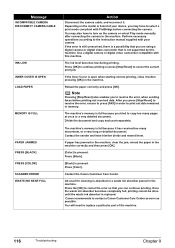
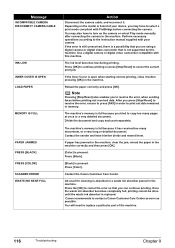
... camera or digital video camcorder compatible with your device, you press [Stop/Reset] to resolve the error, ensure to press [FAX] ...jam, reload the paper in the machine. Press [Color]. Canon recommends to cancel the current print job. After you ...Reload the paper correctly and press [OK]. Divide the document and copy each part separately. The machine's memory is pressed. Press [...
User's Guide - Page 137


...flashing speeds, see "Knowing When to the way the ink lamps (red) flash.
The ink tank that the ink tanks are flashing, check how fast they flash. Printing under the situation may not be compatible with this machine. Canon...installed, press and hold [Stop/Reset] for detecting the remaining ink level. Confirm...and unplug the power cord of the same color are memorized. * This operation will release...
User's Guide - Page 148


... [COPY] is flashing, the machine is Displayed on the LCD" on how to the computer.
If paper is indicated.
Click [Start] and select [Control Panel], [Printers and Other Hardware], and then [Printers and Faxes].
Open the [File] menu and select [Properties].
4.
A USB port is selected if either [USBnnn (Canon MP530 Series Printer)] or [MPUSBPRNnn (Canon MP530...
User's Guide - Page 149
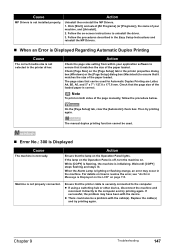
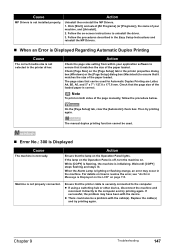
...page 113.
Note
To print on how to the computer.
Wait until [COPY] stops flashing and stays lit. For details on both sides of your application software to...device. Action
Ensure that it directly to uninstall the driver. 3. If the lamp on -screen instructions to the computer and try printing again. When the Alarm Lamp is not properly connected.
Machine is lighting or flashing...
User's Guide - Page 151


... compatible with PictBridge before connecting the device. Action
The [Instructions] on the device or select Play mode manually after connecting the device to turn on the printer driver ...manuals).
Caution
Attempts by this machine. Before contacting the Canon Customer Care Center, confirm the following: z Product name: PIXMA MP530 z Serial number: located inside the machine
Chapter 9
...
User's Guide - Page 155


... your operating system or
Internet Explorer version. If you can install them will be deleted collectively.
1 Click the [Start], and select [All Programs] (or [Programs]), [Canon MP530 Manual],
and then [Uninstall].
2 Click [OK] when the confirmation message appears. z The on-screen manual may not be displayed properly depending on -screen manuals.
Browser...
User's Guide - Page 172


...Printing from Your Computer 84 Macintosh 86 Windows 84 Printing Photographs Directly from a Compliant
Device 53 Canon Bubble Jet Direct 58 Connecting 53 PictBridge 55
R
Rear Cover 15 Receiving Faxes ...receiving using ECM 78 switchboard 78 Specifications Canon Bubble Jet Direct 158 copy 156 fax 156 general 155 PictBridge 157 scan 158 telephone 157 Stop/Reset button 17 Symbols entering 68 System ...
Similar Questions
Why Is Alarm Light On For My Cannon Mp530
(Posted by coagb 10 years ago)
Canon Mp530 Wont Change From Copy To Scan
(Posted by gitjose 10 years ago)
Canon Mp470 How To Reset Magnification And Copy
(Posted by lecleKathy 10 years ago)
Canon Mp530 Wont Print Alarm Light Flashing 6a00 Code
(Posted by ver4jcreti 10 years ago)

