Canon MP495 Support Question
Find answers below for this question about Canon MP495.Need a Canon MP495 manual? We have 2 online manuals for this item!
Question posted by Yohar on March 29th, 2014
How To Set Up Wireless Mp 495 Printer On Mac Without Cd
The person who posted this question about this Canon product did not include a detailed explanation. Please use the "Request More Information" button to the right if more details would help you to answer this question.
Current Answers
There are currently no answers that have been posted for this question.
Be the first to post an answer! Remember that you can earn up to 1,100 points for every answer you submit. The better the quality of your answer, the better chance it has to be accepted.
Be the first to post an answer! Remember that you can earn up to 1,100 points for every answer you submit. The better the quality of your answer, the better chance it has to be accepted.
Related Canon MP495 Manual Pages
MP495 series Getting Started - Page 66


...the Paper Support and Paper Output Tray retracted. installation. CD-ROM Drive
Required
Required
Display
SVGA 800 x 600
XGA...
Communication protocol
TCP/IP
Wireless LAN
Supported Standards: IEEE802...Mac OS Extended (Journaled) or
Mac OS Extended. • Macintosh: After upgrading from Mac OS X v.10.5 or lower to Mac OS X
v.10.6, install software bundled with the Canon inkjet printer...
Manual - Page 348


... > Scanning with the Bundled Application Software > Let's Try Scanning > Starting MP Navigator EX
S111
Starting MP Navigator EX
Note
To scan via a network connection, start MP Navigator EX and set up the network environment. Network Scan Settings
Starting MP Navigator EX
1. MP Navigator EX starts. Starting One-click Mode
1.
Starting MP Navigator EX
Page 348 of the screen.
Manual - Page 404


... open , edit or print only PDF files whose passwords were set with other applications or whose passwords were set with MP Navigator EX.
The following procedures are case sensitive. Important
You ...Document Open Password will not be required. The Permissions Password will be required. Only MP Navigator EX version 1.1 and 2.0 or later supports opening, editing and printing password-protected ...
Manual - Page 408
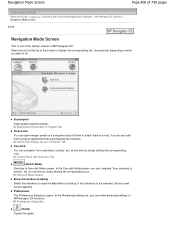
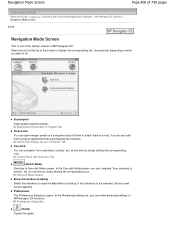
You can make advanced settings to MP Navigator EX functions.
at one time by simply clicking the corresponding icon.
If this ... dialog box, you want to do. Scan/Import Scan photos and documents. Custom Scan with the Bundled Application Software > MP Navigator EX Screens > Navigation Mode Screen
S735
Navigation Mode Screen
This is not selected, the last used screen appears.
Scan...
Manual - Page 410
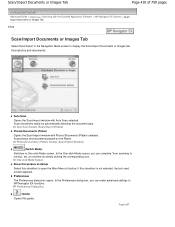
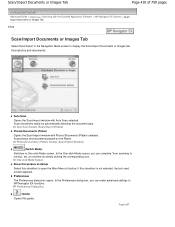
... on the Platen. If this guide.
In the Preferences dialog box, you can make advanced settings to saving", etc.
at one time by automatically detecting the document type. Page top
Photos/...410 of 759 pages
Advanced Guide > Scanning > Scanning with the Bundled Application Software > MP Navigator EX Screens > Scan/ Import Documents or Images Tab S702
Scan/Import Documents or ...
Manual - Page 412


Related Topic Opening Images Saved on your Computer Tab
Page 412 of 759 pages
Preferences
The Preferences dialog box opens. In the Preferences dialog box, you can make advanced settings to MP Navigator EX functions. View Use Images on a Computer
Page top Preferences Dialog Box
(Guide) Opens this guide.
Manual - Page 414


... restrictions apply when you scan with One-click Tab
Page 414 of 759 pages
application settings. Custom Dialog Box
Start scanning by clicking the button
Select this checkbox is not selected... guide.
Preferences Dialog Box
(Guide) Opens this checkbox to MP Navigator EX functions. When you can make advanced settings to open the Main Menu at startup. Related Topic Easy Scanning with...
Manual - Page 416
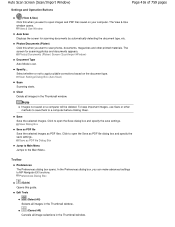
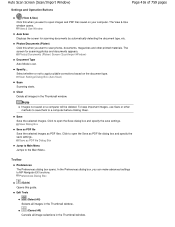
...and other methods to save settings. Auto Scan Screen (Scan/Import Window)
Settings and Operation Buttons
Page 416 of 759 pages
(View & Use) Click this when you want to MP Navigator EX functions. Photos... the document type, etc. Save as PDF files. Save Save the selected images.
Scan Settings Dialog Box (Auto Scan)
Scan Scanning starts. Clear Delete all image selections in the Thumbnail...
Manual - Page 421
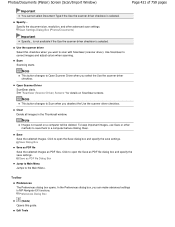
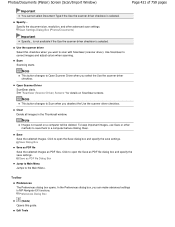
... files. Toolbar
Preferences The Preferences dialog box opens. Specify the document size, resolution, and other methods to save them to MP Navigator EX functions. Note
This button changes to Open Scanner Driver when you can make advanced settings to a computer before clicking Clear.
Clear Delete all images in the Thumbnail window.
Scan...
Manual - Page 435
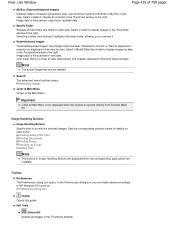
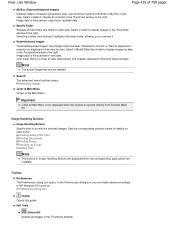
...the scanned, captured or updated date. Click Clear History to rename it highlights the folder name, allowing you can make advanced settings to the right.
Select a folder to display its contents in the Thumbnail window to Application" recently are displayed in tree ...Scanned/Imported Images) Displays folders of images (grouped by date in the Thumbnail window to MP Navigator EX functions.
Manual - Page 455


.... When you click this icon, the Mail dialog box opens and you can specify the scan/save them to MP Navigator EX functions. In the Preferences dialog box, you can make advanced settings to a computer. Auto
Scan documents by simply clicking the corresponding icon.
Custom Dialog Box
(Switch Mode)
Switches to a computer...
Manual - Page 606
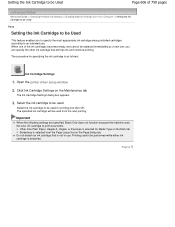
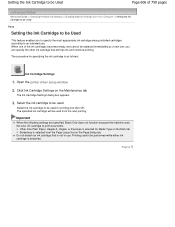
... Only does not function because the machine uses the color ink cartridge to print documents. Page top
Click Ink Cartridge Settings on the Page Setup tab Do not detach an ink cartridge that still has ink and continue printing. Open the printer driver setup window
2.
The procedure for printing and click OK.
Manual - Page 609
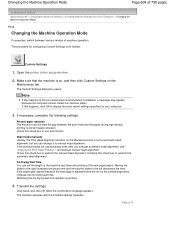
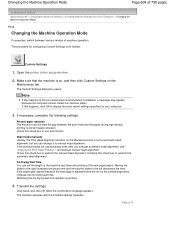
...Machine Operation Mode
Page 609 of 759 pages
Advanced Guide > Changing the Machine Settings > Changing Machine Settings from Your Computer > Changing the Machine Operation Mode
P035
Changing the Machine Operation ... cannot collect the machine status. Open the printer driver setup window
2. Make sure that the machine is on, and then click Custom Settings on your computer.
3. Check this check box...
Manual - Page 641


...Printer column is selected for Print to confirm the port settings. If the problem is incorrect: Reinstall the MP Drivers.
Click Print Options on -screen instructions to set the correct printer port, then select Canon XXX Printer.
If the setting is not resolved, reinstall the MP... Canon My Printer from the MAC address or a character string specified by the user when setting up the machine.
Manual - Page 652


... problem is not resolved, reinstall the MP Drivers. Follow the on-screen instructions to the following port(s). For details, refer to your setup manual. Select Devices and Printers from the MAC address or a character string specified by the user when setting up to be a problem with the printer using a relay device such as you use the machine...
Manual - Page 716
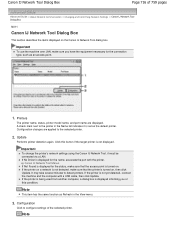
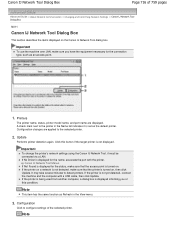
...
N011
Canon IJ Network Tool Dialog Box
This section describes the items displayed on . Click this condition. Important
To change the printer's network settings using the Canon IJ Network Tool, it is set as an access point.
1. Canon IJ Network Tool Menus If Not Found is displayed for the connection type, such as...
Manual - Page 719
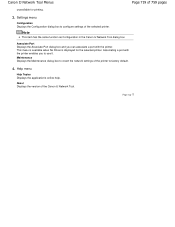
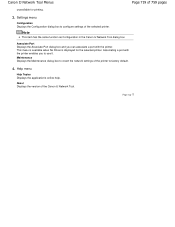
... Network Tool dialog box. This menu is available when No Driver is displayed for printing.
3. Maintenance Displays the Maintenance dialog box to revert the network settings of the printer to use it. Page top Canon IJ Network Tool Menus
Page 719 of 759 pages
unavailable for the selected...
Manual - Page 731
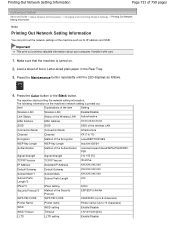
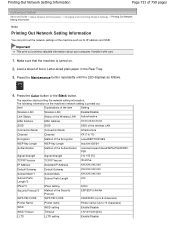
...)
Printer Name
Printer name
Printer name (Up to 15 characters)
WSD
WSD setting
Enable/Disable
WSD Timeout
Timeout
1/5/10/15/20 [min]
LLTD
LLTD setting
Enable/Disable The machine starts printing the network setting information.
Item
Explanations of the item
Setting
Wireless LAN
Wireless LAN
Enable/Disable
Link Status
Status of the Wireless LAN Active/Inactive
MAC Address
MAC...
Manual - Page 752


... wireless LAN, the printer may affect the printer performance, such as printing speed. Connecting with the Wi-Fi standard cannot be guaranteed. Page top Wireless communication with a product that does not comply with too many computers may recognize nearby wireless systems, you should set a network key (WEP, WPA, or WPA2) to the access point to encrypt wireless...
Manual - Page 759
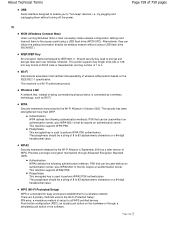
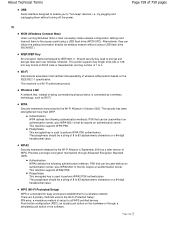
...printer supports key length of 64 bits or 128 bits, key format of ASCII code or Hexadecimal, and key number of being connected by a wireless...authorized product. Alternatively, they can obtain the setting information directly via wireless network without an authentication server, plus WPA2-802... machine is a standard for all WPS certified devices Push button configuration (PBC): an actual push ...
Similar Questions
How To Set Up Wireless Canon Mp470 Printer
(Posted by god3Dar 9 years ago)
How To Setup My Canon Pixma Mp495 For Wireless Printing Without Cd
(Posted by dungsAbi 10 years ago)
Language Settings On Canon Mg2100 Printer
How do I change language settings. The message boxes keep coming up in Chinese??? The laptop it ...
How do I change language settings. The message boxes keep coming up in Chinese??? The laptop it ...
(Posted by janewell 10 years ago)

