Canon MP495 Support Question
Find answers below for this question about Canon MP495.Need a Canon MP495 manual? We have 2 online manuals for this item!
Question posted by astapil on January 14th, 2014
How Do I Reset An E05 Error Code On My Canon Mp495
The person who posted this question about this Canon product did not include a detailed explanation. Please use the "Request More Information" button to the right if more details would help you to answer this question.
Current Answers
There are currently no answers that have been posted for this question.
Be the first to post an answer! Remember that you can earn up to 1,100 points for every answer you submit. The better the quality of your answer, the better chance it has to be accepted.
Be the first to post an answer! Remember that you can earn up to 1,100 points for every answer you submit. The better the quality of your answer, the better chance it has to be accepted.
Related Canon MP495 Manual Pages
MP495 series Getting Started - Page 66


...(TKIP/AES) Setup: WCN (WCN-NET) WPS (Push button configuration/PIN code method) Other Features: Administration password
Minimum System Requirements
Conform to -page
Scan ... OFF: Approx. 0.3 W* * USB connection to Mac OS X
v.10.6, install software bundled with the Canon inkjet printer. • Internet Explorer 7 or later is required.
installation.
Print width
8 inches/203.2 mm...
Manual - Page 1


Troubleshooting
Canon MP495 series On-screen Manual
How to Use This Manual Printing This Manual
Page 1 of 759 pages
MC-4780-V1.00
Basic Guide
Describes the summary of this product. Advanced Guide
Describes the detailed function of this product.
Manual - Page 7
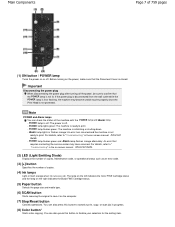
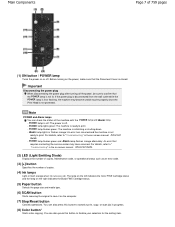
... Guide .
(2) LED (Light Emitting Diode)
Displays the number of copies, Maintenance code, or operational status such as an error code.
(3) [+] button
Specifies the number of the machine with the POWER lamp and Alarm... the Color FINE Cartridge status and the lamp on the computer.
(7) Stop/Reset button
Cancels operations. Important
Disconnecting the power plug When disconnecting the power plug ...
Manual - Page 8


... the page size and media type selected with the Paper button.
(13) Alarm lamp
Lights or flashes orange when an error occurs, such as the original.
(11) (Maintenance) button
Specifies the Maintenance code.
(12) Paper lamp
Lights to -Page copy function. Page top When the Fit-to-Page copy function is enabled...
Manual - Page 9
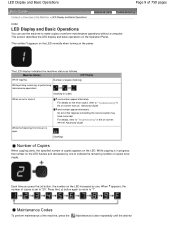
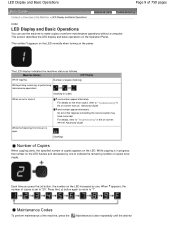
... the [ +] button again to return to "20". The LED display indicates the machine status as follows.
For details on the error codes, refer to "Troubleshooting" in the on the Operation Panel. An error that requires contacting the service center may have occurred.
Each time you press the [ +] button, the number on -screen manual...
Manual - Page 10


...to the defaults. Resets wireless LAN settings to the printed manual: Getting Started. For details, refer to "Troubleshooting" in "Troubleshooting" of 759 pages
Maintenance Code
Operation
See
Prints...Switches the size of the machine. "E, 1, 6"
(flashing in order)
Note
For details on the error codes, refer to " Troubleshooting" in the Rear Tray between A4 and 8.5" x 11" (Letter).
(This...
Manual - Page 61
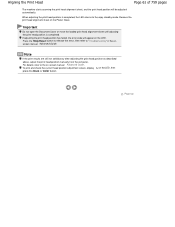
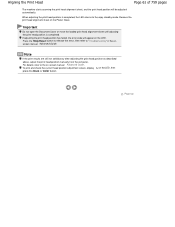
Page top If adjusting the print head position has failed, the error code will be adjusted automatically. Note
If the print results are still not satisfactory after adjusting the print head ...current head position adjustment values, display L on the LED, then press the Black or Color button. Press the Stop/Reset button to release the error, then refer to the copy standby mode.
Manual - Page 62
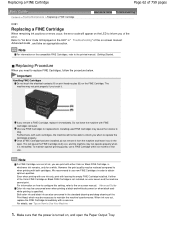
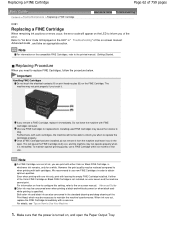
... FINE Cartridge
Advanced Guide Troubleshooting
C091
Replacing a FINE Cartridge
When remaining ink cautions or errors occur, the error code will appear on , and open . Replacing Procedure
When you can print with leaving ...Do not touch the electrical contacts (A) or print head nozzles (B) on How to "An Error Code Is Displayed on the LED" in the standard cleaning and deep cleaning of the Print ...
Manual - Page 66


... to " Troubleshooting " in the on-screen manual: Advanced Guide . * For some types of errors, the Alarm lamp may not light. Refer to inform you install a used FINE Cartridge, the indicated...the ink status with the computer screen. When remaining ink cautions or errors occur, the error code will appear on the LED to "An Error Code Is Displayed on -screen manual: Advanced Guide , and take an ...
Manual - Page 84


MP495 series Advanced ... without Borders (Borderless Copy)
Troubleshooting
Troubleshooting
Troubleshooting If an Error Occurs The Machine Cannot Be Powered On An Error Code Is Displayed on the LED
Alarm Lamp Is Lit Orange... Printing or Scanning Speed Is Slow/Hi-Speed USB Connection Does Not Work/"This device can perform faster" Message Is Displayed Print Results Not Satisfactory Cannot Print to End...
Manual - Page 590


...
1. The machine starts scanning the print head alignment sheet, and the print head position will appear on the LED. An Error Code Is Displayed on the upper left corner of 759 pages
5.
Load the print head alignment sheet WITH THE PRINTED SIDE FACING ... head position manually from the computer. If adjusting the auto print head position has failed, the error code will be scanned properly.
Manual - Page 610
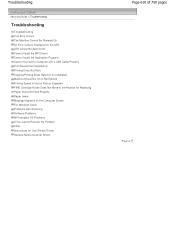
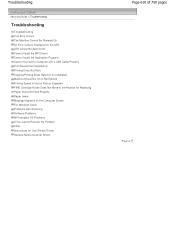
Troubleshooting
Advanced Guide > Troubleshooting
Troubleshooting
Troubleshooting If an Error Occurs The Machine Cannot Be Powered On An Error Code Is Displayed on the LED LED Cannot Be Seen At All Cannot Install the MP Drivers Cannot Install the Application Program Cannot Connect to Computer ...
Manual - Page 614
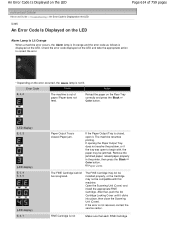
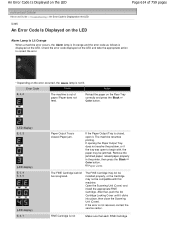
...Troubleshooting > An Error Code Is Displayed on the LED
U305
An Error Code Is Displayed on the LED
Alarm Lamp Is Lit Orange When a machine error occurs, the Alarm lamp is lit orange and the error code as follows is...Paper jam. The machine resumes printing. FINE Cartridge is
displayed on the LED. An Error Code Is Displayed on the LED
Page 614 of paper./Paper does not feed.
Reload the...
Manual - Page 615
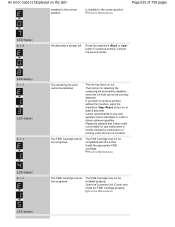
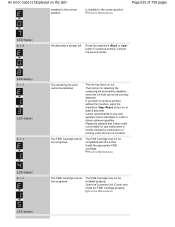
... to use new genuine Canon cartridges in the correct position...Reset) button for any malfunction or trouble caused by continuation of 759 pages
(LED display) E, 0, 8
Ink absorber is installed in order to continue printing without this printer. Install the appropriate FINE Cartridge.
An Error Code Is Displayed on the LED
installed in the correct position. Please be advised that Canon...
Manual - Page 616


... want to continue printing, press the machine's Stop (Reset) button for detecting the remaining ink level will be correctly detected or the document is too small when the Fit-toPage copying is in the correct position and orientation on the Platen Glass.
An Error Code Is Displayed on the LED
Page 616 of...
Manual - Page 617


... off the machine. Print the nozzle check pattern to touch the components inside the machine. P, 0, 2
Error Code
(LED display) P, 1, 0
Action
Cancel printing, turn off the machine, and unplug the power cord ... Alternately
When the POWER and Alarm lamps flash alternately as shown below, and the error code as follows is preventing the FINE Cartridge Holder from the power supply. Then clear ...
Manual - Page 618


An Error Code Is Displayed on . Plug the machine back in and turn the machine back on the LED
(LED display) Other cases than above:
Page 618 of 759 pages
Turn off the machine, and unplug the power cord of the machine from the power supply. If the problem is not resolved, contact the service center. Page top
Manual - Page 645
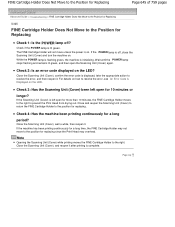
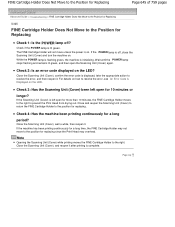
... on .
Check if the POWER lamp is initializing. For details on how to resolve the error, see An Error Code Is Displayed on the LED? Page top Note
Opening the Scanning Unit (Cover) while printing ...moves the FINE Cartridge Holder to the position for 10 minutes or
longer? Check 2: Is an error code displayed on the LED.
If the machine has been printing continuously for a long time, the ...
Manual - Page 685


...in multiple applications at the same time. Do not connect two or more machines or multifunction printers with Restrictions on Use
If you start Media Center included in Windows XP Media....
Calibration may take time if the machine is required to the machine may experience errors while accessing the devices. Scan with Media Center included in full-color. General Notes (Scanner Driver)
Page...
Similar Questions
Error Code 6500
Error code 6500 keeps popping up will not print. Its a Canon mp 450 series
Error code 6500 keeps popping up will not print. Its a Canon mp 450 series
(Posted by Sanchez5840 11 years ago)
Error Code E022
What is this error code and how is it cancled?
What is this error code and how is it cancled?
(Posted by officeservice785 11 years ago)


