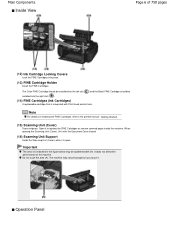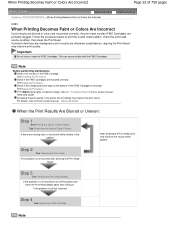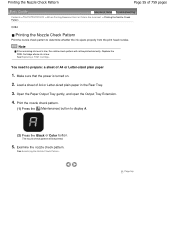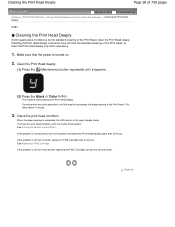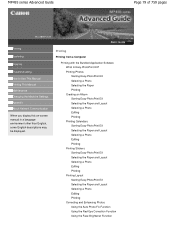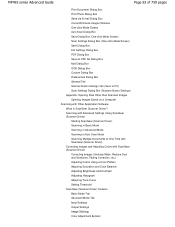Canon MP495 Support Question
Find answers below for this question about Canon MP495.Need a Canon MP495 manual? We have 2 online manuals for this item!
Question posted by shouse25 on January 26th, 2013
How Do I Replace Cartridge In Canon Mp495
Current Answers
Answer #1: Posted by bengirlxD on January 26th, 2013 10:24 AM
-
- 1
Select the ink cartridge specific to your printer. Canon inks are versatile, so your selection may be as simple as choosing between black, color or a multi-pack with black and color cartridges.
- 2
Turn on your Canon printer. The switch is generally located on the top right hand side of the printer. Open the printer's lid.
- 3
Wait a moment. The cartridge carrier will automatically disengage.
- 4
Put your hand behind the existing ink cartridge and pull the cartridge towards you until it pops out. Dispose of or recycle the used cartridge.
- 5
Carefully pull the tape off the new cartridge.
- 6
Position the new cartridge into the cartridge carrier. Make sure it is facing the correct position.
- 7
Press the cartridge carrier gently until it clicks into place. Some cartridges have indicators to demonstrate that they are properly positioned.
- 8
Close the printer's lid. Print a test page to ensure everything is working properly.
http://www.ehow.com/how_2007100_replace-cartridge-canon.html
- 1
Feel free to resubmit the question if you didn't find it useful.
Related Canon MP495 Manual Pages
Similar Questions
I Replaced Cartridge But Still Wont Print Incomming Fax.machine Will Copy Without Any Issues.