Canon MP495 Support Question
Find answers below for this question about Canon MP495.Need a Canon MP495 manual? We have 2 online manuals for this item!
Question posted by harujo on May 21st, 2014
How To Install Canon Mp495 Wireless Without Cd
The person who posted this question about this Canon product did not include a detailed explanation. Please use the "Request More Information" button to the right if more details would help you to answer this question.
Current Answers
There are currently no answers that have been posted for this question.
Be the first to post an answer! Remember that you can earn up to 1,100 points for every answer you submit. The better the quality of your answer, the better chance it has to be accepted.
Be the first to post an answer! Remember that you can earn up to 1,100 points for every answer you submit. The better the quality of your answer, the better chance it has to be accepted.
Related Canon MP495 Manual Pages
MP495 series Getting Started - Page 66


CD-ROM Drive... bit/24 bit (RGB each 16 bit/8 bit)
Network Specifications
Communication protocol
TCP/IP
Wireless LAN
Supported Standards: IEEE802.11n/IEEE802.11g/IEEE802.11b Frequency bandwidth: 2.4GHz Channel: 1-...or lower to Mac OS X
v.10.6, install software bundled with the Canon inkjet printer. • Internet Explorer 7 or later is required to install Easy-WebPrint EX. space may be used at...
Manual - Page 1


Advanced Guide
Describes the detailed function of this product. Troubleshooting
Canon MP495 series On-screen Manual
How to Use This Manual Printing This Manual
Page 1 of 759 pages
MC-4780-V1.00
Basic Guide
Describes the summary of this product.
Manual - Page 22
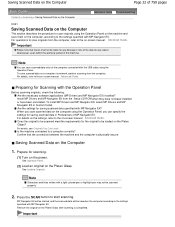
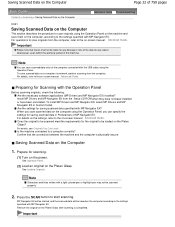
... manual: Advanced Guide . Preparing for the original to be scanned properly.
2.
Confirm that Canon shall not be scanned meet the requirements for Scanning with MP Navigator EX? See Operation Panel...operations to scan originals from the computer.
Install MP Drivers and MP Navigator EX from the Setup CD-ROM when they have not been installed or have been uninstalled. For details, ...
Manual - Page 34
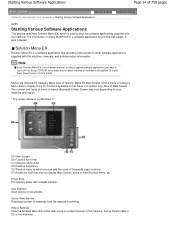
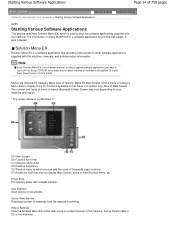
...from the Setup CD-ROM when they have not been installed or have been uninstalled. Menus are displayed in Custom Install.
Set up Solution Menu EX or the machine.
To install them, select ...Menu Area to display icons for printing. Photo Print Print photos taken with a digital camera. Canon Web Service Download content or materials from the website for functions available in that menu, in ...
Manual - Page 81


MP495 series Advanced Guide
Page 81 of 759 pages
Setting the Stapling Margin Execute Borderless Printing Fit-to-Page Printing Scaled ...Colors Smoothing Jagged Outlines Changing Color Properties to Improve Coloration Reducing Photo Noise Overview of the Printer Driver Printer Driver Operations Canon IJ Printer Driver XPS Printer Driver How to Open the Printer Driver Setup Window Maintenance Tab...
Manual - Page 84


MP495 series Advanced Guide
Page 84 of 759 pages
Auto Scan Mode Tab Preferences Dialog Box Scanner Tab Preview Tab Scan... Drivers Cannot Install the Application Program Easy-WebPrint EX Does Not Start up or Easy-WebPrint EX Menu Does Not Appear Cannot Connect to Computer with a USB Cable Properly Printing or Scanning Speed Is Slow/Hi-Speed USB Connection Does Not Work/"This device can perform ...
Manual - Page 316


... XPS Printer Driver Load the Setup CD-ROM that comes with the machine, and then select "XPS Printer Driver" from Custom Install to print from a Computer > Printing with Other Application Software > Overview of the Printer Driver > Canon IJ Printer Driver > XPS Printer Driver
P416
XPS Printer Driver
The following two printer drivers can...
Manual - Page 489
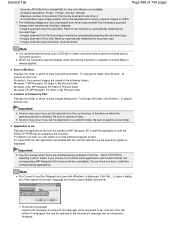
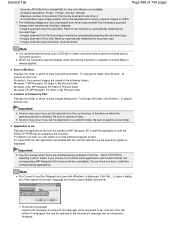
... images in AdobeRGB for One-click Mode is not available. - Save in (My Box)
Displays the folder in the following images are installed during installation from the Setup CD-ROM by selecting Custom Install. To change the folder, click Browse... to specify another one . By default, the scanned images are saved in which to...
Manual - Page 621


... MP Drivers.
1. Click Back on the computer you use. Turn the machine off.
6.
Click Exit on the Setup CD-ROM, then select MP Drivers. Insert the CD-ROM again, then perform Easy Install to install the MP Drivers. In other cases:
Follow the procedure described in an unstable condition and you may be in...
Manual - Page 622


Perform Custom Install on the Setup CD-ROM, then select Easy-WebPrint EX to install it may be displayed on the notification area on the taskbar. Note
If Easy-WebPrint EX is not installed on the Toolbars menu in the Internet Explorer's View menu?
If Canon Easy-WebPrint EX is not displayed, Easy-WebPrint EX is...
Manual - Page 652


...associate the port with Canon XXX Printer appearing in Deleting the Unnecessary MP Drivers, insert the Setup CD-ROM into the computer's disc drive and perform Custom Install and select MP ...select Canon XXX Printer.
Message Appears on the Computer Screen
Page 652 of the relay device for Print to the machine and the computer, then check the followings:
If you are installed correctly....
Manual - Page 660
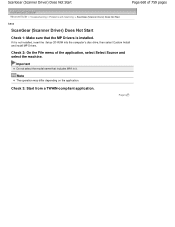
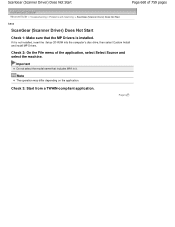
...ScanGear (Scanner Driver) Does Not Start
Check 1: Make sure that includes WIA in it is installed.
Check 3: Start from a TWAIN-compliant application.
Note
The operation may differ depending on the ... name that the MP Drivers is not installed, insert the Setup CD-ROM into the computer's disc drive, then select Custom Install and install MP Drivers. Page top
ScanGear (Scanner Driver...
Manual - Page 661
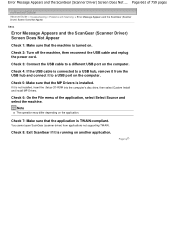
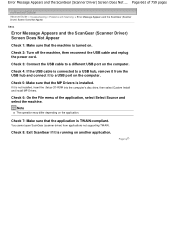
...select the machine.
Check 4: If the USB cable is not installed, insert the Setup CD-ROM into the computer's disc drive, then select Custom Install and install MP Drivers. Check 6: On the File menu of 759 ...the ScanGear (Scanner Driver) Screen Does Not Appear
Check 1: Make sure that the machine is installed.
Page top
If it is connected to a USB hub, remove it from applications not ...
Manual - Page 670
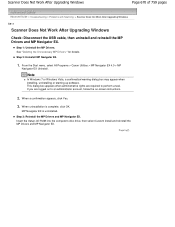
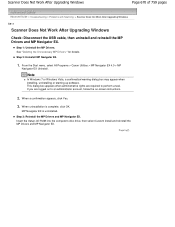
...installing, uninstalling or starting up software.
Step 3: Reinstall the MP Drivers and MP Navigator EX. Page top Step 2: Uninstall MP Navigator EX.
1. When uninstallation is uninstalled.
From the Start menu, select All Programs > Canon..., click Yes.
3. Insert the Setup CD-ROM into the computer's disc drive, then select Custom Install and reinstall the MP Drivers and MP Navigator EX.
Manual - Page 728
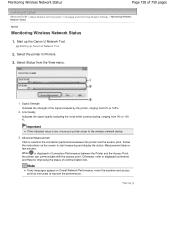
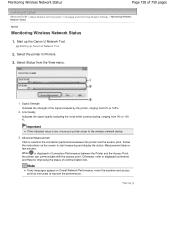
... device.
3. Monitoring Wireless Network Status
Page 728 of communication link. Follow the instructions on Overall Network Performance, move your printer closer to start measuring and display the status.
Signal Strength Indicates the strength of the signal received by the printer, ranging from the View menu.
1. Starting up the Canon IJ Network Tool. Link...
Manual - Page 738
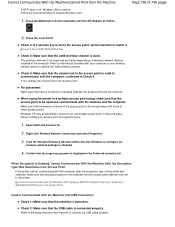
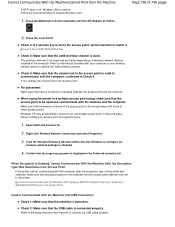
... to the access point, set to Set a WEP/WPA/WPA2 Key
Check 4: Make sure that there is turned on wireless network devices installed in a multiple access point setup, make your wireless network device to configure my
wireless network settings is valid to an unintended access point. How to the access point. For placement: Make sure that...
Manual - Page 739


...lamp is turned on wireless network devices installed in the computer. Check 5: Make sure that the network settings in the machine are correct. Follow the procedure below to be a device such as a microwave...point. Check 7: Make sure that the valid wireless channel is not place as the wireless station.
Check 4: Do not print while the Canon IJ Network Tool is inactive. Opening the ...
Manual - Page 740
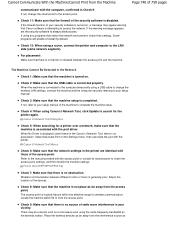
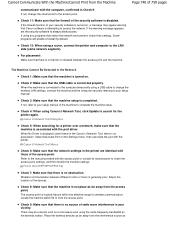
... the machine is displayed under Name in your vicinity. Place the wireless devices as far away from the interference source as far away from the...wireless LAN settings, connect the machine and the computer securely referring to complete the machine setup.
Canon IJ Network Tool Menus
Check 6: Make sure that Canon software is disabled. Refer to the manual provided with those of the devices...
Manual - Page 745
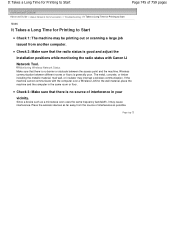
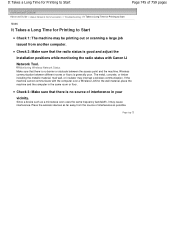
... is generally poor.
Wireless communication between the access point and the machine.
Page top
The metal, concrete, or timber including the metallic material, mud wall, or insulator may cause interference. Since a device such as possible. Place the wireless devices as far away from another computer. If the machine cannot communicate with Canon IJ Network Tool.
Manual - Page 753


... mode Wireless Security IP address Printer name setting IPv4/IPv6 setting Enable/disable WSD Timeout setting LLTD setting Enable/disable Bonjour Service name LPR service advertising LPR protocol setting
("X" the last six digits of MAC address.)
Initial Values Disable BJNPSETUP Infrastructure Disable Getting automatically XXXXXX000000 IPv4 Enable 1 minute Enable Enable Canon MP495 series...
Similar Questions
Imageclass D480 How To Install Without A Cd
(Posted by Pamr 9 years ago)
Where Can I Obtain A Windows (cd-1) Cd-rom For A Canon Mx700 Multifunction Devic
(Posted by jdebanne 11 years ago)

