Canon MP470 Support Question
Find answers below for this question about Canon MP470 - PIXMA Color Inkjet.Need a Canon MP470 manual? We have 3 online manuals for this item!
Question posted by Bobbpa on June 26th, 2014
Mp470 Wont Scan After Driver Install
The person who posted this question about this Canon product did not include a detailed explanation. Please use the "Request More Information" button to the right if more details would help you to answer this question.
Current Answers
There are currently no answers that have been posted for this question.
Be the first to post an answer! Remember that you can earn up to 1,100 points for every answer you submit. The better the quality of your answer, the better chance it has to be accepted.
Be the first to post an answer! Remember that you can earn up to 1,100 points for every answer you submit. The better the quality of your answer, the better chance it has to be accepted.
Related Canon MP470 Manual Pages
MP470 series Quick Start Guide - Page 5


...Scanning Images 31 Scanning Methods 31
Printing Photographs Directly from a Compliant Device 32 Printing Photographs Directly from a Compliant Device 32 About PictBridge Print Settings 34
Routine Maintenance 38 When Printing Becomes Faint or Colors... Unintended Language Is Displayed on the LCD 58 Cannot Install the MP Drivers 59 Cannot Connect to Computer Properly.........60 Print Results ...
MP470 series Quick Start Guide - Page 12
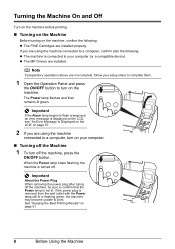
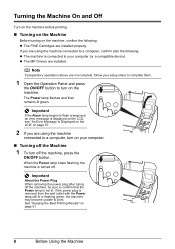
...When the Power lamp stops flashing, the machine is not lit.
z The FINE Cartridges are installed. If the power plug is connected to confirm that the Power lamp is turned off the ... to a computer, turn on your computer (or a compatible device). The Power lamp flashes and then remains lit green.
z The MP Drivers are installed properly. Turning the Machine On and Off
Turn on the machine...
MP470 series Quick Start Guide - Page 33


...).
5 Specify the required settings and click OK. Printing from Your Computer
29 Note
For details on the printer driver functions, click Help or Instructions to print using an appropriate application software. 3 Select Print on the application software... the online help or the PC Printing Guide on -screen manuals are installed.
6 Click Print (or OK). Instructions is selected in the machine.
MP470 series Quick Start Guide - Page 34


Note
For details on the printer driver functions, click to print using an appropriate application software. 3 Select Page Setup on the application software's... your machine's name is clicked.
10 Click Print.
30
Printing from Your Computer If the on-screen manuals are not installed, the PC Printing Guide on-screen manual is not displayed even if is
selected in Format for.
5 Select the page...
MP470 series Quick Start Guide - Page 42


... perform Print Head Cleaning.
z If the error message is installed properly.
z Make sure that a FINE Cartridge has not run.... z Increase the Print Quality setting in the printer driver settings. Note
Before performing maintenance z Make sure that the...Maintenance
When Printing Becomes Faint or Colors Are Incorrect
When printing becomes faint or colors are incorrect, the print head ...
MP470 series Quick Start Guide - Page 50
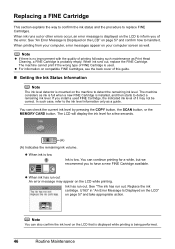
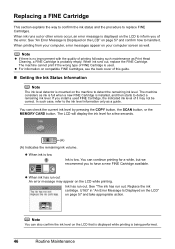
... the Ink Status Information
Note
The ink level detector is being performed.
46
Routine Maintenance If you install a used .
Replacing a FINE Cartridge
This section explains the way to confirm the ink status and...is low. Note
You can check the current ink level by pressing the COPY button, the SCAN button, or the MEMORY CARD button. You can also confirm the ink level on compatible ...
MP470 series Quick Start Guide - Page 55


... a long period of time, the print head nozzles become faint or particular colors will not be printed properly.
Periodically printing or cleaning the Print Head can ...the following cases: - For details, see "When Printing Becomes Faint or Colors Are Incorrect" on the paper in the following . If you are installed in color, or perform Print Head Cleaning, about once a month to dry and...
MP470 series Quick Start Guide - Page 60
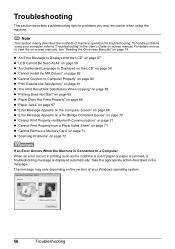
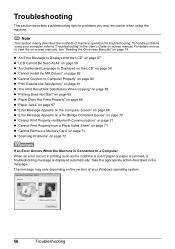
... Is Displayed on the LCD" on page 58 z "Cannot Install the MP Drivers" on page 59 z "Cannot Connect to Computer Properly" on...Computer Screen" on page 68 z "Error Message Appears on a PictBridge Compliant Device" on page 70 z "Cannot Print Properly via Bluetooth Communication" on page ... "Cannot Remove a Memory Card" on page 71 z "Scanning Problems" on page 72
If an Error Occurs When the Machine...
MP470 series Quick Start Guide - Page 61


... the memory card that Canon shall not be correctly detected. The following ink cartridge cannot be damaged. Open the Scanning Unit (Printer Cover) and install the FINE Cartridge properly. Replacing the ink tank is installed in order to continue printing, press the Stop/Reset button for at least 5 seconds with this machine.
Open...
MP470 series Quick Start Guide - Page 63


... the PC Printing Guide on the PIXMA XXX screen (where "XXX" is inserted
into your Canon service representative.
In Windows XP, Click Start then My Computer. Follow the procedure described in your computer. (7)Make sure you may not be able to install the MP Drivers. Note
If the installer was forced to be terminated...
MP470 series Quick Start Guide - Page 64
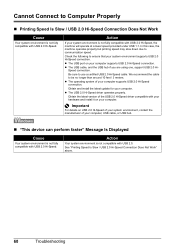
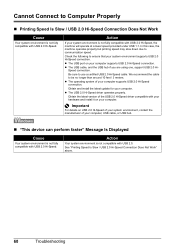
...The operating system of your computer. Obtain and install the latest update for your computer supports USB 2.0 Hi-Speed connection. z The USB 2.0 Hi-Speed driver operates properly. See "Printing Speed Is Slow...Important
For details on your computer, USB cable, or USB hub.
„ "This device can perform faster" Message Is Displayed
Cause
Your system environment is not fully compatible with ...
MP470 series Quick Start Guide - Page 72


... error may not be a problem with the administrator privilege. (2)Click Control Panel, then Printer under Hardware and Sound. z If you are not installed properly. MP Drivers are using a relay device such as a USB hub, disconnect it, connect the
machine directly to the following instruction, "XXX" signifies your setup sheet.
68
Troubleshooting While the...
MP470 series Quick Start Guide - Page 73


...that the Power lamp is almost full.
z There could also be a problem with the relay device.
Action
See "The ink absorber is initializing. in Printer on the machine. Troubleshooting
69 While ...to reinstall the MP Drivers.
„ Error No.: 1700/1710 Is Displayed
Cause
The ink absorber is lit green. in the list of the relay device for your machine is installed to your computer.
...
MP470 series Quick Start Guide - Page 74


...a PictBridge compliant device and the countermeasures to confirm the position of the device. For errors on non-Canon PictBridge compliant devices, check the error message on the machine.
Close the Scanning Unit (Printer ... on the device you to clear them. The error messages and operations may vary depending on the camera. For details, see "The ink absorber is not installed or the ...
MP470 series Quick Start Guide - Page 75


...Index Sheet" on page 57.
Troubleshooting
71 z The FINE Cartridge may not be installed properly or may have occurred. (Machine Power lamp flashes green and Alarm lamp flashes...Service representative.
Error Message On PictBridge Compliant Device
"No ink"/ "Ink cassette error"
"Hardware Error" "Printer error"
Action
z The FINE Cartridge has or may not scan the settings. Doing so may damage ...
MP470 series Quick Start Guide - Page 76
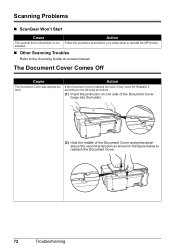
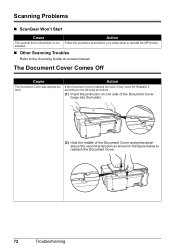
... procedure described in the figure below to reinstall the MP Drivers. The Document Cover Comes Off
Cause
The Document Cover was opened too hard, it according to the following procedure.
(1) Insert the protrusion on -screen manual.
installed.
„ Other Scanning Troubles
Refer to the Scanning Guide on one side of the Document Cover hinge...
MP470 series Quick Start Guide - Page 77
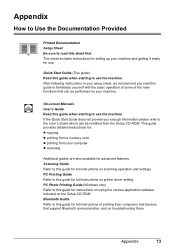
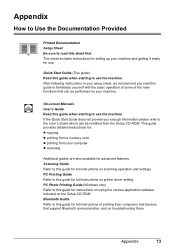
... this sheet first. Scanning Guide Refer to the User's Guide which can be installed from the Setup CD... z printing from a memory card z printing from computers and devices that support Bluetooth communication, and on the Setup CD-ROM. PC... driver setting. After following instructions in your computer z scanning
Additional guides are also available for full instructions on scanning operation...
MP470 series Quick Start Guide - Page 79


...Canon FINE Cartridges
Multiple copy Intensity adjustment Zoom
Scanner driver Maximum scanning size Scanning resolution Gradation (Input/Output)
General Specifications
4800 (...With the FINE Cartridges installed. Nozzles: Black: 320 nozzles Cyan/Magenta/Yellow: 384 x 3 nozzles
Copy Specifications
1 - 99 pages 9 positions, Auto intensity (AE copy) 25% - 400% (1% unit)
Scan Specifications
TWAIN / WIA...
MP470 series Easy Setup Instructions - Page 1


...For details, refer to select the language for the Color FINE Cartridge, inserting it gently. Click
b Place the machine on the
removed protective tape. Scanning Unit (Printer Cover)
h Use the { or ... touch it clicks into place. The machine may not print out properly if you have installed the FINE Cartridges, the message "Processing...
Make sure that the Document Cover is displayed ...
MP470 series Easy Setup Instructions - Page 2


...when the USB cable is displayed, follow the on-screen instructions. For details, refer to "Scanning Images" in the User's Guide on-screen manual. • If straight lines are using. ... If you cannot go to install appears, confirm the contents, then click Install.
The MP Drivers will need your Mac and insert the Setup CD-ROM.
m When the PIXMA Extended Survey Program screen appears...
Similar Questions
Canon Mp470 Cant Scan If Out Of Ink
(Posted by jagsiFran 9 years ago)
Canon Pixma Mp520 Wont Scan In Windows 7
Hi Updated to a fresh install of windows 7 and now my Canon Pixma MP520 will not scan, it will prin...
Hi Updated to a fresh install of windows 7 and now my Canon Pixma MP520 will not scan, it will prin...
(Posted by wonky 12 years ago)
Download Scan Driver For Mp530
Hi, I just bought a new Apple computer with a MAC os 10.7 so I downloaded the scan driver for my mp...
Hi, I just bought a new Apple computer with a MAC os 10.7 so I downloaded the scan driver for my mp...
(Posted by keepkool 12 years ago)

