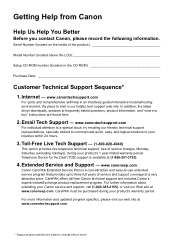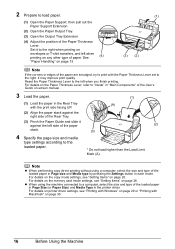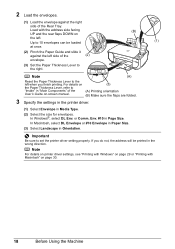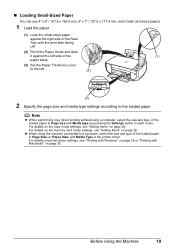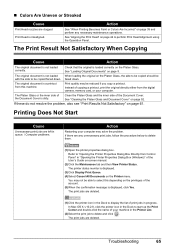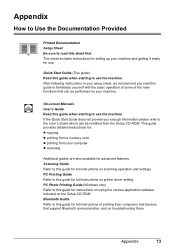Canon MP470 Support Question
Find answers below for this question about Canon MP470 - PIXMA Color Inkjet.Need a Canon MP470 manual? We have 3 online manuals for this item!
Question posted by Slbeau on February 6th, 2014
How To Down Load Canon Mp470 Printer Drivers On My Laptop
The person who posted this question about this Canon product did not include a detailed explanation. Please use the "Request More Information" button to the right if more details would help you to answer this question.
Current Answers
Answer #1: Posted by TechSupport101 on February 6th, 2014 11:07 AM
Hi. Go here, select your OS version and you should be able to download the bundle to your computer.
Related Canon MP470 Manual Pages
Similar Questions
Windows 7 Update Cannot Find Printer Driver D480
(Posted by eglb5deeds6 9 years ago)
How To Fix Canon Pixma Mp470 Printer After Ink Refill Color Is Very Light
(Posted by karp 9 years ago)
How To Load Envelopes In My Canon Mp470 Printer
(Posted by dennmante 9 years ago)
Serial Number For Canon Pixma Mp470 Printer
Where can I find my Serial Number, Looked on bottom, so many numbers
Where can I find my Serial Number, Looked on bottom, so many numbers
(Posted by grahamsoames 12 years ago)