Canon MP470 Support Question
Find answers below for this question about Canon MP470 - PIXMA Color Inkjet.Need a Canon MP470 manual? We have 3 online manuals for this item!
Question posted by rehmRJOY7 on December 27th, 2013
How To Fix Paper Jam On Cannon Mp470
The person who posted this question about this Canon product did not include a detailed explanation. Please use the "Request More Information" button to the right if more details would help you to answer this question.
Current Answers
There are currently no answers that have been posted for this question.
Be the first to post an answer! Remember that you can earn up to 1,100 points for every answer you submit. The better the quality of your answer, the better chance it has to be accepted.
Be the first to post an answer! Remember that you can earn up to 1,100 points for every answer you submit. The better the quality of your answer, the better chance it has to be accepted.
Related Canon MP470 Manual Pages
MP470 series Quick Start Guide - Page 4


...SIG, Inc.,U.S.A. One Canon Plaza Lake Success, NY 11042
Disclaimer Canon U.S.A., Inc. Canon PIXMA MP470 series Photo All-in the U.S. For details, refer to the instruction manual of Apple .... z "SD Card", "miniSD Card", and "microSD Card" are trademarks of your Canon PIXMA MP470 series Photo All-in Windows Vista™ operating system Ultimate Edition (hereafter referred to Canon Inc...
MP470 series Quick Start Guide - Page 5


... from a Compliant Device 32 Printing Photographs Directly from a Compliant Device 32 About PictBridge Print Settings 34
Routine Maintenance 38 When Printing Becomes Faint or Colors Are Incorrect 38 Printing...Does Not Start 65
Paper Does Not Feed Properly 66 Paper Jams 67 Error Message Appears on the Computer Screen 68 Error Message Appears on a PictBridge Compliant Device 70 Cannot Print ...
MP470 series Quick Start Guide - Page 6


... machine's normal operation after resolving a printing error or removing jammed paper.
(5) Stop/Reset button Cancels a print job in progress.
(6) Alarm lamp Lights or flashes orange ...when an error, such as paper-out or ink-out, occurs.
(7) Power lamp Lights or flashes green to indicate the power status.
(8) Color button Starts color copying, photo printing, or scanning.
(9) Black ...
MP470 series Quick Start Guide - Page 13
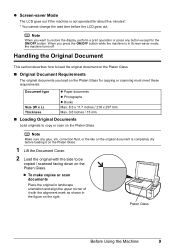
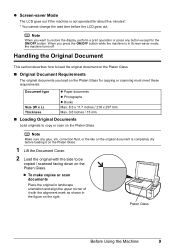
....
„ Original Document Requirements
The original documents you load on the Platen Glass for copying or scanning must meet these requirements:
Document type
Size (W x L) Thickness
z Paper documents z Photographs z Books Max. 8.5 x 11.7 inches / 216 x 297 mm Max. 0.6 inches / 15 mm
„ Loading Original Documents
Load originals to be
copied / scanned facing down...
MP470 series Quick Start Guide - Page 16


z Photo Quality Media
z Glossy Photo Paper z Matte Photo Paper z Photo Paper Plus Double Sided z Photo Paper Plus Glossy z Photo Paper Plus Semi-gloss z Photo Paper Pro z Photo Stickers
z Media Suited for Business Documents
z High Resolution Paper
12
Before Using the Machine
Loading Printing Paper
This section describes how to load printing paper in the Rear Tray.
„ Using Specialty ...
MP470 series Quick Start Guide - Page 17


... 101D Sided*4*7
1 sheet
Left
- Printer Driver Setting Plain Paper Envelope High Resolution Paper Plain Paper
Glossy Photo Paper Glossy Photo Paper
Matte Photo Paper Glossy Photo Paper Photo Paper Plus Glossy
Photo Paper Pro Photo Paper Plus Glossy Photo Paper Plus Double Sided Photo Paper Plus Glossy T-Shirt Transfers
*1 Paper with the Paper Thickness Lever set to the left when you finish...
MP470 series Quick Start Guide - Page 18


....
*7 This paper cannot be used in Macintosh®.
*8 When copying onto sticker paper, be possible at a time.
*6 We recommend that is fixed.
Important
z Put unused paper back into the...Printing Media" in Special photo print.
Using such paper will not only produce unsatisfactory results, but can also cause the machine to jam or malfunction. Refer to "Printing on Stickers (Sticker...
MP470 series Quick Start Guide - Page 19


... loading it can use with photos or stickers. For details on the specialty media Canon provides for a trial print, it .
on Plain Paper z You can cause paper jams.
z You cannot print on postcards affixed with its various printers, see "Using Specialty Media" on page 12. Standard sizes: A4, B5, A5, Letter, and Legal...
MP470 series Quick Start Guide - Page 24


... the [ button to decrease the intensity and the ] button to increase it.
6 Press the Color button for color copying, or the Black button for black & white
copying.
For details, see "Setting Items" below...COPY button to select the copy mode if another mode has been
selected.
3 Load paper.
(1)
See "Loading Printing Paper" on page 12.
4 Load the original document on the Platen Glass.
(2)
See ...
MP470 series Quick Start Guide - Page 25
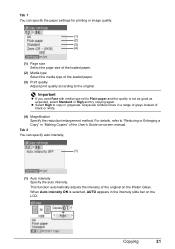
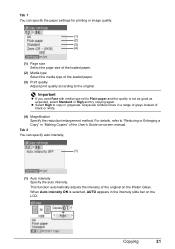
...'s Guide on the Platen Glass. For details, refer to "Reducing or Enlarging a Copy" in a range of grays instead of the loaded paper.
(3) Print quality Adjust print quality according to Plain paper and the quality is selected, AUTO appears in grayscale. When Auto intensity ON is not as good as expected, select Standard...
MP470 series Quick Start Guide - Page 29
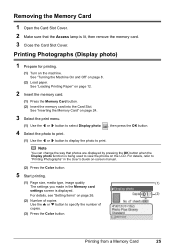
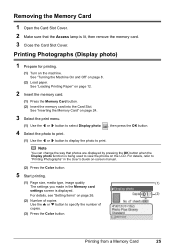
...Setting Items" on page 26.
(2)
(2) Number of
copies.
(3) Press the Color button. See "Loading Printing Paper" on the machine. See "Inserting the Memory Card" on the LCD. Printing...on -screen manual.
(2) Press the Color button.
5 Start printing.
(1) Page size, media type, image quality
(1)
The settings you made in the User's Guide on page 8.
(2) Load paper. Note
You can change the way ...
MP470 series Quick Start Guide - Page 55


Note
z Ink may blur depending on the paper in the Print Head for a Long Time
When you press the ON/OFF button to turn off the ...by dried ink.
When you are using the machine for a long period of time, the print head nozzles become faint or particular colors will not be printed properly.
Just as around 30 seconds. (3) Unplug the power cord from drying. This takes a few seconds ...
MP470 series Quick Start Guide - Page 60
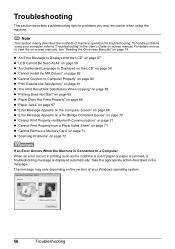
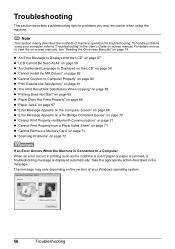
... on-screen manuals, see "Reading the On-screen Manuals" on the version of paper or paper is jammed, a troubleshooting message is displayed automatically. To handle problems using the machine. z ...65 z "Paper Does Not Feed Properly" on page 66 z "Paper Jams" on page 67 z "Error Message Appears on the Computer Screen" on page 68 z "Error Message Appears on a PictBridge Compliant Device" on page...
MP470 series Quick Start Guide - Page 65


... setting by using your memory card by operating the machine To print from a PictBridge compliant device
To print from a wireless communication device
To print from a Compliant Device" on the machine.
In borderless printing, uneven coloring may reduce the quality of the loaded paper?
z "Colors Are Unclear" on page 62 z "Printing Does Not Start/Printing Is Blurred...
MP470 series Quick Start Guide - Page 66
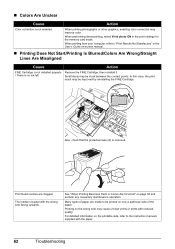
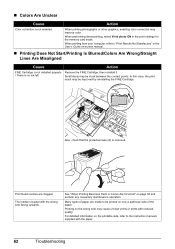
... printed on -screen manual.
„ Printing Does Not Start/Printing Is Blurred/Colors Are Wrong/Straight Lines Are Misaligned
Cause
Action
FINE Cartridge is not installed properly Remove... are made to the instruction manuals supplied with the paper.
62
Troubleshooting When printing photographs or other graphics, enabling color correction may be stuck between the contact points.
The...
MP470 series Quick Start Guide - Page 67


... Alignment using the Operation Panel.
When printing data with ink, causing printed paper to "Printing Area" in deep color, we recommend using is not set the Paper Thickness Lever to the right.
* Reset the Paper Thickness Lever to see if the paper you did not align the Print Head after you are printing on page...
MP470 series Quick Start Guide - Page 71


... the Rear Tray and remove it . Landscape credit card-sized paper jammed inside the machine, or if the paper jam error continues after removing the paper, contact your Canon Service representative. After removing all print jobs in the machine, see "Loading Printing Paper" on . Paper Jams
Cause
Action
Paper jammed in landscape orientation.
Note
z For details on how to touch...
MP470 series Quick Start Guide - Page 74


... in "An Error Message Is Displayed on the LCD" on Canon-brand PictBridge compliant devices. If this machine.
Error Message Appears on the camera. For other troubles on the machine.
U051/U052/U053/U059" in use"
"No paper"
"Paper jam"
"Printer cover open" "No print head"
"Waste tank full"/ "Ink absorber full"
Action
If...
MP470 series Quick Start Guide - Page 91
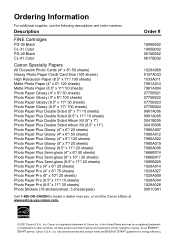
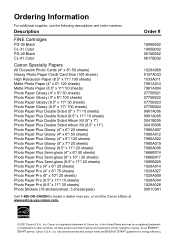
...PG-40 Black CL-41 Color
Canon Specialty Papers
All Occasion Photo Cards (4" x 8"/ 50 sheets) Glossy Photo Paper Credit Card Size (100 sheets) High Resolution Paper (8.5" x 11"/ 100 sheets) Matte Photo Paper (4" x 6"/ 120 sheets) Matte Photo Paper (8.5" x 11"/ 50 sheets) Photo Paper Glossy (4" x 6"/ 50 sheets) Photo Paper Glossy (4" x 6"/ 100 sheets) Photo Paper Glossy (8.5" x 11"/ 50 sheets) Photo...
MP470 series Easy Setup Instructions - Page 1


... correct machine operation, make sure the FINE Cartridge is displayed before proceeding. Then open the Paper Output Tray.
Wait until it gently.
Once the message "Set the ink cartridge."
c Insert... clicks into the right slot C .
Important • Make sure that the procedure for the Color FINE Cartridge, inserting it . • Be careful not to the left.
b Remove the ...
Similar Questions
How To Fix A Paper Jam?
My printer keeps saying there is a paper jam. I cannot locate any paper jam. Please help. Is therean...
My printer keeps saying there is a paper jam. I cannot locate any paper jam. Please help. Is therean...
(Posted by lisann3 7 years ago)
How To Fix Paper Jam On Canon Printer Mp470 Error 5100
(Posted by arkoli 9 years ago)
How To Clear Paper Jam Error In Canon Mp470 Printer
(Posted by Mel6d33 10 years ago)
Small Photo Paper Jammed In Printer, Cannot See It, How Do I Remove It?
4x6"photo paper jammed during printing from botton tray how can I remove it?
4x6"photo paper jammed during printing from botton tray how can I remove it?
(Posted by barriemartin 11 years ago)

