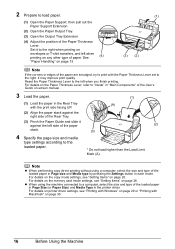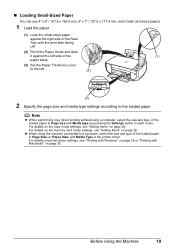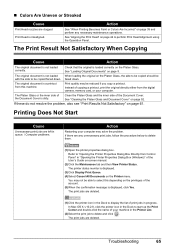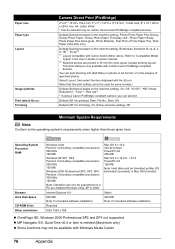Canon MP470 Support Question
Find answers below for this question about Canon MP470 - PIXMA Color Inkjet.Need a Canon MP470 manual? We have 3 online manuals for this item!
Question posted by aeasa on March 26th, 2014
Canon Mp470 Printer Wont Connect To Mac
The person who posted this question about this Canon product did not include a detailed explanation. Please use the "Request More Information" button to the right if more details would help you to answer this question.
Current Answers
Related Canon MP470 Manual Pages
Similar Questions
How Do I Get My Printer To Connect To My Laptop And Wifi?
How do I get my printer to connect to my laptop and wifi?
How do I get my printer to connect to my laptop and wifi?
(Posted by Anonymous-148987 9 years ago)
How To Connect A Canon Mf4350d Printer To A Mac
(Posted by wkkcheloc 9 years ago)
How To Fix Canon Pixma Mp470 Printer After Ink Refill Color Is Very Light
(Posted by karp 9 years ago)
Canon Pixma Mp470 Printer Troubleshooting - Paper Won't Feed Through
(Posted by batne 10 years ago)
Serial Number For Canon Pixma Mp470 Printer
Where can I find my Serial Number, Looked on bottom, so many numbers
Where can I find my Serial Number, Looked on bottom, so many numbers
(Posted by grahamsoames 12 years ago)