Canon MP470 Support Question
Find answers below for this question about Canon MP470 - PIXMA Color Inkjet.Need a Canon MP470 manual? We have 3 online manuals for this item!
Question posted by jonajua on January 7th, 2014
Why Is My Canon Mp470 Printer Not Recognizing New Ink
The person who posted this question about this Canon product did not include a detailed explanation. Please use the "Request More Information" button to the right if more details would help you to answer this question.
Current Answers
There are currently no answers that have been posted for this question.
Be the first to post an answer! Remember that you can earn up to 1,100 points for every answer you submit. The better the quality of your answer, the better chance it has to be accepted.
Be the first to post an answer! Remember that you can earn up to 1,100 points for every answer you submit. The better the quality of your answer, the better chance it has to be accepted.
Related Canon MP470 Manual Pages
MP470 series Quick Start Guide - Page 4


...Canon U.S.A., Inc.
Disclaimer Canon U.S.A., Inc. Depending on your application program, operations may not be reproduced in this product meets the ENERGY STAR® guidelines for 5 years after production has stopped. About Consumables Consumables (ink... STICK Duo" and "Memory Stick PRO Duo"
are trademarks of your Canon PIXMA MP470 series Photo All-in the U.S. z "SD Card", "miniSD Card",...
MP470 series Quick Start Guide - Page 17


...
Pro
Photo Paper PP-101 Plus Glossy*5
Left
Photo Plus
Glossy
Photo Paper PP-
Printer Driver Setting Plain Paper Envelope High Resolution Paper Plain Paper
Glossy Photo Paper Glossy Photo ... is not sold in "Main Components" of the paper are smudged, try to purchase some Canon genuine papers depending on the paper sizes available for detailed information on the printable side and notes...
MP470 series Quick Start Guide - Page 18


...Guide onscreen manual. z Do not touch the printed surface nor stack the printed sheets until the ink is not rectangular z Paper bound with staples or glue z Paper with adhesives z Paper decorated ...with holes z Paper that is too thick (plain paper, except for Canon genuine paper, weighing more than a post card, including plain paper or notepad paper cut to a ...
MP470 series Quick Start Guide - Page 19


....4 mm, 5" x 7" / 127.0 x 177.8 mm, or 2.13" x 3.39" / 54.0 x 86.0 mm (credit card-size) for use general copy paper or Canon's Super White Paper. When Printing on postcards affixed with its various printers, see "Using Specialty Media" on page 64.
Paper size:
- See "Paper is curled, hold the opposing curled corners and gently...
MP470 series Quick Start Guide - Page 33


...online help or the PC Printing Guide on-screen manual. Note
For details on the printer driver functions, click Help or Instructions to print using an appropriate application software. 3 Select Print ... menu. 4 Make sure that Canon XXX Printer (where
"XXX" is your machine's name) is only displayed when the on the machine and load the paper in Select Printer, and click Preferences (or Properties...
MP470 series Quick Start Guide - Page 42


...Head Deep Cleaning" on
page 57.
z Increase the Print Quality setting in the printer driver settings. Step 2
See "Print Head Cleaning" on page 47.
See "...z Make sure that a FINE Cartridge has not run out of ink.
Note
If the straight line is misaligned or the Print Head position... or Colors Are Incorrect
When printing becomes faint or colors are incorrect, the print head nozzles on page...
MP470 series Quick Start Guide - Page 51


.... Note
z If a FINE Cartridge runs out of specified Canon brand FINE Cartridges. Color ink is specified. Furthermore, with both cartridges.
Canon recommends to use . For information on a FINE Cartridge. ...the machine may be reduced compared to some reasons such as clogging of first use new FINE cartridges in Print Head Cleaning and Print Head Deep Cleaning, which may not ...
MP470 series Quick Start Guide - Page 53
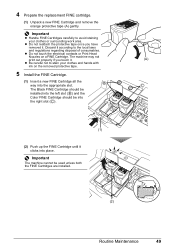
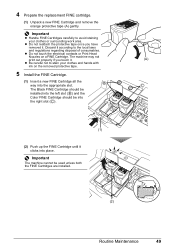
...Cartridge.
(1) Insert a new FINE Cartridge all the
B
way into place.
The Black FINE Cartridge should be
installed into the left slot ( B ) and the
Color FINE Cartridge should be ... it according to avoid staining your clothes and hands with ink on a FINE Cartridge. 4 Prepare the replacement FINE cartridge.
(1) Unpack a new FINE Cartridge and remove the orange protective tape (A) gently....
MP470 series Quick Start Guide - Page 61


...
If the function for detecting the remaining ink level will be disabled since the ink level cannot be recognized. Use only alphanumeric characters. See "Replacing a FINE Cartridge" on page 46. Canon recommends to use new genuine Canon cartridges in the remaining ink volume screen on the LCD.
Open the Scanning Unit (Printer Cover) and install the FINE Cartridge...
MP470 series Quick Start Guide - Page 63


... that appears next. (4)Click Exit on your disc drive and then the name of the disc drive depends on the PIXMA XXX screen (where "XXX" is not displayed, restart your setup sheet to reinstall the MP
Drivers.
(1)Click Start ... reinstall the MP Drivers.
If other disks are displayed.
Refer to proceed beyond the Printer Connection screen. Restart your Canon service representative.
MP470 series Quick Start Guide - Page 65


...compliant device, set the print quality setting appropriately? Confirm by using the Operation Panel on the combination of printout color.... the printer driver.
z Check 3: If the problem is not satisfactory such as white streaks, misaligned lines, and uneven colors, confirm...Curls or Has Ink Blots" on page 63 z "Printed Surface Is Scratched/Paper Is Smudged" on page 63 z "Colors Are Uneven or...
MP470 series Quick Start Guide - Page 67


...the left , the inside of the machine.
When printing data with ink, causing printed paper to become scratched even for Borderless Printing. z ...left when you are using Photo Paper Pro or other Canon specialty paper. If you are clogged. Cause
Action
Print...machine is too thin.
See "When Printing Becomes Faint or Colors Are Incorrect" on page 53. Clean the Paper Feed Rollers....
MP470 series Quick Start Guide - Page 72


... the Power lamp stops flashing and remains lit green.
z If you are using a relay device such as a USB hub, disconnect it, connect the
machine directly to the machine and the... signifies your setup sheet.
68
Troubleshooting
In Windows 2000, click Control Panel then Printers. (3)Right-click the Canon XXX Printer icon, then select Properties.
(4)Click the Ports tab to resolve the error, ...
MP470 series Quick Start Guide - Page 74


... On PictBridge Compliant Device
"Printer in "An Error Message Is Displayed on the LCD" on the machine. The ink absorber is connected via an unsupported USB hub. Remove the hub."
For details on the device, contact the manufacturer. Contact the service center."
Note
z This section describes errors that may not be recognized. The FINE Cartridge...
MP470 series Quick Start Guide - Page 75


... turn off the machine, and unplug the power cord of ink. If the same error occurs, contact your Canon service representative. Cannot Print Properly via Bluetooth Communication
„ Printing...settings. Doing so may have occurred. Error Message On PictBridge Compliant Device
"No ink"/ "Ink cassette error"
"Hardware Error" "Printer error"
Action
z The FINE Cartridge has or may damage the ...
MP470 series Quick Start Guide - Page 81


We recommend that you keep your system up to date with the Canon inkjet printer.
Appendix
77
We recommend that you keep your system up to date with Windows Update. The on-screen manual may not be displayed properly depending ...
MP470 series Quick Start Guide - Page 86


...)
For 120V, 60Hz model
Model Number: K10308
This device complies with Class B limits in materials and workmanship under normal use and service (a) for refurbished Products. These limits are designed to you could be determined by Canon U.S.A., Inc. ("Canon USA") with respect to the new or refurbished Canon-brand product ("Product") packaged with the limits for...
MP470 series Quick Start Guide - Page 88


...YOUR PRINTHEAD, INK CARTRIDGE(S) AND TANK(S). Monday through Canon USA's Authorized Service Facility (ASF) network. CANON USA WILL ...-Saturday (excluding holidays) at 1-800-828-4040 z Telephone Device for the Product serial number and other rights, which will... to the availability of refurbished or new replacement units.
84
Safety Precautions The Canon USA repair facility will attempt to
...
MP470 series Easy Setup Instructions - Page 1


...original position, and then gently close the Scanning Unit (Printer Cover).
Wait until the Power lamp stops flashing and ...shown below. Protective Tape
e Repeat the procedure for the Color FINE Cartridge, inserting it clicks into place.
j Write ...open the Paper Output Tray. Once the message "Set the ink cartridge." FINE Cartridge Holder
Important Once you have installed the FINE...
MP470 series Easy Setup Instructions - Page 2


...programs and automatically
loading programs.
a Connect one end of Canon printers. In Windows XP and Windows 2000, go to your....
XXXXXXXX
PRINTED IN VIETNAM
Important If the Found New Hardware or Found New Hardware Wizard screen appears automatically, remove the USB ... You will begin identifying the printer port being used. m When the PIXMA Extended Survey Program screen appears...
Similar Questions
How To Fix Canon Pixma Mp470 Printer After Ink Refill Color Is Very Light
(Posted by karp 9 years ago)
Cannon Mp250 Wont Recognize New Ink
(Posted by Amirawhten 10 years ago)
Pixma 470 Won't Recognize New Ink Cartridge
(Posted by alaglout 10 years ago)
Printer Canon Mp470 Printer Head Won't Recognize
(Posted by hokosi 10 years ago)
Canon Pixma Mp210 Will Not Recognize New Ink Cartridge
(Posted by CpaSha 10 years ago)

