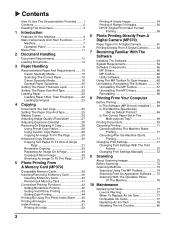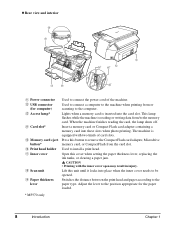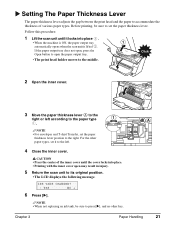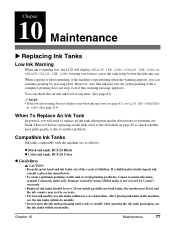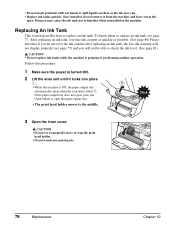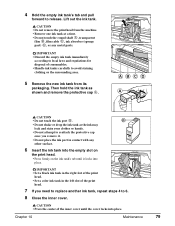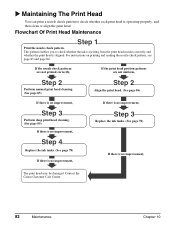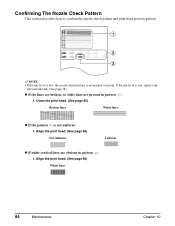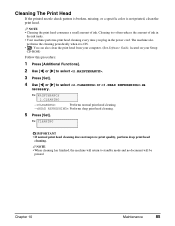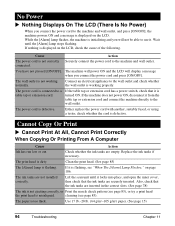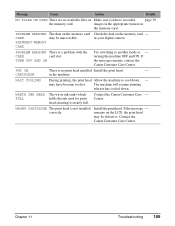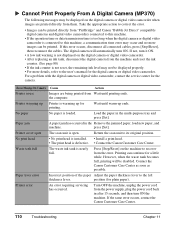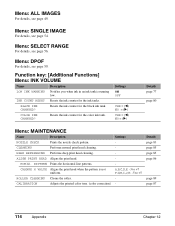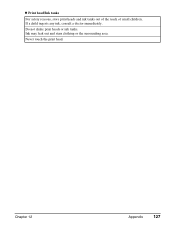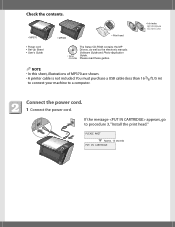Canon MP370 Support Question
Find answers below for this question about Canon MP370 - MultiPass Multifunction.Need a Canon MP370 manual? We have 3 online manuals for this item!
Current Answers
Related Canon MP370 Manual Pages
Similar Questions
I Have Mp370 Cannon Printer The Window Indicates Error No 5
(Posted by agarwalstagecrafts 1 year ago)
Ink Tank
my printer suddenly says 'ink tank cannot be recognized". I have changed tanks, cleaned printer and ...
my printer suddenly says 'ink tank cannot be recognized". I have changed tanks, cleaned printer and ...
(Posted by mrmcgill89 7 years ago)
More Than One Ink Tank Of The Following Color Is Installed, Magneta
so this msg appeared before me, i do not knw how to solve this, can anybody help me out??i jst had t...
so this msg appeared before me, i do not knw how to solve this, can anybody help me out??i jst had t...
(Posted by dhuan3 11 years ago)
Canon Printer Mp370/360
computor up dated to windows from windows xp . cannot get printer to respond. monitor showing " prin...
computor up dated to windows from windows xp . cannot get printer to respond. monitor showing " prin...
(Posted by archiehamilton2 12 years ago)
How To Change Ink Tank In Canon Mp560 Series Printer
how to change an ink tank in a canon mp560 series printer
how to change an ink tank in a canon mp560 series printer
(Posted by herbergerg 13 years ago)