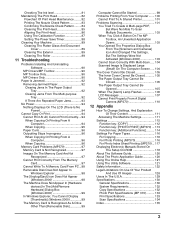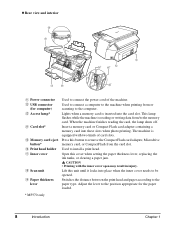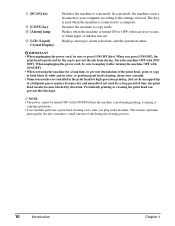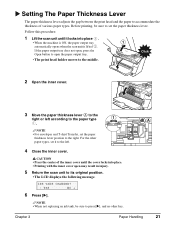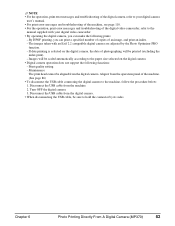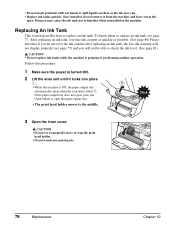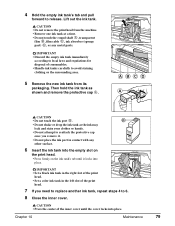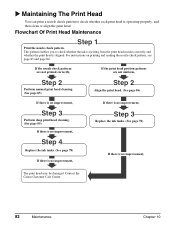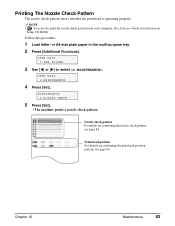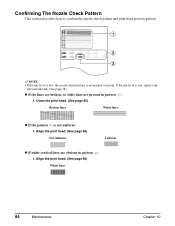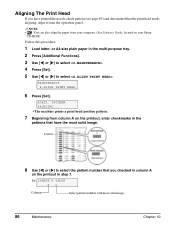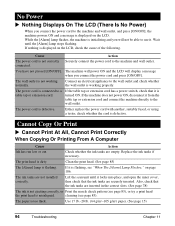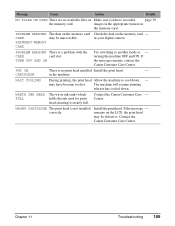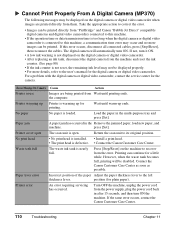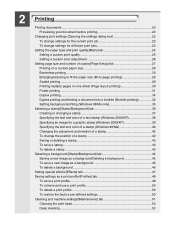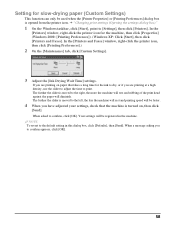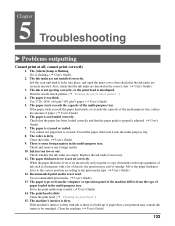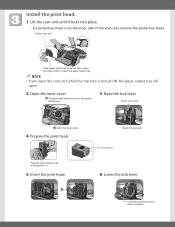Canon MP370 Support Question
Find answers below for this question about Canon MP370 - MultiPass Multifunction.Need a Canon MP370 manual? We have 3 online manuals for this item!
Question posted by bullrush on August 20th, 2011
Print Head Is Locked In Far Right Position, Making A 'skipping Gear Noise'.
Is there soming I can do to rectify this situation.
Current Answers
Related Canon MP370 Manual Pages
Similar Questions
Where Is The The Print Head Lock Lever On A Canon Mp620 Pixma Printer
(Posted by y2jejehle 10 years ago)
Canon Mp610 Manual Print Head Alignment
When I print a nozzle check, the black graph only prints half, it cuts through the middle of where i...
When I print a nozzle check, the black graph only prints half, it cuts through the middle of where i...
(Posted by susancyr 11 years ago)
Inserted A New 8y Cartridge. Printer Said 'type Of Print Head Incorrect.'
At least five times reinserted 8Y cartridge. Printer breakdown, new cartridge, and print head messsa...
At least five times reinserted 8Y cartridge. Printer breakdown, new cartridge, and print head messsa...
(Posted by mschriber 11 years ago)
How To Correctly Align Print Heads
I am finding it impossible to correctly align the print heads, despite repeating the maintenance pro...
I am finding it impossible to correctly align the print heads, despite repeating the maintenance pro...
(Posted by BABETTA22 12 years ago)
Print Head
my Canon Mp830 says: the type of print head is incorrect install the correct print head. I did not ...
my Canon Mp830 says: the type of print head is incorrect install the correct print head. I did not ...
(Posted by bigshed01 13 years ago)