Canon MF8180c Support Question
Find answers below for this question about Canon MF8180c - ImageCLASS Color Laser.Need a Canon MF8180c manual? We have 1 online manual for this item!
Question posted by manish2rajani on December 30th, 2013
My Canon Imageclass Mf6530 Has An Error Download Connected. When I Plug It To Th
The person who posted this question about this Canon product did not include a detailed explanation. Please use the "Request More Information" button to the right if more details would help you to answer this question.
Current Answers
There are currently no answers that have been posted for this question.
Be the first to post an answer! Remember that you can earn up to 1,100 points for every answer you submit. The better the quality of your answer, the better chance it has to be accepted.
Be the first to post an answer! Remember that you can earn up to 1,100 points for every answer you submit. The better the quality of your answer, the better chance it has to be accepted.
Related Canon MF8180c Manual Pages
imageCLASS MF8180c Basic Guide - Page 3
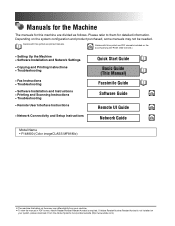
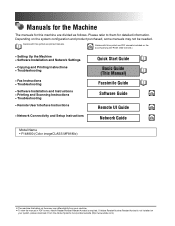
...configuration and product purchased, some manuals may differ slightly from your system, please download it from the Adobe Systems Incorporated website (http://www.adobe.com). Guides with...-ROM
Remote UI Guide
CD-ROM
• Network Connectivity and Setup Instructions
Network Guide
CD-ROM
Model Name • F148800 (Color imageCLASS MF8180c)
• The machine illustration on the cover may...
imageCLASS MF8180c Basic Guide - Page 4


... manual is free of this machine and the index. However, as we are constantly improving our products, if you need an exact specification, please contact Canon.
imageCLASS MF8180c Basic Guide - Page 9


...this manual to these notes is highly recommended. Keys Used in this manual. Press [Color Start].
CAUTION
Indicates a caution concerning operations that should be pressed are expressed in This...contains additional explanations for purchasing Canon Color imageCLASS MF8180c. Preface
Thank you for a procedure.
Image Quality
Press [Image Quality]. Reading these cautions.
imageCLASS MF8180c Basic Guide - Page 11


...which the receiver is subject to the equipment unless otherwise specified in this device must accept any interference received, including interference that interference will not occur in accordance with the limits for help. Legal Notices
FCC (Federal Communications Commission)
Color imageCLASS MF8180c: Model F148800
This device complies with class B limits in a residential installation.
imageCLASS MF8180c Basic Guide - Page 13
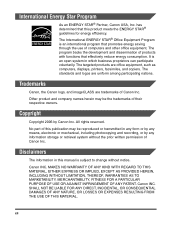
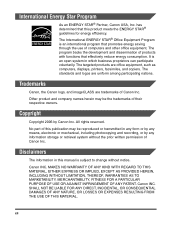
...equipment, such as computers, displays, printers, facsimiles, and copiers. Trademarks
Canon, the Canon logo, and imageCLASS are trademarks of products with functions that effectively reduce energy consumption. Other... can participate voluntarily. The targeted products are uniform among participating nations. xii Canon INC. No part of this product meets the ENERGY STAR® guidelines ...
imageCLASS MF8180c Basic Guide - Page 16
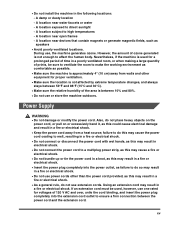
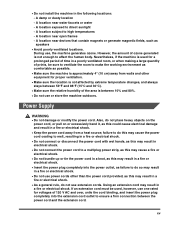
... amount of 120 V AC and over, untie the cord binding, and insert the power plug completely into the power outlet, as failure to make the working environment as comfortable as this... of the area is not enough to ensure a firm connection between 10% and 80%. • Do not use extension cords. A location near devices that contain magnets or generate magnetic fields, such as this...
imageCLASS MF8180c Basic Guide - Page 17
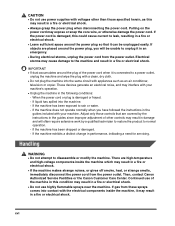
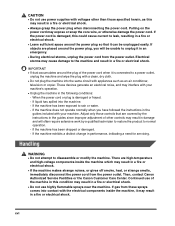
...easily.
Then, contact Canon Authorized Service Facilities or the Canon Customer Care Center. Pulling on the
power cord may interfere with your machine.
These devices generate an electrical noise...- When the power cord or plug is connected to leak, resulting in a fire or electrical shock. • Leave sufficient space around the power plug, you have followed the instructions in...
imageCLASS MF8180c Basic Guide - Page 18


... external covers, the laser beam cannot escape from the machine during consecutive holidays. • The laser beam can build up... with a high-voltage area inside the
product is connected for servicing.
Failure to observe these items come into...plug's metal pins and the power outlet with a high-voltage area inside the machine. Then, contact Canon Authorized Service Facilities or the Canon...
imageCLASS MF8180c Basic Guide - Page 23
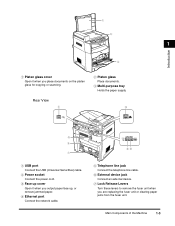
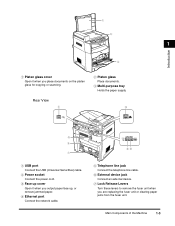
... power cord.
d Ethernet port
Connect the network cable. Main Components of the Machine
1-3 ef
e Telephone line jack
Connect the telephone line cable. g Lock Release Levers
Turn these levers to remove the fuser unit when you are replacing the fuser unit or clearing paper jams from the fuser unit. f External device jack
Connect an external...
imageCLASS MF8180c Basic Guide - Page 25
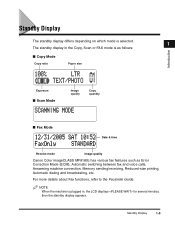
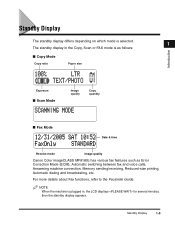
...size
Introduction
Exposure
■ Scan Mode
Image quality
Copy quantity
■ Fax Mode
Date & time
Receive mode
Image quality
Canon Color imageCLASS MF8180c has various fax features such as Error Correction Mode (ECM), Automatic switching between fax and voice calls, Answering machine connection, Memory sending/receiving, Reduced-size printing, Automatic dialing and broadcasting, etc.
imageCLASS MF8180c Basic Guide - Page 26


...
1-6
Energy Saver Mode For details on the energy saver mode settings, see of the telephone connected to 180 seconds) depending on p. 10-8.
• The energy saver function does not activate... saver mode. Energy Saver Mode
1
This machine provides an energy saver function. When an error code appears and the Alarm indicator flashes -
When paper jams occur - When printing out ...
imageCLASS MF8180c Basic Guide - Page 138


Re-check the various sections of the machine and remove all interface cables.
24 Plug the power cord in the
direction of the jammed paper from inside . 21 Hold the grip on the machine, pieces of torn paper...22 Lock the fuser unit by turning the two lock release levers in the wall outlet to turn on the machine.
Troubleshooting
9
23 Connect the power cord and all pieces of the arrow.
imageCLASS MF8180c Basic Guide - Page 142
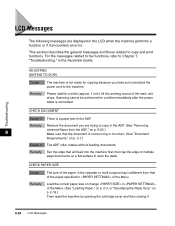
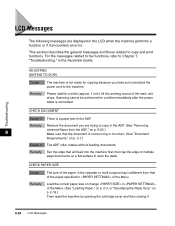
...following messages are trying to copy and print functions.
Troubleshooting
CHECK DOCUMENT
Cause 1 There is connected.
This section describes the general messages and those related to copy in the ADF. (....) Then reset the machine by opening the cartridge cover and then closing it encounters an error. Remedy
Load the correct paper size or change in the ADF. Scanning cannot be performed...
imageCLASS MF8180c Basic Guide - Page 143


... unplug the machine from the power supply and contact Canon Authorized Service Facilities or the Canon Customer Care Center. Remedy Check the cartridge cover, and...391/2" (1 m), and then copy it . When still appears in
the LCD after inserting the drum cartridge, disconnect and connect the power cord. (See "Replacing the Cartridges," on p. 8-5.)
9
∗: indicates either "C", "M", "Y", or ...
imageCLASS MF8180c Basic Guide - Page 145


... On the second line in again to be replaced. Disconnect the USB cable and connect it again, or unplug the machine and plug it .
Remedy
Load paper in the cassette or multi-purpose tray. (See "... A toner cartridge need to clear the error message. Troubleshooting
LCD Messages 9-27
PRINTER DATA ERROR
Cause
When you load paper while making copies, do not load a different paper size...
imageCLASS MF8180c Basic Guide - Page 146
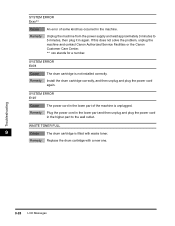
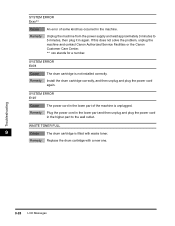
... the drum cartridge correctly, and then unplug and plug the power cord again.
Plug the power cord in the lower part and then unplug and plug the power cord in the higher part to 5 minutes, then plug it in the machine.
SYSTEM ERROR Exxx**
Cause Remedy
An error of the machine is not installed correctly. SYSTEM...
imageCLASS MF8180c Basic Guide - Page 155


...the Alarm indicator will turn
off, and the LCD will return to 5
minutes, then plug it in the cassette or
multi-purpose tray, unplug the machine and wait approximately 3...multi-purpose tray?
If the Alarm indicator remains
flash, unplug the machine, and contact Canon Authorized Service Facilities or
the Canon Customer Care Center. A
Clear the paper jam, or load paper in the multi-purpose...
imageCLASS MF8180c Basic Guide - Page 157


... socket on . General Problems
The machine has no power.
Q
Is the power cord plugged in securely? A
Check that the power cord is plugged securely into the machine and into the
wall outlet. Otherwise, the machine may not be
properly connected to the power source and may not turn on the back of
the...
imageCLASS MF8180c Basic Guide - Page 158
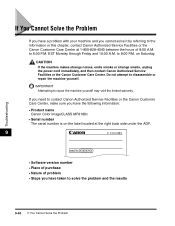
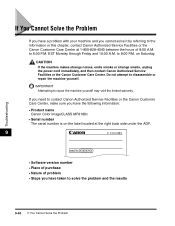
... make sure you have the following information: • Product name
Canon Color imageCLASS MF8180c • Serial number
The serial number is on Saturday. to ... noises, emits smoke or strange smells, unplug the power cord immediately, and then contact Canon Authorized Service Facilities or the Canon Customer Care Center. EST Monday through Friday and 10:00 A.M.
on the label located at...
imageCLASS MF8180c Basic Guide - Page 169
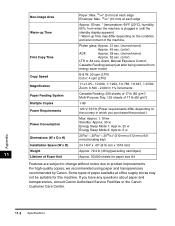
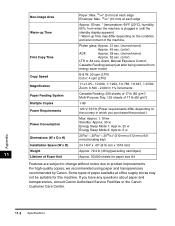
...plugged in until the standby display appears) * Warm-up Time
Approx. 60 sec. * (temperature: 68°F (20°C), humidity: 65%; For high-quality copies, we recommended using paper and transparencies recommended by Canon...machine. from
energy saver mode)
Copy Speed
B & W: 20 cpm (LTR) Color: 4 cpm (LTR)
Magnification
1:1±1.0%, 1:2.000, 1:1.294, 1:0.786, 1:0.647, 1:0.500 ...
Similar Questions
My Printer Gives Error E021. How Can I Solve The Problem?
(Posted by petervis51 7 months ago)
Mi Canon Mf8180 Show In The Lcd Download Stanby Or Download Connected...
(Posted by soluenpapel 10 years ago)
Error Code E022
What is this error code and how is it cancled?
What is this error code and how is it cancled?
(Posted by officeservice785 11 years ago)
How To Fix Canon Mf5750 Error 'download Connected'
(Posted by rasoulM 11 years ago)

