Canon MF7470 Support Question
Find answers below for this question about Canon MF7470 - ImageCLASS B/W Laser.Need a Canon MF7470 manual? We have 2 online manuals for this item!
Question posted by Anonymous-117301 on July 30th, 2013
Where Can I Get Scanning Software?
The person who posted this question about this Canon product did not include a detailed explanation. Please use the "Request More Information" button to the right if more details would help you to answer this question.
Current Answers
There are currently no answers that have been posted for this question.
Be the first to post an answer! Remember that you can earn up to 1,100 points for every answer you submit. The better the quality of your answer, the better chance it has to be accepted.
Be the first to post an answer! Remember that you can earn up to 1,100 points for every answer you submit. The better the quality of your answer, the better chance it has to be accepted.
Related Canon MF7470 Manual Pages
imageCLASS MF7400 Series Reference Guide - Page 2


... and Paper
2
Copying
3
Sending and
Receiving
4
Printing and
Scanning
5
Network (imageCLASS
6 MF7480/MF7470 Only)
Remote UI (imageCLASS
7 MF7480/MF7470 Only)
System Settings
8
Maintenance
9
Troubleshooting
10
Appendix
11
Table of Contents Index
Manuals for the Machine
˔ Machine Set-Up ˔ Software Installation
Starter Guide
˔ Basic Features ˔ Maintenance ˔...
imageCLASS MF7400 Series Reference Guide - Page 9


... and Paper
2
Copying
3
Sending and
Receiving
4
Printing and
Scanning
5
Network (imageCLASS
6 MF7480/MF7470 Only)
Remote UI (imageCLASS
7 MF7480/MF7470 Only)
System Settings
8
Maintenance
9
Troubleshooting
10
Appendix
11
Back... Clear Time 1-18
Checking Device Status ...1-20
2 Original and Paper...2-1 Original Requirements ...2-3 Scanning Area ...2-4
Table of Contents
Index
viii
imageCLASS MF7400 Series Reference Guide - Page 17


...Using the
Machine
1
Original and Paper
2
Copying
3
Sending and
Receiving
4
Printing and
Scanning
5
Network (imageCLASS
6 MF7480/MF7470 Only)
Remote UI (imageCLASS
7 MF7480/MF7470 Only)
System Settings
8
Maintenance
9
Troubleshooting
10
Appendix
11
Table of Contents Index
Back
Previous... Using Web Browser (Remote UI 6-48 Machine Management Using NetSpot Device Installer 6-48
xvi
imageCLASS MF7400 Series Reference Guide - Page 18


...and Paper
2
Copying
3
Sending and
Receiving
4
Printing and
Scanning
5
Network (imageCLASS
6 MF7480/MF7470 Only)
Remote UI (imageCLASS
7 MF7480/MF7470 Only)
System Settings
8
Maintenance
9
Troubleshooting
10
Appendix
11
Table of Contents Index
Back
Previous
Next
TOP
7 Remote UI (imageCLASS MF7480/MF7470 Only 7-1
System Requirements...7-3
Windows...7-3 Macintosh ...7-3
Before You...
imageCLASS MF7400 Series Reference Guide - Page 19


...Copying
3
Sending and
Receiving
4
Printing and
Scanning
5
Network (imageCLASS
6 MF7480/MF7470 Only)
Remote UI (imageCLASS
7 MF7480/MF7470 Only)
System Settings
8
Maintenance
9
Troubleshooting
10... Files (Overwrite/Import 7-31
Device Custom Settings...7-33
8 System Settings ...8-1
Specifying the System Manager Settings 8-3
Device Information Settings 8-5
Department ID Management...
imageCLASS MF7400 Series Reference Guide - Page 22


...
1
Original and Paper
2
Copying
3
Sending and
Receiving
4
Printing and
Scanning
5
Network (imageCLASS
6 MF7480/MF7470 Only)
Remote UI (imageCLASS
7 MF7480/MF7470 Only)
System Settings
8
Maintenance
9
Troubleshooting
10
Appendix
11
Table of Contents...Quality 10-45
Network Problems ...10-47 Uninstalling Software ...10-51
Printer/Fax Drivers ...10-51 Color Network ScanGear 10-51
xxi
imageCLASS MF7400 Series Reference Guide - Page 30


Before Using the
Machine
1
Original and Paper
2
Copying
3
Sending and
Receiving
4
Printing and
Scanning
5
Network (imageCLASS
6 MF7480/MF7470 Only)
Remote UI (imageCLASS
7 MF7480/MF7470 Only)
System Settings
8
Maintenance
9
Troubleshooting
10
Appendix
11
Table of Contents Index
Back
Previous
Next
TOP
Cartridge ...1-16 Maintaining the Cartridge 1-16
Timer Settings 1-18 ...
imageCLASS MF7400 Series Reference Guide - Page 34


... touch panel display. L Error Indicator
Flashes or lights if there is available only for the imageCLASS MF7480. The Copy Basic Features screen appears on
the touch panel display. C SCAN key (imageCLASS MF7480/MF7470 Only) Press to enable the Network Scan function. (See the Color Network ScanGear User's Guide.)
D Reset key Press to restore the standard...
imageCLASS MF7400 Series Reference Guide - Page 48


... memory. Before Using the
Machine
1
Original and Paper
2
Copying
3
Sending and
Receiving
4
Printing and
Scanning
5
Network (imageCLASS
6 MF7480/MF7470 Only)
Remote UI (imageCLASS
7 MF7480/MF7470 Only)
System Settings
8
Maintenance
9
Troubleshooting
10
Appendix
11
Checking Device Status
You can be accepted even if has not reached zero percent. D Displays the remaining...
imageCLASS MF7400 Series Reference Guide - Page 59
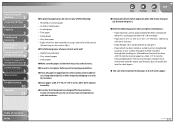
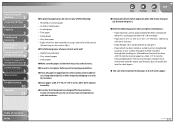
...(allowable curl amount: less than 3/8" (10 mm) for normal paper, less than 1/4" (5 mm) for laser printers. Paper Quantity: one to 297 mm x 432 mm)
- Paper Size: 3 3/4" x 5 ...Paper
2
Copying
3
Sending and
Receiving
4
Printing and
Scanning
5
Network (imageCLASS
6 MF7480/MF7470 Only)
Remote UI (imageCLASS
7 MF7480/MF7470 Only)
System Settings
8
Maintenance
9
Troubleshooting
10
Appendix
...
imageCLASS MF7400 Series Reference Guide - Page 206


...imageCLASS MF7480/MF7470 Only)," in the Starter Guide.)
Connect the machine to your usage needs. (See "System Requirements," on p. 6-40.
- Back
Previous
Next
TOP
2. NetSpot Device Installer (Canon utility software included in the
User Software...and
Receiving
4
Printing and
Scanning
5
Network (imageCLASS
6 MF7480/MF7470 Only)
Remote UI (imageCLASS
7 MF7480/MF7470 Only)
System Settings
8...
imageCLASS MF7400 Series Reference Guide - Page 249


...
˙ Machine Management Using NetSpot Device Installer
NetSpot Device Installer is utility software for NetSpot Device Installer.
Web browser (Remote UI) - Before Using the
Machine
1
Original and Paper
2
Copying
3
Sending and
Receiving
4
Printing and
Scanning
5
Network (imageCLASS
6 MF7480/MF7470 Only)
Remote UI (imageCLASS
7 MF7480/MF7470 Only)
System Settings
8
Maintenance...
imageCLASS MF7400 Series Reference Guide - Page 375


... the printer driver is correctly set up or installed your software
application, did you using suitable paper?
Before Using the
Machine
1
Original and Paper
2
Copying
3
Sending and
Receiving
4
Printing and
Scanning
5
Network (imageCLASS
6 MF7480/MF7470 Only)
Remote UI (imageCLASS
7 MF7480/MF7470 Only)
System Settings
8
Maintenance
9
Troubleshooting
10
Appendix
11
Table of...
imageCLASS MF7400 Series Reference Guide - Page 378


... printer driver is installed. (See
"Installing Software," in the Starter Guide.)
A
Make sure...device on the network to
which data
(print/fax/I-fax job) is connected, check the settings.
10-48 Before Using the
Machine
1
Original and Paper
2
Copying
3
Sending and
Receiving
4
Printing and
Scanning
5
Network (imageCLASS
6 MF7480/MF7470 Only)
Remote UI (imageCLASS
7 MF7480/MF7470...
imageCLASS MF7400 Series Reference Guide - Page 388


...Copying
3
Sending and
Receiving
4
Printing and
Scanning
5
Network (imageCLASS
6 MF7480/MF7470 Only)
Remote UI (imageCLASS
7 MF7480/MF7470 Only)
System Settings
8
Maintenance
9
Troubleshooting
... mode initiates. Scan Basic Features screen -
Off
Beeps when an error (e.g., paper jam) occurs. - On (1 to sound audible tones. Copy Basic Features screen -
Device status screen
Selects...
imageCLASS MF7400 Series Reference Guide - Page 470


... and
Receiving
4
Printing and
Scanning
5
Network (imageCLASS
6 MF7480/MF7470 Only)
Remote UI (imageCLASS
7 MF7480/MF7470 Only)
System Settings
8
Maintenance... image quality. imageWARE Document Manager Gateway is a software suite for telecommunications. ITU-T
A committee created to...be sent to create the interface between two devices that defines a standard for the document storage ...
imageCLASS MF7400 Series Reference Guide - Page 471


...device converts the modulated data (DEModulates) to digital format that converts private IP addresses of Windows, Canon LPR2 enables network users to easily specify port settings for transmission over telephone lines. Before Using the
Machine
1
Original and Paper
2
Copying
3
Sending and
Receiving
4
Printing and
Scanning
5
Network (imageCLASS
6 MF7480/MF7470... Canon software utility ...
imageCLASS MF7400 Series Reference Guide - Page 472
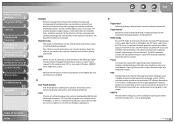
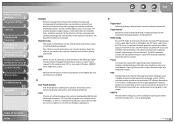
... may allow FTP to run DOS and Windows applications. Paper feeder
The device in Adobe Systems' Acrobat document exchange system, which is independent of paper...and
Scanning
5
Network (imageCLASS
6 MF7480/MF7470 Only)
Remote UI (imageCLASS
7 MF7480/MF7470 Only)
System Settings
8
Maintenance
9
Troubleshooting
10
Appendix
11
Table of Contents Index
NetSpot
Network management software that...
imageCLASS MF7400 Series Reference Guide - Page 473
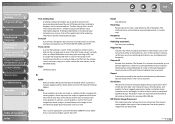
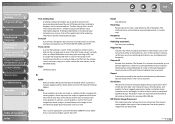
...
Sending and
Receiving
4
Printing and
Scanning
5
Network (imageCLASS
6 MF7480/MF7470 Only)
Remote UI (imageCLASS
7 MF7480/MF7470 Only)
System Settings
8
Maintenance
9
Troubleshooting
10
Appendix
11
Table of Contents Index
Port Setting Tool
A software utility that the next request can be obtained locally. Examples of dots for checking device types. Redialing-automatic
See Automatic...
imageCLASS MF7400 Series Reference Guide - Page 474


...appended to the NetBIOS name, and is also defined as software, monitor the activity of the various devices on a disk.
SMTP Simple Mail Transfer Protocol.
Spool
...and Paper
2
Copying
3
Sending and
Receiving
4
Printing and
Scanning
5
Network (imageCLASS
6 MF7480/MF7470 Only)
Remote UI (imageCLASS
7 MF7480/MF7470 Only)
System Settings
8
Maintenance
9
Troubleshooting
10
Appendix
11
...
Similar Questions
Page Total For A Canon Mf6540 Imageclass B/w Laser
On a Canon imageClass MF6540 B/W Laser, how do find the total pages counter? The instructions for th...
On a Canon imageClass MF6540 B/W Laser, how do find the total pages counter? The instructions for th...
(Posted by PHCadmin 7 years ago)
Canon Mf8200c
Can someone please give me some help to get a driver for MF82 into Mac 10.5.8. The printer comes up ...
Can someone please give me some help to get a driver for MF82 into Mac 10.5.8. The printer comes up ...
(Posted by jasperjacobusr 9 years ago)
Canon D480 How To Set Up To Scanning Software
(Posted by barncl 10 years ago)

