Canon D480 Support Question
Find answers below for this question about Canon D480 - ImageCLASS B/W Laser.Need a Canon D480 manual? We have 4 online manuals for this item!
Question posted by barncl on November 21st, 2013
Canon D480 How To Set Up To Scanning Software
The person who posted this question about this Canon product did not include a detailed explanation. Please use the "Request More Information" button to the right if more details would help you to answer this question.
Current Answers
There are currently no answers that have been posted for this question.
Be the first to post an answer! Remember that you can earn up to 1,100 points for every answer you submit. The better the quality of your answer, the better chance it has to be accepted.
Be the first to post an answer! Remember that you can earn up to 1,100 points for every answer you submit. The better the quality of your answer, the better chance it has to be accepted.
Related Canon D480 Manual Pages
imageCLASS D480 Starter Guide - Page 3


... Operation Guide and e-Manual. Network
Available Features
The table below shows the available features on a product basis.
: available -: not available
COPY
PRINT
SCAN
FAX
imageCLASS D480
Remote UI (Network Board)
Duplex ADF
After you set up the machine, you can use the functions described in the illustration bellow. Overview of each function, refer to...
imageCLASS D480 Starter Guide - Page 11
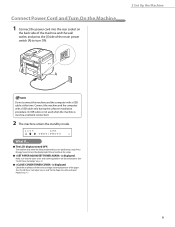
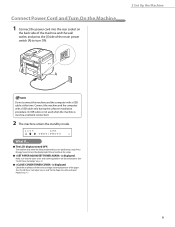
...Install Toner Cartridge," on p. 4 and "Set Up Paper Cassette and Load Paper," on p. 4.)
● is displayed:
Make sure that the toner cover and scanning platform are performing setup. Connect the machine...main power switch (A) to turn ON.
2 Set Up the Machine
Do not connect the machine and the computer with a USB cable only during the software installation procedure. (A USB cable is not ...
imageCLASS D480 Starter Guide - Page 20
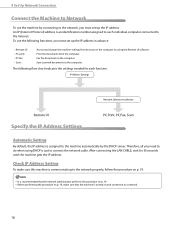
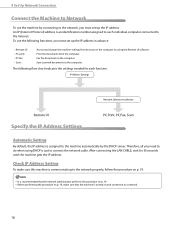
...settings needed for 30 seconds until the machine gets the IP address. The following functions, you need to do when using the Remote UI software. Specify the IP Address Settings
Automatic Setting...to the Internet. w Remote UI: w PC print: w PC fax: w Scan:
Access and change the machine settings from the computer.
After connecting the LAN CABLE, wait for each individual computer ...
imageCLASS D480 Starter Guide - Page 22


... the following:
PC Print
→ "Print," in the e-Manual
PC Fax
→ "Fax," in the e-Manual
Scan
→ "Scan," in the e-Manual
You can use the USB connection and network connection together.
20 5 Set Up Computers and Software
Types of Connection between Computers and the Machine
There are available with USB Connection: PC Print...
imageCLASS D480 Starter Guide - Page 23


... Vista from any Windows application software, selects the Canon fax driver as scanner. XPS Driver The Canon XPS Printer Driver enables you to easily import images scanned with a scanner into an application...an image that allows you to print documents in speed through optimization.
5 Set Up Computers and Software
System Requirement
Microsoft Windows 2000 CPU: Intel Pentium 133 MHz or faster ...
imageCLASS D480 Starter Guide - Page 24


... for this program. NetSpot Device Installer (NSDI) NetSpot Device Installer enables you to scan, share and organize photos and documents. NetSpot Device Installer (NSDI) is not supported on the [Next] button for network operations. For details, see the Readme file and online help for this program. PageManager Presto! 5 Set Up Computers and Software
Presto! PageManager makes...
imageCLASS D480 Starter Guide - Page 33


...this machine is displayed.
2 Set your machine as the default printer. Select [Set as the default printer. 5 Set Up Computers and Software
Check Installation
Verify that the ...-click [Printers]. Windows 7: From the Windows task bar, click [Start] → select [Devices and Printers].
If the [Canon MF Toolbox 4.9] icon is displayed on the Windows desktop. Windows XP: From the Windows task ...
imageCLASS D480 Basic Operation Guide - Page 2
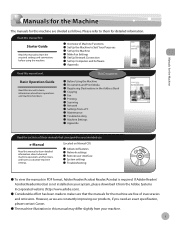
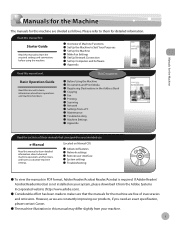
...; Set Up the Machine ˔ Make Fax Settings ˔ Set Up Network Connection ˔ Set Up Computers and Software &#...Scanning ˔ Network ˔ Settings from a PC ˔ Maintenance ˔ Troubleshooting ˔ Machine Settings ˔ Appendix
Read the sections of Machine Functions ˔ Set...if you need an exact specification, please contact Canon.
˔ The machine illustration in this ...
imageCLASS D480 Basic Operation Guide - Page 5


... The Software Subjected to Use This Guide ix
Symbols Used in This Manual ix Keys and Buttons Used in Canada xxi Utilisation au Canada xxiii Laser Safety xxv CDRH Regulations ...1-12 Telephone Line Settings 1-13 Timer Settings 1-14
Setting the Sleep Mode 1-14 Setting the Daylight Saving Time 1-15
2 Documents and Print Media 2-1
Documents Requirements 2-2 Scanning Area 2-3 Placing ...
imageCLASS D480 Basic Operation Guide - Page 8


... Canon ...Scanning via USB 13-3 Scanner (Scanning via Network 13-3 Facsimile 13-4 Telephone 13-4
Index 13-5
12 Machine Settings 12-1
Machine Settings 12-2 Printing USER DATA LIST 12-2 Accessing the Setting Menu 12-2
Setting Menu 12-4 VOLUME CONTROL SETTINGS 12-4 BROADCAST 12-4 COMMON SETTINGS 12-4 COPY SETTINGS 12-5 FAX SETTINGS 12-6 ADDRESS BOOK SETTINGS 12-7 PRINTER SETTINGS...
imageCLASS D480 Basic Operation Guide - Page 9


Preface
Preface
Thank you for your safety. Available Features
The table below shows the available features. : available
COPY
PRINT
SCAN
imageCLASS D480
Remote UI
FAX
(Network Duplex ADF
Board)
Preface
viii
Before using the machine, please read the following instructions for choosing a Canon product.
imageCLASS D480 Basic Operation Guide - Page 18


...or Other Certificates of such images as scanned, printed or otherwise reproduced by Governmental
Agencies - Legal Notices
Legal Notices
The Software Subjected to the Other Conditions
Please refer... you should consult in advance with this document is set forth below. Passports - Internal Revenue Stamps (canceled or
uncanceled) - CANON INC. Checks or Drafts Issued by your legal advisor...
imageCLASS D480 Basic Operation Guide - Page 145


..."Network Connection" in the e-Manual. The workload can update your printer driver software and acquire information about Canon products on the machine and the version of the XPS format to the maximum...:
[Menu] → → → To enable the setting, turn OFF the main power switch and then turn ON. The Canon XPS Printer Driver supports Windows Vista only. For installing the driver ...
imageCLASS D480 Basic Operation Guide - Page 156
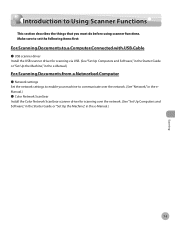
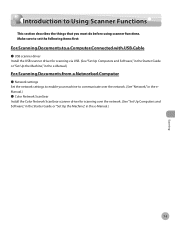
....) ˔ Color Network ScanGear Install the Color Network ScanGear scanner driver for scanning via USB. (See "Set Up Computers and Software," in the Starter Guide or "Set Up the Machine," in the e-Manual.)
For Scanning Documents from a Networked Computer
˔ Network settings Set the network settings to enable your machine to Using Scanner Functions
This section describes the...
imageCLASS D480 Basic Operation Guide - Page 231
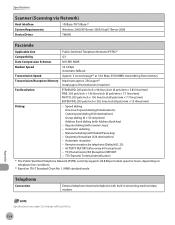
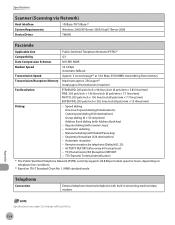
... ITU-T Standard Chart No. 1, MMR standard mode. Regular dialing (with Address Book key)
- Remote reception by telephone (Default ID: 25) - Specifications
Scanner (Scanning via Network)
Host Interface System Requirements Device Driver
100Base-TX/10Base-T Windows 2000/XP/Server 2003/Vista/7/Server 2008 TWAIN
Facsimile
Applicable Line
Public Switched Telephone Network (PSTN)*1
Compatibility...
imageCLASS MF4370dn/MF4350d Starter Guide - Page 3


... install the software. For information on the standard features for the MF4370dn in the illustration bellow. The display used in this manual is clearly indicated in this manual are the model MF4370dn. Illustrations used in the text, e.g., "For MF4370dn." Depending on a product basis.
: available -: not available
COPY
PRINT
SCAN
FAX
imageCLASS MF4370dn imageCLASS MF4350d...
imageCLASS MF4370dn/MF4350d Starter Guide - Page 26


... the printer, and specifies its destination(s) and options.
XPS Driver The Canon XPS Printer Driver enables you to easily import images scanned with a scanner into an image that allows you to print documents in speed through optimization.
5 Set Up Computers and Software
System Requirement
Microsoft Windows 2000 CPU: Intel Pentium/133MHz or faster Memory...
imageCLASS MF4370dn/MF4350d Basic Operation Guide - Page 2
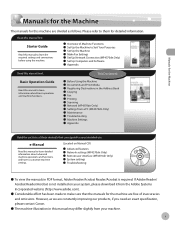
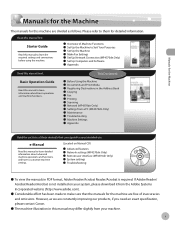
...˔ Scanning ˔ Network (MF4370dn Only) ˔ Settings from a PC (MF4370dn Only) ˔ Maintenance ˔ Troubleshooting ˔ Machine Settings ˔...if you need an exact specification, please contact Canon.
˔ The machine illustration in this manual ...; Set Up the Machine ˔ Make Fax Settings ˔ Set Up Network Connection (MF4370dn Only) ˔ Set Up Computers and Software &#...
imageCLASS MF4370dn/MF4350d Basic Operation Guide - Page 19


... or
uncanceled) - Stock Certificates
- Legal Notices
Legal Notices
The Software Subjected to the Other Conditions
Please refer to e-Manual on the Usage ...scanned, printed or otherwise reproduced by your legal advisor for details. Certificates of Indebtedness -
Motor Vehicle Licenses and Certificates of Art without notice. Postage Stamps (canceled or uncanceled) - Money Orders - CANON...
imageCLASS MF4370dn/MF4350d Basic Operation Guide - Page 241
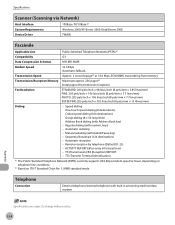
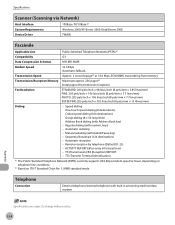
... 28.8 Kbps modem speed or lower, depending on telephone line conditions.
*2 Based on ITU-T Standard Chart No. 1, MMR standard mode. Specifications
Scanner (Scanning via Network)
Host Interface System Requirements Device Driver
100Base-TX/10Base-T Windows 2000/XP/Server 2003/Vista/Server 2008 TWAIN
Facsimile
Applicable Line
Public Switched Telephone Network (PSTN)*1
Compatibility...
Similar Questions
Page Total For A Canon Mf6540 Imageclass B/w Laser
On a Canon imageClass MF6540 B/W Laser, how do find the total pages counter? The instructions for th...
On a Canon imageClass MF6540 B/W Laser, how do find the total pages counter? The instructions for th...
(Posted by PHCadmin 7 years ago)
How To Set Up Canon Imageclass D480 Scanner
(Posted by JUja 9 years ago)
What Do I Need To Make A Canon D480 To Scan Over Network
(Posted by lynxMa 10 years ago)
How To Set Up Cannon Imageclass D480 Printer On Local Network
(Posted by benritas 10 years ago)
Where Can I Get Scanning Software?
(Posted by Anonymous-117301 10 years ago)

