Canon MF6530 Support Question
Find answers below for this question about Canon MF6530 - ImageCLASS B/W Laser.Need a Canon MF6530 manual? We have 5 online manuals for this item!
Question posted by graydunlap on March 14th, 2012
Manual Feed Printing Problem
I cannot get the manual feeder on my Canon mf6530 to work properly
Current Answers
There are currently no answers that have been posted for this question.
Be the first to post an answer! Remember that you can earn up to 1,100 points for every answer you submit. The better the quality of your answer, the better chance it has to be accepted.
Be the first to post an answer! Remember that you can earn up to 1,100 points for every answer you submit. The better the quality of your answer, the better chance it has to be accepted.
Related Canon MF6530 Manual Pages
imageCLASS MF6500 Series Basic Guide - Page 18
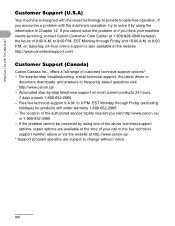
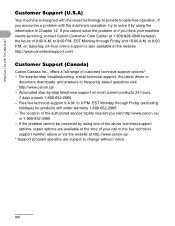
... (U.S.A)
Your machine is also available at 1-800-828-4040 between the hours of customer technical support options*: - If you cannot solve the problem or if you visit http://www.canon.ca/ or 1-800-652-2666 - to 8 P.M. EST Monday through Friday and 10:00 A.M.
to change without notice. For step-by using one...
imageCLASS MF6500 Series Basic Guide - Page 26


...B of Part 15 of the following two conditions: (1) This device may not cause harmful interference, and (2) this manual.
TEL No. 1-516-328-5600
xxiv However, there is encouraged...
FCC Notice
imageCLASS MF6530: Model F189100 imageCLASS MF6531: Model F189100 imageCLASS MF6550: Model F189102 imageCLASS MF6560: Model F189102 imageCLASS MF6580: Model F189102
This device complies with This Machine...
MF6500 Series Scanner Drivere Guide - Page 63
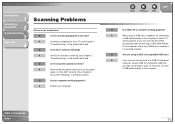
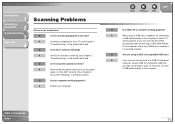
...Problems
Cannot scan a document.
Q
Are you may not be able to check if it on the platen
glass or in the ADF correctly. (See Chapter 2,
"Document Handling," in the LCD? In this case, connect
a USB cable directly to the computer, check your USB hub or repeater if
it is working properly...
TOP
Q
Is a USB hub or repeater working properly? Table of Contents
Index
3-2 A
If the...
imageCLASS MF6500 Series Starter Guide - Page 8
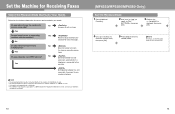
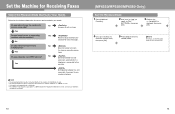
...the machine. The mode requires subscription to
No
receive voice calls? Do you subscribe to manually receive faxes. Yes
Do you intend to use an answering
Yes
machine with . -...You have to a DRPD service? An external telephone must be connected to the machine for , or to work . -
Set the Machine for Receiving Faxes
Select the Receive Mode that
is
displayed, then press
[OK]....
imageCLASS MF6500 Series Advanced Guide - Page 11
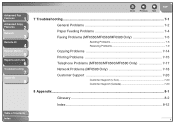
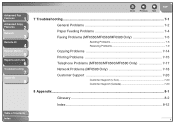
...of Contents Index
Back
Previous Next
TOP
7 Troubleshooting...7-1 General Problems 7-2 Paper Feeding Problems 7-4 Faxing Problems (MF6550/MF6560/MF6580 Only 7-5
Sending Problems 7-5 Receiving Problems 7-9
Copying Problems 7-14 Printing Problems 7-15 Telephone Problems (MF6550/MF6560/MF6580 Only 7-17 Network Problems (MF6580 Only 7-18 Customer Support 7-20
Customer Support (U.S.A 7-20...
imageCLASS MF6500 Series Advanced Guide - Page 100


...
6
Troubleshooting
7
Appendix
8
7 Troubleshooting
Back
Previous Next
TOP
General Problems 7-2 Paper Feeding Problems 7-4 Faxing Problems (MF6550/MF6560/MF6580 Only 7-5
Sending Problems 7-5 Receiving Problems 7-9 Copying Problems 7-14 Printing Problems 7-15 Telephone Problems (MF6550/MF6560/MF6580 Only 7-17 Network Problems (MF6580 Only 7-18 Customer Support 7-20 Customer Support...
imageCLASS MF6500 Series Advanced Guide - Page 105
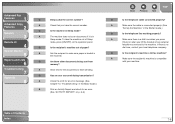
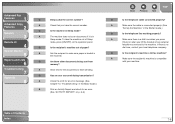
...in the Starter Guide.)
Q
Is the telephone line working properly? Q
Is the recipient's machine a G3 fax machine? A
The machine does not scan documents if it is connected properly. (See
"Set Up the Machine," in
Sleep ...Q
Is the machine in Sleep mode? If there is loaded in the Basic Guide.)
A
Print an Activity Report and check for the documents to make sure paper is no
dial tone, ...
imageCLASS MF6500 Series Advanced Guide - Page 106


...busy. Please wait until the
external phone becomes free. If the copy is
clear, the problem may be in memory, leaving little
A
Ask the recipient to send. Advanced Fax
Features
...Data indicator lit?
If the copy is not working properly? For an
memory available?
A
Check the machine by making a copy.
Q
Is the recipient's machine working . A
If your document does not contain...
imageCLASS MF6500 Series Advanced Guide - Page 114
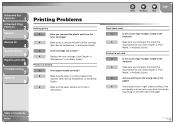
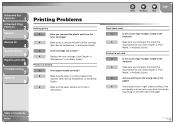
...the Starter Guide.)
Q
Is the cartridge out of paper loaded in the Basic Guide.)
Q
Are you printing on the other side of Contents Index
7-15 A
Replace the toner cartridge. (See Chapter 11,
... UI
4
System Monitor
5
Reports and Lists
6
Troubleshooting
7
Appendix
8
Printing Problems
Nothing prints.
Q
Have you think it should be,
try printing on the wrong side of the
paper?
imageCLASS MF6500 Series Advanced Guide - Page 119


... service facility nearest you think your call to the live technical support 9 A.M. If you encounter a problem with the latest technology to provide trouble-free operation. If you cannot solve the problem or if you visit http://www.canon.ca/ or 1-800-652-2666
- EST Monday through Friday (excluding holidays) for products still under...
Service Manual - Page 10


...Main Components...5- 2
5.2 Parts Replacement Procedure ...5- 3 5.2.1 Laser/Scanner Unit ...5- 3 5.2.1.1 Removing the Laser Scanner Unit 5- 3
Chapter 6 Image Formation
6.1 Overview......7- 3 7.3.3 Detecting the Size of Paper ...7- 3
7.4 Duplex Unit ...7- 4 7.4.1 Outline ...7- 4
7.5 Manual Feed Pickup Unit ...7- 5 7.5.1 Outline ...7- 5 7.5.2 Retry Pickup ...7- 5 7.5.3 Detecting the Size of Paper ...7-...
Service Manual - Page 26


...14]
Developing cylinder
[4]
Laser scanner unit
[15]
Transfer charging roller
[5]
Copyboard glass
[16]
Photopositive drum
[6]
Cassette
[17]
Primary charging roller
[7]
Pickup roller
[18]
Fixing film unit
[8]
Feed roller
[19]
Fixing pressure roller
[9]
Separation roller
[20]
Fixing unit
[10]
Manual feed separation pad
[21]
Delivery roller
[11]
Manual feed pickup roller...
Service Manual - Page 37


...Transfer roller If the reverse side of the printed paper is stained, the transfer roller can be dirty. UNIT CLEANING". 5) Open the manual feed tray. 6) Place an A4 or LTR sheet of paper in the manual feed tray. The machine will start . 5....Press the OK key. 4) Using the left and right arrow keys, select "FEEDER CLEANING". 5) Load five sheets of plain paper in the ADF and press the OK key.
Service Manual - Page 43


... memory type: SDRAM Storage method: JBIG Backup battery: rechargeable capacitor Backup length: 1 hr (approx.)
1.2.7 Function List
1.2.7.1 Printing Speed
T-1-10
0011-4260
Type
Single-sided
Two-sided
Cassette feed
Manual feed
Cassette feed
Manual feed
Plain paper, colored paper, A4R
22
22
6
6
recycled paper, heavy paper 1 B5R
-
13(8,3,2)
-
-
COM10
-
6(4,3,2)
-
- The copy...
Service Manual - Page 113
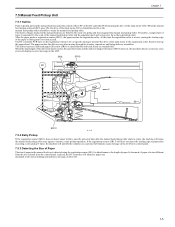
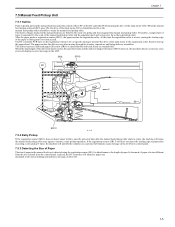
... printing and indicate a message on the LCD.
7-5
SR5
SR10
M1
CL1 SR11
SL2
SR12
F-7-5
7.5.2 Retry Pickup
0011-4057
If the registration sensor (SR11) does not detect paper within a specific period of a spring and forced against it to form an arch. Thereafter, a single sheet of paper is separated by the work of the manual feed...
Service Manual - Page 169
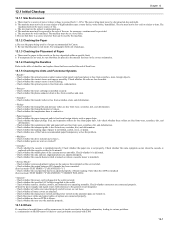
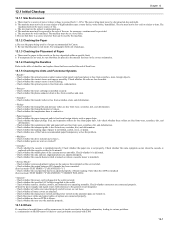
... in the manual feed tray in the outlet securely. - Check whether all cables are routed properly and all outer covers are connected properly. (Check the power supply and signal routes with the cassette verified to warm room, its inside can be a source of power whose voltage is a source of durables, and replace those printed on...
Service Manual - Page 189


...
14.13.2.1 D-RAM Test ...14-29
14.13.3 Scan Test ...14-30
14.13.3.1 Scan Test ((2) SCAN TEST) ...14-30
14.13.4 Print Test ...14-30
14.13.4.1 Print Test ((3) PRINT TEST)...14-30
14.13.5 Modem Test...14-31
14.13.5.1 MODEM Test ((4) MODEM TEST) ...14-31
14.13.6 Faculty Test ...14...
Service Manual - Page 208


...of fixing offsets and curled or stuck delivered sheets occurring with paper picked from a manual feed tray.
14.7.2.10
0011-4206
Lower the fixing temperature from the target temperature setting ... temperature from the target temperature setting to adjust the target temperature for printing the second-side in double-sided printing. Increasing the value makes the margin at the trailing edge larger....
Service Manual - Page 209


... total counter 2 Total counter Total copy counter PDL print counter Fax print counter Report print counter Double-sided copy/print counter Scan counter Cassette 1 jam counter Cassette 2 jam counter Cassette 3 jam counter Cassette 4 jam counter Manual feed tray pickup total counter Double-sided paper pickup total counter Feeder pickup total counter ADF open/close hinge counter Unit...
Similar Questions
Canon Imageclass Mf6530 Won't Feed
(Posted by kathgrizz3 9 years ago)
Canon Imageclass 6530 Won't Print
(Posted by kevofdyl 10 years ago)
Printing Problems
Printer wont print or copy any lettering on paper. I do have new ink cartridges in.
Printer wont print or copy any lettering on paper. I do have new ink cartridges in.
(Posted by sararick2001 11 years ago)
Mf6530 Scans, Feeds, But Won't Print
My MF6530 shows no error message and all systems seem to be operating okay. But, when the copy comes...
My MF6530 shows no error message and all systems seem to be operating okay. But, when the copy comes...
(Posted by MikeHarrison 12 years ago)
Printing Problem
Dark line appear at the edge of the paper while printing a document in portrait form.
Dark line appear at the edge of the paper while printing a document in portrait form.
(Posted by sanjay747iaf21 12 years ago)


