Canon MF4570DN Support Question
Find answers below for this question about Canon MF4570DN.Need a Canon MF4570DN manual? We have 2 online manuals for this item!
Question posted by devaferrari on December 19th, 2012
Mp Tray
no paper : mp tray
monarch : envelope
set paper this is the error message showing in my printer canon mf4570dn
Current Answers
There are currently no answers that have been posted for this question.
Be the first to post an answer! Remember that you can earn up to 1,100 points for every answer you submit. The better the quality of your answer, the better chance it has to be accepted.
Be the first to post an answer! Remember that you can earn up to 1,100 points for every answer you submit. The better the quality of your answer, the better chance it has to be accepted.
Related Canon MF4570DN Manual Pages
imageCLASS MF4570dn Basic Operation Guide - Page 8


...Requirements
2-2
Installing the Printer Driver
4-2
Scanning Range
2-2
Printing from a Computer
4-3
Copy FAX Scan Placing Documents
2-2
Scaling Documents
4-3
2-3
Printing Multiple Pages on One Sheet
4-3
2-3
2-sided Printing
4-4
2-4
Checking and Canceling Print Jobs
4-5
Placing Documents on Envelopes
Setting a Paper Size and Type Setting a Custom Paper Size
Selecting Print Side...
imageCLASS MF4570dn Basic Operation Guide - Page 12


... read these cautions.
Read these notes is the factory preset display for each model.
˓: available - : not available
Copy Print 2-sided Printing Fax (PC Fax)
MF4570dn
˓
˓
˓
˓
Scan (USB)
˓
Scan (Network)
˓
Remote UI ADF (1-sided) ADF (2-sided)
˓
˓
-
Indicates operational requirements and restrictions. Be sure...
imageCLASS MF4570dn Basic Operation Guide - Page 20


...Communications Commission)
imageCLASS MF4570dn: F159302
This device complies with your product to radio communications. Pre-Installation Requirements for details.
TEL No. 1-800-OK-CANON
Users in a.../facsimile operation is set forth below.
Use one .
CANON INC. This equipment has been tested and found to comply with the limits for guidance. • Paper Money •...
imageCLASS MF4570dn Basic Operation Guide - Page 21


... .
2. Users should contact Canon Authorized Service Facilities for servicing of this equipment (imageCLASS MF4570dn) causes harm to the telephone... a computer or other electronic device, including FAX machines, to send any message unless such message clearly contains in Canada
Pre-...is used on a telephone line may cause a facsimile error. However, if advance notice is necessary. The REN ...
imageCLASS MF4570dn Basic Operation Guide - Page 25


...
This category describes the features of the Machine
Front Side Back Side Interior Multi-purpose Tray Paper Cassette Operation Panel LCD (Standby Mode)
Copy Mode Fax Mode Scan Mode
Navigating the ...Moving the Cursor (Entering a Space) Deleting text, symbols, or numbers
Setting the Sleep Timer
Setting the Current Date and Time
1-2
1-2 1-3 1-3 1-4 1-4 1-5 1-6 1-6 1-6 1-6
1-7
1-7 1-7 1-7 1-8 1-8
1-9
...
imageCLASS MF4570dn Basic Operation Guide - Page 26


...) Feeder The feeder can automatically scan documents continuously.
(11) Scanning area Scans documents from the feeder.
(12) Output tray extension Extends the tray for large paper sizes.
(13) Paper stopper Prevents paper from falling from the output tray.
(14) Platen glass Place a document here.
(15) Ventilation slots Allows inside of the machine. "Operation Panel" (ˠP.1-5)
(8) Output...
imageCLASS MF4570dn Basic Operation Guide - Page 27
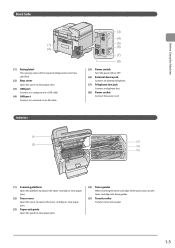
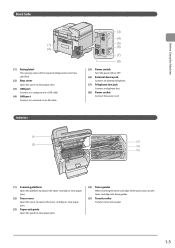
...cartridge or clear paper jams.
(3) Paper exit guide Open this cover to clear paper jams.
(3) USB port Connect to a computer via a LAN cable.
(5) Power switch Turn the power ON or OFF.
(6) External device jack Connect an...this guide to a network via a USB cable.
(4) LAN port Connect to clear paper jams.
(4) Toner guides When inserting the toner cartridge, fit the protrusions on the toner cartridge...
imageCLASS MF4570dn Basic Operation Guide - Page 37


... Document in the Feeder
Paper Requirements
Paper Size Paper Type
Printable Range
Loading Paper
In the Paper Cassette In the Multi-Purpose Tray Precautions when Loading Paper Paper Loading Capacity Paper Loading Orientation
When printing paper with a letterhead or logo (previously printed paper) Printing on Envelopes
Setting a Paper Size and Type
Setting a Custom Paper Size
Selecting Print Side...
imageCLASS MF4570dn Basic Operation Guide - Page 50


...
press [OK].
Paper Settings MP Tray
1 Drawer 1
3 Press [ ] or [ ] to close
screen.
Paper Size A4 A5 B5 Custom Size
2-14
IMPORTANT If the setting is different from the size of the loaded paper
An error message appears, or printing is not performed correctly. "Paper Requirements" (ˠP.2-6) * When registering the custom paper, see "Setting a Custom Paper
Size" (ˠP.2-14...
imageCLASS MF4570dn Basic Operation Guide - Page 117
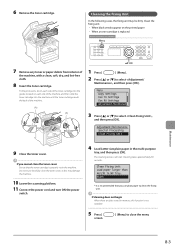
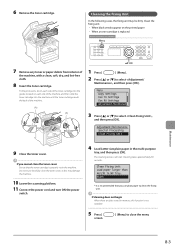
... toner cover Ensure that you use plain paper to select ,
and then press [OK...Settings Fax TX Settings Fax RX Settings Adjustment/Maintenan
3 Press [ ] or [ ] to clean the fixing unit. The cleaning process will start.
Clean Fixing Unit Load paper...paper in memory, this may be used for this operation
Menu
7 Remove any toner or paper... paper ... in the multi-purpose
tray, and then press ...
imageCLASS MF4570dn Basic Operation Guide - Page 121


...paper with the default print density setting.
*2 "ISO/IEC 19752" is the global standard related to direct sunlight or bright light for more information, see http://www.canon... printers and multi-function devices that there are corrosive gases such as follows. Canon ...is recommended.
Model name Supported Canon genuine toner cartridge
MF4570dn
Canon Cartridge 128
Handling Toner Cartridge...
imageCLASS MF4570dn Basic Operation Guide - Page 140
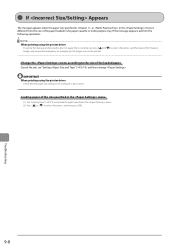
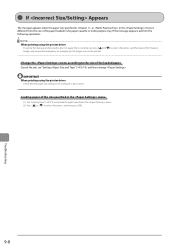
... size specified in the menu
(1) See "Loading Paper" (ˠP.2-9) and reload the paper specified in the paper cassette or multi-purpose tray.
Loading paper of the paper loaded in the menu. (2) Press [ ] or [ ] to select , and then press [OK]. Troubleshooting
9-8 IMPORTANT When printing using the printer driver
To ignore the message and proceed to the size of images...
imageCLASS MF4570dn Basic Operation Guide - Page 142


... the machine. If an error message appears on the display? e-Manual ˠ Basic Operation ˠ Printing a List ˠ Printing a Communication Management Report If there is properly connected. This may affect status of the machine are listed. Check if the cables for the telephone line port and external device port on the back of...
Getting Started Guide - Page 12


....
to specify, and then press [OK].
Check and press [OK]. Current Time Settings
01/01 2010 12:52 AM
• For MF4580dn/MF4570dn/MF4550d/MF4450,
you can also enter values using the numeric key.
• Move...: Text... 2-Sided: Off
Press [OK]. Next
Check that paper is loaded in Drawer 1.
An initial screen appears, and initial setting is removed. After turning main
5
Must rechg.
Getting Started Guide - Page 13


Paper Settings MP Tray
1 Drawer 1
Press [ ] or [ ] to use the fax function.
Paper Type Plain (60-90 g/m2) Plain L (60-90 g/m2) Recycled Color
Press [
] (Paper Settings)... Drivers
"QQFOEJY
Setting a Paper Size and Type
Press [
] (Paper Settings).
• MF4580dn/MF4570dn/MF4550d/MF4450
• MF4420n/MF4412/D520
Press [ ] or [ ] to select, and then press [OK].
Paper Size A4 A5...
Getting Started Guide - Page 17


...• Even if you want to set the fixed IP address also for MF4580dn/MF4570dn/MF4420n. * Functions with a LAN ...set as the IP address of the machine is maintained.
e-Manual "Setting IPv4 Address" e-Manual "Setting IPv6 Address"
About obtaining the IP address automatically (AutoIP) or is prioritized over .
Wait approximately 2 minutes. Even if you do not have a dedicated device...
Getting Started Guide - Page 19


.../D520 Only)
• Copying ID Card
You can make a copy of a 2-sided card onto one side of paper. Remote UI (MF4580dn/MF4570dn/MF4420n Only) You can access the machine and manage jobs or specify various settings via network.
12
The machine supports to increase work efficiency as a shared machine in page order.
•...
Getting Started Guide - Page 20


... on the procedure for clearing paper jams This manual indicates only areas where paper jams occur.
Press [ ] to display steps.
Clearing Paper Jams
If the following screen appears, a paper jam has occurred in the feeder or inside the machine. Feeder
MF4580dn
MF4570dn/MF4550d/MF4450
Inside the machine
Multi-purpose tray Paper cassette
MF4580dn/MF4570dn/MF4550d/D520
Duplex unit...
Getting Started Guide - Page 22


... which of the supplied toner cartridge. Model name
MF4580dn MF4570dn MF4550d MF4450 MF4420n MF4412 D520
Supported Canon genuine toner cartridge Canon Cartridge 328
About the Supplied Toner Cartridge
The average yield of toner cartridge yield for monochromatic electrophotographic printers and multifunction devices that contain printer components" issued by ISO (International Organization for...
Getting Started Guide - Page 26


...60 Hz.
Legal Notices
Model Names
MF4580dn (F159302) MF4570dn (F159302) MF4550d (F159302) MF4450 (F159502) MF4420n(...to the following locations, as computers, displays, printers, facsimiles, and copiers. This machine has ...
As an ENERGY STAR® Partner, Canon Inc. No radiation can participate voluntarily. ... to this machine. • To prevent a paper jam, do not turn the power ON/OFF,...
Similar Questions
How Do I Remove A Paper Jam When I Can Not See Where The Paper Is Jammed
i have a paper jam however i can not see where in the machine the paper is jammed and how do i remov...
i have a paper jam however i can not see where in the machine the paper is jammed and how do i remov...
(Posted by Anonymous-148030 9 years ago)
How To Fix Error 5200 Canon Printer Mp 470
(Posted by kqabryce 9 years ago)
Where I Can Buy A Cartridge Canon Class Mf4570dn From Suriname By Money Order?
(Posted by fooldavid 11 years ago)
Paper Jam
I followed the steps on the printer's screen. There is no paper in machine and it still shows "paper...
I followed the steps on the printer's screen. There is no paper in machine and it still shows "paper...
(Posted by abester 12 years ago)
Paper Jam, Open The Printer Cover.
paper jam, open the printer cover. the jammed paper was removed and i don't see any jammed paper and...
paper jam, open the printer cover. the jammed paper was removed and i don't see any jammed paper and...
(Posted by dial1010usa 12 years ago)

