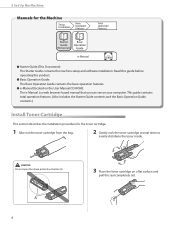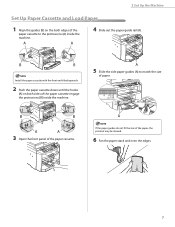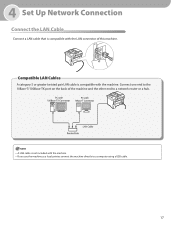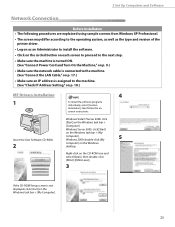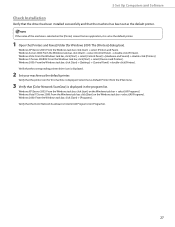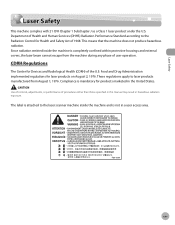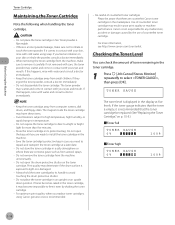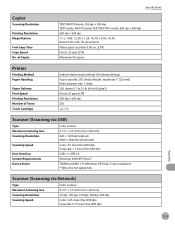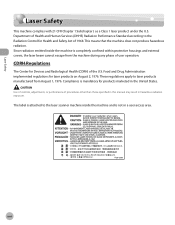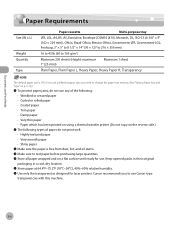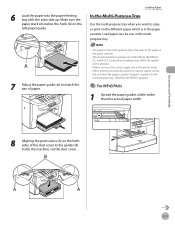Canon MF4370DN Support Question
Find answers below for this question about Canon MF4370DN - ImageCLASS B/W Laser.Need a Canon MF4370DN manual? We have 4 online manuals for this item!
Question posted by Merrylynn on June 1st, 2022
A Quarter Is Up Inside The Printer And I Cannot Get It Out?
The printer has sucked a quarter in thru the paper tray. I need to take the back off to get to it. Anyone know how?
Current Answers
Answer #1: Posted by Odin on June 1st, 2022 10:03 AM
See the instructions by Sanath Kumar V at https://www.fixya.com/support/t12517692-paper_jam.
Hope this is useful. Please don't forget to click the Accept This Answer button if you do accept it. My aim is to provide reliable helpful answers, not just a lot of them. See https://www.helpowl.com/profile/Odin.
Answer #3: Posted by SonuKumar on June 1st, 2022 10:14 PM
Please respond to my effort to provide you with the best possible solution by using the "Acceptable Solution" and/or the "Helpful" buttons when the answer has proven to be helpful.
Regards,
Sonu
Your search handyman for all e-support needs!!
Related Canon MF4370DN Manual Pages
Similar Questions
Page Total For A Canon Mf6540 Imageclass B/w Laser
On a Canon imageClass MF6540 B/W Laser, how do find the total pages counter? The instructions for th...
On a Canon imageClass MF6540 B/W Laser, how do find the total pages counter? The instructions for th...
(Posted by PHCadmin 7 years ago)
Full Load Paper But Printer Says No Paper
I have full loading paper for drawer 1, but the printer keeps saying that "NONE OF FOLLOWING PAPER: ...
I have full loading paper for drawer 1, but the printer keeps saying that "NONE OF FOLLOWING PAPER: ...
(Posted by spatechcorp2015 7 years ago)
Imageclass Mf4370dn Cant Remove Toner
(Posted by bn2ymadiha 10 years ago)
E225
Please Let Us Know To Restore Normalcy From Error 225 To Canon Image Class Mf4320d.
Please Let Us Know To Restore Normalcy From Error 225 To Canon Image Class Mf4320d.
(Posted by kvrsarma2011 10 years ago)
Error 225
kindly let me know to solve error 225 to CANON IMAGE CLASS MF4320D
kindly let me know to solve error 225 to CANON IMAGE CLASS MF4320D
(Posted by kvrsarma2011 10 years ago)