Canon MF4350D Support Question
Find answers below for this question about Canon MF4350D - ImageCLASS B/W Laser.Need a Canon MF4350D manual? We have 4 online manuals for this item!
Question posted by spicr on February 3rd, 2014
How To Reset A Copy Machine Canon Mf4350d To Default
The person who posted this question about this Canon product did not include a detailed explanation. Please use the "Request More Information" button to the right if more details would help you to answer this question.
Current Answers
There are currently no answers that have been posted for this question.
Be the first to post an answer! Remember that you can earn up to 1,100 points for every answer you submit. The better the quality of your answer, the better chance it has to be accepted.
Be the first to post an answer! Remember that you can earn up to 1,100 points for every answer you submit. The better the quality of your answer, the better chance it has to be accepted.
Related Canon MF4350D Manual Pages
imageCLASS D480 Starter Guide - Page 29
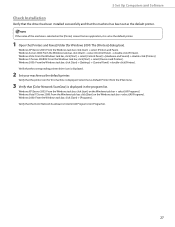
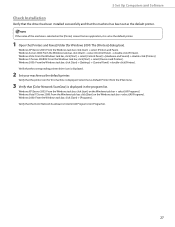
... 2008 R2: From the Windows task bar, click [Start] → select [Devices and Printers]. Verify that the printer icon for Windows 2000: The [Printers] dialog... successfully and that the machine has been set as the default printer.
1 Open the [Printers and Faxes] folder (for this machine is displayed.
2 Set your machine as the default printer. If the name of the machine is selected on the ...
imageCLASS D480 Starter Guide - Page 33


Windows 7: From the Windows task bar, click [Start] → select [Devices and Printers].
Windows XP: From the Windows task bar, click [start ] &#...driver has been installed successfully and that the machine has been set as the default printer. Verify that there is the [Canon MF Toolbox 4.9] icon on the Windows desktop, installation of the machine is selected on the [Printer] screen from...
imageCLASS D480 Basic Operation Guide - Page 15


... of Microsoft Corporation in which business proprietors can participate voluntarily. Trademarks
Canon, the Canon logo, and imageCLASS are uniform among participating nations. Microsoft, Windows, Windows Server and ...office equipment. Legal Notices
Legal Notices
Legal Notices
As an ENERGY STAR Partner, Canon U.S.A., Inc. in the United States and may also be trademarks or registered trademarks...
imageCLASS D480 Basic Operation Guide - Page 74


Copying
4-5
If you cancel a copy job during scanning, make sure to remove the document.
1 Press [Stop/Reset]. 2 When the message
appears, press [ ] to select . CANCEL COPYING?
< YES
NO >
The job is canceled, and the copy quantity is reset.
Canceling Copy Jobs
Canceling Copy Jobs
You can cancel scanning or ongoing jobs.
imageCLASS D480 Basic Operation Guide - Page 86


Place the card as indicated below. Ex.
100%
* LTR
TEXT/PHOTO
1
5 Press [start ]. Multiple Documents onto One Sheet (2 on 1)
- 4 Use - [numeric keys] to enter the desired copy quantity (1 to 99).
Align the center of a card with the arrow mark.
7 Press [start ].
6
Turn and place the card. - To cancel all settings, press [Stop/Reset]
Copying
4-17
imageCLASS D480 Basic Operation Guide - Page 123
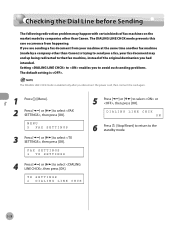
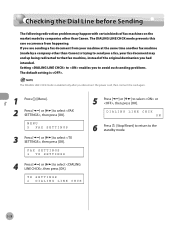
...]. The DIALING LINE CHCK mode prevents this rare occurrence from your machine at the same time another fax machine (made by companies other than Canon.
If you had intended. DIALING LINE CHCK ON
6 Press [Stop/Reset] to return to avoid such sending problems. The default setting is trying to send you a fax, your fax document...
imageCLASS D480 Basic Operation Guide - Page 202


...-9
This operation is required only when appears on the display. 21 Set the dust cover on the display.
-
To reset the machine, open the toner cover and then close it out upward. If the jammed paper is required only when appears on the paper cassette.
This operation ...
imageCLASS D480 Basic Operation Guide - Page 209


... repair the machine yourself. If You Cannot Solve a Problem
If You Cannot Solve a Problem
This section describes the customer support services. If the problem cannot be corrected by -step troubleshooting, e-mail technical support, the latest driver or document downloads, and
answers to 8 P.M.
Product name (imageCLASS D480) - Customer Support (U.S.A.)
If you contact Canon: - For...
imageCLASS MF4370dn/MF4350d Starter Guide - Page 3


...COPY
PRINT
SCAN
FAX
imageCLASS MF4370dn imageCLASS MF4350d
Remote UI (Network Board)
Simplex ADF
-
When there is any difference between MF4370dn and MF4350d, it is the factory preset display for each function, refer to set up the machine... MF4370dn. Illustrations used in default setting. Available Features
The table below . Overview of Machine Functions
This manual describes how...
imageCLASS MF4370dn/MF4350d Starter Guide - Page 12


If the paper guides do not fit the size of paper.
2 Take out the dust cover from inside the
machine.
3 Slide out the paper guide rail (A). 2 Set Up the Machine
For MF4350d
1 Open the paper feeding tray.
4 Slide the side paper guides (A) to match the size
of the paper, the printout may be skewed...
imageCLASS MF4370dn/MF4350d Starter Guide - Page 32
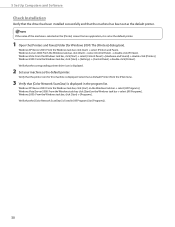
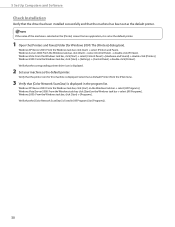
...] → [Control Panel] → double-click [Printers].
Select [Set as the default printer. If the name of the machine is selected on the [Printer] screen from the [File] menu.
3 Verify that [...Check Installation
Verify that the driver has been installed successfully and that the machine has been set as the default printer. Verify that the printer icon for Windows 2000: The [Printers] ...
imageCLASS MF4370dn/MF4350d Starter Guide - Page 36
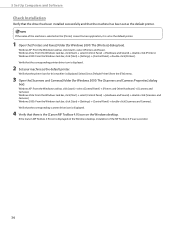
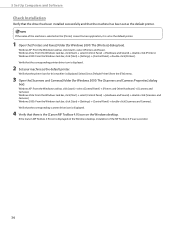
...default printer.
1 Open the [Printers and Faxes] folder (for this machine is displayed on the Windows desktop, installation of the machine is selected on the [Printer] screen from the [File] menu.
3 Open the [Scanners and Cameras] folder (for Windows 2000: The [Scanners and Cameras Properties] dialog
box). If the [Canon....
2 Set your machine as the default printer.
Windows Vista:...
imageCLASS MF4370dn/MF4350d Basic Operation Guide - Page 9


... you for your safety. Before using the machine, please read the following instructions for choosing a Canon product.
Depending on the system configuration and product purchased, some features described in this manual are based on a product basis.
: available -: not available
COPY
PRINT
SCAN
Remote UI
FAX
(Network Simplex ADF
Board)
imageCLASS MF4370dn
imageCLASS MF4350d
-
imageCLASS MF4370dn/MF4350d Basic Operation Guide - Page 16


...of their respective owners. IPv6 Ready Logo
The protocol stack included in other countries. Trademarks
Canon, the Canon logo, and imageCLASS are registered trademarks of Microsoft Corporation in which business proprietors can participate voluntarily.
It is... or service marks of products with functions that this machine has obtained the IPv6 Ready Logo Phase1 established by the IPv6 Forum.
imageCLASS MF4370dn/MF4350d Basic Operation Guide - Page 78


Canceling Copy Jobs
Canceling Copy Jobs
You can cancel scanning or ongoing jobs. CANCEL COPYING?
< YES
NO >
The job is canceled, and the copy quantity is reset.
Copying
4-5 If you cancel a copy job during scanning, make sure to remove the document.
1 Press [Stop/Reset].
2 When the message appears, press [ ] to select .
imageCLASS MF4370dn/MF4350d Basic Operation Guide - Page 90


Multiple Documents onto One Sheet (2 on 1)
- To cancel all settings, press [Stop/Reset]
Copying
4-17 Place the card as indicated below.
Align the center of a card with the arrow mark.
7 Press [start ].
6
Turn and place the card. - 4 Use - [numeric keys] to enter the desired copy quantity (1 to 99). Ex.
100%
* LTR
TEXT/PHOTO
1
5 Press [start ].
imageCLASS MF4370dn/MF4350d Basic Operation Guide - Page 177
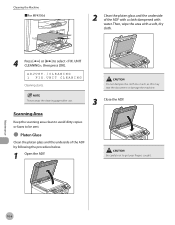
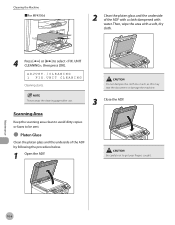
... the ADF. Be careful not to select , then press [OK].
Maintenance
10-6 Cleaning the Machine ˙For MF4350d
2 Clean the platen glass and the underside of the ADF by following the procedure below.
1... Open the ADF.
Scanning Area
Keep the scanning area clean to avoid dirty copies or ...
imageCLASS MF4370dn/MF4350d Basic Operation Guide - Page 208


˔ For MF4350d
Clearing Jams
1 Remove the dust cover from the paper feeding tray.
To reset the machine, open the toner cover and then close it.
3 Open the rear cover. Troubleshooting
24 Close the rear cover.
2 Remove the paper in the paper feeding ...
imageCLASS MF4370dn/MF4350d Basic Operation Guide - Page 219


...solve the problem after having referred to the information in this chapter, contact Canon Customer Care Center at http:// www.canon.ca/ * Support program specifics are
available at the website http://www.canontechsupport.... 1-800-652-2666 - Product name (imageCLASS MF4370dn/imageCLASS MF4350d) - to repair the machine yourself may void the limited warranty.
11-20
Troubleshooting
imageCLASS MF4370dn/MF4350d Basic Operation Guide - Page 226
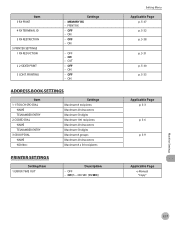
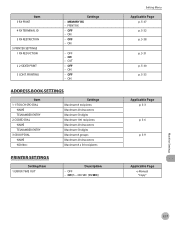
... 1 ERROR TIME OUT
Description
- ON - ON (5 - 300 SEC (15 SEC))
Setting Menu
Applicable Page p. 5-37 p. 5-32 p. 5-38 p. 5-31 p. 5-30 p. 5-33
Applicable Page p. 3-3
p. 3-6
p. 3-9
Applicable Page e-Manual "Copy"
Machine Settings
12-7 ON
- ON - OFF - CUT - OFF - OFF - OFF - OFF - PRINTING
Settings - ON - Item 3 RX PRINT 4 RX TERMINAL ID 5 RX RESTRICTION 5 PRINTER SETTINGS 1 RX...
Similar Questions
How To Reset Canon Mf4350d To Factory Default
(Posted by kkDen 9 years ago)
How To Reset The Imageclass Mf4350d Toner
(Posted by Skolnlove 9 years ago)
How To Scan From The Copy Machine Mx310
(Posted by sachtm 10 years ago)

