Canon MF4350D Support Question
Find answers below for this question about Canon MF4350D - ImageCLASS B/W Laser.Need a Canon MF4350D manual? We have 4 online manuals for this item!
Question posted by gajri on December 11th, 2013
How To Print Whats In The Memory When Putting A Memory Lock On The Printer
mf4350d
Current Answers
There are currently no answers that have been posted for this question.
Be the first to post an answer! Remember that you can earn up to 1,100 points for every answer you submit. The better the quality of your answer, the better chance it has to be accepted.
Be the first to post an answer! Remember that you can earn up to 1,100 points for every answer you submit. The better the quality of your answer, the better chance it has to be accepted.
Related Canon MF4350D Manual Pages
imageCLASS D480 Basic Operation Guide - Page 7


... Unidentified Senders 5-39 Receive Start Speed 5-40 Receiving Documents in Memory without Printing Out (Memory Lock Reception 5-41 Printing All Documents Stored in the Memory Lock Reception Mode 5-43 Forwarding Received Fax Documents in Memory 5-44 Checking/Changing the Status of Fax Documents in Memory 5-45 Checking/Deleting Fax Transmission Documents 5-45 Checking/Deleting Fax Reception...
imageCLASS D480 Basic Operation Guide - Page 49


... quantities. ˔ Store all paper wrapped and on a flat surface until ready for laser printers. Keep opened packs in their original
packaging in a cool, dry location. ˔ ...;C), 40%-60% relative humidity. ˔ Use only the transparencies designed for use. Documents and Print Media
Paper Requirements
Paper Requirements
Size (W × L)
Weight Quantity Type
Paper cassette
Multi-purpose...
imageCLASS D480 Basic Operation Guide - Page 96


... Unidentified Senders 5-39 Receive Start Speed 5-40 Receiving Documents in Memory without Printing Out (Memory Lock Reception 5-41 Printing All Documents Stored in the Memory Lock Reception Mode 5-43 Forwarding Received Fax Documents in Memory...5-44 Checking/Changing the Status of Fax Documents in Memory 5-45 Checking/Deleting Fax Transmission Documents 5-45 Checking/Deleting Fax Reception...
imageCLASS D480 Basic Operation Guide - Page 136


...to receive and store all documents in memory until you want the machine to store all documents in memory.
6 Press [ ] or [ ] to print them. The default setting is called memory lock reception. Receiving Documents in Memory without Printing Out (Memory Lock Reception)
Receiving Documents in Memory without Printing Out (Memory Lock Reception)
Normally a document prints as soon as you select...
imageCLASS D480 Basic Operation Guide - Page 137


....
RX START TIME 20:00
11 Use - [numeric keys] to enter the end time (in Memory without Printing Out (Memory Lock Reception)
7 If you want to set a password, it will be necessary to enter the password whenever you set the Memory Lock with a password, press [OK] without entering any numbers.
8 Press [ ] or [ ] to select , then press...
imageCLASS D480 Basic Operation Guide - Page 138


... , enter the password using - [numeric keys], then press [OK].
3 Press [ ] or [ ] to select , then press [OK].
MEMORY LOCK
OFF
The received documents are printed.
6 Press [Stop/Reset] to return to select , then press [OK]. COMMUNICATIONS 3 MEMORY LOCK
If the memory lock password has been set , enter the System Password using - [numeric keys], then press [OK].
5 Press [ ] or...
imageCLASS D480 Basic Operation Guide - Page 145


..., see the Readme file.
- How to install the Canon XPS Printer Driver, see the Readme file and Help."
-
Printing
Introduction to Using Print Functions
Introduction to use Windows Vista Service Pack 1 for increasing the printing speed. When using the Canon XPS Printer Driver, make the setting from applications that use the XPS format, utilizing the...
imageCLASS D480 Basic Operation Guide - Page 146
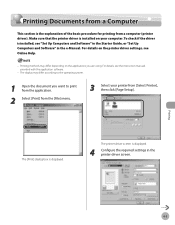
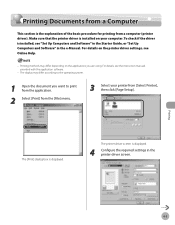
... Up Computers and Software" in the Starter Guide, or "Set Up Computers and Software" in the printer driver screen.
Printing methods may differ according to print from the application.
2 Select [Print] from the [File] menu.
3 Select your computer. The printer driver screen is displayed.
4 Configure the required settings in the e-Manual. For details, see the...
imageCLASS D480 Basic Operation Guide - Page 205


... be a three-digit code that indicates a particular type of error. If the message persists, turn it ON again. For details, see "Receiving Documents in Memory without Printing Out (Memory Lock Reception)," on p. 2-8.) Set the toner cartridge in the machine (see "Loading Paper," on p. 5-41 or "Security," in the paper cassette or multi-purpose tray...
imageCLASS D480 Basic Operation Guide - Page 226
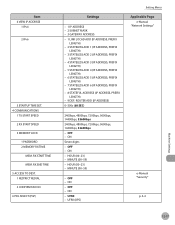
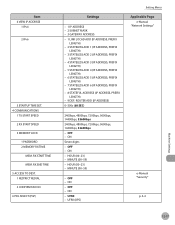
... - OFF - HOUR (00-23) - UFRII - OFF - ON - OFF - Item 4 VIEW IP ADDRSSS
1 IPv4 2 IPv6
5 STARTUP TIME SET. 4 COMMUNICATIONS
1 TX START SPEED 2 RX START SPEED 3 MEMORY LOCK
1 PASSWORD 2 MEMORY RX TIME
MEM. HOUR (00-23) - RX END TIME 5 ACCESS TO DEST. 1 RESTRICT REDIAL 2 CONFIRM FAX NO. 6 PDL SELECT (PnP)
Settings
- 1 IP ADDRESS - 2 SUBNET MASK...
imageCLASS D480 Basic Operation Guide - Page 233
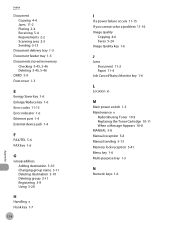
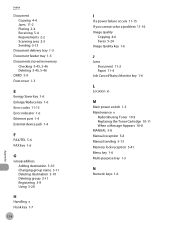
... feeder tray 1-3 Documents stored in memory
Checking 5-45, 5-46 Deleting 5-45, 5-46 DRPD 5-9 Dust cover 1-3
E
Energy Saver key 1-6 Enlarge/Reduce key 1-6 Error codes 11-13 Error indicator 1-6 Ethernet port 1-4 External device jack 1-4
F
FAX/TEL 5-6 ... Appears 10-8 MANUAL 5-8 Manual reception 5-8 Manual sending 5-13 Memory lock reception 5-41 Menu key 1-6 Multi-purpose tray 1-3
N
Numeric keys 1-6
imageCLASS MF4370dn/MF4350d Basic Operation Guide - Page 7
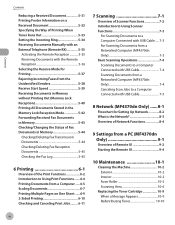
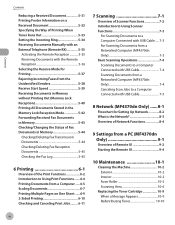
... Unidentified Senders 5-38 Receive Start Speed 5-39 Receiving Documents in Memory without Printing Out (Memory Lock Reception 5-40 Printing All Documents Stored in the Memory Lock Reception Mode 5-42 Forwarding Received Fax Documents in Memory 5-43 Checking/Changing the Status of Fax Documents in Memory 5-44 Checking/Deleting Fax Transmission Documents 5-44 Checking/Deleting Fax Reception...
imageCLASS MF4370dn/MF4350d Basic Operation Guide - Page 98


... Unidentified Senders 5-38 Receive Start Speed 5-39 Receiving Documents in Memory without Printing Out (Memory Lock Reception 5-40 Printing All Documents Stored in the Memory Lock Reception Mode 5-42 Forwarding Received Fax Documents in Memory ..5-43 Checking/Changing the Status of Fax Documents in Memory 5-44 Checking/Deleting Fax Transmission Documents 5-44 Checking/Deleting Fax Reception...
imageCLASS MF4370dn/MF4350d Basic Operation Guide - Page 137


... press [OK].
5 Press [ ] or [ ] to select , then press [OK].
MEMORY LOCK ON
When you receive it. MEMORY LOCK 1 PASSWORD
Fax
5-40 SYSTEM SETTINGS 4 COMMUNICATIONS
4 Press [ ] or [ ] to print them. Locking the machine to receive and store all documents in Memory without Printing Out (Memory Lock Reception)
Receiving Documents in memory until you are ready to select , then press [OK...
imageCLASS MF4370dn/MF4350d Basic Operation Guide - Page 138


... press [OK].
Ex. If you do not want to set the Memory Lock with a password, press [OK] without Printing Out (Memory Lock Reception)
7 If you want to set a password, it will be necessary to enter the password whenever you want to change a password for memory lock, skip to step 12.
9 Press [ ] or [ ] to select , then press [OK...
imageCLASS MF4370dn/MF4350d Basic Operation Guide - Page 139


... to select , then press [OK]. Fax
Printing All Documents Stored in the Memory Lock Reception Mode
Printing All Documents Stored in the Memory Lock Reception Mode
1 Press [Menu]. 2 Press [ ] or [ ] to the standby mode.
5-42
SYSTEM SETTINGS 4 COMMUNICATIONS
4 Press [ ] or [ ] to select , then press [OK]. COMMUNICATIONS 3 MEMORY LOCK
If the memory lock password has been set , enter the...
imageCLASS MF4370dn/MF4350d Basic Operation Guide - Page 215
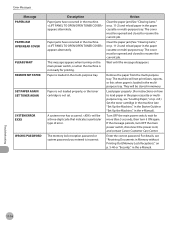
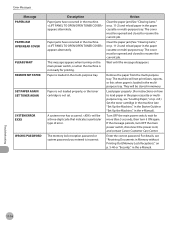
... Machine," in the Starter Guide or "Set Up the Machine," in the paper cassette or multipurpose tray, see "Receiving Documents in Memory without Printing Out (Memory Lock Reception)," on p. 5-40 or "Security," in memory. Paper is not loaded properly, or the toner cartridge is loaded in the multi-purpose tray.
If the message persists, turn...
imageCLASS MF4370dn/MF4350d Basic Operation Guide - Page 226
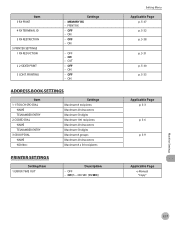
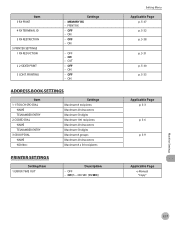
... TERMINAL ID 5 RX RESTRICTION 5 PRINTER SETTINGS 1 RX REDUCTION
2 2-SIDED PRINT 3 CONT. MEMORY RX - ON
- ON - PRINTING
Settings - CUT - OFF - ON... Maximum 20 characters Maximum 50 digits Maximum 8 groups Maximum 20 characters Maximum 8 x 50 recipients
PRINTER SETTINGS
Setting Item 1 ERROR TIME OUT
Description
- PRINT RX - OFF - ON - OFF - OFF - OFF - OFF - ON (5 - 300...
imageCLASS MF4370dn/MF4350d Basic Operation Guide - Page 236


... (IP ADDRESS, PREFIX
LENGTH) - 9 DEF. MINUTE (00-59)
- Item 4 VIEW IP ADDRSSS
1 IPv4 2 IPv6
5 STARTUP TIME SET. 4 COMMUNICATIONS
1 TX START SPEED 2 RX START SPEED 3 MEMORY LOCK
1 PASSWORD 2 MEMORY RX TIME
MEM. OFF - HOUR (00-23) - OFF - UFRII - RX START TIME MEM. MINUTE (00-59) - HOUR (00-23) - UFRII (XPS)
Setting Menu
Applicable Page...
imageCLASS MF4370dn/MF4350d Basic Operation Guide - Page 243
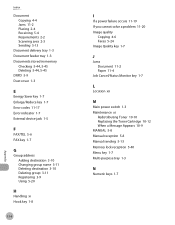
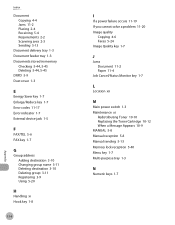
... tray 1-3 Document feeder tray 1-3 Documents stored in memory
Checking 5-44, 5-45 Deleting 5-44, 5-45 DRPD 5-9 Dust cover 1-3
E
Energy Saver key 1-7 Enlarge/Reduce key 1-7 Error codes 11-17 Error indicator 1-7 External device jack 1-5
F
FAX/TEL 5-6 FAX key 1-7
... 10-9 MANUAL 5-8 Manual reception 5-8 Manual sending 5-13 Memory lock reception 5-40 Menu key 1-7 Multi-purpose tray 1-3
N
Numeric keys 1-7
Similar Questions
What Kind Of Driver Are You Using To Drive The Printer
(Posted by purenetwk01 6 years ago)
My Canon 7301 States Memory Lock Rx Auto
I am not receiving any faxes and I am not familiar with the message : Memory Lock Rx Auto
I am not receiving any faxes and I am not familiar with the message : Memory Lock Rx Auto
(Posted by genmed9 7 years ago)
Fax Received Not Printed In Canon Mf4350d Printer. What Can Be Done To Rectify I
I have a Canon MF 4350 d printer in which the fax setting is Faxtel. But fax received is not printin...
I have a Canon MF 4350 d printer in which the fax setting is Faxtel. But fax received is not printin...
(Posted by dillipkar24 9 years ago)
How To Stop Mp830 Printing From Memory Card
(Posted by sabrTam 9 years ago)
How Can I Get Rid Of The Noise This Printer Makes While Printing?
I have used this printer for 15 months, just the last month it has made a lot of noise while printin...
I have used this printer for 15 months, just the last month it has made a lot of noise while printin...
(Posted by hendrika 12 years ago)

