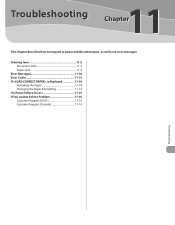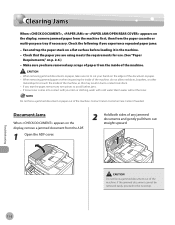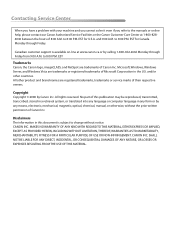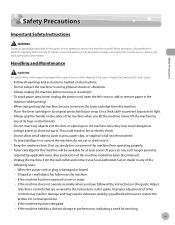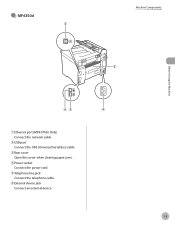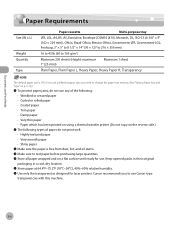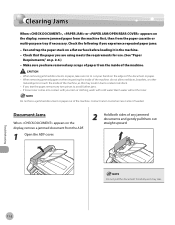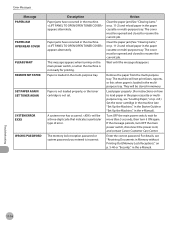Canon MF4350D Support Question
Find answers below for this question about Canon MF4350D - ImageCLASS B/W Laser.Need a Canon MF4350D manual? We have 4 online manuals for this item!
Question posted by aandrewjunk on February 1st, 2012
Paper Jam On Canon Mf4350d
Just got brand new cartage (this on is second because thought that first one jamed paper too so I thought that is not good). Since that can not print even one page because constant paper jam. This never happend when with original cartrage from factory.
Please help
Duck
Current Answers
Related Canon MF4350D Manual Pages
Similar Questions
Page Total For A Canon Mf6540 Imageclass B/w Laser
On a Canon imageClass MF6540 B/W Laser, how do find the total pages counter? The instructions for th...
On a Canon imageClass MF6540 B/W Laser, how do find the total pages counter? The instructions for th...
(Posted by PHCadmin 7 years ago)
Brand New Canon Printer> Paper Stuck While Installing How Can I Get It Out
While installing my brand new Canon PIXMA MG3600 Printer some 20 or more paper pages were fed altoge...
While installing my brand new Canon PIXMA MG3600 Printer some 20 or more paper pages were fed altoge...
(Posted by pa3fipa 8 years ago)
Repeated Paper Jam
I Have been getting repeated paper jam with my canon Mf4350d printer
I Have been getting repeated paper jam with my canon Mf4350d printer
(Posted by peterjatta 10 years ago)
Paper Jams With Duplex (2 Sided) Printing
I frequently get paper jams when attempting to duplex print. The problem seems to be that the paper ...
I frequently get paper jams when attempting to duplex print. The problem seems to be that the paper ...
(Posted by davidhh 11 years ago)
Paper Jam
Hi, I have a Canon MF4350d printer, & when I was printing my work document, the paper jammed. I ...
Hi, I have a Canon MF4350d printer, & when I was printing my work document, the paper jammed. I ...
(Posted by azianmoon 12 years ago)