Canon MF4150 Support Question
Find answers below for this question about Canon MF4150 - ImageCLASS B/W Laser.Need a Canon MF4150 manual? We have 4 online manuals for this item!
Question posted by wildiwndsk on June 16th, 2011
Printer Help - Mf4150.
It says "printer jammed", but I pulled out paper from front. Won;t print.
Current Answers
There are currently no answers that have been posted for this question.
Be the first to post an answer! Remember that you can earn up to 1,100 points for every answer you submit. The better the quality of your answer, the better chance it has to be accepted.
Be the first to post an answer! Remember that you can earn up to 1,100 points for every answer you submit. The better the quality of your answer, the better chance it has to be accepted.
Related Canon MF4150 Manual Pages
MF4100 Series Scanner Driver Guide - Page 4


Introduction
1
Scanning a
Document
2
Troubleshooting
3
Appendix
4
Table of Contents
Back
Previous Next
TOP
Manuals for the Machine i Legal Notices ii How to Use This Guide vi
Using the Top Page vi Using the Chapter Topic List vii
1 Introduction ...1-1 Where to Find Help 1-2 System Requirements 1-3 Checking Installation 1-4
Table of Contents
Index
iii
MF4100 Series Scanner Driver Guide - Page 8


... index. Introduction
1
Scanning a
Document
2
Troubleshooting
3
Appendix
4
■ Using the Chapter Topic List
Introduction
1
Scanning a
Document
2
Troubleshooting
3
Appendix
4
1 Introduction
Back
Previous
Next
TOP
Where to Find Help 1-2 System Requirements 1-3 Checking Installation 1-4
Back
Previous Next
TOP
Returns to the top page.
MF4100 Series Scanner Driver Guide - Page 10


Introduction
1
Scanning a
Document
2
Troubleshooting
3
Appendix
4
1 Introduction
Back
Previous Next
TOP
Where to Find Help 1-2 System Requirements 1-3 Checking Installation 1-4
Table of Contents
Index
1-1
MF4100 Series Scanner Driver Guide - Page 11


In the Basic Guide
See Chapter 11, "Troubleshooting." Readme.txt File
The hints, limitations, and restrictions you need to Find Help
When you encounter a problem during installation of Contents Index
Back
Previous Next
TOP
1-2 In the Advanced Guide
See Chapter 5, "Troubleshooting."
Introduction
1
Scanning a
Document
2
Troubleshooting
3
Appendix
4
...
MF4100 Series Scanner Driver Guide - Page 38


...the original document.
NOTE
- When the document is loaded in the ADF, select the paper size from [Platen Glass] or [ADF (1-sided)]. Specifies the width of the input ...Color Mode]
Selects the type of document and the way in two colors. If you to a monochrome printer. Back
Previous Next
TOP
[Orientation]
(Width) (Height)
Opens the [Orientation] dialog box.
Introduction
1...
MF4100 Series Scanner Driver Guide - Page 50
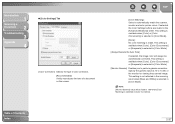
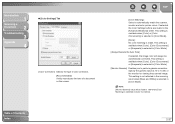
... is available when [Color], [Color (Documents)] or [Grayscale] is selected in [Color Mode].
[Monitor Gamma] Enables you to automatically match the scanner, monitor and color printer colors. Table of Contents Index
2-37
If selected, the Color Settings buttons are invalid in [Color Mode].
[Always Execute the Auto Tone]
If selected, the...
MF4100 Series Scanner Driver Guide - Page 52
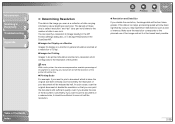
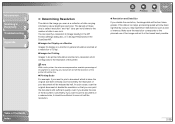
... which corresponds to scan at the lowest level possible.
2-39 NOTE
With a color printer, the colors are expressed as a certain percentage of ink pigment so scanning your document at half the resolution of the printer should be fine.
● Printing Scale
For example, if you may experience malfunctions such as lack of your...
MF4100 Series Scanner Driver Guide - Page 68
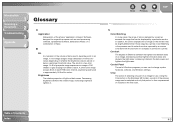
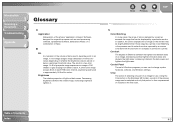
... on a display or printed on whether the brightness value is the process used to make the colors captured by a scanner consistent with those output by a printer. Using the Crop button... the overall image;
A 1-bit image assigns image data black or white color values depending on a printer. Brightness The relative proportion of these. increasing it . A 24-bit color image assigns 8 bits ...
imageCLASS MF4150 Basic Guide - Page 6
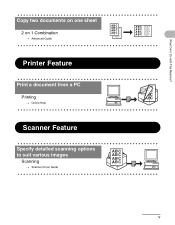
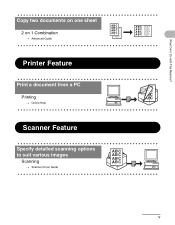
...? Copy two documents on one sheet
2 on 1 Combination
→ Advanced Guide
ABC
A A A
BBBDDD1 CCCEEE
F F F
DEF
2
ABC DEF
ABC DEF
ABC DEF
ABC DEF
1
2
Printer Feature
Print a document from a PC
Printing
→ Online Help
DDEDFEFAAAEFBBBCCC A BC
1
Scanner Feature
Specify detailed scanning options to suit various images
Scanning
→ Scanner Driver Guide
ABC ABC ABC ABC
v
imageCLASS MF4150 Basic Guide - Page 21


...brand names are trademarks of their respective owners. Trademarks
Canon, the Canon logo, and imageCLASS are registered trademarks, trademarks or service marks of Canon Inc. The targeted products are ...The standards and logos are office equipment, such as computers, displays, printers, facsimiles, and copiers. As an ENERGY STAR Partner, Canon U.S.A., Inc.
What Can I Do ...
imageCLASS MF4150 Basic Guide - Page 24


...are designed to provide reasonable protection against harmful interference in accordance with the limits for help. xxiii Operation is required to give adequate prior notice to the following measures: &#...What Can I Do with Part 15 of the FCC Rules. FCC Notice
imageCLASS MF4150: Model F149200
This device complies with This Machine? This equipment generates, uses and can be determined by...
imageCLASS MF4150 Basic Guide - Page 37


...-function devices that may contain printer components" issued by ISO (International Organization for the determination of "ISO/ IEC 19752"* when printing A4 size paper with the machine is approximately 1,000 pages, the Canon genuine replacement toner cartridge is the global standard related to "Method for Standardization). Toner Cartridge name: Canon Cartridge 104
Model Name
MF4150...
imageCLASS MF4150 Basic Guide - Page 53


... on the reverse side.)
● The following types of paper do not use any of the following: - Paper which has been printed on using a thermal transfer printer (Do not copy on a flat surface until ready for laser printers. Coated paper - Highly textured paper - Damp paper - Shiny paper
● Make sure the paper is free from dust, lint, and oil stains. ●...
imageCLASS MF4150 Basic Guide - Page 54
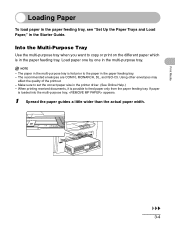
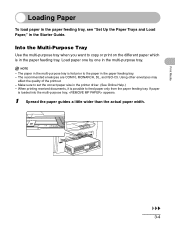
..., and ISO-C5. Load paper one by one in the Starter Guide.
Into the Multi-Purpose Tray
Use the multi-purpose tray when you want to set the correct paper size in the paper feeding tray. Using other envelopes may
affect the quality of the printout. - If paper
is in the printer driver. (See Online Help.) -
imageCLASS MF4150 Basic Guide - Page 102


Make sure that the printer driver is installed. Select the printer icon for the machine ([Canon MF4100 Series UFRII LT]).
7-1 7 Printing
Follow this procedure to print a document from your computer. For details on printer driver settings, see Online Help.
1 2 Start the Print Command
Select the Printer
Printing
From an open document on an application, click [File] > [Print].
imageCLASS MF4150 Basic Guide - Page 145


... fax resolution. Also print or delete any remaining faxes.
- If you specify a onetouch speed dialing key as the group dial.
The memory becomes full during sending or receiving the fax.
- You pressed the one-touch speed dialing key that the other party sends the fax by the imageCLASS MF4150 with ITU-T Standard Chart...
imageCLASS MF4150 Basic Guide - Page 147
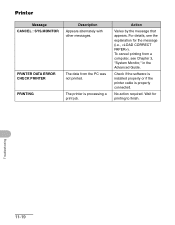
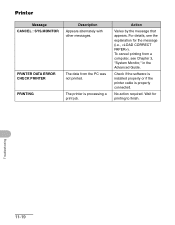
The data from a computer, see the explanation for printing to finish. No action required.
Printer
Message CANCEL : SYS.MONITOR
PRINTER DATA ERROR CHECK PRINTER PRINTING
Description Appears alternately with other messages.
For details, see Chapter 3, "System Monitor," in the Advanced Guide. Action
Varies by the message that appears. Check if ...
imageCLASS MF4150 Basic Guide - Page 150


... of purchase - Serial number (On the label located at the back of the machine) - NOTE
Attempting to disassemble or repair the machine yourself. Product name (imageCLASS MF4150) -
imageCLASS MF4150 Advanced Guide - Page 24


...imageCLASS MF4150 with ITU-T Standard Chart No. 1, standard mode. Once the pages are printed, they are received. : Prints each page as it is disabled under certain conditions (e.g., toner or paper has run out). Back
Previous Next
TOP
Selecting the Receive Mode for Printing... memory becomes full, you select in the memory before printing them to resend the remaining pages of the fax. ...
imageCLASS MF4150 Starter Guide - Page 15


... support is subject to change without notice. Trademarks
Canon, the Canon logo, and imageCLASS are registered trademarks, trademarks or service marks of 8:00 A.M. Disclaimers
The information in... with your machine and you cannot solve it even if you refer to the manuals or online help, please contact our Canon Authorized Service Facilities or the Canon Customer Care Center at www.canon.ca...
Similar Questions
Page Total For A Canon Mf6540 Imageclass B/w Laser
On a Canon imageClass MF6540 B/W Laser, how do find the total pages counter? The instructions for th...
On a Canon imageClass MF6540 B/W Laser, how do find the total pages counter? The instructions for th...
(Posted by PHCadmin 7 years ago)
How To Add Canon Imageclass Mf4150 Printer To Windows 8.1 Computer
(Posted by warmflash 9 years ago)
Mx300 All In 1 Printer. It Pulls Paper In To Print. Jams When 1/3 In W/msg Alarm
(Posted by misterc60 11 years ago)
Mf4150 Printer/fax
suddenly it reads set paper again set toner again and i never touched it.......won't g...
suddenly it reads set paper again set toner again and i never touched it.......won't g...
(Posted by pekpek57 12 years ago)

